The battery charging limit application is a very important application on smart phones to make it easier for users to stop charging at the desired level, also do some other important things. It looks good and is very cool to use. So that aroused my interest to review about the interesting features contained in it.

What is a Battery charge limit?
Battery charging limit application is a very interesting application to use and has a very good function, which is to stop charging at the desired level to maintain battery health on most devices. This application requires ROOT access to work - if you don't know what it is, it's very possible your device doesn't have it. This application will not work on non-rooted phones. Not all devices can be supported too!
This application will work when the device is installed and starts charging below the maximum threshold and this application will stop after the device is lifted or reaches the maximum threshold, and it will stop charging completely.
This application has a very small file size, so it can run on almost all LOW-END devices. This application is not responsible for unwanted behavior - even though any changes made by it are temporary or non-permanent. This time I will talk about the latest version (1.1.1), which was updated a few months ago. Battery charging limits can be downloaded from Google Playstore and F-Droid.
Simplicty
I have been using this application for several months, and I really enjoyed it. This application is very functional, you don't need to hesitate to use it. Regardless of how easy this application is used, the user experience is also quite pleasant. Also, the name explains what is offered by the application.
When I tried downloading the application for the first time, it was the simplicity that surprised me. At that time, I was looking for an application to stop charging the battery, because I wanted to get a different sensation when charging, also wanting to maintain the health of the battery. Its amazing features aroused my interest to try it.
Most battery applications on the market only notif when the battery is fully charged, but only a few stop charging the battery at a user-specified battery level, and even fewer, if any, can do it accurately with very little resources. That's why we wrote this application.
Main settings
Users will find four important features in the main settings section.
The feature "Show temperature in F", after activating this feature, the user can display the temperature in F (Fahrenheit).
"Show temperature in notification" feature, after activating this feature, the user can display the temperature at notification.
The feature "hide toast on service changes", after activating this feature, users can hide toast on service changes.
The feature "Applying a cost limit", after activating this feature, the user can force the device to recognize changes to the control file by switching in a situation with an increased delay.
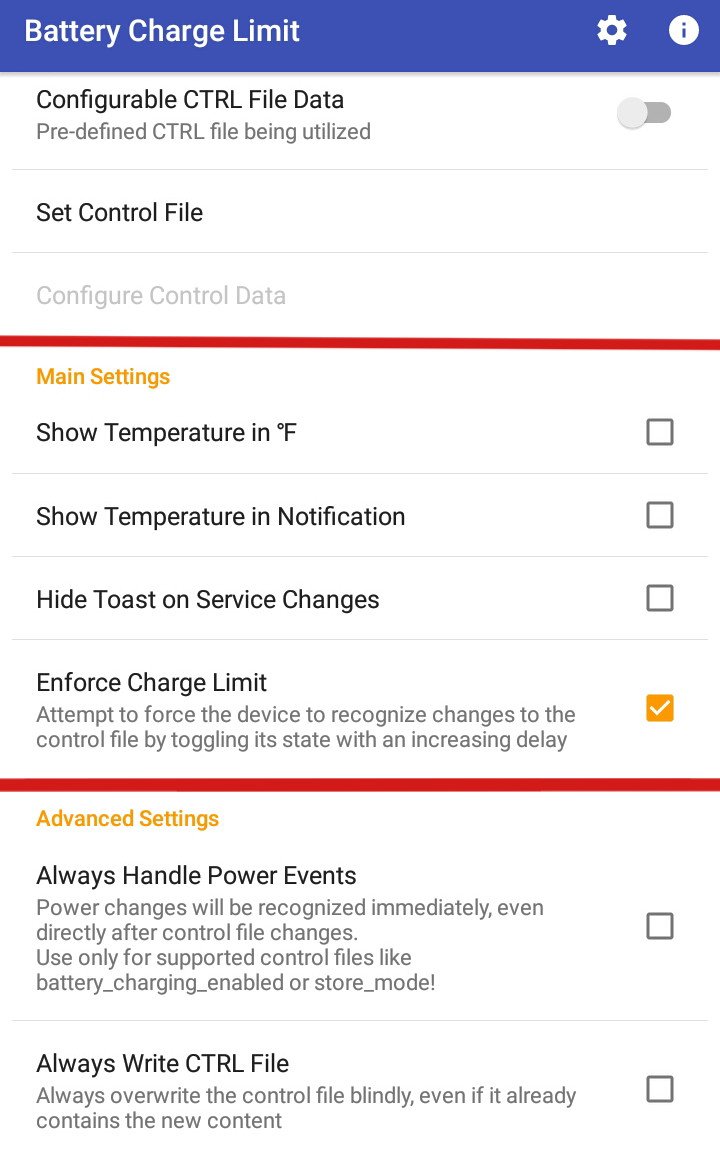
Advanced settings
Users will find two important features in the section Advanced settings.
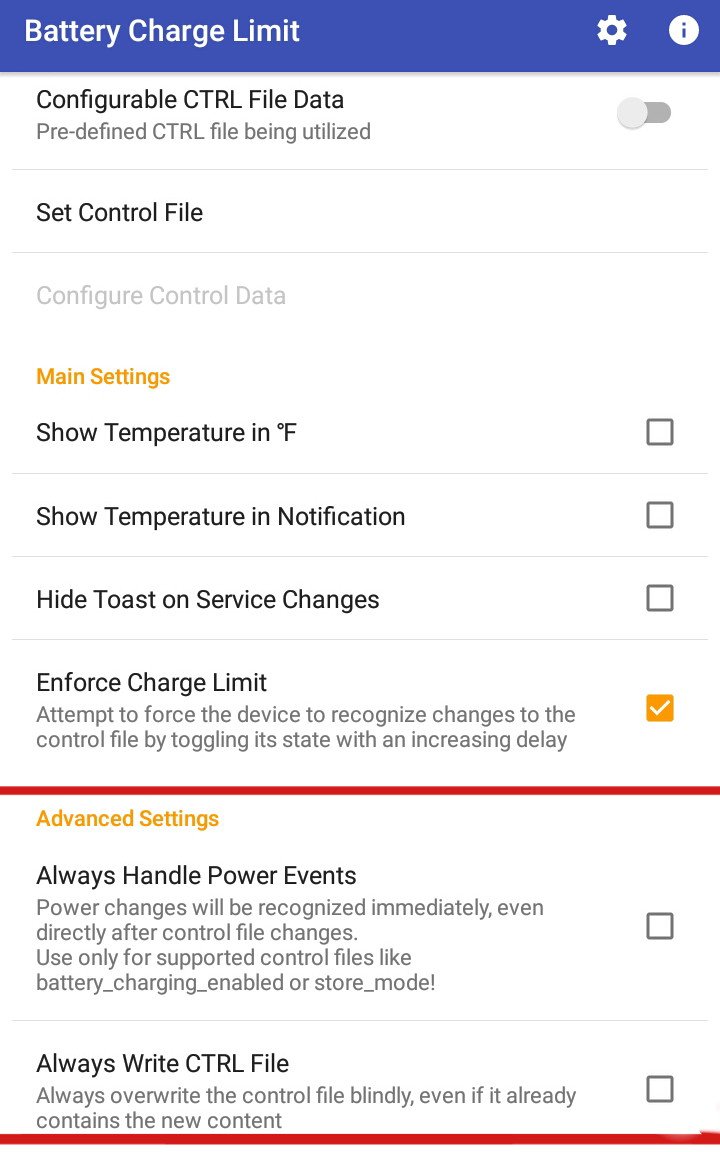
The feature "Always handle power event". After activating this feature, the user can make changes to the power, and will be recognized immediately, even immediately after the change in the control file. But users must use online for supported control files such as activated battery charging or store mode.
The feature "Always write CTRL file". After enabling this feature, the user can always overwrite the control file blindly, even if it already contains the new content.
Conclusion
I have used the Battery charge limit application for a while now. And it's very interesting to use. I see that this is the best tool for stopping battery charging at the desired level, and exceptional adjustment capabilities. Even though the file size is very small, this application offers very complete features. The reason why want to stop charging before the battery is fully charged is to extend the life of the battery. Virtually all mobile devices currently use Lithium batteries and Lithium batteries work best when they are charged in the middle range, say 40% to 80% or 50% to 75%. So, if you really want to optimize and extend your battery life, Battery Charge limits can help you achieve it.
Thank you for your contribution.
The content of this post is more like a copy paste of the previous blog you wrote about the application. Here is one of the direct copy/paste from the last post.
I advise you to stop stuff like this because It has no value. In case you are planning to write part 3, ensure you are providing good quality, with better information, otherwise, end it here.
I strongly urge you to improve the quality of your future contributions. You could read blog posts from guys that are doing good in the category. Plus, you really need to work on your English. There are many grammar issues in the post, which made it very hard to understand.
Your contribution has been evaluated according to Utopian policies and guidelines, as well as a predefined set of questions pertaining to the category.
To view those questions and the relevant answers related to your post, click here.
Need help? Chat with us on Discord.
[utopian-moderator]
Thank you for your review, @tykee! Keep up the good work!
Hey, @ammarraisafti!
Thanks for contributing on Utopian.
We’re already looking forward to your next contribution!
Get higher incentives and support Utopian.io!
SteemPlus or Steeditor). Simply set @utopian.pay as a 5% (or higher) payout beneficiary on your contribution post (via
Want to chat? Join us on Discord https://discord.gg/h52nFrV.
Vote for Utopian Witness!
Hi @ammarraisafti!
Feel free to join our @steem-ua Discord serverYour post was upvoted by @steem-ua, new Steem dApp, using UserAuthority for algorithmic post curation! Your post is eligible for our upvote, thanks to our collaboration with @utopian-io!