I have been asked a couple of times, about setting up a server, the more the better the network runs.
Note 1: Requires running Ubuntu 16.04.4 LTS (Xenial Xerus)
Note 2: This document will use $ as the command prompt indicator and user for your username. Please use your correct username in place of user.
Note 3: Some single line commands are quite long and wrap in this document. Make sure they are entered into the terminal window as a single line command. You may need to copy to a local editor first.
Witness server install
1 - Open a terminal window and remotely log into your server. Navigate to your home directory.
cd /home/ user
2 - Create a directory called smoke.
mkdir smoke
3 - Change to the smoke directory.
cd smoke
4 - Get updates.
apt-get update
5- Install Updates
apt-get upgrade
6 - Install packages
apt-get -y install wget nano screen jq
7 - Download files. Check for the latest versions here
wget https://github.com/smokenetwork/smoked/releases/download/v0.0.5/smoked-0.0.5-x86_64-linux.tar.gz
wget https://github.com/smokenetwork/smoked/releases/download/v0.0.5/cli_wallet-0.0.5-x86_64-linux.tar.gz
8 - Uncompress files.
tar -xzf smoked-0.0.5-x86_64-linux.tar.gz
tar -xzf cli_wallet-0.0.5-x86_64-linux.tar.gz
9 - Remove compressed files.
rm *.gz
10 - Run Smoked to generate a config.ini file and then shut down node.
./smoked
CTRL C
11 - Update config.ini with seed nodes.
nano /home/ user/ smoke/witness_node_data_dir/config.ini
12 - Find #seed-node = and replace with:
seed-node = 51.15.223.10:2001
seed-node = 51.15.120.228:2001
# and enter the value:13 - Find #rpc endpoint = , remove
51.158.79.144:8090
14 - Create a detachable session and start the witness.
screen -S smoked
cd /home/user/smoke
./smoked
15 - Detach session but leave witness running by pressing control-A-D (mac) or Ctrl-A-D (windows).
Client wallet configuration
1 - Create a detachable session for wallet.
screen -S wallet
2 - Navigate to smoke directory.
cd /home/ user /smoke
3 - Start the wallet.
./cli_wallet --server-rpc-endpoint="ws://51.158.79.144:8090"
4 - Set wallet password. Use a unique secure password. SAVE THESE IN A SAFE PLACE!
new >>> set_password "secure_password"
5 - Unlock the wallet.
locked >>> unlock secure_password
6 - Get your smoke.io keys. Note: You will need your smoke.io account name & password. All inputs in quotes.
unlocked >>> get_private_key_from_password "account name" "active" "original_key"
7 - This will return 2 keys. The 1st is your Public Active Key and the 2nd is your Private Active Key.
8 - Import Private Active Key. The ‘ private_active_key ’ is the 2nd key received from the previous step. No quotes!
unlock >>> import_key private_active_key
9 - Get brain keys1. (optional step but recommended)
unlock >>> suggest_brain_key
10 - This will generate 3 keys. SAVE THESE IN A SAFE PLACE!
brain_priv_key
wif_priv_key
pub_key
11 - Import ‘wif_priv_key’ into the wallet. No quotes!
unlock >>> import_key wif_priv_key
12 - Detach session but leave wallet running by pressing control-A-D (mac) or Ctrl-A-D (windows).
13 - Update config.ini with ‘wif_priv_key’.
nano /home/ user/ smoke/witness_node_data_dir/config.ini
14 - Locate the ‘#witness =’ line
Uncomment the line by removing the ‘#’ at the beginning. - Add smoke.io account name in quotes.
witness = " account_name"
15 - Locate the ‘#private-key =’ line
Uncomment the line by removing the ‘#’ at the beginning.
Add the ‘wif_priv_key’ or if you did not create brain key you will use the ‘private_active_key’ that was previously imported into the cli_wallet. No quotes!
private-key = wif_priv_key
16 - Save updates and exit by pressing Control-X (mac) or Ctrl-X (windows), then Y, then return (mac) or Enter (windows).
17 - Switch to witness session to invoke updates.
screen -r smoked
18 - Stop witness by pressing control-c (mac) or Ctrl-C (windows).
19 - Restart witness to pick up changes.
./smoked
20 - Detach session but leave witness running by pressing control-A-D (mac) or Ctrl-A-D (windows).
21 - Switch to wallet session for witness update.
screen -r wallet
22 - Send update for witness, all inputs in quotes. The ‘ witness_url’ will be used for the link in the witness voting list. It can be left blank, but the url of your witness testimonial is often used. The ‘ pub_key’ is from the brain keys you saved in a safe place earlier or if you did not create brain keys you will use the Public Active Key returned in step 6 .
unlock >>> update_witness " account_name" " witness_url" " pub_key" {} true
Go to https://smoke.io/~witnesses and vote for yourself as a witness.
Make an announcement post and engage the community for voting support to make it into the top 21.
If you need to shutdown your witness update with the null key SMK1111111111111111111111111111111114T1Anm before shutting down to avoid missing blocks.
Keep in mind this step by step can be found Here I did add a couple more steps and info to make your life easier with some of the issues I came about but with these steps you should be up and running in no time.
I would suggest you use Shell NGN Makes life so much easier. I also suggest Digial Ocean to test out first.
SmokeD - Smoke Data Explorer is also running nice and smoothly
SmokeD has everything you need in regards to Smoke blockchain.
In case you haven't read my Witness Application/Intro
Find me on Discord, Lets explorer this frontier together!!
I am the Robot looking guy.
✅ Every Single Vote Counts!
Please take a minute to jump over to the Block Producer / Witness page and cast your votes. Simply click on the (^) up arrow next to my username "chronocrypto" and supply your private account or active key to lock in your vote.

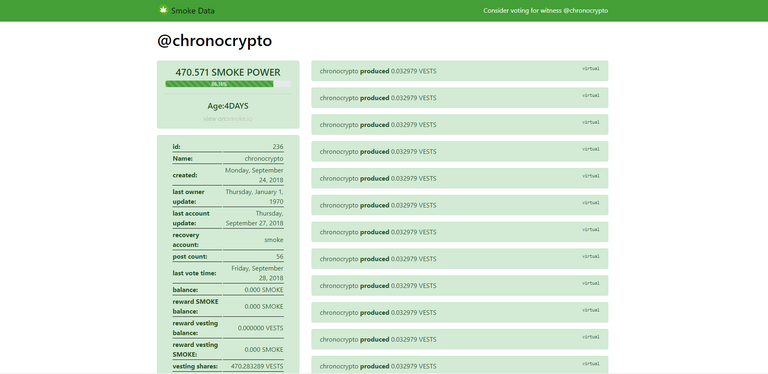

Upvoted.