Hello! everyone, welcome to another post on @dreloop07, once again I came to bring a support post, in this case today I will talk about an option that can be useful to organize sets of cards for rent in the game @splinterlands, more precisely about "Custom Sets".


Hello this post is a onboard introduction project from BR audience, PORTUGUESE VERSION AT THE END.
As many of you know, custom sets in "Splinterlands" allow players to organize their cards into specific groups, facilitating quick selection to rent cards for battles. This is especially useful for players who have a large volume of cards and want to optimize their time in activities of renting cards that they have in large quantities in their deck. However, in Custom, you can use several "collections" together, such as: "Chaos Legion" and "Rebellion"
Instead of manually searching for cards that work well together, custom sets allow you to assemble tested and approved teams in advance, reducing preparation time and increasing strategic efficiency.
How to Create a Custom Set?
To create a custom set in Splinterlands, follow the steps below: Access the Team Formation Tab: Enter Splinterlands and go to the battle screen. 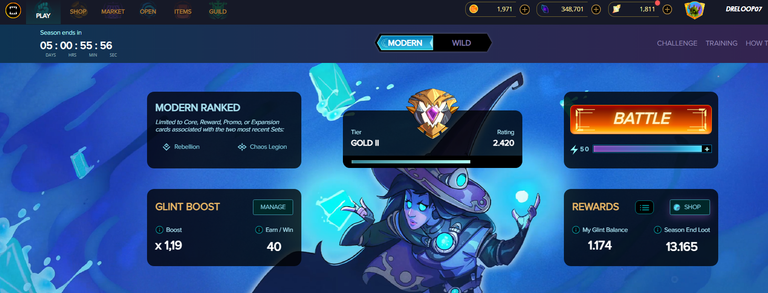
Go to the "Items" tab on the top bar of the page and choose the second option from top to bottom.
https://splinterlands.com/register?ref=dreloop07
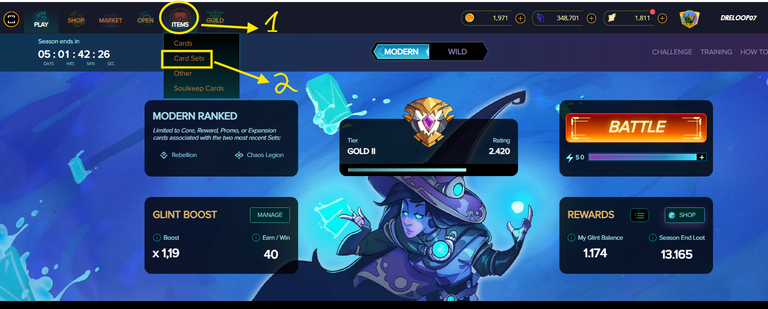
you will be resized to the "Create set" page, just below we have 4 options to choose from, select the last one from front to back "Custom".
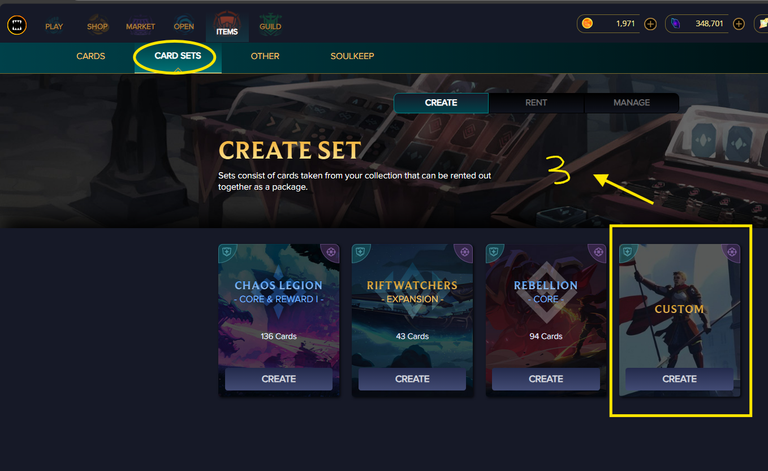
You will have two decks and cards available from your deck to make the selection, just assemble the groups as if you were assembling a deck for a match: starting with the summoner, Tanks and the other secondary cards. As an example below of the card "drybone Megalodon": first select the card, if you have more than one of the same, choose the "level" of the card you want to add and keep clicking on others until you complete your set.
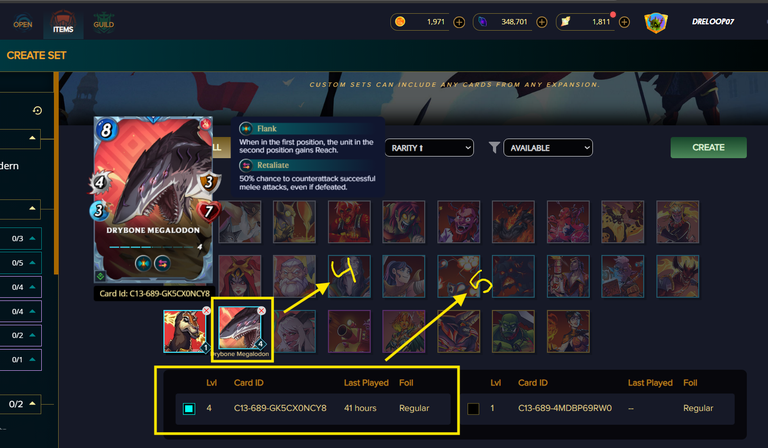
When you have finished choosing the cards, make sure that this formation is viable for different types of Battle rules. Click on the green bar "create".
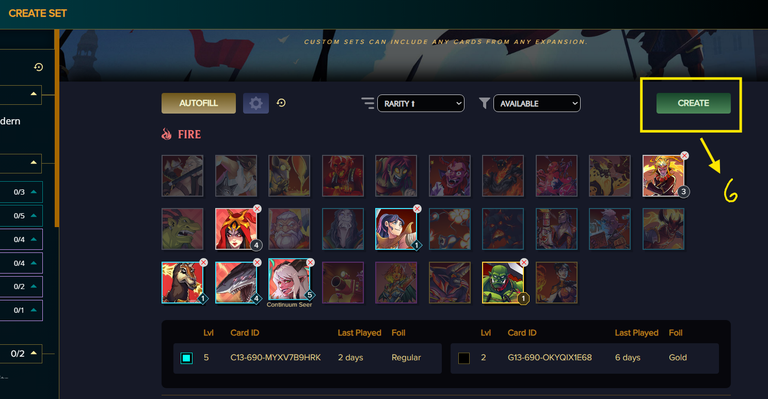
After selecting the desired cards, click on the option to create a set. Give it a name that makes it easy to identify, such as a battle rule like "Stampede" or "Equal Opportunity". Even a combination of skills like in this case the "bloodlust" end "Blast" combo.
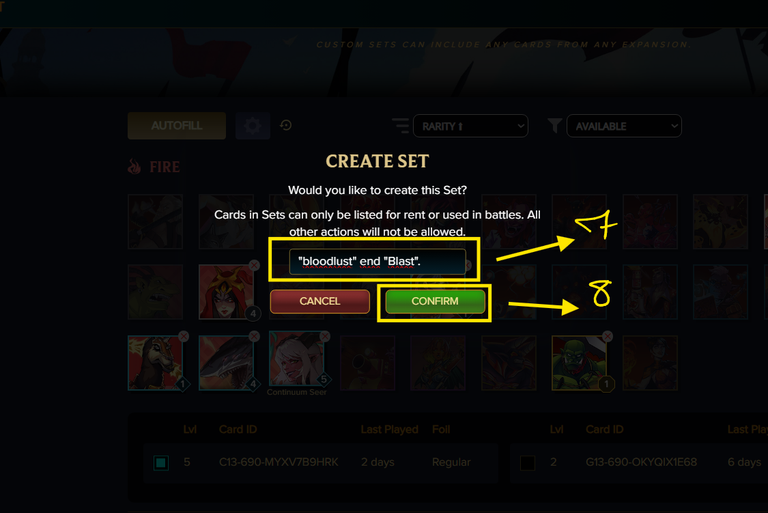
You will be redirected to this page, which can also be accessed by clicking "Manage" on the "Custom Sets" home page. You can edit or list your set by clicking "List" to rent it to another player.
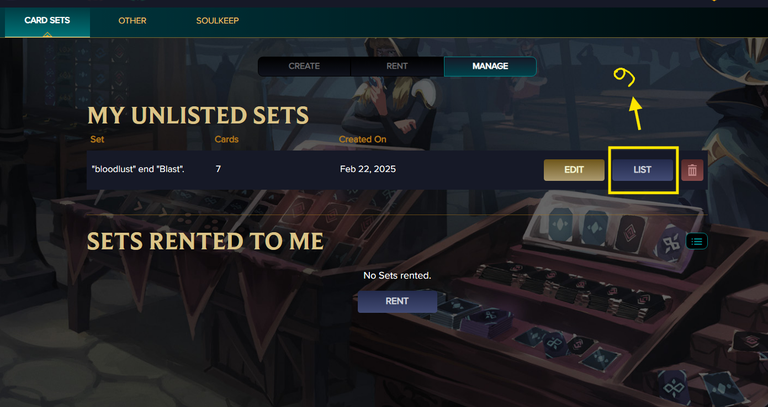
One interesting thing to note is that if you have "Soulbound" cards in your card choices, you will not be able to list the set for rent, so you will actually need to edit and remove these cards from the set. Please unlink these cards" or remove them from the Set so that it can be rented.
In the tab, "Sets rented to me" if you go to "Rent" you can find some sets to rent for 21 days, using "Dec" or "credits" which can be useful for those who use card rental strategies to climb the leagues.
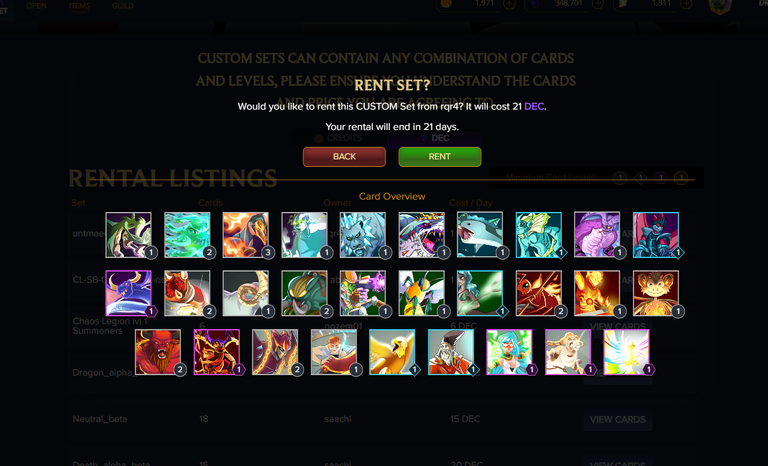
Considerations:
So! That's it guys, I hope you enjoyed the tips for putting together a custom card set for rent. Although I hope there are more attractive options, that really make it worth the effort of renting cards individually, not just for renting cards leftover, because although this function is great, the way in which players will use this tool will determine the success or not of this tool.
PORTUGUESE VERSION

Olá! pessoal, sejam bem vindos para mais um post no @dreloop07, mais uma vez vim trazer um post de suporte, no caso hoje falarei de uma opção que pode ser útil para organizar conjuntos de cartas para aluguel no game @splinterlands , mais precisamente sobre "Custom Sets".

Como muitos de vocês sabem, os conjuntos personalizados no "Splinterlands" permitem que os jogadores organizem suas cartas em grupos específicos, facilitando a seleção rápida para alugar cartas para as batalhas. Isso é especialmente útil para jogadores que possuem um grande Volume de cartas e desejam otimizar seu tempo nas atividades de alugueis de cartas que possuem em grandes quantidade no baralho. Só que no Custom, você poderá utilizar varias "collection" juntas como: "Chaos Legion" e "Rebellion"
Ao invés de procurar manualmente por cartas que funcionam bem juntas, os conjuntos personalizados possibilitam uma montagem prévia de equipes testadas e aprovadas, reduzindo o tempo de preparação e aumentando a eficiência estratégica.
Como Criar um Conjunto Personalizado?
Para criar um conjunto personalizado no Splinterlands, siga os passos abaixo: Acesse a Aba de Formação de Equipes: Entre no Splinterlands e vá até a tela de batalhas.
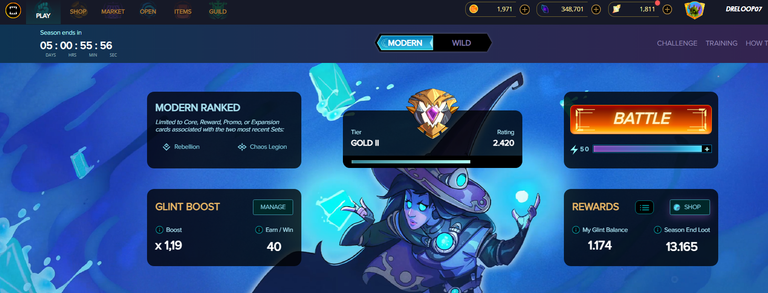
Vá até a aba "Items" na barra superior da pagina escolha a segunda opção de cima para baixo.
https://splinterlands.com/register?ref=dreloop07
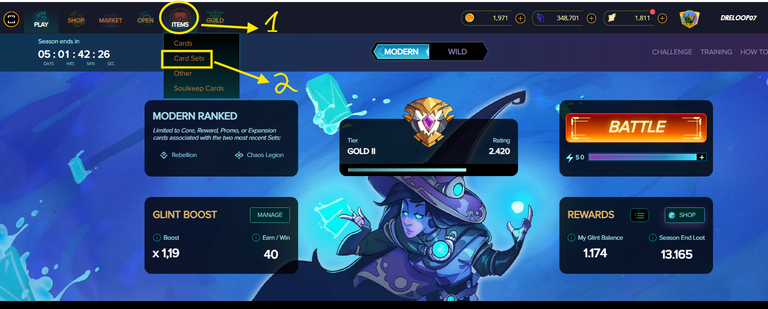
você será redimensionado para pagina "Create set" logo abaixo temos 4 opções de escolha, selecione a ultima de frente para traz "Custom".
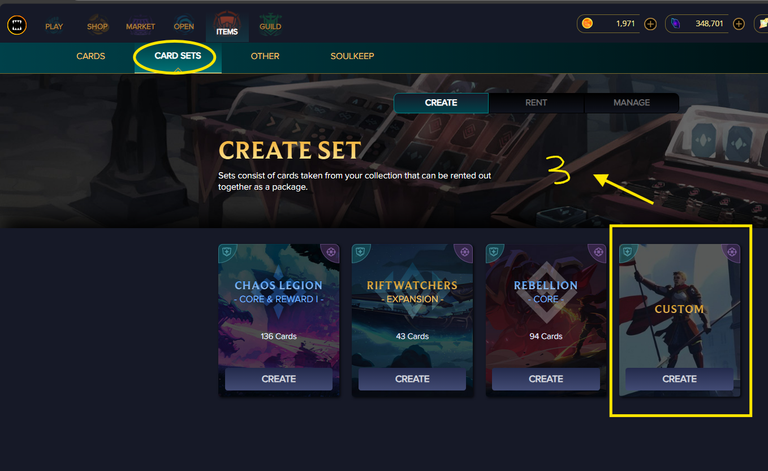
Terá dos decks e cartas disponíveis do seu baralho para fazer a seleção, é só montar os grupos como se estivesse montando um baralho para uma partida: começando pelo invocador, Tanques e as demais cartas secundarias. Como exemplo abaixo da carta "drybone Megalodon": primeiro selecione a carta, caso tenha mais de uma da mesma, escolha o "level" da carta que queira adicionar e vá clicando em outras até completar seu conjunto.
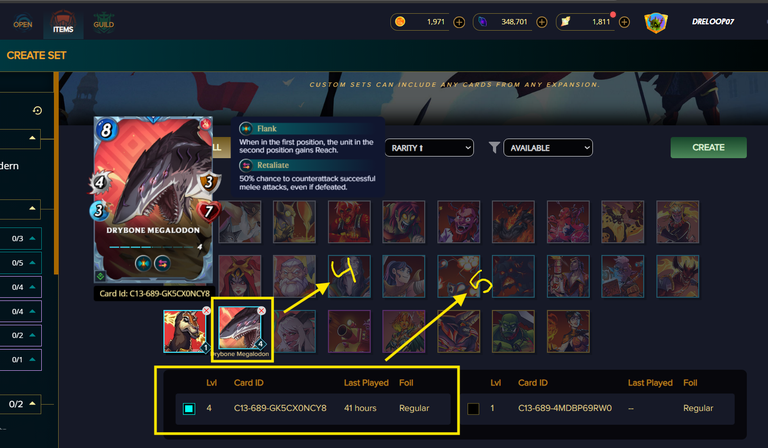
Ao finalizar as escolha das cartas, Certifique-se de que essa formação é viável para diferentes tipos de regras de Batalha. clique em na barra verde "create".
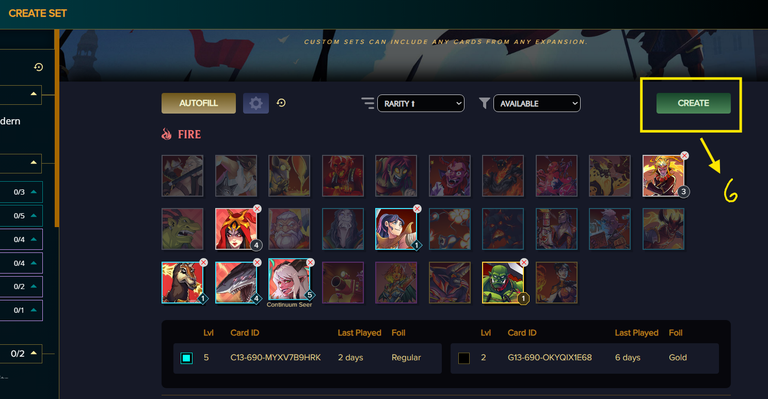
Após selecionar as cartas desejadas, clique na opção para criar um conjunto. Dê um nome que facilite sua identificação, como por exemplo uma regra de batalha como "Stampede" ou "Equal Opportunity". Até mesmo uma combinações de habilidades como nesse caso combo "bloodlust" end "Blast".
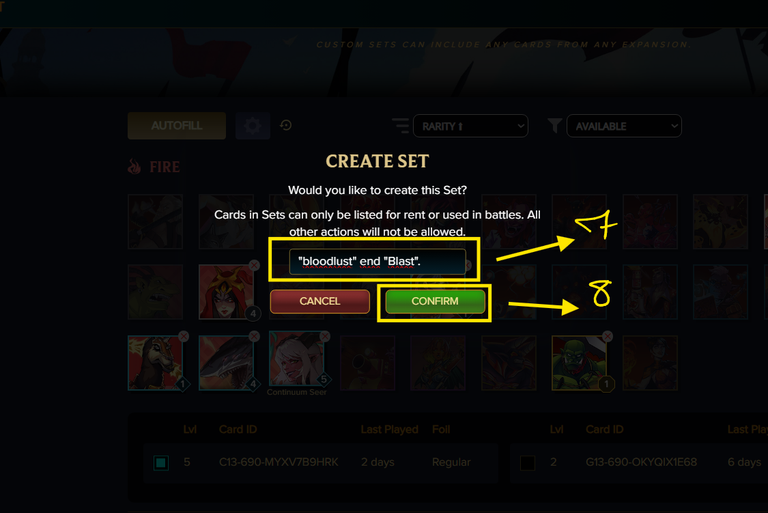
Você será encaminhado para essa pagina, que também pode ser acessada ao clicar em "Manage" na pagina inicial de "Custom Sets". Você pode editar ou para listar clique em "List" para alugar seu conjunto para outro o jogador
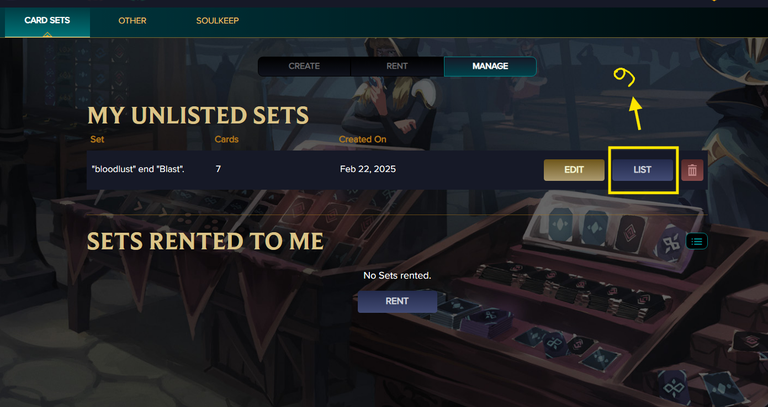
Uma coisa interessante a ressaltar é que caso dentro de suas escolhas de carta possua cartas "Soulbound" não será possível listar conjunto para aluguel, então será realmente necessário editar e retirar essas cartas do conjunto. Por favor, desvincule esses cards" ou remova-os do Conjunto para que ele possa ser alugado.
Na aba, "Sets rented to me" se entrar em "Rent" poderá encontrar alguns conjuntos para alugar por 21 dias, utilizado "Dec" ou "credits" o qué pode ser util para quem utilizar estratégias de alugueis de cartas para subir nas ligas.
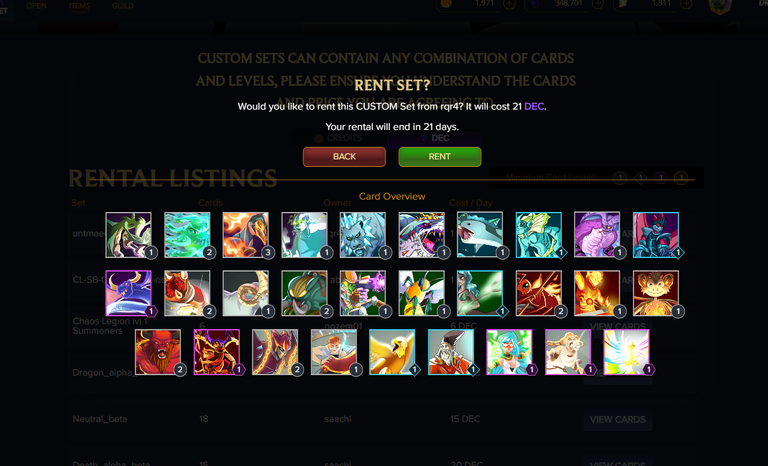
Considerações:
Então! é isso galera, Espero que tenham gostado das dicas para montar conjunto de cartas personalizado para aluguel. Embora espero que tenha mais opções atrativa, que realmente compense a trabalho de alugar cartas de formar unitária, não apenas para alugar cartas de sobra, pois apesar dessa função ser ótima, o modo como os jogadores vão utilizar essa ferramenta vai determinar o sucesso ou não dessa ferramenta.
Bzzzrrr, @dreloop07, ótimo post sobre Custom Sets no Splinterlands! Eu uso isso para criar conjuntos de cartas para aluguel e economizar tempo. Uma dica: também é útil para testar novas estratégias e melhorar a eficiência em batalhas!
#hivebr
AI generated content
Commands: !pixbee stop | !pixbee start | !pixbee price
Delegate your HP to the hive-br.voter account and earn Hive daily!
🔹 Follow our Curation Trail and don't miss voting! 🔹
Your post was manually curated by @xlety.Delegate Tokens and HP to Fallen Angels to earn weekly rewards!
Delegate | Join to the guildThis post has been supported by @fallen.angels guild!
Obrigado por promover a comunidade Hive-BR em suas postagens.
Vamos seguir fortalecendo a Hive