
Fuente / Source
Estas imágenes han sido mezcladas por mí / These images have been mixed by me.

Saludos a toda la comunidad de "Splinterlands", hoy les hablaré de las batallas "Challenge" y les explicare
cómo crear y configurar una para poder luchar con tus amigos sin necesidad de afectar tu ranking de la temporada.

¿Cómo crear un "Challenge"?
Para esto debemos ir a la pestaña "PLAY" y después buscar en la parte superior derecha el enlace de "Challenge".
Aquí se abre una ventana que nos permite crear nuestra propia batalla con el oponente que nosotros queramos.
How to create a "Challenge"?
To do this, go to the "PLAY" tab and then look for the "Challenge" link at the top right.
This opens a window that allows us to create our own battle with the opponent we want.
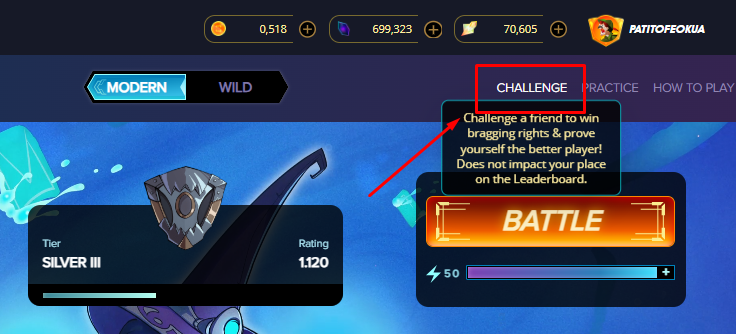

En la primera casilla debemos escribir el nombre de usuario al que queremos desafiar, puede ser un amigo o un jugador
con el que perdimos y queremos una revancha.
al azar.
Luego debemos escoger el tipo de tarjetas que estarán permitidas en este duelo.
Podremos jugar solo con tarjetas doradas, "alpha", "gladiator" o con tarjetas modernas.
También podremos elegir el nivel de nuestro invocador, que puede ser "novice", "adept", "intermediate", "advanced" y "expert".
De acuerdo a nuestro mazo elegiremos el nivel que podremos jugar, yo escogería el nivel "intermediate".
In the first box we must write the user name we want to challenge, it can be a friend or a player
with whom we lost and we want a rematch.
random.
Then we must choose the type of cards that will be allowed in this duel.
We can play only with golden cards, "alpha", "gladiator" or with modern cards.
We can also choose the level of our summoner, which can be "novice", "adept", "intermediate", "advanced" and "expert".
According to our deck we will choose the level we can play, I would choose the "intermediate" level.
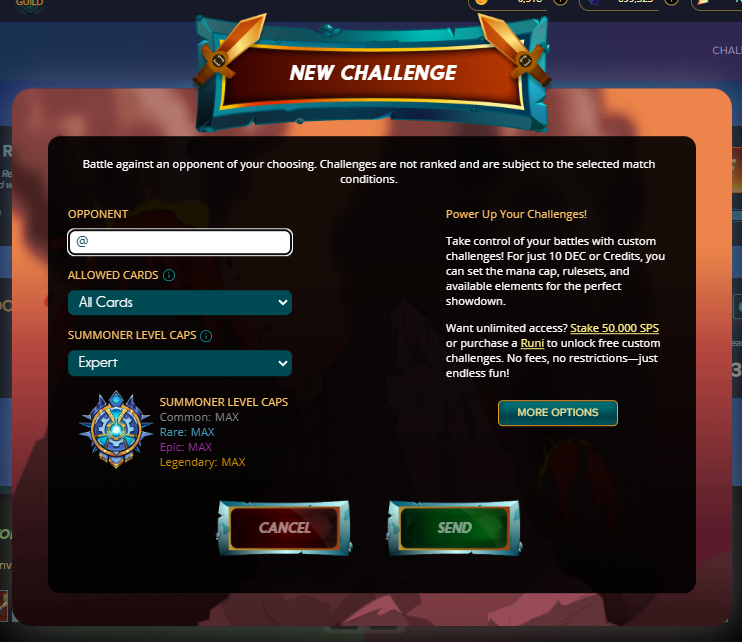

En la parte inferior podremos ver un resumen de lo que hemos configurado antes.
Se muestra el nivel de nuestro invocador y el nivel de las tarjetas comunes, raras, épicas y legendarias que podemos usar.


Más opciones
También podemos establecer el precio para disputar este duelo, que puede ser pagado en "DEC" o "créditos".
Luego podemos establecer la cantidad de mana que usar en la arena, puede ser mana bajo, medio o alto.
Aquí también colocamos las reglas de batalla, que pueden ser "Noxious Fumes", "Melee Mayhem" o cualquiera que queramos.
Y finalmente podemos seleccionar los elementos de los monstruos que estarán disponibles en batalla.
More options
We can also set the price to fight this duel, which can be paid in "DEC" or "credits".
Then we can set the amount of mana to use in the arena, it can be low, medium or high mana.
Here we also set the battle rules, which can be "Noxious Fumes", "Melee Mayhem" or whatever we want.
And finally we can select the elements of the monsters that will be available in battle.
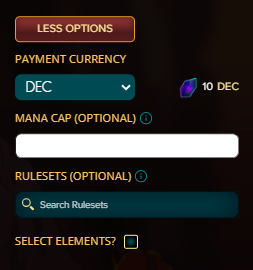
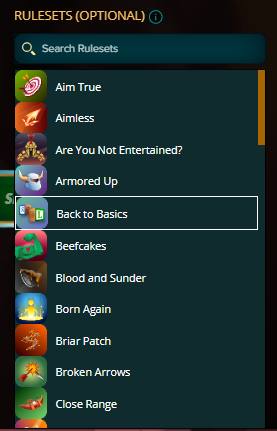


Este modo de juego es excelente para jugar con amigos y entrenar o pasar un buen rato sin necesidad de tu ranking se
vea afectado, así podrás afinar las estrategias para lograr mejores resultados en tus batallas.
#SplinterlandsCustomChallenges

La traducción se hizo con / The translation was done with: Posted Using INLEO
https://translate.google.com/?hl=es
¡Enhorabuena!
✅ Has hecho un buen trabajo, por lo cual tu publicación ha sido valorada y ha recibido el apoyo de parte de CHESS BROTHERS ♔ 💪
♟ Te invitamos a usar nuestra etiqueta #chessbrothers y a que aprendas más sobre nosotros.
♟♟ También puedes contactarnos en nuestro servidor de Discord y promocionar allí tus publicaciones.
♟♟♟ Considera unirte a nuestro trail de curación para que trabajemos en equipo y recibas recompensas automáticamente.
♞♟ Echa un vistazo a nuestra cuenta @chessbrotherspro para que te informes sobre el proceso de curación llevado a diario por nuestro equipo.
🏅 Si quieres obtener ganancias con tu delegacion de HP y apoyar a nuestro proyecto, te invitamos a unirte al plan Master Investor. Aquí puedes aprender cómo hacerlo.
Cordialmente
El equipo de CHESS BROTHERS
Hi, thank you so much.👍👍👍
The rewards earned on this comment will go directly to the people( @elcholitosanto ) sharing the post on Reddit as long as they are registered with @poshtoken. Sign up at https://hiveposh.com. Otherwise, rewards go to the author of the blog post.
very nice post my friend! good tutorial for beginners players
Hi, thank you so much.👍👍👍
Thanks for sharing! - @clove71
