Repository
https://github.com/OpenShot/openshot-qt
Introduction
I have just finished an awesome series of posts about my main video editor, Kdenlive. I am happy to know that that series contributed to bringing a few people into the open source community.
On the Kdenlive series, very frequently, I mentioned about Openshot. So, it is fair to do a series for this program too, as it is my secondary, or "backup" video editor. Not just that, but it was the first video editor I used on my Linux environment. I feel like it would be unfair to not give them credits, because, honestly, I could have gone back to Windows if I didn't find good editors on Linux.
When I switched from Windows to Linux Openshot was the first video editor I found, by accident, luckily it was good enough. More than good enough actually, since when I started editing with it I didn't think for a single moment "oh, I miss being able to do that on Windows". The only reason why I switched my main editor from Openshot to Kdenlive was for appearance. Though it is not my main editor nowadays, it is a good one, and worth mentioning, because maybe it fits more your "style". The only reason why I use Kdenlive more than this one is because, for my style tastes, I prefer their interface over this one.
That said, both of them have great user experience and are fast enough for anyone who wants to try. Both are free, open source and run on all 3 desktop operating systems (Windows, Linux, and Mac). Even the feature I am most proud of on Kdenlive is present on Openshot, the "1 second to open". It sounds crazy and it is hard to believe without seeing by yourself, but when you click on the icon to open the program, it starts and gets your ready to start working in less than 2 seconds (Openshot is a bit slower than Kdenlive, but 1 second is nothing).
What is Openshot

Openshot is a free and open source video editor, it is available for all 3 major desktop operating systems. The interface is simple and intuitive, with colorful and 3D tools and sections to help even beginners have an intuitive notion of how to do things. The project has been running since 2008 and was originally created by Jonathan Thomas alone, though, nowadays he has the help of other developers too. Interestingly what motivated Jonathan to develop Openshot was the same reason that led me to search around on the internet, we are both Linux users, and, in the past, there were no good video editors on Linux.
The interface
Openshot has a simple, yet intuitive, interface. I believe it was designed to be friendly for people that do not experience on editing videos, because, for my tastes, it does not look like something a professional on a studio would use, because of the colorful and 3D sections inside the workspace.
Having a "friendly" interface is not a bad thing at all. Kdenlive, for example, may look intimidating because the interface is flat and looks a lot to what we see on the "making of" of movies. However, that is not a bad thing either, as both programs behave almost identical! It is totally a matter of taste.
Being a matter of taste, I think it is fair that I show you the two interfaces so you can decide what looks better to you (I would love to hear your opinion on the comments).
This is how Kdenlive (my main editor) looks like inside the workspace. As you can notice, the interface is flat and monotone. I, personally, like that, because I focus on the content, not on the tools.
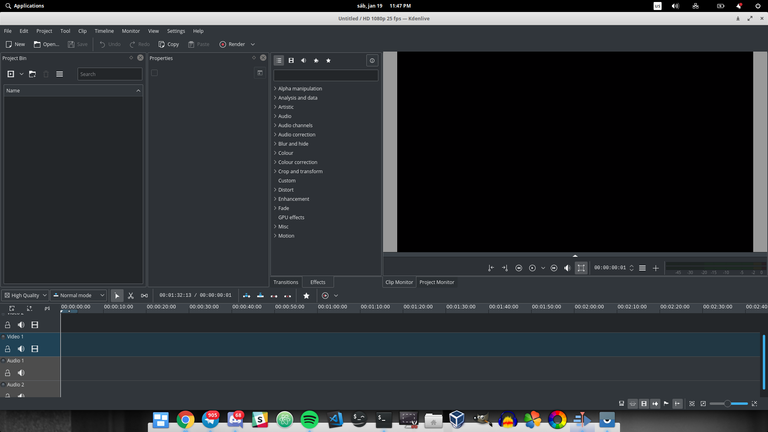
And here is the Openshot workspace, my first video editor on Linux and my backup editor. It is noticeably more "friendly", with colorful tools and buttons and 3D timelines. I think it focuses too much on the tools and the interface, and less on the content you are working with.
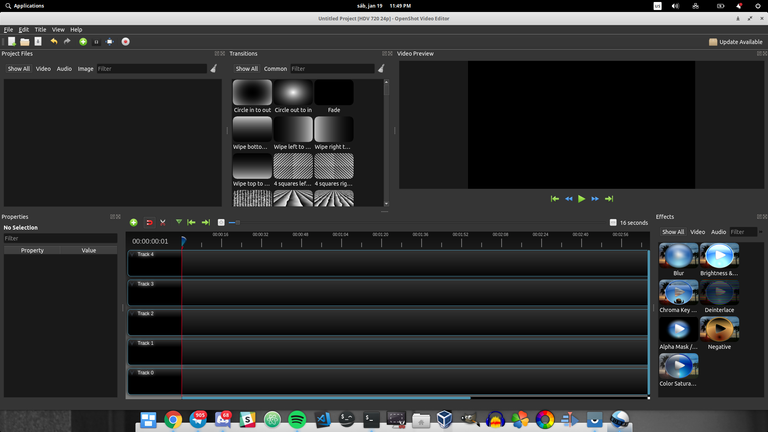
Some people may prefer the interface with more focus on the tools, buttons, and timelines of Openshot, and that is the very motivation for this series.
How was it switching to Openshot
When I chose to install and try Openshot first, after switching to Linux, I didn't give too much of a thought to it. It is free and works on any platform, so I thought "why not if it doesn't work I will go back to Windows". Luckily for me, Openshot worked. I don't remember having any struggle on working with it, using the interface or rendering.
You don't have to give up your operating system and video editor to try it, though. I was crazy for switching my operating system all of a sudden without doing any research before. If it weren't for Openshot, I would very likely have switched back to Windows.
That said, I think you can believe me when I say that this software is "that good". Good enough to make me stick to Linux! And not go back to windows! Originally I challenged myself to use Linux for 30 days, the "expiry date" of the challenged has finished a long time ago, but I realized that I do not want to pay for an operating system, and I want even less to pay for a video editor. Even if I paid for Windows again and installed it on my machine, I know that I would just download Openshot (and Kdenlive) again, just because they do absolutely everything I would ever think of needing to do. There is no reason for me to pay for something I can do for free, thus, no reason to go back to Windows!
You can get it too
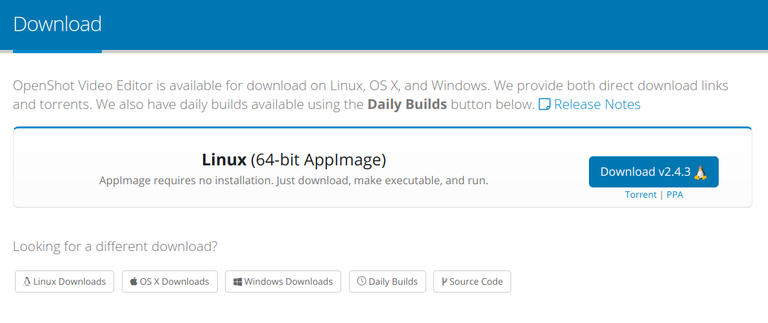
As said before, you don't need to reinstall your operating system to get Openshot and see how it rolls! The only risk of trying it is, like me, discovering that all that time you spent, unnecessarily, money with video editors.
I highly recommend you to download it while you follow this series! This way you can keep learning about it "passively" while I explain on the future episodes about their features.
Rendering farm
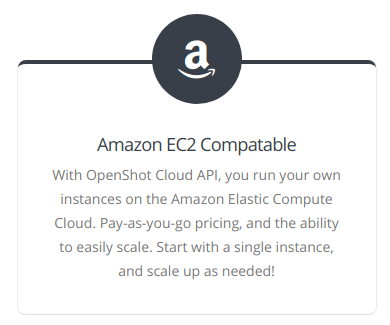
This is a very appealing feature for professional video editors. If you, or someone you know, have a need for rendering farms, have to edit huge videos or do complex video effects, you can rent an editing farm. They have an app for Amazon AWS servers that allow you to deploy your own rendering farm, so you just have to edit the videos on your computer, generate the file with instructions for the server, and upload everything. Amazon will "work" on your project for you and offload the heavy lifting from your computer!
You can read more about Openshot's cloud API by clicking here
Just think about it. If you already pay for a video editor, and you have too much editing to do, how profitable would it be for you, if you could, instead of paying for a software that still requires you to render everything on your computer, you download a free software and use that money for paying for a server to render for you? How more efficient would your workflow be? How much money would you save?
It gives paid software a run for their money
It is easy to see that paid software should be worried about their revenue while there is a free and open source alternative out there, that not just save people's money, but also give them an option to use that money to invest in something tangible (rendering AWS farm) that effectively improves and speeds their workflow.
Unless you have a need for a very specific feature on a paid software, I don't see why people should pay to edit videos. I think it is unfair, for example, to charge my parents 250 dollars a year so that they can every year edit a family video for the family meeting. Even if you do have a need for a very specific feature, chances are Openshot might have an addon to cover you! The advantage of open source tools is that they are "hackable" and easily upgradable!
If you happen to download and try Openshot, I would, sincerely, love to hear your opinion on the comments. How well does it work for you? Do you think it can be your new main editor? Can you save money by using it?
Resources
Openshot main website
https://www.openshot.org/
Download page
https://www.openshot.org/download/
Cloud API
https://www.openshot.org/cloud-api/
More about Openshot and the story behind it
https://www.openshot.org/about/
Beneficiaries
This post has as beneficiaries
@utopian.pay with 5%
using the SteemPeak beneficiary tool
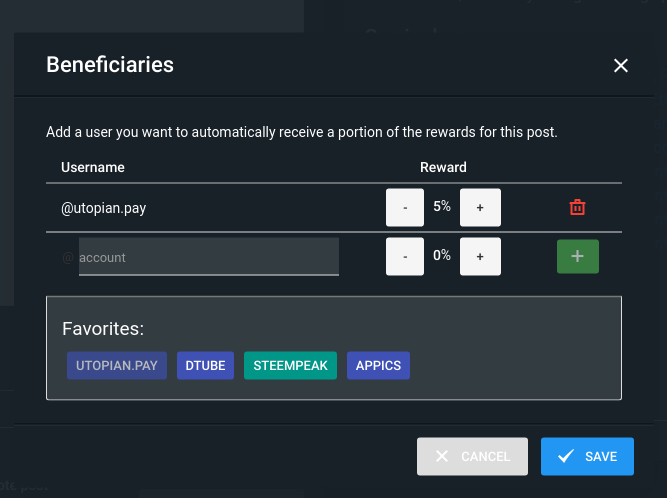
Hello, @igormuba!
Thank you for your contribution. This project is very interesting, and I am glad you decided to start a new series. Your post is informative and well-illustrated with relevant graphic content.
On the content side, I like all the information included in your review. You went into detail about the user interface and the rendering farm feature, and even provided information about your personal experience of using the software. We value your views and suggestions, so it's fair to say that I am very satisfied with your review.
In conclusion, I enjoyed reading your post. That said, there were issues of style and proofreading, but not to the level where it hurt the reading experience. You did a really good job, and I look forward to your next contribution.
Your contribution has been evaluated according to Utopian policies and guidelines, as well as a predefined set of questions pertaining to the category.
To view those questions and the relevant answers related to your post, click here.
Need help? Chat with us on Discord.
[utopian-moderator]
Thank you for your review, @lordneroo! Keep up the good work!
Só isso já me convence a querer fuçar.
Valeu Igor!
https://ptgram.tk/
Posted using Steeve, an AI-powered Steem interface
A grande vantagem é que mesmo se você trocar de sistema operacional no futuro da pra continuar usando ele igualzinho, então vc só precisa aprender uma vez!
Posted using Partiko Android
Excelente! Ta aí algo a se pensar antes de investir em aprendizado né?
Posted using Steeve, an AI-powered Steem interface
Hi, @igormuba!
You just got a 0.24% upvote from SteemPlus!
To get higher upvotes, earn more SteemPlus Points (SPP). On your Steemit wallet, check your SPP balance and click on "How to earn SPP?" to find out all the ways to earn.
If you're not using SteemPlus yet, please check our last posts in here to see the many ways in which SteemPlus can improve your Steem experience on Steemit and Busy.
Congratulations! Your post has been selected as a daily Steemit truffle! It is listed on rank 1 of all contributions awarded today. You can find the TOP DAILY TRUFFLE PICKS HERE.
I upvoted your contribution because to my mind your post is at least 6 SBD worth and should receive 106 votes. It's now up to the lovely Steemit community to make this come true.
I am
TrufflePig, an Artificial Intelligence Bot that helps minnows and content curators using Machine Learning. If you are curious how I select content, you can find an explanation here!Have a nice day and sincerely yours,

TrufflePigHi @igormuba!
Your post was upvoted by @steem-ua, new Steem dApp, using UserAuthority for algorithmic post curation!
Your post is eligible for our upvote, thanks to our collaboration with @utopian-io!
Feel free to join our @steem-ua Discord server
Hey, @igormuba!
Thanks for contributing on Utopian.
We’re already looking forward to your next contribution!
Get higher incentives and support Utopian.io!
Simply set @utopian.pay as a 5% (or higher) payout beneficiary on your contribution post (via SteemPlus or Steeditor).
Want to chat? Join us on Discord https://discord.gg/h52nFrV.
Vote for Utopian Witness!