Hi there beautiful steemians!
Tonight I am going to break down one of my "songs", in order to share with other musicians my techniques, hopefully give some creative inspiration to a couple of people, and maybe also learn some more tricks from you in the comments!
Where to start?
I guess from the song itself, which you can listen to here:
https://choon.co/tracks/0agh32ywlo6/reyal/

Ok, the song was made in 3 layers (the last one has 2 parts)
- BEAT - Kick, clap and drone backbone
2)MELODY - Recording guitar and bass parts and sample/glitch the shit out of them
- REFINING - Add more drums and play with effects
BEAT <<
For part - I created some Trip-hop drums on my octatrack

this beautiful piece of gear is a super-duper sampler, but don't worry, any other sampler (or a drum machine) will do the job.
If you have something with pads like a Roland Sp-404 or an MPC, great!
Set your tempo between 80/90 bpm and go for the feel of it.
Choose a kick with some room, avoid dry sounds, get a couple of claps or snares that you like and smash those rubber buttons!
If like in my case tho you have a sequencer, either on a drum machine or a software one, you need to follow a couple of steps to get the right feel.
The first one is to be really careful about the kick placement. This genre is not like electro or techno, where everything is glued perfectly to the beat, the lower boom has to be 'uneven'.
Something resembling a heart beat, like this:
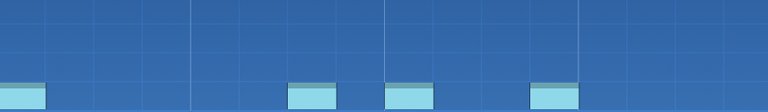
The clap (or snare) should be composed of two sounds, the bigger one hits on 5 and 9, and the smaller one creates different patterns depending on the parts in the song.
If you consider the lower block to be the big sound and the higher to be the rim or smaller sound, pattern variations could look something like this:
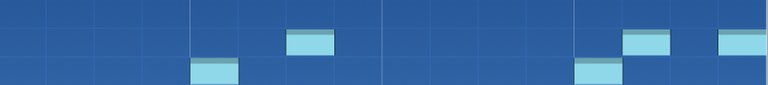
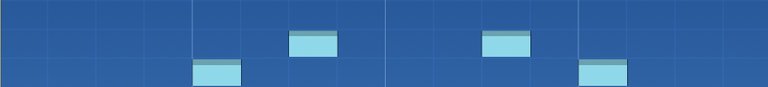
At last, choose a sample or create a synth drone to put in the middle of your drums, this is needed just to give your drums a key, and give you an idea of what to play in part 2.
Now don't be lazy and create 3 or 4 different variations of this backbone loop.
Be careful with the drone, you don't want it to be present at all times nor to have always the same rhythm, play with it and stick to this only sound.
Sometimes limitation breeds creativity!
MELODY <<
If you arrived until here, congrats! You are ready for the biggest chunk of work, part 2.
Here is where you take an instrument and record various phrases and patterns with it. Go crazy!
Let the beat you just did play in a loop and jam on it! Any instrument is fine, I used to have these couple babies and a bass when I did this track:
But I used the same method on ukulele, piano, recording friends playing the violin or percussion, anything really, experiment!
Keep in mind just a couple of things:
You don't want to put too much effects on what you record now because you are going to cut it and reverse and all of that, so it's better to keep the juiciness of pedals or plug-ins for later.
Also, don't play too many chords.
Stick to phrases, scales. If anything go modal with the scales you use but try not to change the root note around too much, otherwise when you turn the recordings inside out you risk to throw away all your previous efforts!
Ok, now that you have your recording, we exit your comfort zone (if you are an instrument player).
Listen to what you just did and pick the best parts.
Take small pieces, like 20/30 seconds and put them into a software or hardware of some kind that can alter them extensively.
The things you really need are the possibility to reverse your clip, to change its speed, crop it in order to play small snippets of it, and if you are lucky change the pitch.
My favorite app for this kind of work is Samplr
It can really transform any recording into blissful magic. I love it.
It's cheap and it has almost never been updated in the last 3 or 4 years because it does not need it.
Is perfection.
If you have an ipad get it, you won't regret it, but if you are working on a laptop you have other few options.
The easiest one is the sampler in Ableton
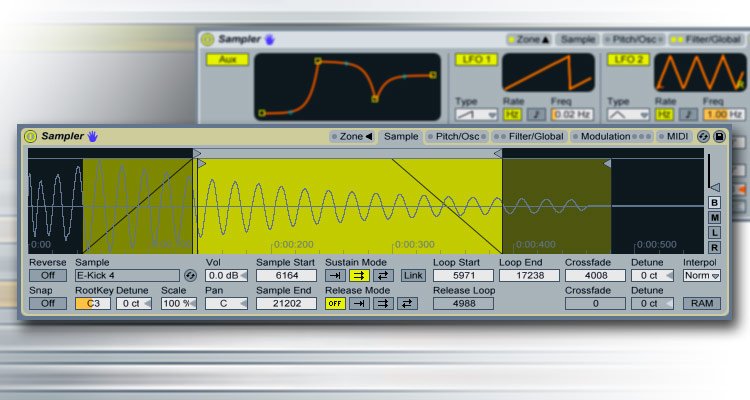
it looks simple but really you can do so much with it, it's amazing.
If you are not an Ableton user tho, I have a couple of freewares for you,
one is SooperLooper

This thing is out of divine reach and FREE. Support the creator if you can.
On this you have infinite loops (limited only by your ram), and you can get glitchy on it without even needing to pre record and then mangle stuff.
You can just create 10 loops and loop snippets of what you play while you play. It will create a beautiful chorus of micro sounds.
Alternative to it is Mobius looper, also really good quality and free.
Last case scenario, if you have a sampler like the ones mentioned before, probably you already know the drill.
Take your recording, stick it on a usb or an sd card (whatever works with you hardware), crop it, tune it, repeat it and record all your crazyness on different tracks.
REFINING <<
Wooohoo!
At this point you should have a pretty solid beat/song.
We need to polish it.
How?
Simple, let's add those particulars that make the track come to life!
So, more drums!
And what do I mean for more drums? Well, first things first, give us some hi-hats.
Keep it simple, on 4, 8, 12, 16 etc..
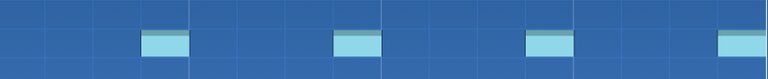
.or even just 4, 12.
It does not matter so much really, in the genre everything goes, from triplets hi-hats trap style or even no hi-hats as in some Flying Lotus stuff,
don't sweat it, do what feels good.
The really important part here is real drum loops and sounds.
What you want to do is to find a good jazz drum loop (or record one) and find some application or software than can randomize it a little. (or a lot)
What I like to do is to record some drum loops in korg Gadget and then mangle them trough Sector app
This is a stochastic system, a probability system in simpler words.
Explaining how it works is outside of the purpose of this blog post, it's enough for you to know that I can create a randomization "algorithm" with it that takes my sample and makes its different every time it repeats following some instructions.
To reach this effect you have to other options.
One is to use a method similar to the one in part 2, take snippets of a drum loop and create different drum parts putting those snippets in different orders.
Another one is to use effect plug-ins like Turnado

which has various delays and beat repeat effects.
We are almost there!
The very last past of all of this is to re-amp, or add effects on the melodic parts you created.
One thing I usually do is to double some parts of a track, pan it to the outmost left or right and add reverb/delays and lo-fi effects.
My favorite lush reverb/delay effect is Crystalline
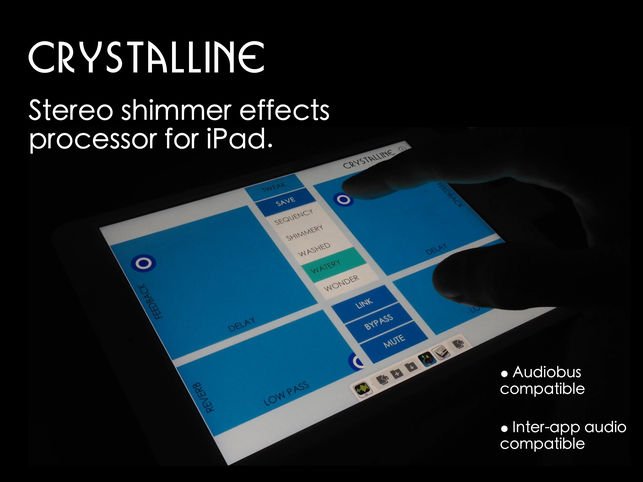
because it has a lot of options and you can "play" the effect in real time.
But there are plenty of alternatives out there!
Brainworx and SoundToys have a bunch of absolutely wonderful effects compatible with almost any daw,

and if you use Ableton the convolution reverb in Max for Cats is stellar. Just play with the impulse responses and you can get wizardry out of it!
So yeah!
This is it.
This "tutorial" /break down is by no means exaustive, there is so much more I could tell and talk about but only so much space.(and time, it's 3 a.m. here!!)
I hope this helps someone experiment with their music making !
Let me know in the comments if you liked it, if you would be interested in more and for now this is all!
Thanks for reading


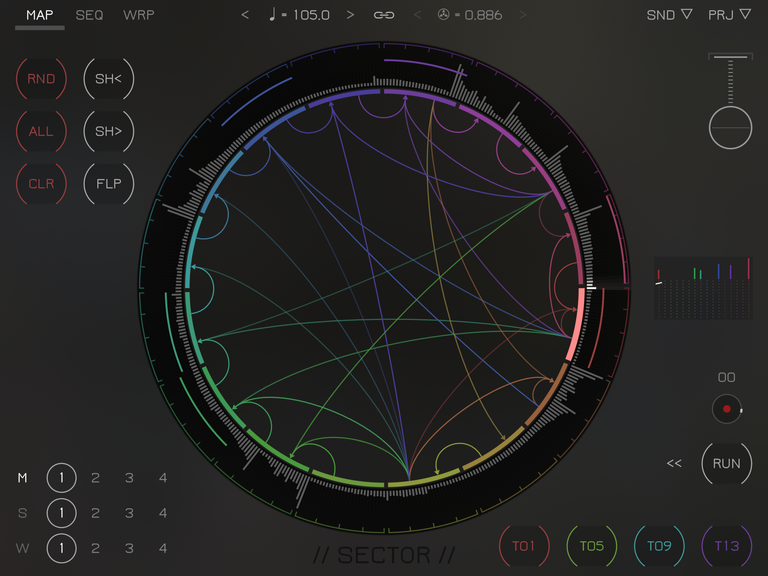
Curation Contest:Week 40. Posts are selected because the entrant felt you are producing great content and deserve more attention (& rewards) on your post. As such your post has been upvoted and will be visited by other members of the PIFC Community.Your post was featured in an entry into @pifc's
We are always looking for new people to join our curation efforts. This is a great way to meet new people and become part of a community that focuses on helping one another.
Want to promote a post for free and have a chance to find some other great content? Check out this week's Pimp Your Post.
The Pay It Forward community also has a Discord Channel if you are interested in learning more about us.
Wonderful article on the break down. I love tutorials that do break it down to where someone that has not done the activity before feels empowered to try. Great job @iiegon.
You were featured in week 40 of @pifc's Pay It Forward Curation Contest by @viking-ventures.
WOW! I didn't know that is so much work behind one track. It looks like a long process but the result is worth it. I like your track. It sounds cool and relaxed - it has very good vibes.
I came here because @viking-ventures featured you in her @pifc entry.
Thank you for sharing! And congratulations on your curie vote as well!
Thank you for reading :) Yes, I put a lot of work into tracks ahahah, it's what makes it fun you know? learning new things and experimenting with sounds! Glad you appreciate
Do you also record every day sounds? I don't have any examples of what I mean but for examples something with cooking? There could be interesting sounds too :)
Yes, I do it quite often actually. I love that kind of shit :)
There is none in this specific track but I used that technique a lot.
Soon I am going to drop a 5 tracks demo and in all of them I used Sector (the stochastic app) to apply found sounds rhythmically.
I hope you are gonna be around for that ;)
Though it's a lot for me to take at one time...but obviously I'm eager to explore your process...Will figure it out with passing time I hope..:)...Wish you a memorable journey here with us ....
Pay It Forward Curation Content post...& also followed you...keep it up...:)I found your post through @viking-ventures 's
Hi iiegon,
Visit curiesteem.com or join the Curie Discord community to learn more.
Thank you for your support guys! As soon as I get more acquainted with the platform I will post more :) I need to study a little to understand how much I can post how often ahahah
This is definitely not my style of music... but I congratulate you on such a great post and on being featured by @viking-ventures in her entry for the Pay It Forward Contest. Well done!
This post was shared in the Curation Collective Discord community
community witness. Please consider using one of your witness votes on us here for curators, and upvoted and resteemed by the @c-squared community account after manual review.@c-squared runs a
What an amazing article!
I love hearing more about what you've been doing. I wish I was a bit more technical in this area, but hopefully it will inspire others to be more creative.
Welcome to Steemit - I hope you find your niche here - it really is a great place for independent creatives.
I love your post so much that I chose to feature it in this week's entry to the Pay it Forward Curation Contest. I have upvoted and resteemed your post - and followed you as well. Keep up the great work!
Appreciate your support :) I will write more
Hello there @iiegon!
Now that you mention every detail process to take into consideration in making a track, I might just think a minute and thank the creator. Its a tedious work of art in composing a track. Actually, I have no idea what you are talking about. But all is well appreciated for explaining and showing how it is done..
Cheers!
Posted using Partiko Android