
Don't buy another expensive cold storage wallet to store your cryptocurrency before reading this! Seriously, I am not saying that a more advanced cold storage wallet would be nice, only it isn't necessary. If you want help and are new to buying and investing in the cryptocurrency space, you don't need to have a $200-$500 wallet to be considered a real investor. You should also know that a cryptocurrency cold wallet is the safest among all different types of cryptocurrency storage, and it should be strongly considered when investing and dealing with cryptocurrency. Most of the big investors that hold large amounts of cryptocurrency have their funds in cold storage, and If you plan to be in this topic of digital currency for an extensive amount of time than I reccommend you to have one as well.
There are a few things you will need to have before you start to follow along with this tutorial and they are:
- A bitcoin wallet, online or offline desktop client is fine too (Do not use exchanges to store your bitcoin).
- A cheap thumb drive usb.
So let's start...
Begin by downloading the electrum bitcoin wallet (for this example's purpose use this wallet) onto your desktop.
To maximize security users should add an operating system (OS) to the flash drive. This means creating a bootable USB stick with an OS like the privacy-centric Tails or Ubuntu.
The next thing you want to do after downloading the wallet software is to install it directly onto your usb drive's OS offline.
Keep in mind that you want to keep this usb for the purpose of being your bitcoin wallet only. So try not to download any other files onto the device.

After installing the electrum wallet software onto your usb device OS offline you have the option to turn off your internet connection unplug the usb device, and reboot your computer. Once you are comfortable your connection is offline you can plug in your usb device and continue on to setting up your wallet.
Create a strong password and click on create new seed
Next, when your OS boots go to the USB drive folder then open the installer program for the wallet. You will not be able to connect to the bitcoin main network but you can still create a new wallet. The installation procedure is the same. Then, you’ll be directed through the security section where you should create a strong password and write down your seed phrase. Always remember if you lose the password or seed phrase you will not be able to recover your bitcoins on that wallet.
After you secure your password and seed your new cold storage wallet is complete. The total amount it would have cost you is a little effort and some learning curves if you are new to bitcoin, and already had the cheap usb drive. Just like a trezor wallet or a ledger nano S you will need your device to access your funds and be able to send and receive bitcoins, but of course you are probably looking for a long term position on bitcoin and is why you are here.
Remember, you want to have a bootable OS system for your usb drive before you install the electrum wallet software to your usb device.
Let me know how this went for you, and if you have any questions I will answer to all comments below.
Support me
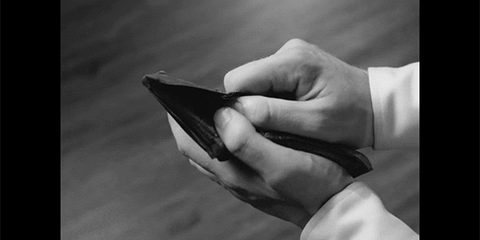
If you want to support me because you found what you read helpful or enjoyed it then you are more than welcome to:
- You can follow me on steemit and keep up with my latest posts.
*Join binance exchange.
*Join the easiest place to buy and sell cryptocurrencies - Tip ETH 0x3560529be5d5012cd2b47cb01e434911c3dd501e