Baby You're a Firework!

We've all seen the night sky light up with blast after blast of colorful sparks, the boom echoing in our ears long after the sparkles have faded. If only there were some way to capture that moment, the pinnacle of the firework, to record it for all time so that months later, during the cold of winter, we can fondly remember when the days were warm and the sky full of promise.
You're about to learn how to do just that, and with only an Android Galaxy S8.
The Usual
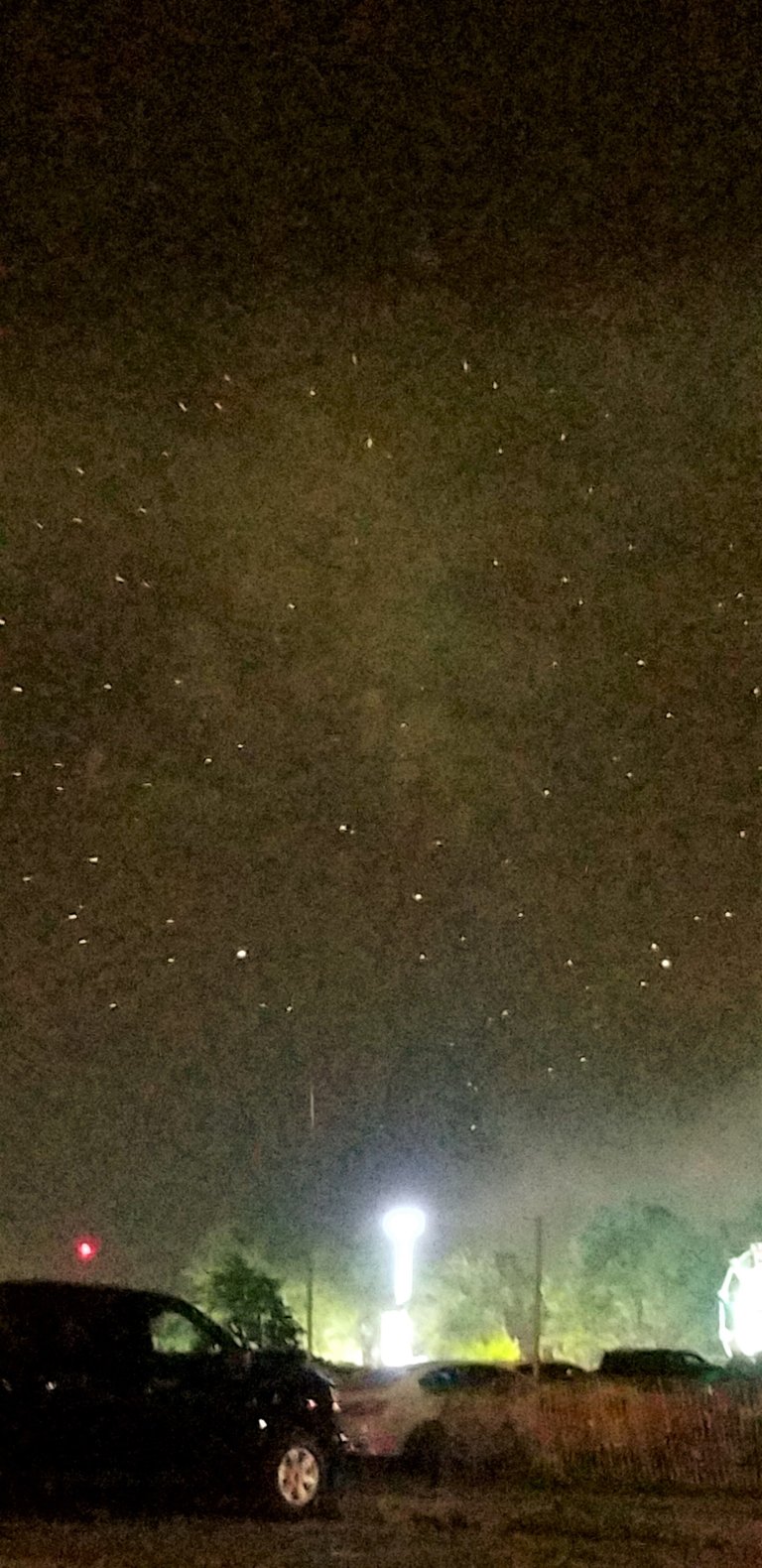
The typical firework photo is all wrong. This picture was somehow taken after the fact, when the sparks have all but died from the scene, the action is far from the viewer, and the objects in the foreground - random bits of daily living - add nothing to the excitement of the day. Let's work on this a little, shall we?
The Right Moment

A great fireworks photo starts with clicking the button at the exact right time, when the sparks are at their peak of brightness and spread, when the full design can be seen clearly splattered across the night sky. All this takes is a bit of practice, persistence, and lots of button pushing. It also takes a good ear - listen for the boom, wait a heartbeat, then click for the perfect image.
Practice that.
Listen. heartbeat. CLICK

The perfectly timed firework photo takes practice.
Where's the Action???

Now that we've mastered the timing, the next part is to make sure that your viewer feels the immensity of each firework. Think about how they appear in the sky - they command your senses. The explosion deafens you momentarily while the scent of gun powder drifts across your nose; the shock wave of the blast is felt as a quick rumble through your body while your eyes fix on the intense colors filling the sky.
How do you create that effect in a photo?
It's as easy as 1, 2. (I bet you thought I was going to 3 there. Nope, just 1 and 2.)
- Zoom in just a little. Zooming too much will make your picture grainy.
- Crop your photo so the firework takes up most of the horizontal space

Here the firework fills the screen, letting your reader experience the enormity of the blast.
But it's Still Cluttered!

Everything in the photograph should enhance the image; it should made the viewer feel the special moment that you felt as you were standing there in awe watching the show. This is easily solved by adjusting the pro settings on your phone. From your camera, swipe right then select pro. There's no magic trick ; just play with the sliders. Adjust them all one way, then back the next. You'll quickly find out which settings allow the perfect amount of light to reduce clutter in your image yet still allow the firework to take center stage.
Sometime, extra objects like the Ferris wheel pictured here enhance the end result, adding just a little flavor to the picture.

Remember to crop the photo to remove extra spaces that don't enhance the feeling of excitement.
The Grand Finale
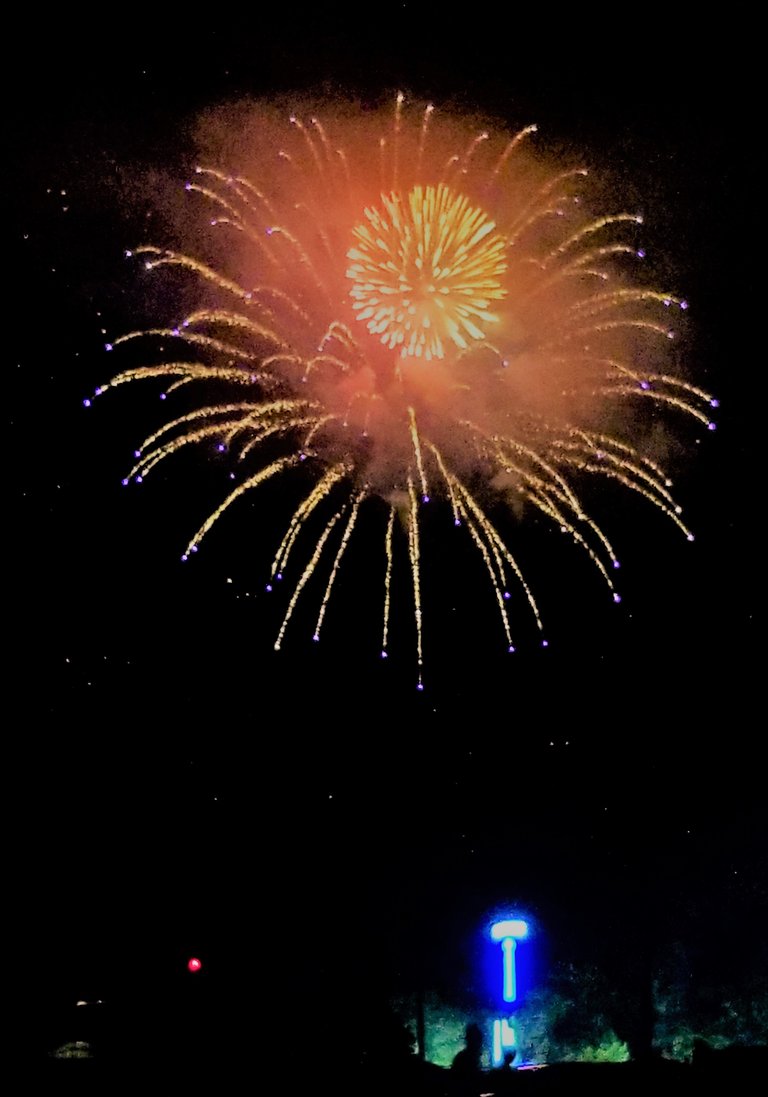
By following these simple tips, you'll be able to take spectacular photos of fireworks.
I'd love to hear your tips and suggestions as well. Leave them in the comments below!
All photos are my very own, taken by me, with my own permission to use them.
You got a 100.00% Upvote and Resteem from @singing.beauty, as well as upvotes from our curation trail followers!
If you are looking to earn a passive no hassle return on your Steem Power, delegate your SP to @singing.beauty by clicking on one of the ready to delegate links:
50SP | 100SP | 250SP | 500SP | 1000SP | 5000SP | Custom Amount
You will earn 90% of the voting service's earnings based on your delegated SP's prorated share of the service's SP pool daily! That is up to 38.5% APR! You can also undelegate at anytime.
We are also a very profitable curation trail leader on https://steemauto.com/. Follow @singing.beauty today and earn more on curation rewards!
This post has received a 1.56 % upvote from @drotto thanks to: @socialbutterfly.
Nice quick easy how to, well done.
Many thanks! I appreciate the feedback.
This post has been upvoted by @microbot with 14.2%!
You want higher upvotes?
Vote for my creator @isnochys as witness!
Did you know, that you can make some profit with your witness vote?
More profits? 100% Payout! Delegate some SteemPower to @microbot: 1 SP, 5 SP, 10 SP, custom amount
How about joining the Q initiative? Limited invites here!
You got a 4.18% upvote from @t50 courtesy of @socialbutterfly!
Anyone can use this service by sending a minimum of 0.010 SBD or STEEM to @t50 with the post you want upvoted as the memo.
Consider investing Steem Power to receive daily payouts from bot income.
10 SP, 25 SP, 50 SP, 75 SP, 100 SP, 125 SP, 150 SP, 200 SP, 250 SP, 300 SP, 350 SP, 400 SP, 450 SP, 500 SP, 600 SP, 700 SP, 800 SP, 900 SP, 1000 SP or use the delegation manager. At any time you can get your investment back by undelegating.
Partners
@upfundme and #upfundme
TASKMANAGER bitshares token
@hybridbot - bid/membership hybrid bot (0.010 SBD minimum)
@memearmy meme support community bot
You just planted 0.01 tree(s)!
Thanks to @socialbutterfly
We have planted already 3547.64 trees
out of 1,000,000
Let's save and restore Abongphen Highland Forest
in Cameroonian village Kedjom-Keku!
Plant trees with @treeplanter and get paid for it!
My Steem Power = 19198.45
Thanks a lot!
@martin.mikes coordinator of @kedjom-keku
You got a 20.52% upvote from @redlambo courtesy of @socialbutterfly! Make sure to use tag #redlambo to be considered for the curation post!
Congratulations! This post has been upvoted from the communal account, @minnowsupport, by mattifer from the Minnow Support Project. It's a witness project run by aggroed, ausbitbank, teamsteem, theprophet0, someguy123, neoxian, followbtcnews, and netuoso. The goal is to help Steemit grow by supporting Minnows. Please find us at the Peace, Abundance, and Liberty Network (PALnet) Discord Channel. It's a completely public and open space to all members of the Steemit community who voluntarily choose to be there.
If you would like to delegate to the Minnow Support Project you can do so by clicking on the following links: 50SP, 100SP, 250SP, 500SP, 1000SP, 5000SP.
Be sure to leave at least 50SP undelegated on your account.