DiskStation Manager (DSM) is a web-based operating system for every Synology NAS appliance, to manage your digital assets across home and office. (Source: https://www.synology.com/dsm)
Synology - is a corporation that specializes in Network-attached storage (NAS) appliances. (Source: Wiki - https://en.wikipedia.org/wiki/Synology_Inc.)
This is really an easy task and normally you'll get an email notification that a new version of DSM has been downloaded and is ready to install. DSM update is ready to be installed on (Name)Synology. Just in case you don't get a notification, you can follow these steps to check;
- you need to sign in to your Synology (https://IP address of your Synology)
- go to Control Panel;
- then from your Control Panel window, click on Update and Restore;
Then it will check your current DSM version and will show if it's updated or not, in this sample, it's up to date.
Just in case your DSM is not showing an updated version, you can do the update manually or you may use this link for reference; https://osquestguides.com/blog/2018/06/01/dsm-62-upgrade-from-dsm-61/
For Synology knowledge base; https://www.synology.com/en-global/knowledgebase/DSM/help/CMS/cms_software
Hope this information helps!
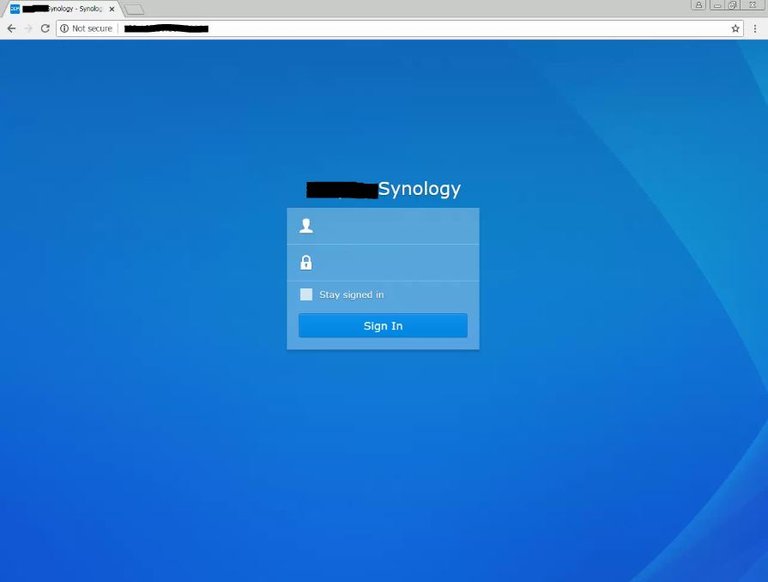
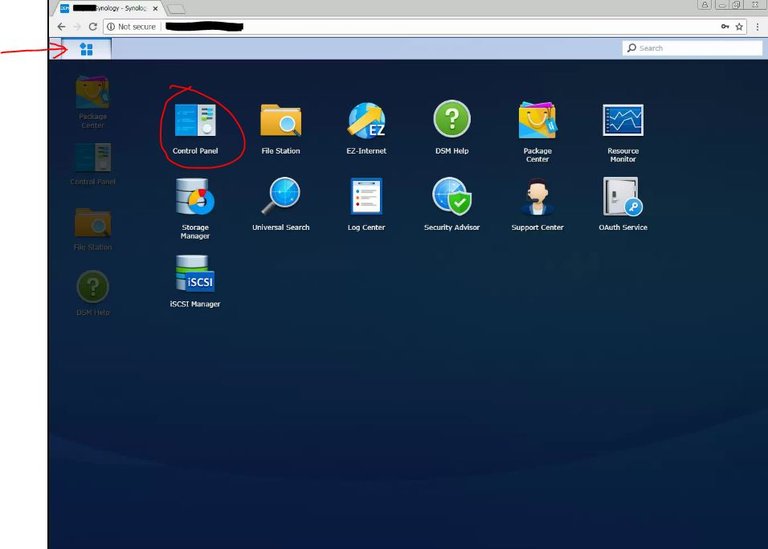
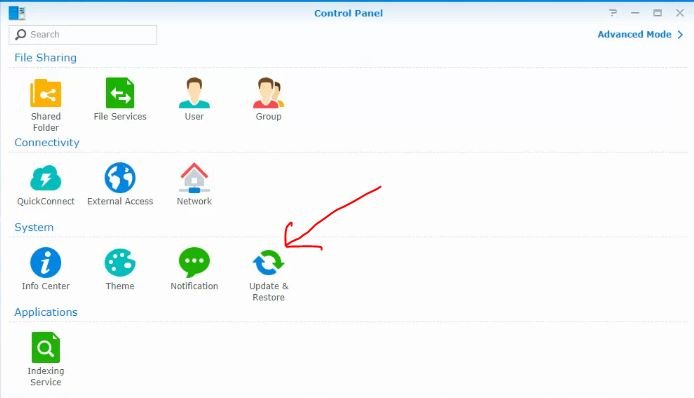
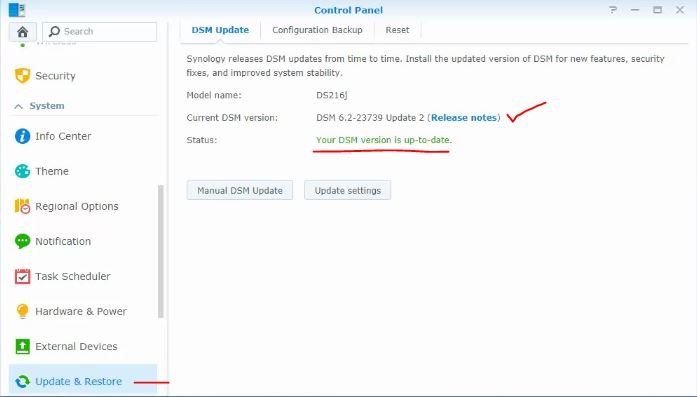
Looking good bro.
Let me call @automation to say hello to your post.
Thank you brother, yeah I saw your post about @automation and it's a good one! :) @yehey
You are welcome.
No, I asked for the word love in chinese.
@automation what's love in Chinese?
It's when you find someone you liked.
@myprimetime upvoted this post via @poetsunit
Poetsunited - DISCORD - @poetsunited - witness upvote)
You got voted by @curationkiwi thanks to myprimetime! This bot is managed by @KiwiBot and run by @rishi556, you can check both of them out there. To receive maximum rewards, you must be a member of @KiwiBot. To receive free upvotes for yourself (even if you are not a member) you can join the KiwiBot Discord linked here and use the command !upvote (post name) in #curationkiwi.