Repository:
https://github.com/billthefarmer/editor
Hello everyone, welcome to the part two of an article I published yesterday. Introductory post to Editor & My little time with its Editing interface.

Let us recap very briefly on what we discussed in the last article. We defined Editor as a generic Android text editing application. We were also able to understand the main function of an Editor app, how to enable editing option when a text file is opened and how we are allowed to save text files to any of our favorite formats. We ended the post by showing how we can write HTML code with the Editor app and validate it with a web browser. Don't forget to check it out. We discussed some other things you might be interested in. This paragraph is just a recap room the post.
In today's blog post, we will be discussing on the rest of its features. I'm really excited to share with you the nice time I had with Editor after publishing its introductory post.
These are the list of its features I found while using It. Although, they are common and basic features a text editing app ought to have. And we have discussed on the first four in its Introductory post. Also, there are really no unique features. I can only pick two to three features from the list below as its Unique ones.
- writing and reading
- quick save button
- open files / recent files
- save types (formats)
- search/ find in app
- Markdown supported
- HTML Converter
- Auto save, word wrap and word suggestion options
- Appearance
- theme
- text size
- typeface
Overview
The number fifth feature from the list above reminds me of one of utopian moderators. Wait! Did you just check what feature is in number five? Good! If you did. But, if you didn't, I was referring to the search/ find in app feature.
iinstead ofI.I could still remember one of the days my blog got reviewed by @lordneroo. He corrected me for using
Ever since then, I'm always making sure I correct every i(s) to I in my article before publishing it. The search/find feature in Editor's interface helps me to locate any character, word or sentence.
Here's is an example; (Editor vs other texting editors)
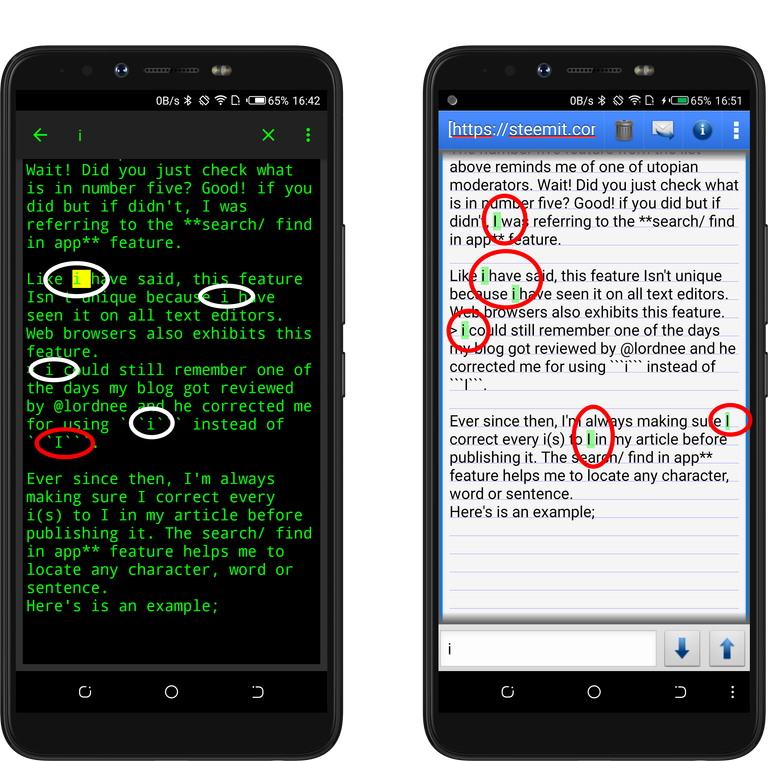
From the images above, I showed the difference result when I searched for letter i. It was observed that Editor only showed me what I was looking for. Its search engine is case sensitive. It ignored every I and showed me only i which needs correction.
While doing same thing on other apps, It showed both I & i which is time consuming.
The next feature is the markdown feature which is one of the features I have seen to be its unique feature when compared to other editors. Editor is markdown supported meaning you don't have to worry if you're typing in markdown styles. I type in markdown styles. So, checking if my codes are rightly placed isn't a problem for me. Clicking on view markdown, will popup browsers to validate the markdown codes. I usually pick chrome or Firefox.
From the images below, I used Firefox after clicking on view markdown.
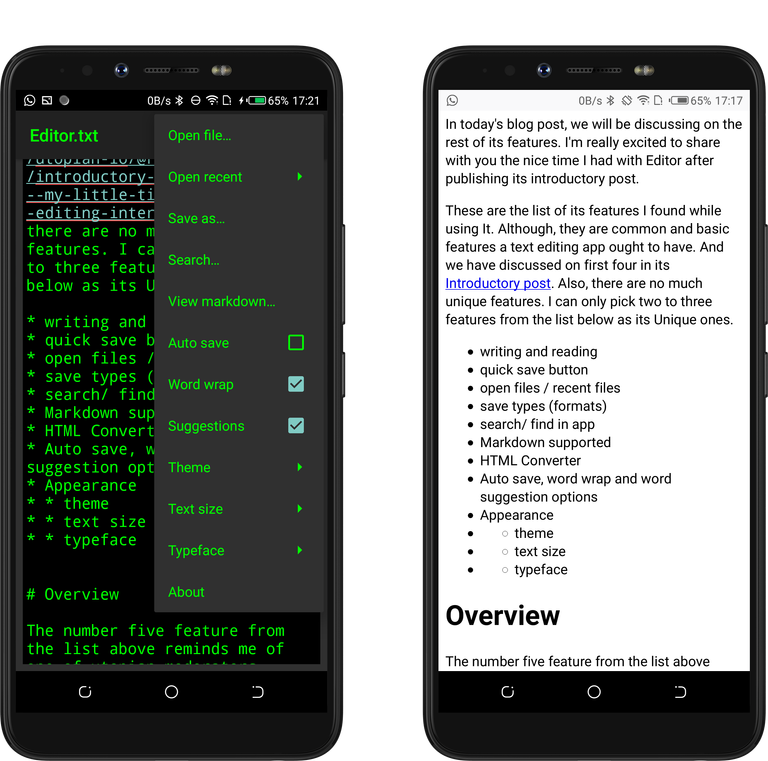
As a markdown writer, using Editor is time saving because I do not have to copy my codes to a website to validate it.
One other unique feature I have used in Editor is the HTML Converter. Although, there is no option with the title * HTML Converter in the app. So how did I get to know about the converter?
Well, I mistakenly found out about it. It happened the very first time I tired validating my markdown codes. If you've used this Editor, and you try validating your markdown, different web browsers will popup including Editor itself.
You might want to ask; Is Editor is a web browser?
No!! It's not. That was the main reason I picked it to see if it has markdown validator embedded in it. But, I was shocked to see the magic that happened afterwards.
Picking Editor right from that point will automatically convert your markdown codes or plain text into HTML code.
Check the steps from the images below.
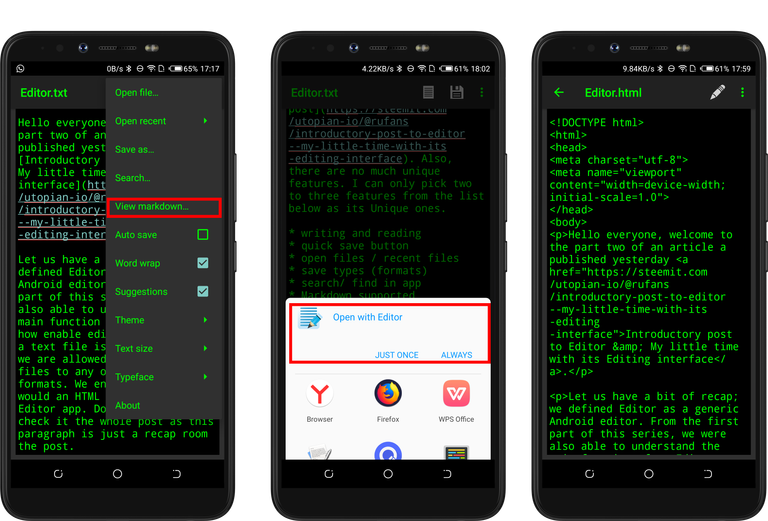
Wow! I never knew this Editor was this useful. Maybe I have to suggest it should have another option to convert text or codes to HTML rather than clicking on view markdown. And the markdown option should be changed to view markdown with browsers. By doing so, users won't get confused while trying to convert text to HTML.
One of the most important features or characteristics of an editor, is the ability to auto save workspaces. This Is one of the reasons I prefer using Note everything. It's a closed source text editor. I use it when I quickly need to jot down lines of words and instantly close it without getting worried if it's saved or not. In other words, Note everything automatically saves my work either when I close it using the back button or forcefully exit it.
I'm not saying Editor don't have the auto save feature. But, it still prompts me with a message saying You have an unsaved changes. Do you want to save your changes? DISCARD SAVE I believe there isn't any need to prompt this to users when auto save is already enabled. Although, it automatically saved my work when I closed it. I'd love to suggest the project owner to remove the prompt when auto save is enabled.
Misspelling words in some editor can be frustrating. Because, there isn't any way to correct it except I Google search for the correct spelling. This is the main reason I don't use steemit's editor.
I am happy with the option I found while using Editor. There's an option to choose if you want words to be suggested to you when you misspell any word. This won't let me Google search for words anymore. That's another time saving feature there.👌
Lastly, I will talk about the options available in its appearance feature. There are three types of themes and they are;
- theme
- text size
- typeface
These features are not unique and at the same time not common on some other apps. I made mention of Note everything a closed source text editor. I have not seen any option to increase the text size. This will limit the amount of its users. Because, there are some users who can't read or type with a small or medium font except when it's increased to large size.
There's also an option to pick from different themes. These options are very useful depending on the brightness of the environment. I use dark themes during night time because it reduces the amount of bright light emitted from the screen. Editor has three different themes and they are;
- Light
- Dark
- Retro
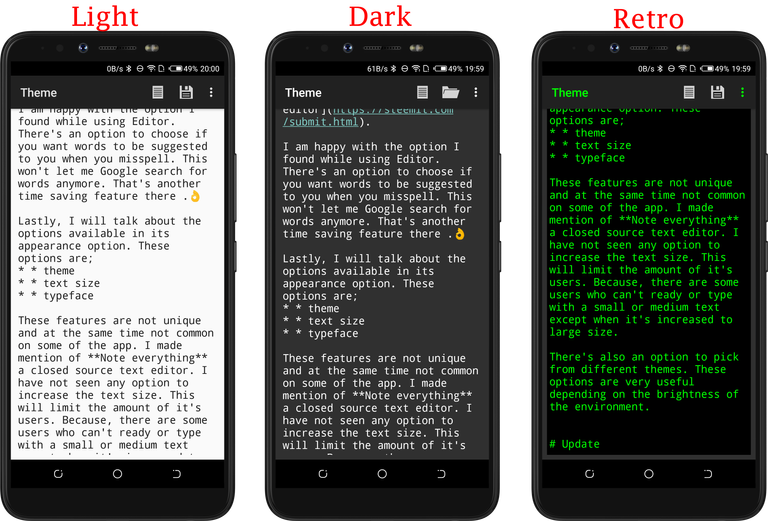
Update
The latest release was 9days ago with Version 1.29. Where the project owner merged pull request from Nicqrocks. Where rendering a valid HTML page was made possible.
upcoming improvement
6days ago, the project Owner had already added 11 lines of code and deleted 10 lines of code from two files. Ids.xml and editor.java. Most of the changes is related to how the keyboard react when a user is on editor interface. He's main focus are on;
- Hide keyboard
- Ignore empty string
- Check absolute file
And they are related to editor.java
This means there'll be an improvement in Editor interface. I can't wait to see what the project Owner is up to.
Conclusion
I am happy to see how beautiful my work is after using the features available I'm Editor app. Also, discovering the hidden feature was another thing I'm glad to have done after encountering this awesome editor.
I will recommend it to anyone searching for a smart text editor with markdown enabled, text to HTML converter and an editor with different text sizes of fonts or different themes.
Thank you all for reading. See y'all next time bye.
Series Backlinks
Introductory post to Editor & My little time with its Editing interface
Hi Rufans,
Thank you for the contribution. The Editor app seems to be an amazing Note app. I glanced through the first post, and I got some information about its size and the amazing features.
I see you put a lot of effort into the content of the post. The post is thorough, and visuals are of great quality. Also, I appreciate how you pitch in a few thought and your experiences about the project. Nevertheless, there are areas you could make better.
I think you need to work on how you phrase your texts. Your texts aren't completely bad. You are giving the shot, but I believe your best is yet to come. The post had a lot of grammar, style, and typos.
This isn't your first post, so you already know my recommendation. Give a more thorough check to your future texts. Thank you!
Your contribution has been evaluated according to Utopian policies and guidelines, as well as a predefined set of questions pertaining to the category.
To view those questions and the relevant answers related to your post, click here.
Need help? Chat with us on Discord.
[utopian-moderator]
Thank you for your review, @tykee! Keep up the good work!
Hi @rufans!
Feel free to join our @steem-ua Discord serverYour post was upvoted by @steem-ua, new Steem dApp, using UserAuthority for algorithmic post curation! Your post is eligible for our upvote, thanks to our collaboration with @utopian-io!
Congratulations @rufans! You have completed the following achievement on the Steem blockchain and have been rewarded with new badge(s) :
Click here to view your Board
If you no longer want to receive notifications, reply to this comment with the word
STOPTo support your work, I also upvoted your post!
Hi, @rufans!
You just got a 0.18% upvote from SteemPlus!
To get higher upvotes, earn more SteemPlus Points (SPP). On your Steemit wallet, check your SPP balance and click on "How to earn SPP?" to find out all the ways to earn.
If you're not using SteemPlus yet, please check our last posts in here to see the many ways in which SteemPlus can improve your Steem experience on Steemit and Busy.
Hey, @rufans!
Thanks for contributing on Utopian.
We’re already looking forward to your next contribution!
Get higher incentives and support Utopian.io!
SteemPlus or Steeditor). Simply set @utopian.pay as a 5% (or higher) payout beneficiary on your contribution post (via
Want to chat? Join us on Discord https://discord.gg/h52nFrV.
Vote for Utopian Witness!