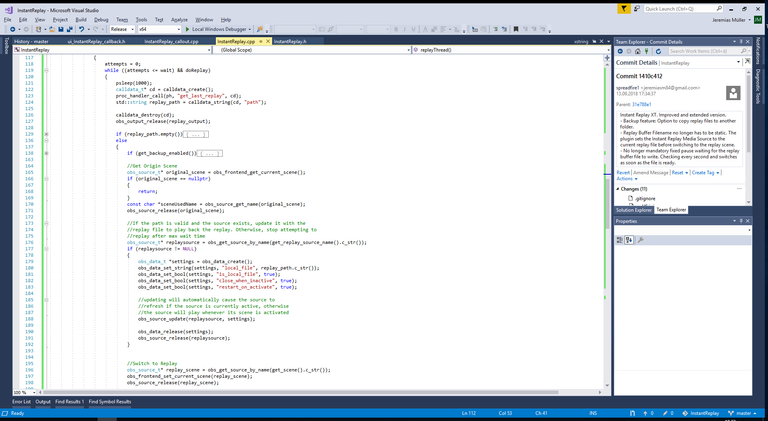
Repository
https://github.com/spreadfire/InstantReplayXT
New Features
If you only look at the UI changes, it doesn't look like much.
The best improvements happened "behind the scenes", OBS pun intended.
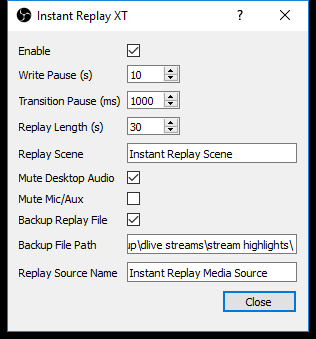
Backup feature:
Option to copy replay files to another folder. After the replay buffer was successfully written to a file, create a backup copy of it in a directory of your choice.Automatically detect Replay Buffer Filename and set Instant replay source:
The Replay Buffer Filename no longer has to be static. The plugin sets the Instant Replay Media Source to the currently active replay file before switching to the replay scene.No longer mandatory fixed pause waiting for the replay buffer file to write.
Checking every second and switch scenes + start playback as soon as the file is ready. The setting Write Pause is now the maximum amount of seconds you want to wait. If the replay file buffer was written before that, it switches to the Instant Replay scene immediately.Error logging and exception handling
Not complete, but better than nothing.Added the language file (en-US.ini) to the Visual Studio project, to include it to source control and automatically commit it with the rest of the project's files.
How did I implement them?
Using Visual Studio 2017 and C++.
Here's the link to the commit on GitHub, where you can see and compare all changed files with additions and deletions.
Future Plans
- With today's technology, there are so many possibilities for live streamers to enhance their content and to create the best viewing experience possible. The summit is still far away.
- I will create a tutorial on how to set up Instant Replay XT and show what kind of cool tricks you can do with it in your live stream with OBS.
- I want to keep improving the plugin and adding features to it to make our streaming lives easier.
- If you have ideas, feature requests, or you want to contribute yourself, let me know in the comments below or message me on https://twitter.com/spreadfire1.
Thanks for the contribution, @spreadfire1! I'm guessing that you're a streamer? It's always great to see someone developing something that they will actually use themself, haha.
A few things about the commit/code:
Since you are new to Utopian (I think) I would also recommend reading this guide that was made by one of our moderators, as it should give a good idea of how we review contributions.
I'm looking forward to your future updates!
Your contribution has been evaluated according to Utopian policies and guidelines, as well as a predefined set of questions pertaining to the category.
To view those questions and the relevant answers related to your post, click here.
Chat with us on Discord.
[utopian-moderator]Need help? Write a ticket on https://support.utopian.io/.
You're right, I am a streamer and also new to Utopian.
I'll check out the articles you linked, they look really helpful.Hi @amosbastian, thanks for your feedback!
Since this is a "quick and dirty" first version with the focus on functionality, you can definitely expect the future updates to look much better.
I already have many ideas for future improvements and features that also other streamers will find useful.
Thank you for your review, @amosbastian!
So far this week you've reviewed 3 contributions. Keep up the good work!
I upvoted your post.
Cheers to you.
@Pinoy
Posted using https://Steeming.com condenser site.
Hi @spreadfire1!
Feel free to join our @steem-ua Discord serverYour post was upvoted by @steem-ua, new Steem dApp, using UserAuthority for algorithmic post curation! Your post is eligible for our upvote, thanks to our collaboration with @utopian-io!
Hey, @spreadfire1!
Thanks for contributing on Utopian.
We’re already looking forward to your next contribution!
Get higher incentives and support Utopian.io!
SteemPlus or Steeditor). Simply set @utopian.pay as a 5% (or higher) payout beneficiary on your contribution post (via
Want to chat? Join us on Discord https://discord.gg/h52nFrV.
Vote for Utopian Witness!