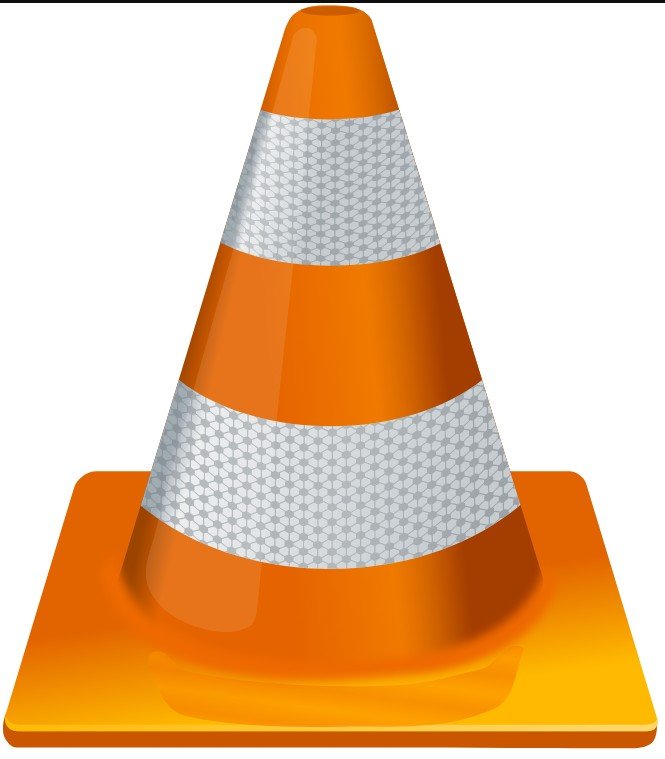
Repository
https://github.com/videolan/vlc-android
Introduction
Stevenson here again, in this blog post I’d be giving my unbiased opinion on the VLC media player for android. I will also be talking about how it can be improved and also my experience during the period that have been making use of the application which I have become familiar with as it is my favorite media player. I will also like to say that it is available for desktop operating system
Post body
The VLC media player is a media player just as the name suggest that a user could use to view different media files that only includes video files i.e mp4 and audio files i.e mp3. The VLC media player offers its user a range of features and making different options available to allow users to tweak the settings to their desire and choose which they prefer. The VLC media player also offers its users easier interface to choose between playing audio and watching a video, this comes in handy when I decide to put off my music and view an important video message.
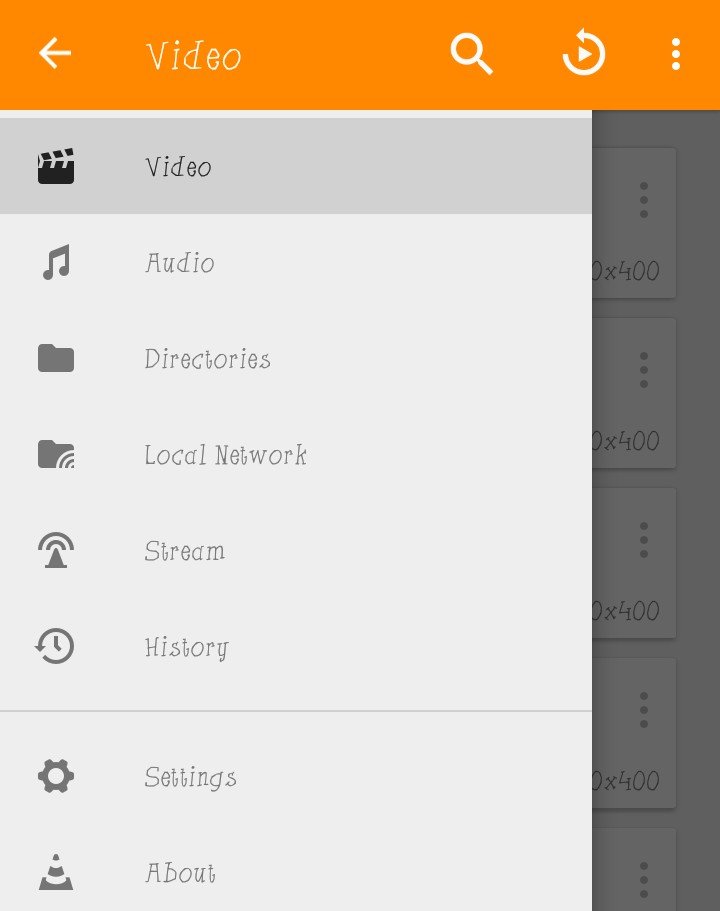
My overall usage of the media player has been blissful so to say but of course I could mention some features I would love for them to be added and some other options that could be improved which would help for better user experience. The media player has made my video and audio playing interwoven which is something I have enjoyed and always wanted, saving me the time of starting a different application for each separate task.
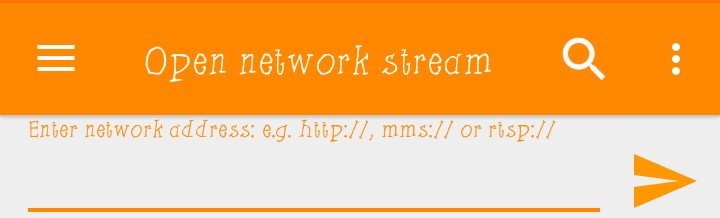
The VLC media player, I must say is great. One time, I wanted to stream a football match and I got a link from a friend which I inputted on my web browser but I had trouble viewing, I noticed it had something different from HTTP in front of it, it had RTSP:// in front of the site link. I got to know from the same friend it represent a stream file and I need an application that could capture the stream file. On the same day I got to discover that the VLC media player could capture such files by just inputting the link in a space that has been made available and the VLC media player does the rest, I was able to stream the match hitch-free, I was also able to toggle options like “screen brightness” and “volume” to my desire by simply touching and holding on one part of the screen and dragging upwards to increase and downwards to decrease, During the time I have been using the media player also I can say I have graced every aspect of the application, which has allowed me to come across some features that might need improvement.
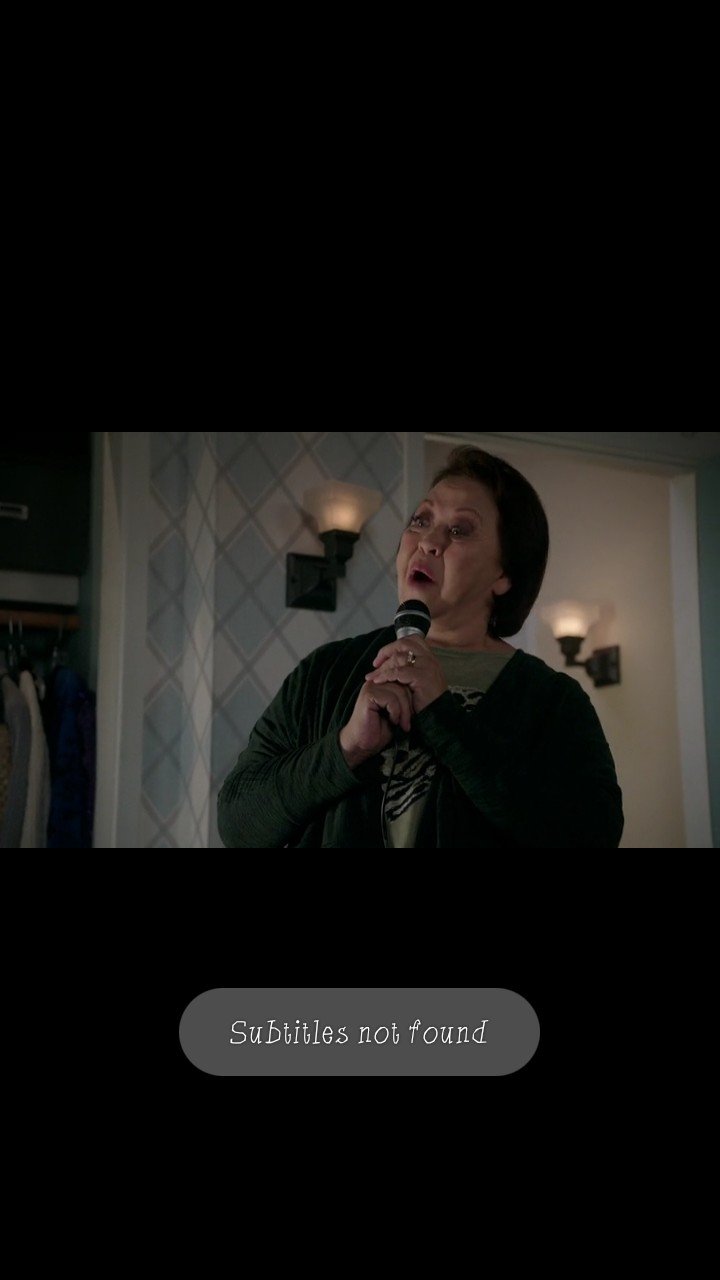
I encountered a little difficulty while I tried downloading a subtitle for a movie I got from a friend. The movie was in English language though and I was familiar but I love reading what the actors and actors must have said with the help of subtitles because sometimes I am unable to catch up with what is been said. I tried using the download subtitle option which I saw and countless times I have encountered a ”subtitle not found” error for different videos that I have viewed. It has been recurring all the time I have tried getting a subtitle file and this is surprising as one time, after downloading a movie online, I also downloaded it subtitle from the website I got the movie from and I was able to easily import the file to the media player with the ”select subtitle file option”. I feel this can be improved and also I would suggest it takes the user to the download site because as I tried downloading the subtitle directly from the player, it didn’t leave the player.
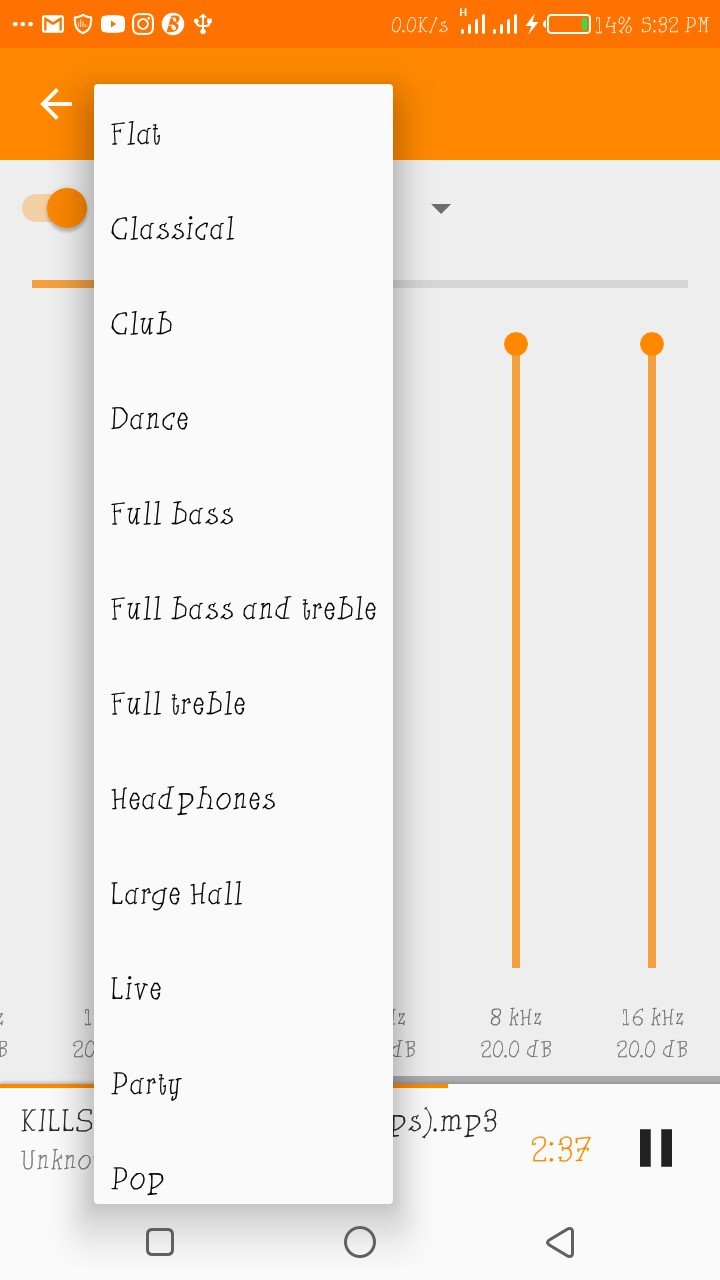
Also while I listened to music I was able to change the sound effect with either more bass sound or less, what was even awesome was that the media player provided preset tune settings. I think this is great because I was able to adapt different tune setting to different genre of music that I was going to play. I played a rock music and I switched the setting to rock and I realized it gave a better sound effect than the default setting.

Finally, about my experience with the player which has seem and unending Disney land adventure, I’d like to point out that if the developers of the player could provide an option where user can access the lyrics to an audio that one is listening to, would be awesome, as I have come across certain music players that have this feature. With the feature, I’d get more familiar with the song lyrics and enable for a sing along. The lyrics could be displayed on the blank space, as their appear a blank space when one switches between cover art of an audio and playlist, this would be applicable if only one song is selected as displayed in the image above because the blank space is for playlist.
Summary
It guess it is needless to tell you how my experience with player was, as I think the above read says it all. The player is a great and awesome media for users who love to decide how they view and listen to their file and for users seeking better experience with a media player. I also think if think if the little issues are rectified and the options are added, it would allow for a better experience for its users including myself.
Add the project repository.
Done
I forgot
Ok.
Thank you for your review, @tykee! Keep up the good work!
Hello @stevenson7, thank you for supporting and promoting the Vlc media player. This is a short and a precise review.
Vlc is a very nice media player. I have it on my devices (mobile and PC), but I am not a regular user of the project. The ''Open network stream'' seems cool.
That said, this post was difficult to read, at some point due to issues of grammar, over-wordy sentences, and punctuation.
I'd suggest you use some grammar assistance service to improve the typos and grammar in all your publication to avoid some minor or significant issues. Service like Grammarly (premium version) would be cool.
Your contribution has been evaluated according to Utopian policies and guidelines, as well as a predefined set of questions pertaining to the category.
To view those questions and the relevant answers related to your post, click here.
Need help? Write a ticket on https://support.utopian.io/.
Chat with us on Discord.
[utopian-moderator]
Thank you for your review @tykee sir. I guess the fact that am not English plays a role. I'd check up the grammarly and improve my English
Thank you
Hi @stevenson7!
Your post was upvoted by @steem-ua, new Steem dApp, using UserAuthority for algorithmic post curation!
Your post is eligible for our upvote, thanks to our collaboration with @utopian-io!
Feel free to join our @steem-ua Discord server
Hey, @stevenson7!
Thanks for contributing on Utopian.
We’re already looking forward to your next contribution!
Get higher incentives and support Utopian.io!
Simply set @utopian.pay as a 5% (or higher) payout beneficiary on your contribution post (via SteemPlus or Steeditor).
Want to chat? Join us on Discord https://discord.gg/h52nFrV.
Vote for Utopian Witness!