What am I saying?This post is for those who joined this site recently or those struggling to 'post' on Steemit. If you know how to, you may find this post unnecessary and ridiculous but trust me, it's not. I have been working with @eye4art to place deserving artists under our daily spotlight and finding a good post is quite a task. Same with some free writers.
If you plan on having people visit your blog a second time after they clicked it the first time, you need to learn how 'to post'. Posting on this platform is not like posting on any other social media. Steemit runs on blockchain so you gotta understand the markdown styling guide by heart.
It is only by understanding the markdown styling guide that you will conquer the art of posting on Steemit.
Simple things like how to make your text look italic like this using either * or _ on each end of a sentence or paragraph. How to go bold by using ** or __ still on each the text/word you want to appear bold. It is also there where you will learn how to strikethrough a sentence/word on your post using ~~ on each end of what you want to strikethrough.
The idea is to make your post look as enticing and be as fun as possible.
That's why I also think I should suggest your using shorter catchier titles than a paragraph when you name your post. The title's space SHOULD remain the title's space when you are thinking about posting something. I am among the few or many people who avoid lengthy titles. I feel overwhelmed by an elaborated title as I wonder what was left for the post itself.
Something else most people, especially those trying out this blogging thing for the first time forget, is spacing your work. Break down your posts into smaller paragraphs. You can't post a whole block of words and expect many people to read it. That's a struggle I personally I avoid. Space your work... You will even love it spaced yourself.
The other thing most of you are struggling with also is how to share links on your posts. Due to the nature of posting on Steemit, sharing links is inevitable. It is your way of linking your work with where you researched it, your other social media profiles or image sources, invites to discord communities or even something you just want to share with other Steemians.
Engraved Words.If you take the time to go through the earlier mentioned Markdown Styling Guide, you will easily figure out how to place links anywhere in your post. Example... If I want to direct people to my Facebook page, I will type [Engraved Words] then (http://facebook.com/engravedwords) without the "then" space. Like this [what you want people to see](the link) making my shared Facebook page appear like
The other small things are capitalized work, commas, and full stops. To help you do this, simply create a Grammarly and link it up with your browser. Grammarly as the name suggests also helps in correcting your phrases and grammar which is a huge plus. We all struggle with typos and sometimes poorly constructed sentences, you are not alone.
I am no expert but I hope these tips help... Stay creative and happy steeming :)
Thank you for coming.
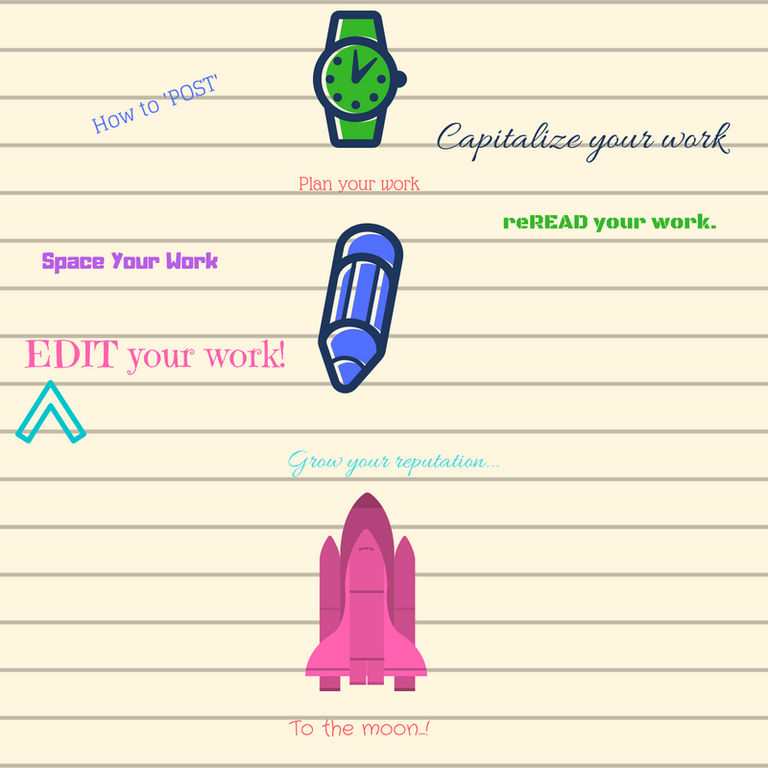



Thanks for the info... I have tried using a free HTLM on-line editor as well but have not found one that works without misspelling words or adding extra spaces ect....
Maybe if I were to pay a bit I could find a decent one but learning how to code this myself is more to my benefit in the long run.