The new version of Clive is out 🎉. It adds support for savings management and corrects some issues. The implementation of savings management is the next step toward delivering support for all operations requiring active authority. Governance, Hive Power management and recurrent transfer are still on our to-do list.
You can read more about our roadmap here: Clive - Plans
Savings - new functionalities
Clive allows for managing your savings. The following functions are now available:
- transfer to savings,
- transfer from savings,
- cancel transfer from savings.
Additionally, you can check information related to savings:
- Savings balances
- Calculated interests since last payment
- Last interest payment date
- APR interest rate for HBD
- List of pending transfer from savings
Savings - how does it work
Savings info
The savings operation screen is divided into two tabs: Savings info and Transfer.
The Savings info tab is the first view you will see after choosing Savings on the Operations screen. You can check there savings related information.
There is also the list of pending transfers from Savings (if any are pending).
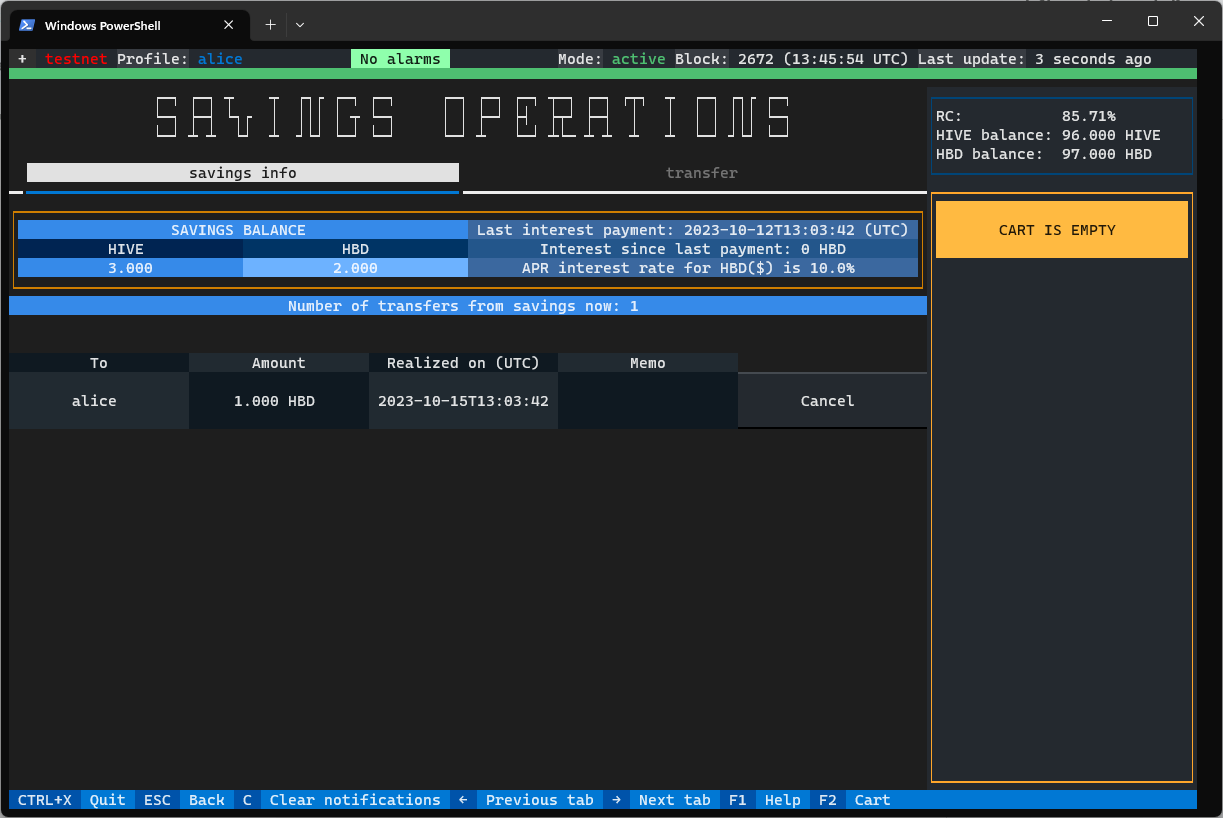
Savings - transfer from/to savings
You can make a transfer from or to savings using the second tab.
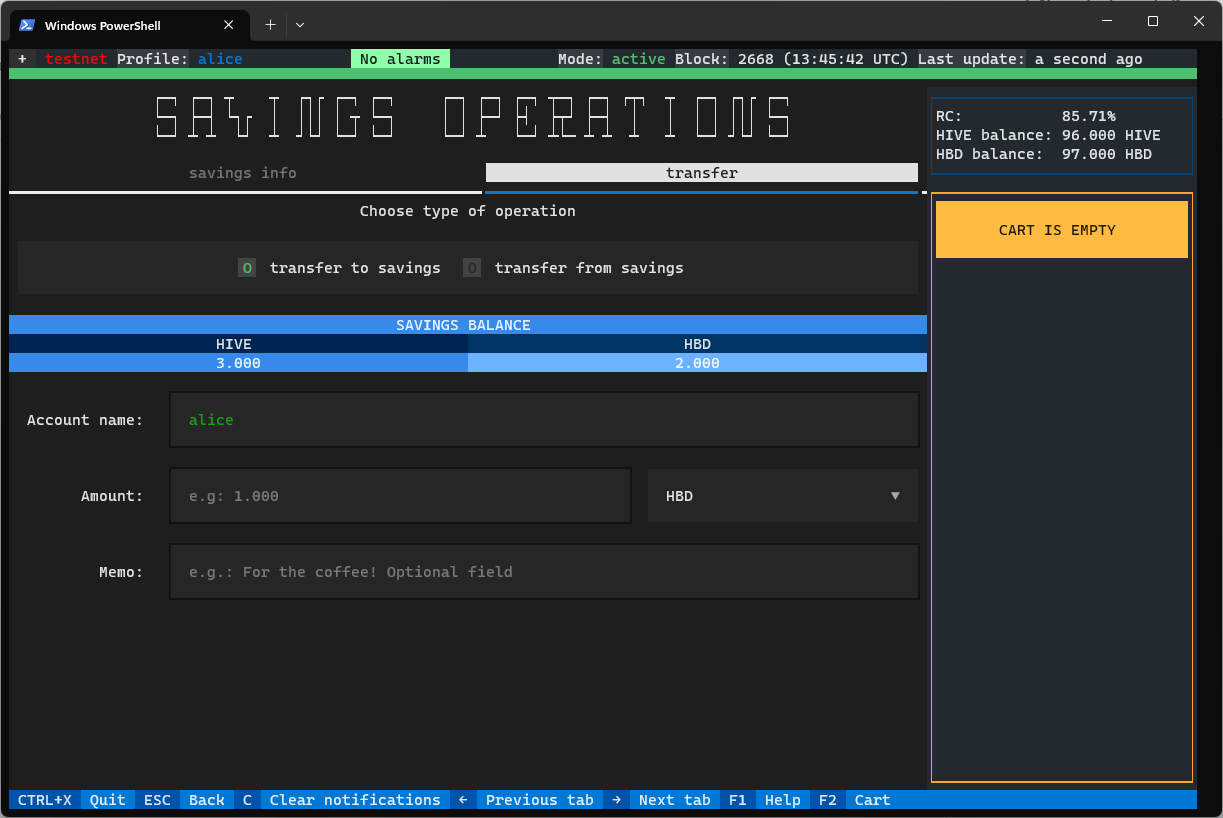
Savings - cancel transfer from savings
The Savings info tab contains a list of pending transfers from savings. Clicking Cancel on a pending transfer takes you to a view where you can make a fast broadcast or add it to your cart.
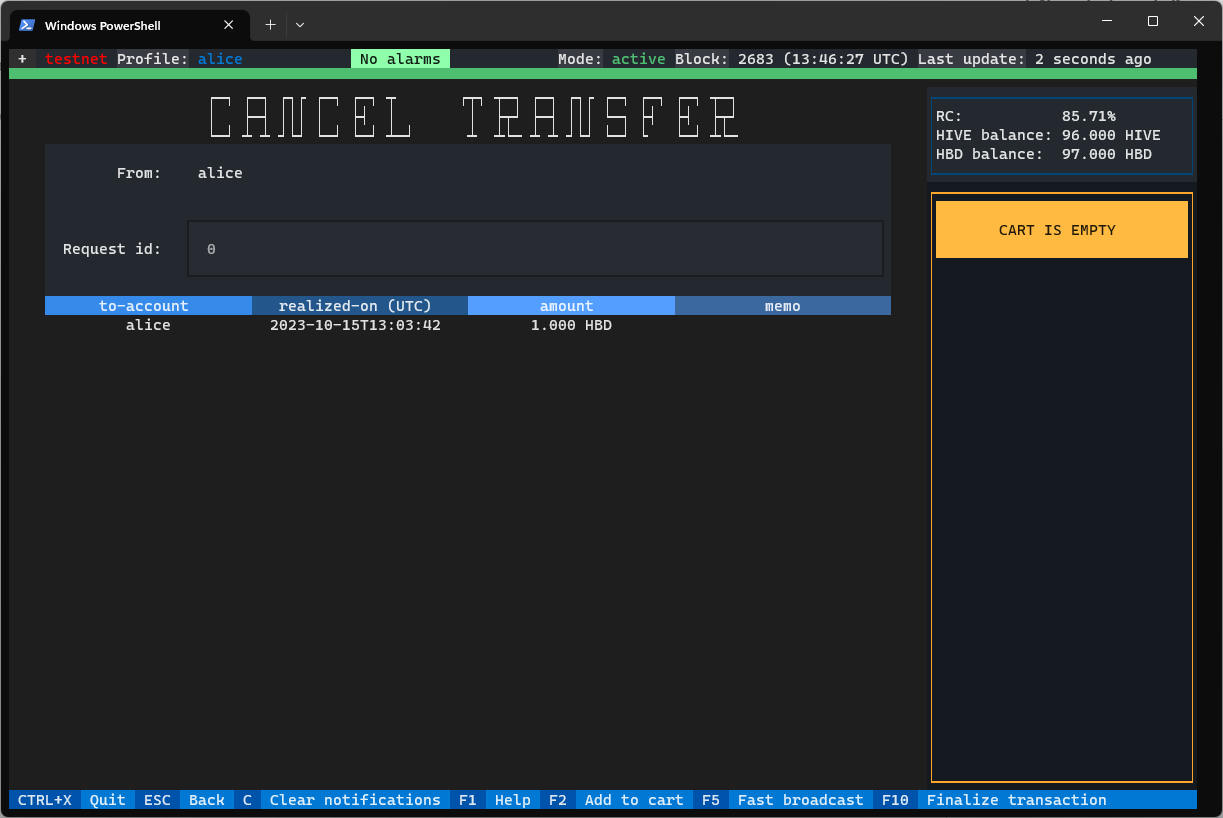
An operation may be broadcast immediately or added to cart - more information about the functionality can be found in our previous post
Corrected issues:
Detailed list of implemented features, improvements and bug fixes can be found here:
https://gitlab.syncad.com/hive/clive/-/releases/v1.27.5.1
More info about running clive can be found here: Clive - alpha release. Just please make sure to use the recent version: v1.27.5.1
TL;DR
docker run -ti hiveio/clive:v1.27.5.1|
Congratulations @thebeedevs! You have completed the following achievement on the Hive blockchain And have been rewarded with New badge(s)
Your next target is to reach 800 upvotes.
You can view your badges on your board and compare yourself to others in the Ranking
If you no longer want to receive notifications, reply to this comment with the word
STOPCheck out our last posts: