Hi everyone! In this article, I'll be covering the easiest and most reliable way to buy Steem and Steem Dollars (SBD) using BlockTrades. @blocktrades is known as the most reliable and anonymous cryptocurrency exchange with support for cryptocurrencies from Steem to Bitshares. Let's dive in!

We'll cover BlockTrades in these sections:
- 1. Advantages of using BlockTrades
- 2. Making an Exchange
- Configuring Settings
- Conducting the Trade
Let's start.
Advantages of using BlockTrades
In this section, we'll cover the many advantages of using BlockTrades for STEEM exchanges and trades.
Anonymity

Many cryptocurrency exchanges exist, although not many of them conduct anonymous operations. Most exchanges require sensitive information to conduct trades, and lots of the information is very personal, ranging from your identity and address to even your Passport Number.
Only a few exchanges allow you to perform a trade between various cryptocurrencies without requiring your sensitive data, and the most well known are Blocktrades, ShapeShift, and Changelly. Both ShapeShift and Changelly have a "removal problem," however, in that without giving users prior notification, they frequently remove cryptocurrencies from their service.
Reliability
At a time, both of the above exchanges had Steem exchanges possible, and listed Steem as a cryptocurrency. Now, ShapeShift has labeled Steem as temporarily unavailable (which it has been for months), and Steem has been missing without notice from Changelly for quite a while now as well.
BlockTrades is one of the few anonymous exchanges to list Steem permanently, along with Steem Power (SP) and Steem Dollars (SBD), as well.
Blocktrades also manages an active Steemit account at @blocktrades, with an incredibly high amount of Steem Power, showing a strong stake and interest in STEEM.
Speed and Convenience
Lastly, BlockTrades poses immense speed and convenience for the user, allowing for quick/instant cryptocurrency trades on an easy-to-use website.

Trades at BlockTrades are incredibly fast, due to the fact that BlockTrades deals with instant-confirmation cryptocurrencies such as Steem and BitShares.
Additionally, BlockTrades generally completes its side of the exchange almost immediately after your deposit is confirmed.
Its website is also very easy to use and understand. BlockTrades makes sure to check that the wallet address you entered is valid on the Steem or Bitshares blockchains, and guides you through the entire process. No registration or information is necessary— once you're on the website, you're already ready to begin a trade.
All these reasons make it incredibly easy and quick to conduct a trade in @blocktrades. In the next section, we'll learn how to do so.
Making an Exchange
Now, let's go through the step-by-step process of making an exchange on BlockTrades. In the below screenshots, we'll be making a trade of Steem Dollars (SBD) to Steem, but the steps can be applied to any cryptocurrency trade on the website.
Step 1
blocktrades.us by checking the address bar at the top of your page. You'll see a website similar to the below:
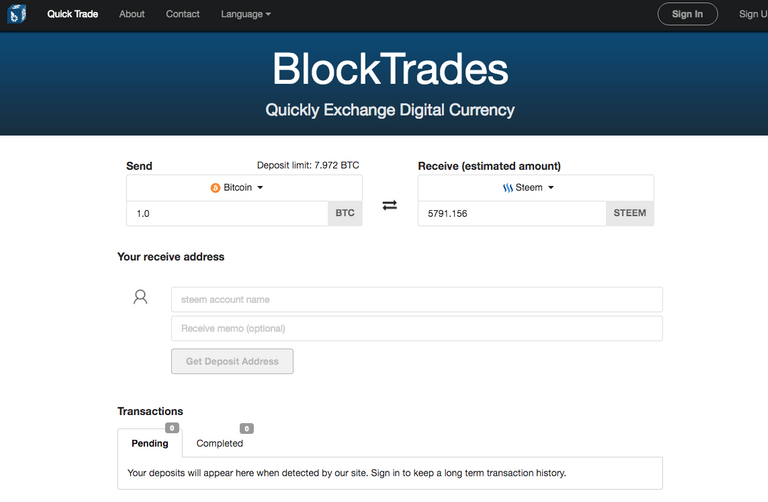
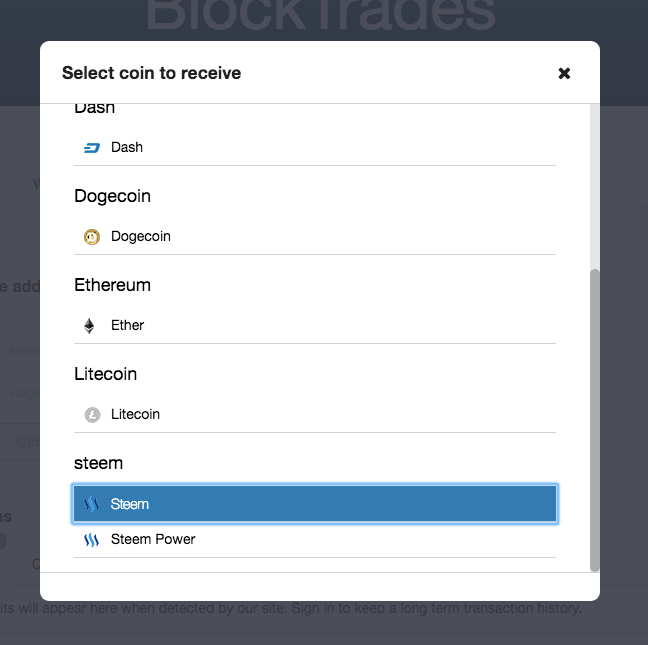
Step 2
Click the left cryptocurrency next to the box labeled "Send." Change it to the appropriate cryptocurrency you want to send BlockTrades.
Then, click the right cryptocurrency next to the box labeled "Receive" and do the same.
Make sure that your send/receive cryptocurrencies are accurate.
Step 3
In the "wallet address" or "account name" box below "Your Receive Address," fill in your wallet name or account name. Make sure that you spelled your address correctly, and click "Get Deposit Address." See below for an example.

Step 4
After clicking the "Get Deposit Address" button, look for a message like the one below. Copy the address you have to send to, and if there is one, save the memo as well. Remember that the memo differs for each user, so use the one that BlockTrades shows on the website.
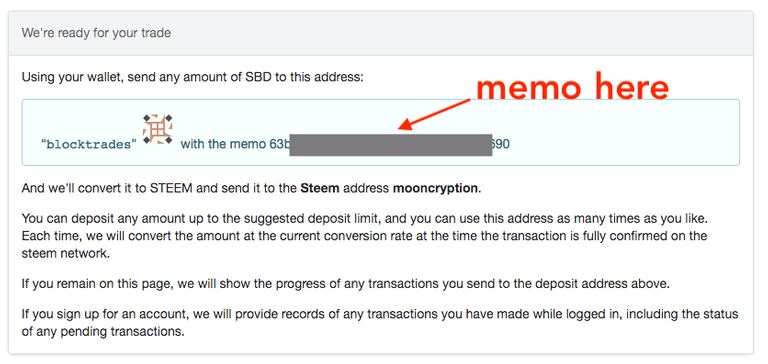
Step 5
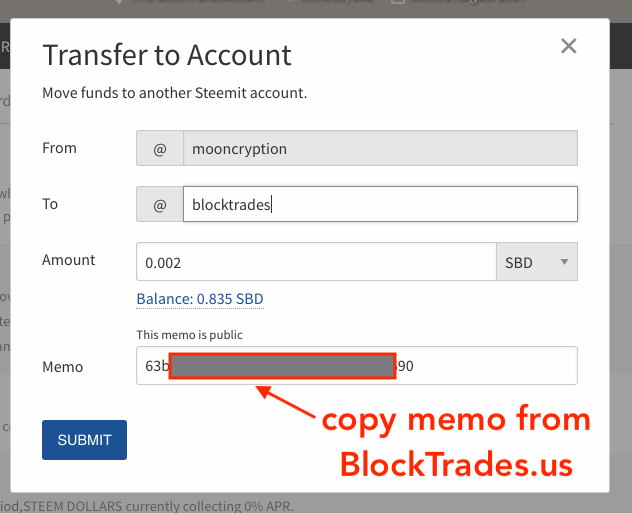
Now, send your cryptocurrency in any amount to the address you copied before. Remember to fill in the memo if it was specified.
Before sending your transaction through, double-check that you're sending to the right account. Again, remember to fill in the memo field if there is one.
If you've checked everything, send your transaction!
Step 6
Depending on what cryptocurrency you're sending, it may take some time for your transaction to confirm. If you're sending Steem or Bitshares, this should only take a few seconds.
Check the "Pending" box at the bottom of BlockTrades for a message, and also check the wallet of your receiving cryptocurrency periodically. Very quickly, you should notice that your exchange successfully went through! BlockTrades will also provide you with an update in the "Completed" box:
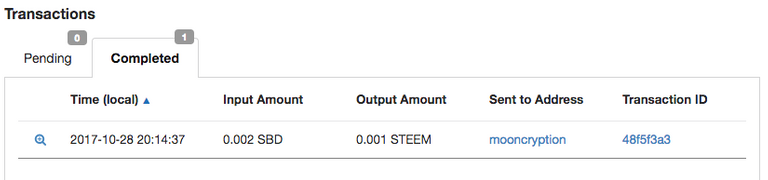
Conclusions
BlockTrades is one of the most popular Steem/Bitshares exchanges. It's very reliable, fast, and easy-to-use, and requires no personal information from any of its users. I highly recommend it for exchanges and trades involving Steem or Bitshares (graphene cryptocurrencies) and other trades as well!
Thanks for reading,
— @mooncryption




One thing you may want to note in your post is that the memo differs for each user and also partially obscure the one you have shown: in the past we had a user try to send to the memo in a tutorial...
Thanks for your suggestions! Just edited the tutorial to reflect them.
nice
Please stop spamming comments. It's not "nice".
good post
Great info about using block trades
nice
Curious?
introduction post
introduction post
Check out the great posts I already resteemed.Resteemed by @resteembot! Good Luck! The @resteembot's The @reblogger's Get more from @resteembot with the #resteembotsentme initiative
nice
@mooncryption great guide - will definitely recommend to newbies to crypto!!
Let me know your thoughts on my latest blog regarding the implications of Bitcoins recent boom!!
Upvoted and followed.
Alex
nice
Thanks! I'll definitely check out your blog.
You got my vote and a resteem :)
Thanks :)
Peace, Abundance, and Liberty Network (PALnet) Discord Channel. It's a completely public and open space to all members of the Steemit community who voluntarily choose to be there.Congratulations! This post has been upvoted from the communal account, @minnowsupport, by mooncryption from the Minnow Support Project. It's a witness project run by aggroed, ausbitbank, teamsteem, theprophet0, someguy123, neoxian, followbtcnews/crimsonclad, and netuoso. The goal is to help Steemit grow by supporting Minnows and creating a social network. Please find us in the
Hey @mooncryption great tutorial on using @blocktrades service you made.
I would like to add, that my partner and I also built a Blocktrades confirmation tool that makes it very very simple to see all transactions made with Steem or SBD to or from blocktrades
Give it a look at http://steemistry.com/blocktrades-steem-transactions/
I am a Steem witness and try to build tools that will help Steemians.
If you ever have any idea's of a tool that would help steemians, please feel free to shoot me a message and I will see if we can build it.. I build everything for free for Steemit and Steemit users.
And I can tell, you are trying to help Steemians also, by doing this tutorial you made.. So Thank you !!!!
Great tool! It looks like the block explorer you made, which I'm also familiar with.
I'm sure it will be very helpful for users trying to find their trades. I'm already voting for you as witness, and I suggest others do the same :)
I want to thank you for giving me such an informative share.
Thanks for that information.
Are there any fees associated with the conversion? Does blocktrades receive anything for the service?
Thank you very much.
i only use blocktrade with nicehash mining on my main account @stresskiller :) , never thought about using it this way.
why not just use the internal market ?
https://steemit.com/market ? is blocktrade giving a better rate ? that is the info i'm missing in your post .
Can I transfer Steem from Binance into my Steem account on BlockTrades? I have tried many different ways, but I always get an error message.
Thanks!
very important post.thank you for sharing with us
nice