
ក្នុងអត្ថបទនេះ Techfree នឹងលើកយករបៀបនៃការតំឡើង Symfony 3 មកបង្ហាញអ្នកទាំងអស់គ្នា។ មុននឹងតំឡើង Symfony បានដំបូងយើងត្រូវតំឡើង PHP Installer ជាមុនសិន។ PHP installer ជាកម្មវិធី PHP តូចមួយដែលយើងត្រូវតែតំឡើងដើម្បីតំឡើង Symfony Framework បាន។ ដើម្បីតំឡើង PHP Installer យើងត្រូវវាយ Command ដូចខាងក្រោម៖
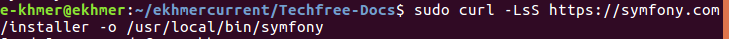
បន្ទាប់មកវាយ Commandខាងក្រោម៖
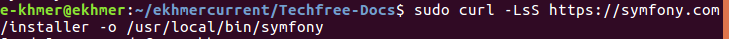
រង់ចាំប្រហែល ៥ នាទីដើម្បីទាញយក។ បន្ទាប់ពីទាញយកចប់ យើងចូលទៅកាន់ថត Project ហើយដំណើរការវាដោយប្រើ Command៖
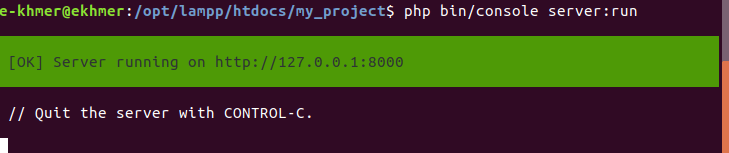
បន្ទាប់មកបើកកម្មវិធីមើលវេបសាយរបស់អ្នកដូចជា Firefox, Chrome, Internet Explorer…. រួចបញ្ចូលអាស័យដ្ឋាន http://localhost:8000 ឬ http://127.0.1:8000 ដើម្បីមើល project របស់អ្នក
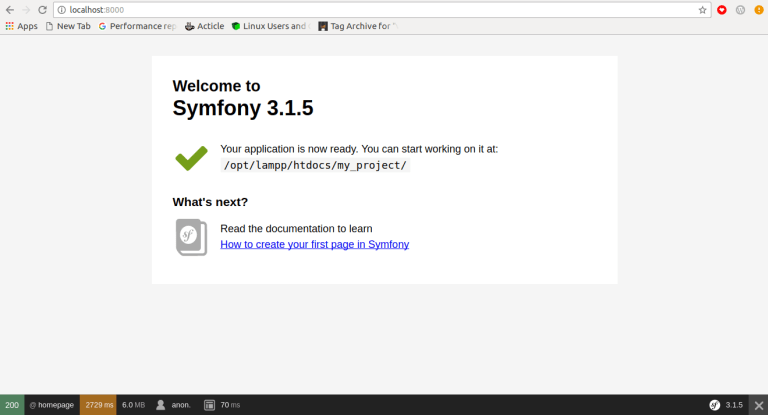
Congratulations @techfree! You have completed some achievement on Steemit and have been rewarded with new badge(s) :
Click on any badge to view your own Board of Honor on SteemitBoard.
To support your work, I also upvoted your post!
For more information about SteemitBoard, click here
If you no longer want to receive notifications, reply to this comment with the word
STOP