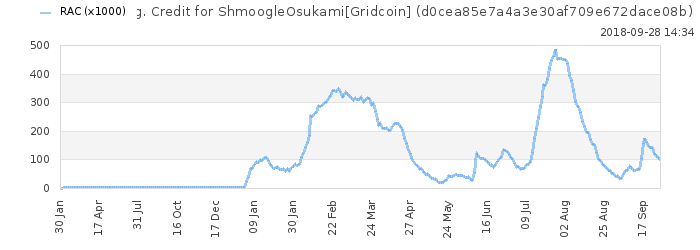
As you can see from the graph above the mountains are where I've done some crunching 24/7. I've been debating whether to crunch 24/7 or now.
The biggest issue for me is electricity. The Gridcoin I'd earn would not cover costs for me much less make a dent.
My computer runs around 300w/h so about £1 a day in electricity that's £356 a year extra.
On one hand I like doing the science and that can justify the electric cost but on the other hand my stressing my hardware and reducing it's lifespan.
I could argue the environmental impact of using so much electricity but I'm fortunate in knowing 100% of the electricity I pay for is from renewable sources so that's a plus I guess.
There are a lot of factors to consider and I'd likely be making a lot more mountains in my chart as I switch back and forth from 24/7 crunching.
So what do you do currently? Do you 24/7 crunch and if so have you ever weighed up the pros and cons?
If you're thinking about the environmental impact of your BOINC crunching, it'll help to consider (1) the time of day, and (2) the time of year.
There are different demands on the electricity grid depending on the time of the day. You mention that your electricity comes from renewable resources, so your grid may work differently, but crunching during off-peak hours would minimize the environmental impact. Here's a Wikipedia article on the concept: https://en.wikipedia.org/wiki/Peak_demand
Depending on how big of a machine you're working with, you might consider the heat that it generates. Thinking of that heat as a resource, we would want to crunch more in the wintertime when we need to heat our space, and crunch less (or even not at all) when it's so hot outside that we need to cool our space.
You'll find your own balance of course, but it's good that you are considering the impact of your choices - after all, a smaller environmental footprint is one of the primary advantages of Gridcoin over Proof-of-Work and even other Proof-of-Stake based cryptocurrencies.
One last note - you can also reduce the CPU usage percentage in BOINC to be less than 100% when considering your hardware lifespan. I'm sure others have already written about tweaking settings in greater detail.
Good stuff! In terms of the 100% renewable I believe my supplier buys the electric wholesale from windfarms and solar only, naturally the actually electric I use comes from all sources that supply the grid.
That being said yeah offpeak times would be any time after 8pm to 9am here in the UK I think. My computer tends to be on throughout the day anyways hense the constant idle crunching but rarely on at night.
I might switch to 24/7 again, I currently run 75% cpu 75% of the time. My computer is also watercooled so it's temps never really get that high but it's really good at heating the room.
Peak demand
Peak demand is an historically high point in the sales record of a particular product. In terms of energy use, peak demand describes a period of simultaneous, strong consumer demand.
Crunching 24/7 here! CPUs only in summer, CPUs+GPUs+massive overclocks in winter. More PCs are being assembled, aiming for 3500 watts of 'waste heat' this winter!
I run "CPU always" with 75% CPU usage and GPU only after 4 minutes of inactivity. Those settings aren't too intrusive on my i7, even when playing some games.
My computer is turned on for approximately 8 hours a day on weekdays and I leave it on 24/7 between Friday and Sunday afternoons for extra processing, the computer is on for more hours of the day on weekends anyway so it isn't as much extra time as on weekdays.
I have a laptop which I use 24/7 for crunching with 100 % CPU utilisation. Electricity consumption is not really a concern with around 1KW per day and I don't feel the heat impact in the summer either with a 40W system.
Current hardware is meant to run 24/7 so it shouldn't be an issue to crunch non-stop. What is critical is heat management (especially for laptops). To achieve maximum output but also maximum lifespan, I'm removing dust from my system every three to six months and let it run non-stop again.
Another option to consider is upgrading your CPU/GPU/Casing coolers, which will help as well to improve the lifespan of you system.
Just my 2 cents...
Laptops are not very good at CPU crunching, as the frequency gets down with the temperature increase. My experience with a i5 3.2GHz CPU is disappointing, as the CPU does not go higher than 1.4 GHz
I agree that heat management in laptops is difficult where dust is reducing the performance very quickly, this is why I remove dust every 3 to 6 months.
Another element is the thermal compound paste. My experience with some brands is that they use a low-quality paste. I once changed the CPU paste from a Lenovo T520 where the CPU (i5-2520m) was running at 80 degrees with the fan at max speed. After applying the new paste, the laptop was running at 60 degrees with the CPU at 100% load and no throttling.