Hi @rishi556, @hextech or @someguy123,
I started the remote wallet, but the set_password command is "not found" - what should I do?
You are viewing a single comment's thread from:
Hi @rishi556, @hextech or @someguy123,
I started the remote wallet, but the set_password command is "not found" - what should I do?
Try using the local wallet if that doesn't work(./run.sh wallet). Can I get a screenshot of the error message as I haven't seen that before.
And when I tried the local wallet, this happened:
Ah, there's some issues with the remote wallet not working with the docker build. For now, you are going to want to use the local wallet. The issue with the local wallet is that you need HIAB to be running. Did you start up the node using
./run.sh start? Once you get the node running and fully up to sync, you can then use the local wallet,./run.sh wallet, generate some keys and insert them into your config file, and then finally restart the node./run.sh restartand register using the local wallet again. I'll poke @someguy123 to take a look at the wallet issues.I did make ./run.sh start,
but when I afterwards did the ./run.sh wallet, it shows this:
Or do I need each time sync the block.log first?
No need to fetch the block_log, it's pretty fast with just using p2p to sync. It should be syncing up right now, just might take a while(it took about a day for me on a pretty powerful machine). You can check the progress using
./run.sh logsOnce it's counting the block numbers up by 1 each time, you can try running the local wallet.logs currently shows this, not sure if this is one block each time, doesn´t look like it
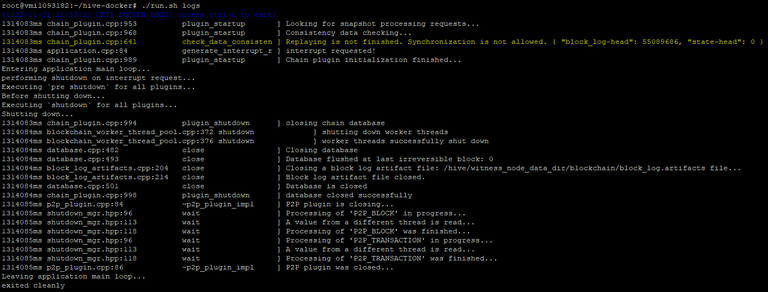
./run.sh wallet leads to this
Sorry for my ignorance and bothering you. I am not an IT-guy.
Hm, it looks like you might have had another instance of it running or something from the looks of it. It shut down right away. What's the results of
docker ps? Should help narrow down the issue. Worst case, you'll need to nuke yourdata/witness_node_data_dir/blockchainfolder and restart a sync after killing any remaining docker processes.