Capture One, like Lightroom, is a RAW editing powerhouse. One area where it also shines is proofing/culling.
Capture One makes your image selection process effortless. The "Focus Mask" feature is especially useful, highlighting the sharpest parts of your image without the need for zooming in. As you can see below, there is no need to zoom in and check for sharpness in the eyes.

Those who have moved from Lightroom to Capture One might miss the "auto advance" feature in Lightroom. This feature allowed one to quickly make image selections using only the number keys to rate photos. Once an image was rated, the next one would be selected. Capture One doesn't have this feature, but there is a simple way of achieving the same thing:
Simply use the "none" filter on your rating palette, and every time an image is rated, it will disappear from the current selection and the next in line will be selected and ready for rating.
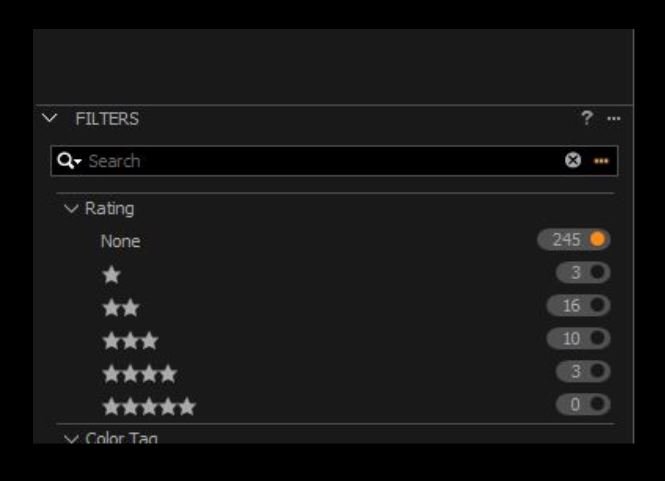
I hope this tip was helpful. If you have any questions about RAW processing with Capture One, please ask below.
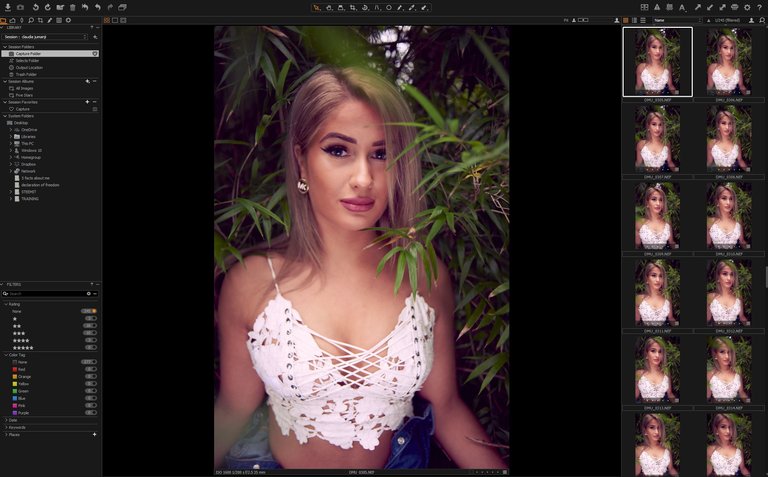
Your work is not simple to be honest awesome :)
tHANKS dear very nice and helpfull post
cheers dude
I have both Lightroom and capture one as I'm still paying monthly for Lightroom I haven't really played with capture one much. I suppose I should make time to playaround with it.
Given a little upvote 😀
World of Photography Beta V1.0
>Learn more here<
Thank you for participating in #portraitphotography, the weekly selection will be released on Saturday.
You have earned 5.60 XP for sharing your photo!
Daily photos: 2/2
Daily comments: 2/5
Multiplier: 1.12
Server time: 20:07:34
Total XP: 369.79/400.00
Total Photos: 30
Total comments: 14
Total contest wins: 6
Follow: @photocontests
Join the Discord channel: click!
Play and win SBD: @fairlotto
Developed and sponsored by: @juliank
boom cheers
that is the Claudia girl so nice
good photography tecnique and tips.
Sweet photography