A step by step process of skintone using Autodesk Sketchbook and my little fingers :D
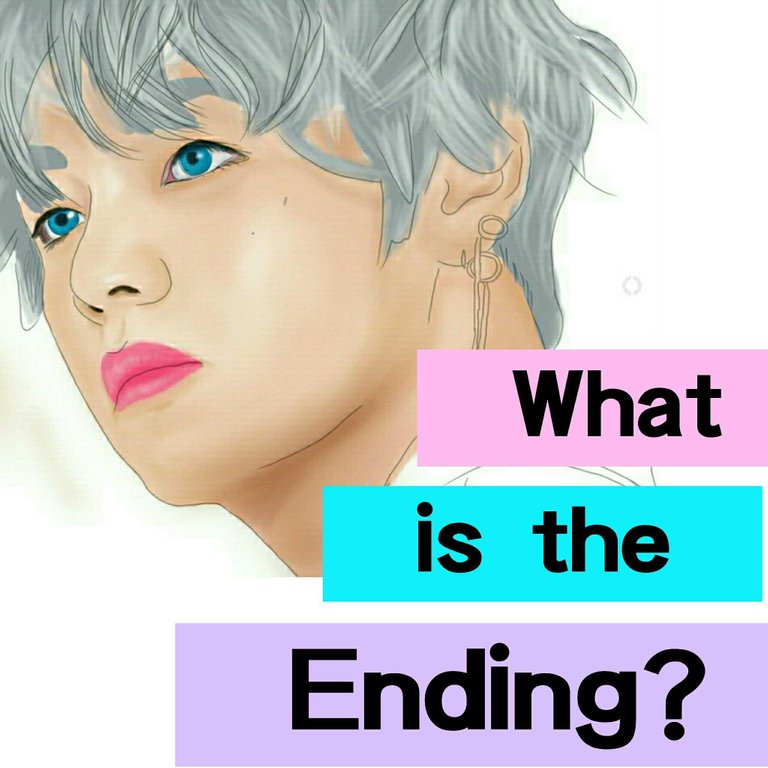
At the end of this post. You will know what happened to this precious work of mine.
I was practicing digital art using this autodesk sketchbook. I was excited to see what will be the result :D
Let's start :D
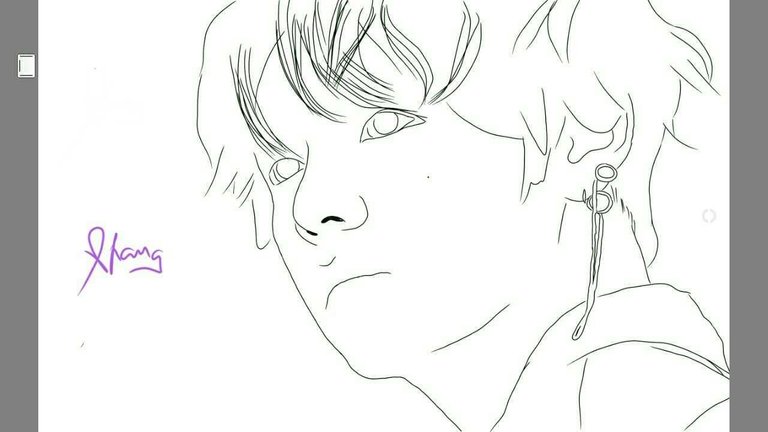
I made the outline of my work :)
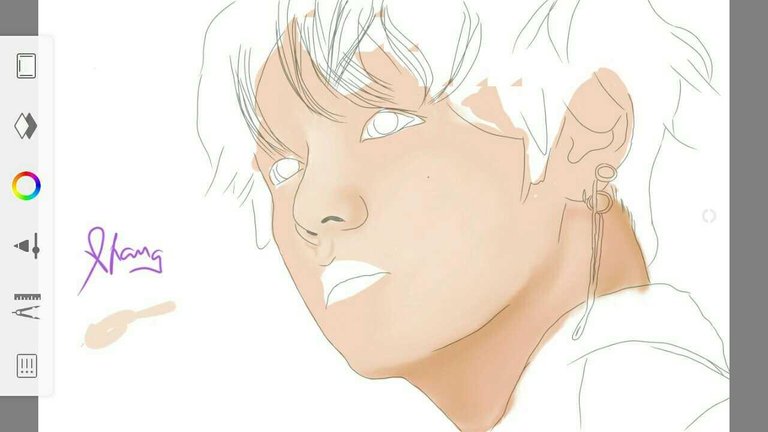
I put the base color of my skintone
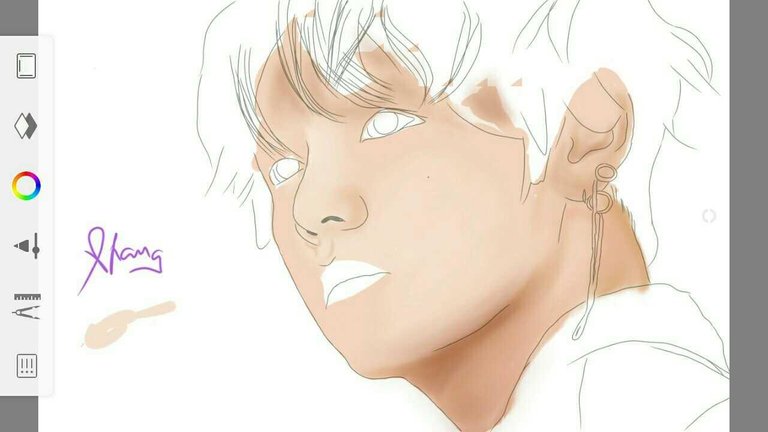
Adding the shadows.
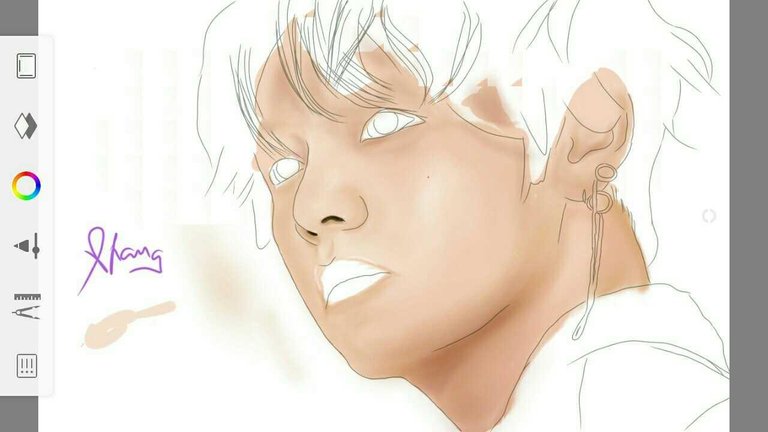
Adding more details

AND THAT'S IT!
So, it's kind of incomplete right?
This what happened
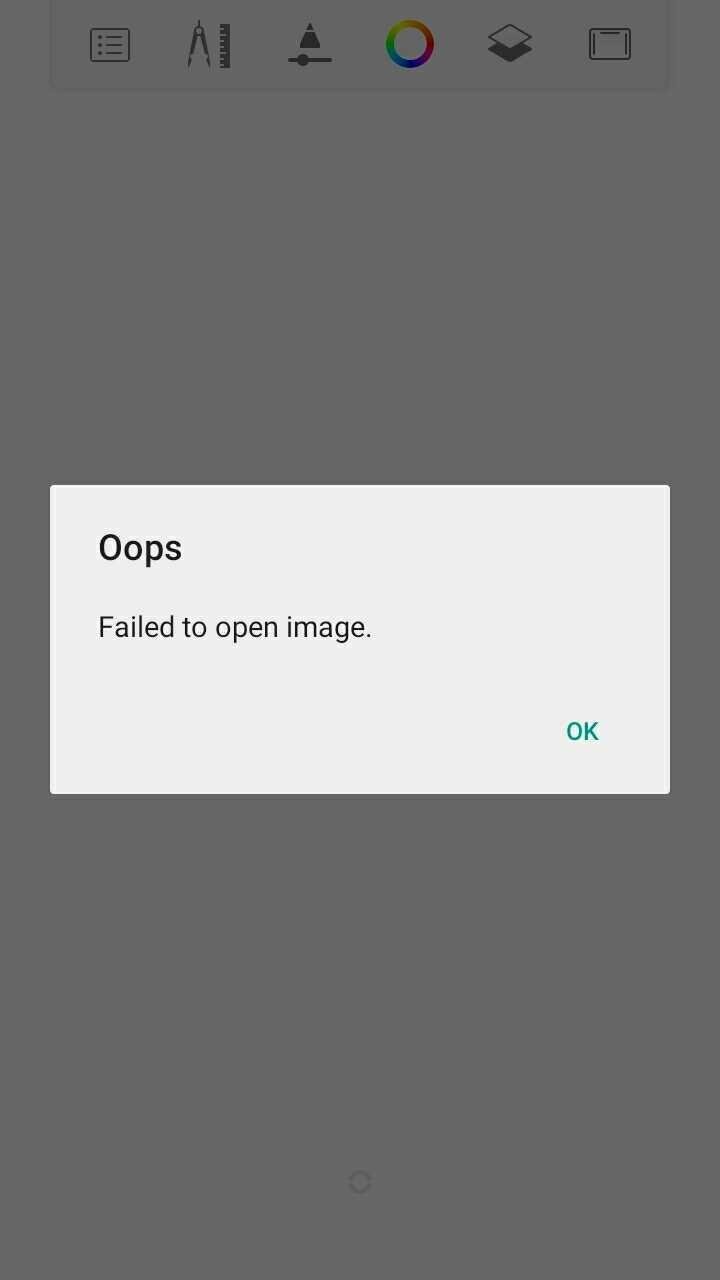
YES EVERYONE. IT. WAS. GONE.
I don't really know why and how but I guess my phone hate me so yeah. Bye bye precious art work. Thankyou for being strong, I know you held tight.
Now, I already moved on (just a bit lol)
BYE

ouch sis!!! that hurts.. sana naman may recovery...
I tried my very best to recover it but sadly, wala na talaga huhu
What a gem we have! Keep producing material like this. Applause!!
Yes I will! Thankyou so much fam!
that is what I call a sad ending :(
And I drew taehyung too :D You can see it in my last post
a very sad ending indeed. yas I saw it amazing sis :D
Dang! I'm so sorry for your loss. I hope you keep going though, since it's really pretty~