Registration in uneeverso, you can join comfortably to our services on steem, such as: The vote-by-vote automation, platform improvement on steem (under construction), blockchain market improvement (under construction)
Registration section: https://uneeverso.com/registro
Username
They will need to enter a username identical to their existing steem account, otherwise the name they enter will not be valid.
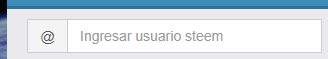
After entering it, the system will then check that the field is changed, and if it is valid, it will be shown in the following way:
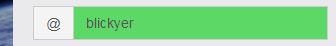
You must enter an email of frequent and personal use, which will be where you will manage the communication with uneeverso in matter referring to change of password and the like.
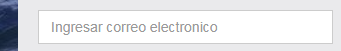
Uneeverso management password
To uneeverso you need to create a new password apart from the one you already have from your steem account, it will be unique for use in uneeverso.
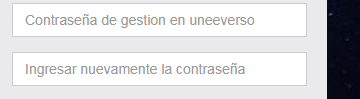
Add wif private to post
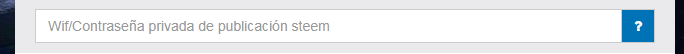
Get private publication wif
This publication wif token will be used to automate your participation in the votes.
Step A
- Go to steemit.com and log in.
Step B: Wif token section publishing.
- Enter your blog, example: https://steemit.com/@nombre_de_usuario
- Enter your wallet: Click on the 'Wallet' menu.
- Enter permissions: Click on the 'Permissions' sub-menu.
Step C: Change token publishing to private
- Press the 'Show private key' button of the publishing token.
! IMPORTANT! To update the token. You must click on the 'Access to show' button of the Active token, and when you open the modal window, they close it without doing anything else. - Note that the token publishing change and proceed to copy it
- Cast it in the WIF field of registration in Uneeverso.
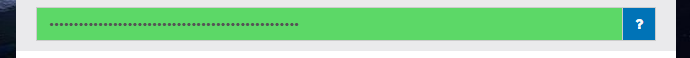
Successful registration
After the system confirms that the registration was successful, you will be redirected to the login section. And after logging in, you will be redirected to the automation, where you can configure your data for automated voting and send your publication to the waiting list to get upvotes.
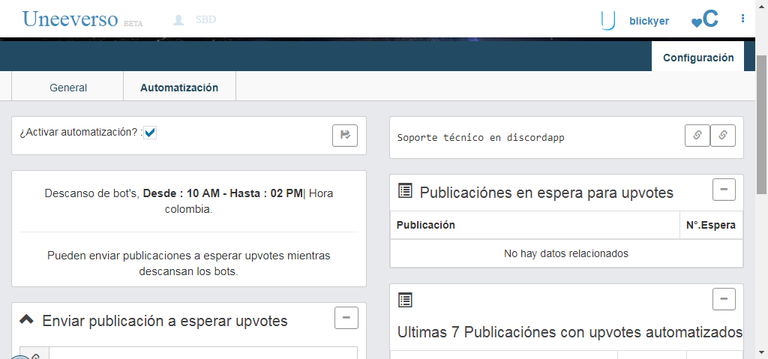
To learn more about the uneeverso project:
To learn more about the uneverso project web portal:
If you need information about STEEM POWER and BANDWIDTH / BANDWIDTH
Some utilities
Official organizers
- @blickyer
- @yunior.selbor
- @baudilio
- @arevaloarcadio
- @sweetvenon
Do you need any practical advice about registration?@jnavarrotovar
Record help channel: https://discord.gg/Y5kM5Kj

Good work, its is perfect...