
What Will I Learn?
- You will learn another method to sell your SBD.
- You will learn how to use Bitshares more in depth.
- You will learn how to use the Blocktrades method on Bitshares.
Requirements
Here is a bullet list of the requirements in order to follow alongside this tutorial.
- Need a Steemit account,
- Need a Bitshares account, &
- Need SBD [Steem backed dollars].
Difficulty
- Basic
Constantly evaluating new methods to buy, sell, and transfer your crypto is one way to make sure you have efficient & effective options for different circumstances.
Another way to sell your SBD with Bitshares is the Blocktrades method.
This is an awesome method to use if you want a really quick selling process. @blocktrades is usually decent with your exchange rates, but the convenience it offers is no doubt top-notch.
Hope the following tutorial helps you add another tool to your crypto tool belt.
Here is the two-step process to selling your SBD with Bitshares [Blocktrades Method]:

Use your preferred Bitshares portal to access the Bitshares network (Openledger, Rudex) . I use https://wallet.bitshares.org in this tutorial and personally to access Bitshares.
After you log-in click the menu in the upper right hand corner and click "Deposit" like so :
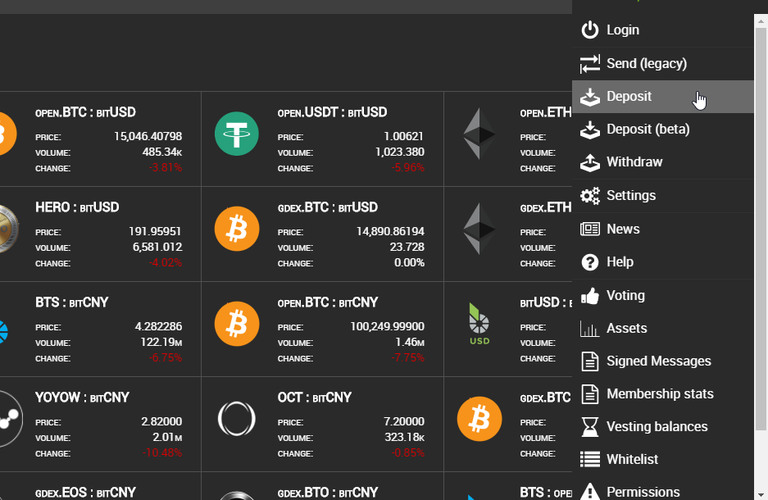
You will see a Deposit & Withdraw screen like this:
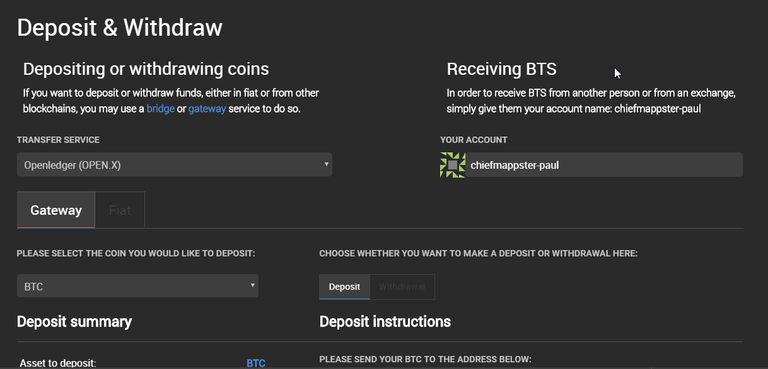
For Transfer Service you select Blocktrades and the following screen will show up:
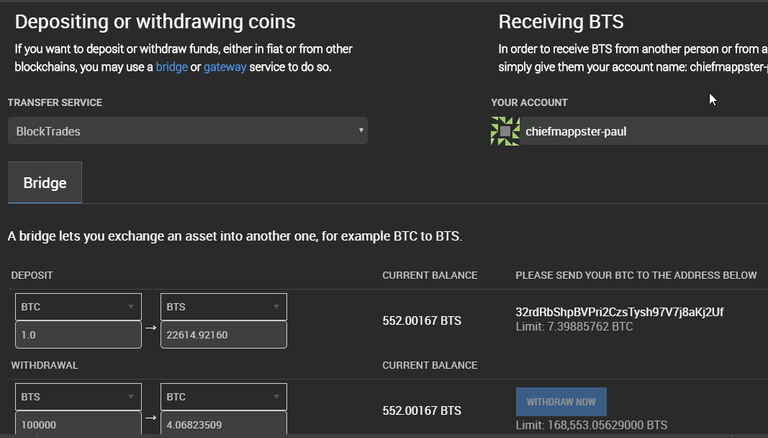
Then under Deposit you find SBD in the below list:
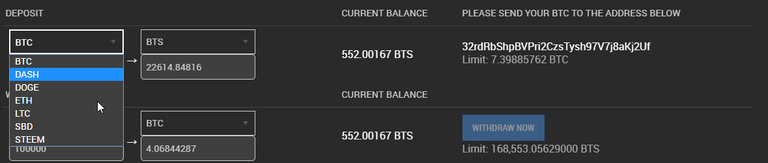
Click SBD.
Then click OPEN.BTC in the second box like so:
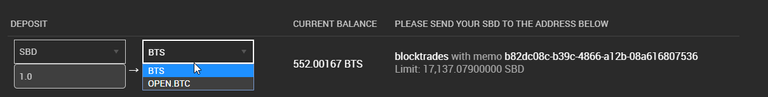
This will then show you how much OPEN.BTC (BTC backed 1:1 by Openledger) you will receive for 1 SBD.
Let's use 100 SBD as an example and you will see the following:
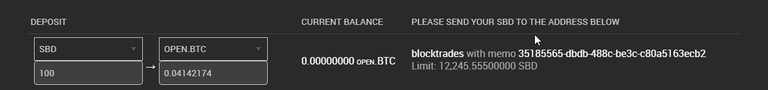
Now we move onto Step Two so get your Steemit account ready.
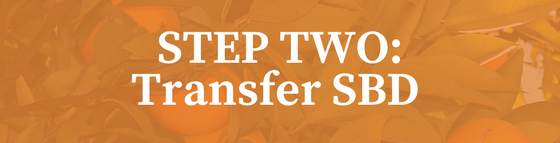
Pull up your Steemit wallet and click Transfer by your SBD and put in the information you received on Bitshares in the "To" field & "Memo" field like so:
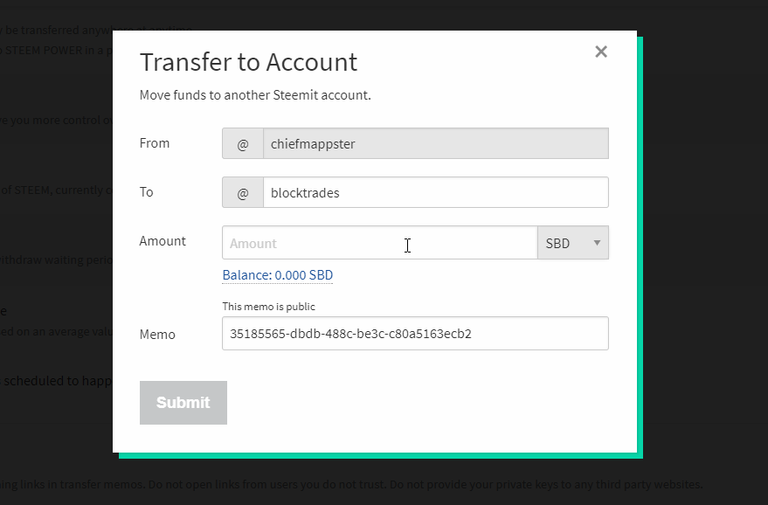
Make sure to copy both sections as you do not want a typo causing a transfer problem.
Click Submit.
And in a few moments the OPEN.BTC will show up in your Bitshares account.
Congratulations you just sold your SBD for OPEN.BTC on the open-source platform of Bitshares.
How efficient and effective :)
Blocktrades does much of the work for you in this method so it is a nice go-to method if you need a quick and convenient way to sell your SBD for OPEN.BTC or BTS.
Especially once you do this method a few times it will be a very useful tool to have in your crypto tool-belt.
This concludes this tutorial on How to Sell Your SBD with Bitshares with the Blocktrades method.
Hope this helps provide value and helps you gain another tool in your crypto tool-belt.
Appreciate @blocktrades for this efficient and effective method. This is one efficient and effective method.
Thank you for your time and attention. It means a lot :)
Image Sources:
- Blog headers created by myself
- Screenshot by myself from wallet.bitshares.org
Namaste
Posted on Utopian.io - Rewarding Open Source Contributors
Thank you for sharing Mr. ! A lot of work. I am excited about when I'll do that for the first time... Lets see. But I won't cash out - I'll invest!
You're very welcome appreciate your words :)
And absolutelyyyyyy it's a really easy way to turn your SBD into BTS as well and then use that to buy other cryptos and hold as well.
Thanks for taking the time to read.
God bless
I will use this info! TY.
O heck yeah, you are very welcome.
Appreciate you taking the time to read.
God bless
Namaste
Thanks for sharing with us this information! It'll be useful for me as for newbie!
You're very welcome. Glad to hear that :)
Appreciate you taking the time to read.
i don't know where to start thanking you , cus this post is really helpful . Ive always thought of cashing out for sometime now and not knowing how to do it or even who to help me , but this post is really a saviour cus am g0nna be cashing out sooner or later
Wow wow wow that makes me smile it was that helpful. Appreciate your kinds words.
Keep doing great things
I must agree ,you did great in it
Appreciate you
Great tutorial- easy to follow and grasp. I just love how fast SBD,blocktrades and bitshares exchange infrastructure are. Thank you for sharing :)
You're very welcome, thank you for the kind words. Glad to help the community out.
And righttttttt me too it's incredible the speed and synergy between them :)
Much love and appreciation @practicaleric
You can take me, but you will never take my bunghole, Hm heh.... For I am the Great Cornholio Hm heh I have no bunghole, hm heh...
Hahahahahahahahahah yessssss @cornholio strikes again
Thanks alot for the information.
I mostly use blocktrade
You're very welcome.
Heck yeah glad to hear.
Thanks for this my dude! I'm kinda worried about bitshares still, because i've been locked out of my past wallets. I guess i can try again but only sell a little so if i get locked out i won't lose that much.
You're very welcome buddy. Yeah that is one bug I hope they fix. I notice if you use the "Cloud Wallet" sign-in option where you just put your password in that works everytime for me. It's when you use the local wallet stuff where it gets dicey.
Appreciate you hope all is well
So then you can send the btc to coinbase?
Amennn
awesome, thanks
Very intuitive and straight forward. Great tutorial thanks for sharing mate!
You're very welcome glad it could help out :)
Appreciate the feedback.
Namaste
Your contribution cannot be approved because it does not follow the Utopian Rules.
You can contact us on Discord.
[utopian-moderator]
Ahhh so you are changing the rules and standards.
I thought we were providing value about open-source projects. Understood.