Welcome. This is lesson 2 of a series on music production. I will be teaching you about Cycling, or looping audio or MIDI tracks, within the digital audio workstation Ableton Live.
Cycling is used to repeat, or cycle, a specified section of your audio and/or MIDI tracks within the digital audio workstation. It is a vitally important tool to use during the editing process. In Ableton Live, cycling is handled via the Arrangement Loop and is generally referred to as looping. Activating the Arrangement Loop will have Live repeatedly play a section of the arrangement, or your track sequence. You can activate this by clicking on the Control Bar’s Loop Switch.
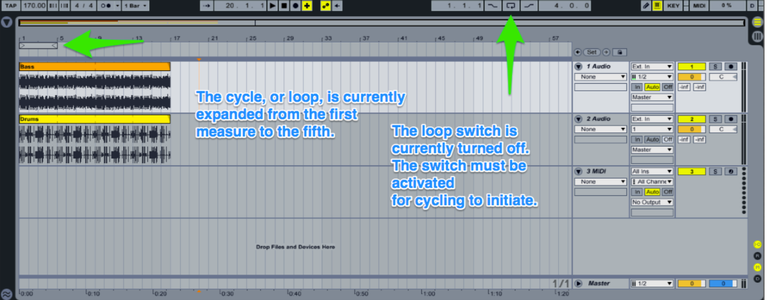
You can set the loop length using the Control Bar, which is situated on the Beat Time Ruler above the tracks on the screen. The left side controls the start position. This is called the Loop Start or Punch-In Point. The right side determines the actual length of the cycle and is called the Loop End or Punch-Out Point.
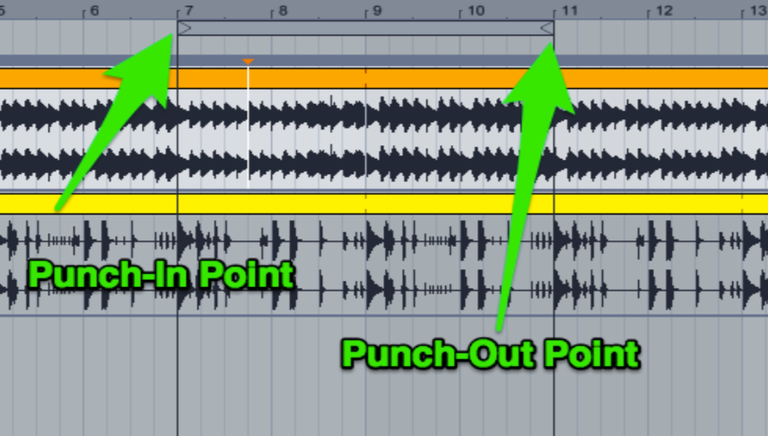
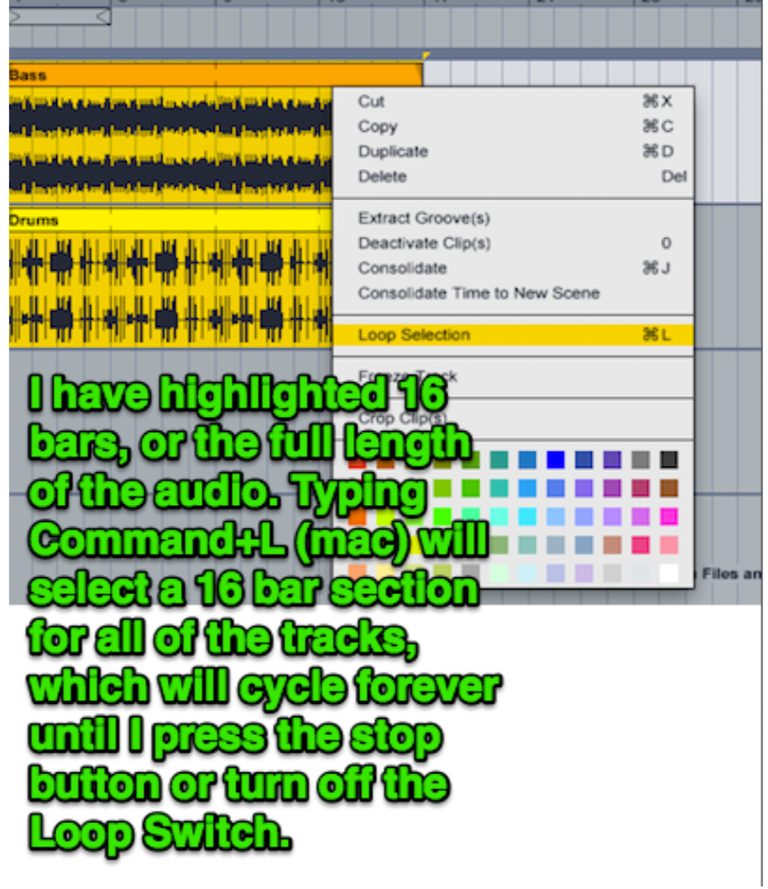
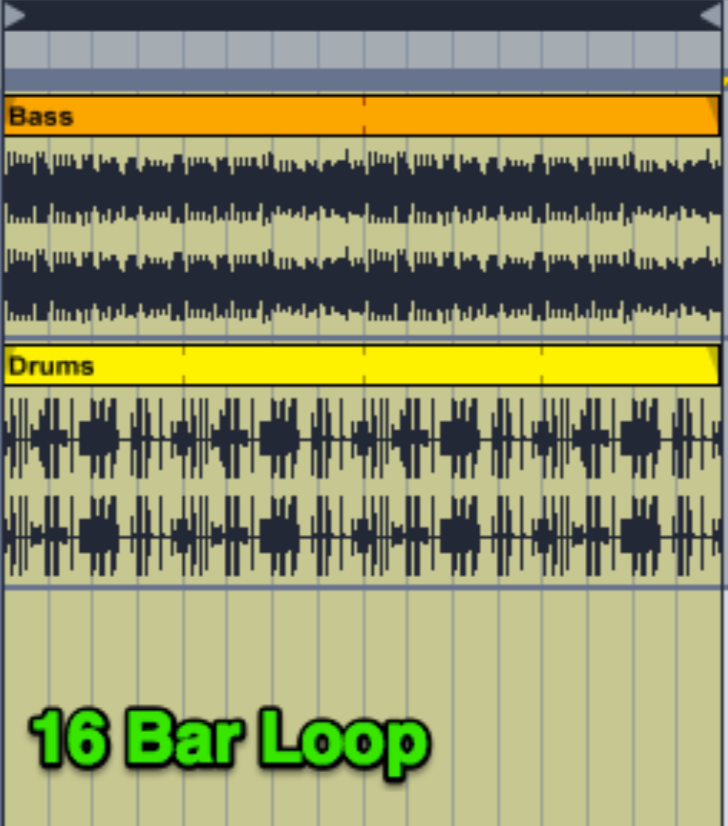
Typically, looping/cycling is useful for getting a feel of the current status of your sequence, and for determining which musical elements could be added or removed, or adjusted. It is not uncommon for producers to cycle a 2, 4, 8, or 16-bar selection of audio and listen repeatedly for an extended period of time, although when mixing I recommend listening at lower volumes and taking five minute breaks from your work every twenty-five minutes or so to avoid the very real effect of ear burnout. It is also wise to cycle a 32 bar section, which is called a phrase. Additionally, you can cycle very small sections by turning off the Grid, which is Command+4 on a Mac.
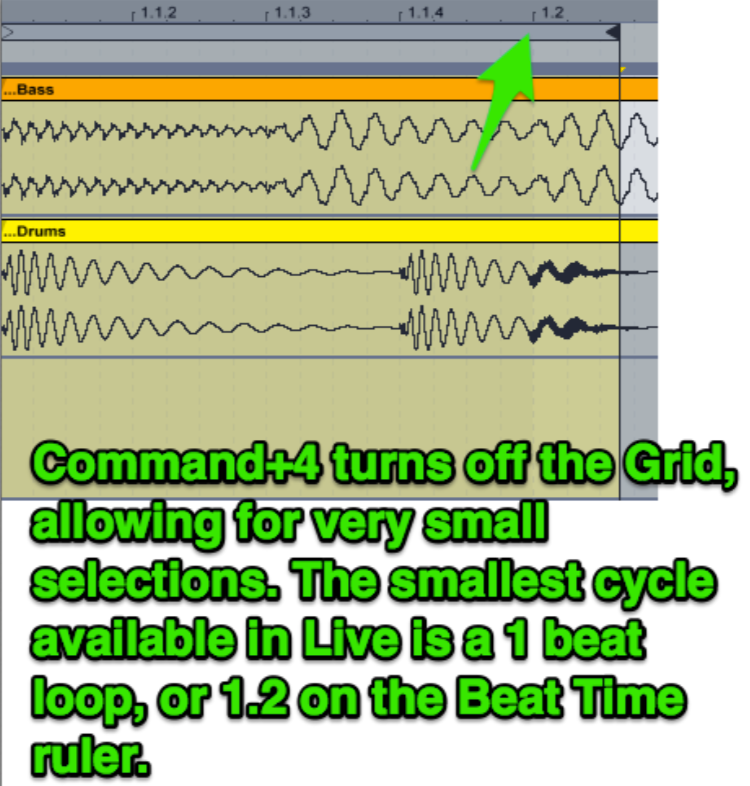
It may be important to note that cycling within a DAW’s sequencer should not be confused with the audio effect called the Looper. Loopers are used for recording and looping audio tracks in real-time, especially for layering those tracks to establish rhythm or harmony. Tracks recorded via a looper, then inputted to a DAW could then be cycled within that DAW in real- time.
I hope you learned more about cycling within a digital audio workstation today. This information is important to know when you are producing music or editing audio in any capacity. Ableton Live has the best capabilities for cycling of any DAW I have worked with. Thank you for reading.
Right