You just like me to restore ada (cardano) in daedulas wallet but meet much diffcult.
Luckily, You now can see this article about how I restore ada wallet success with my hard work.
- open your daedalus and syncing block 100%
- now you can click restore but don't do that first. Let's create a new wallet then we can see the tips like "retore your wallet"
Hey, You may see your wallet like the picture when you opening daedalus after sync block 100%.It is a bug, I believe
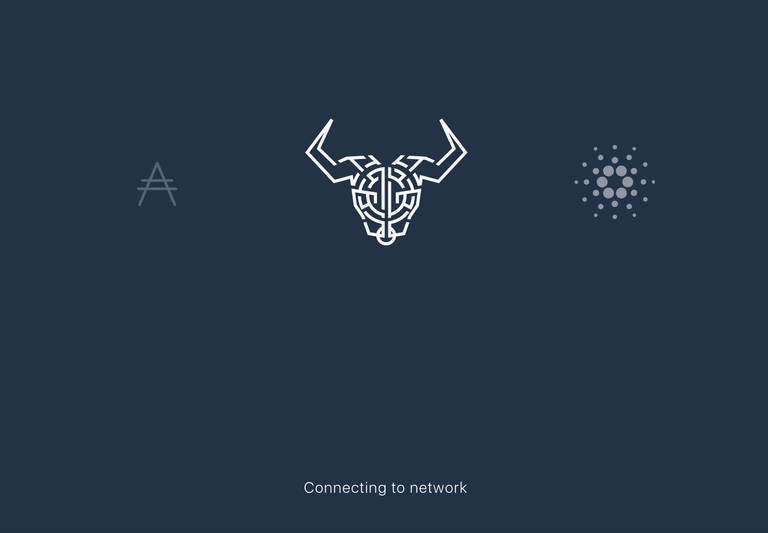
Just move the four folders under ~/Library/Application Support/Daedalus/DB-1.0 to other place
That four folders to other place.
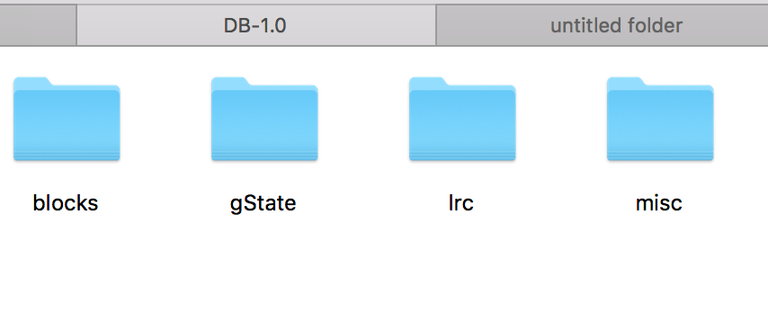
now the wallet seems to be ok
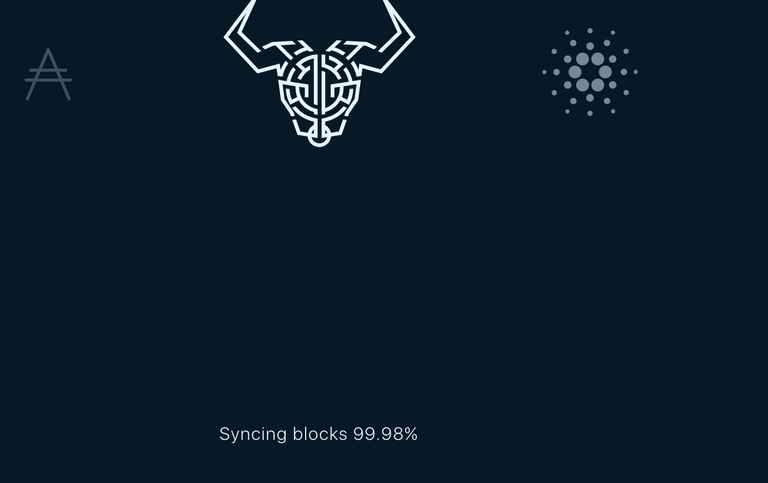
move the four folders back. yes, move to ~/Library/Application Support/Daedalus/DB-1.0 back
create a wallet first to see the tip
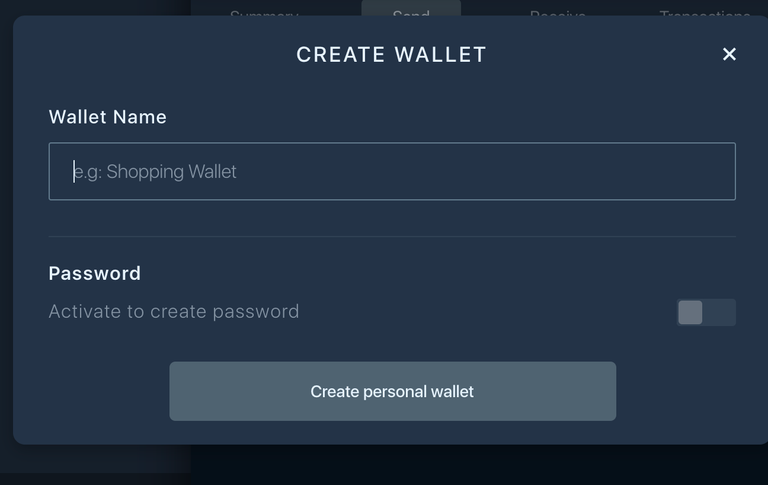
Now retore your wallet after you create a new wallet

you will see the tip that why I hope you create a wallet first.
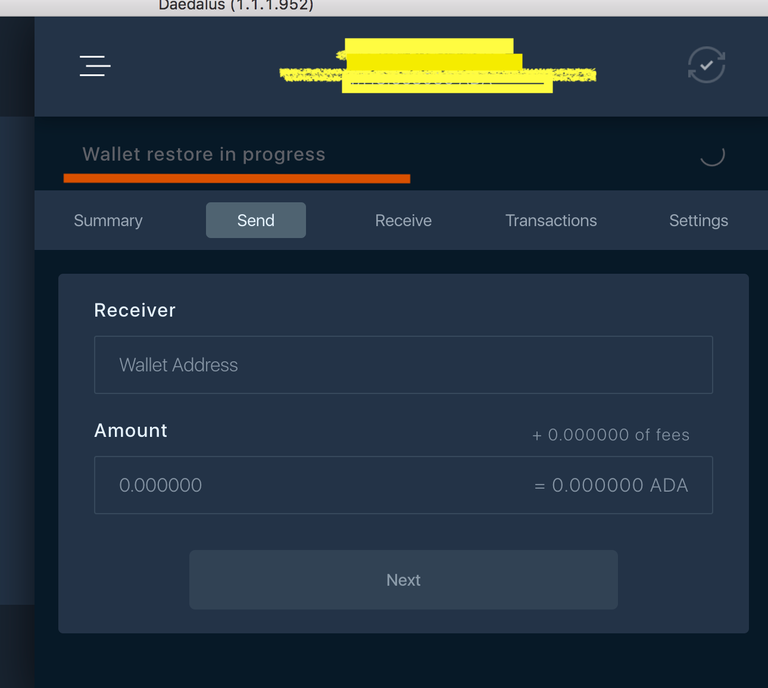
You may need to wait for 1 hour to restore your ada in your wallet completly with your network is working. Don't close daedulas when restoring your wallet otherwise you will see your wallet has 0 ada like a new wallet.
- One diffcult. You must move your four folder (may just two of four but I don't want to choose out the two) let your daedulas not be frozen when start(It is a bug, I believe!)
- Two diffcult. Restore your wallet will take some time. I believe it due to restore your history transactions or others need some time. Don't close your daedulas when "wallet restore in progress"
Hope my article could be helpful to you.
Congratulations @angular! You have completed some achievement on Steemit and have been rewarded with new badge(s) :
Click on any badge to view your own Board of Honor on SteemitBoard.
For more information about SteemitBoard, click here
If you no longer want to receive notifications, reply to this comment with the word
STOPCongratulations @angular! You received a personal award!
Click here to view your Board
Do not miss the last post from @steemitboard:
Congratulations @angular! You received a personal award!
You can view your badges on your Steem Board and compare to others on the Steem Ranking
Vote for @Steemitboard as a witness to get one more award and increased upvotes!