🇬🇧
Do you want to watch YouTube videos without ads?
If you don't use an Adblock or browser like Brave or similar, this is an option you can use to skip YouTube ads.
Here's how to do it in 5 steps:
- Enter from your computer to YouTube site.
- Open the developer tool.
It can be done in two ways:
a. Press the F12 key on your keyboard.
b. Press the secondary mouse button and within the menu that is displayed, click on "Inspect".
*The screen will be sectioned into two parts, that is the developer tool. It's something like this:
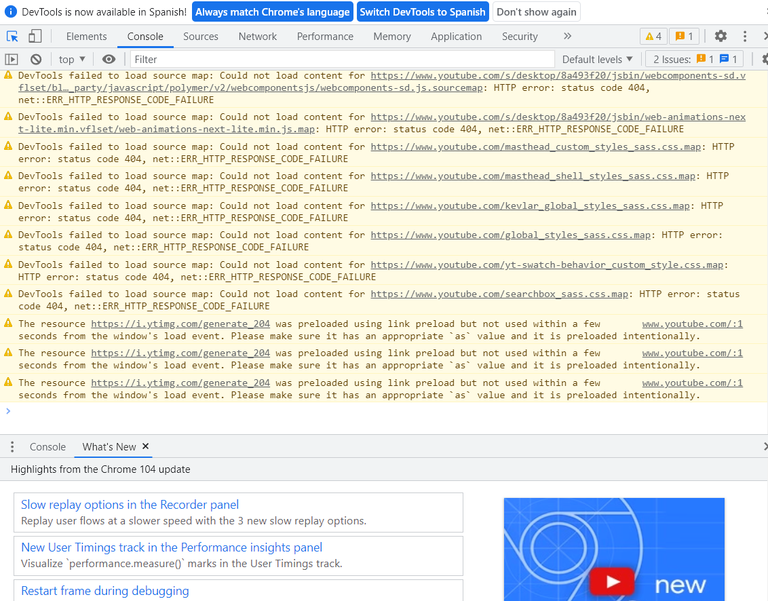
3.In the tabs that appear above, you have to click on "Console". Scroll to the bottom and paste this code:
setInterval(()=>{var e=document.getElementsByClassName("ytp-ad-skip-button");e.length>0&&e[0].click()},4e3);
4.Press enter key and a line with a number will automatically appear. Something like that:
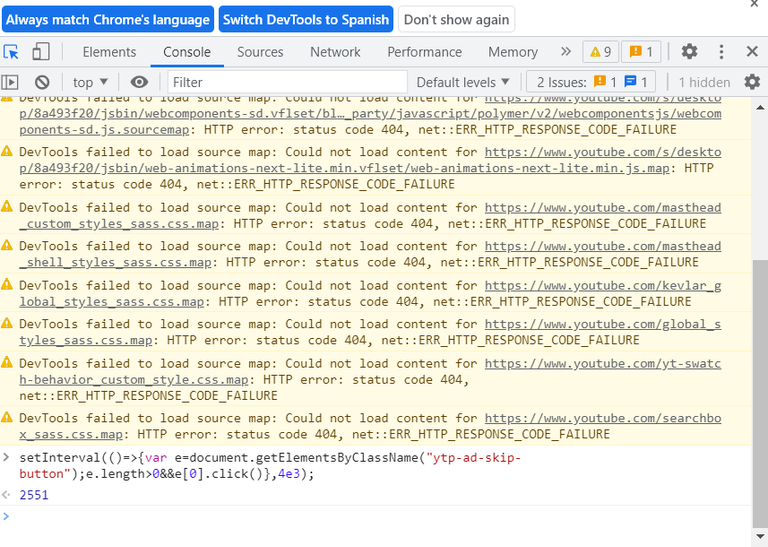
5.Close the DevTools in the X. Be careful not to close the browser!
You can now watch all Youtube videos without ads.
When you close the browser or turn off the computer, you will have to repeat this process.
🇪🇸
¿Quieres ver vídeos de YouTube sin anuncios?
Si no usas un Adblock o navegador como brave o similar, esta es una opción que puedes usar para hace skip en tus anuncios de YouTube.
## Aquí te explico cómo hacerlo en 5 pasos:
- Entra desde tu ordenador a la página de YouTube.
- Abre la herramienta para desarrolladores.
Se puede hacer de dos maneras:
a. Pulsa la tecla F12 de tu teclado.
b. Pulsa el botón secundario del ratón y dentro del menú que se despliega, dale a "Inspeccionar".
*La pantalla se quedará seccionada en dos partes, eso es la herramienta de desarrolladores. Es algo así:
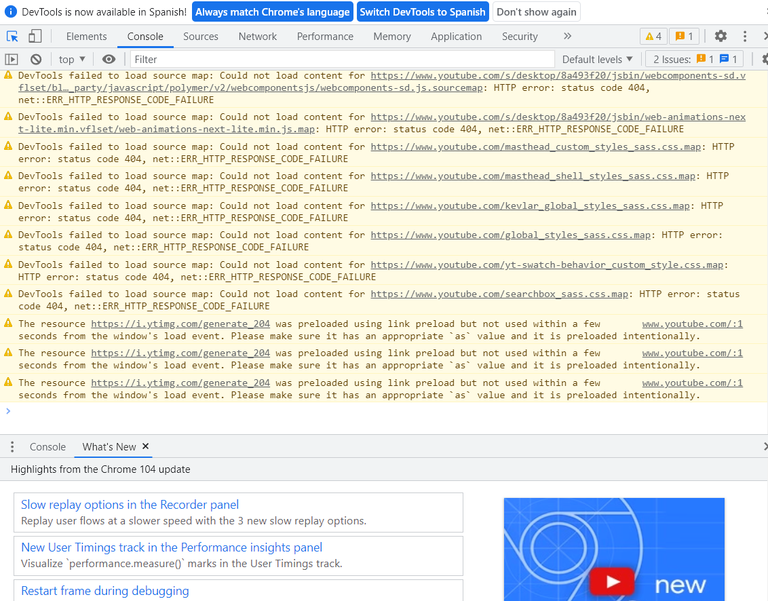
3.En las pestañas que te aparecen arriba, tienes que clicar la de "Console". Haz scroll hasta el final y pega este código:
setInterval(()=>{var e=document.getElementsByClassName("ytp-ad-skip-button");e.length>0&&e[0].click()},4e3);
4.Dale a la tecla de enter y te aparecerá automáticamente una línea con un número. Algo así:
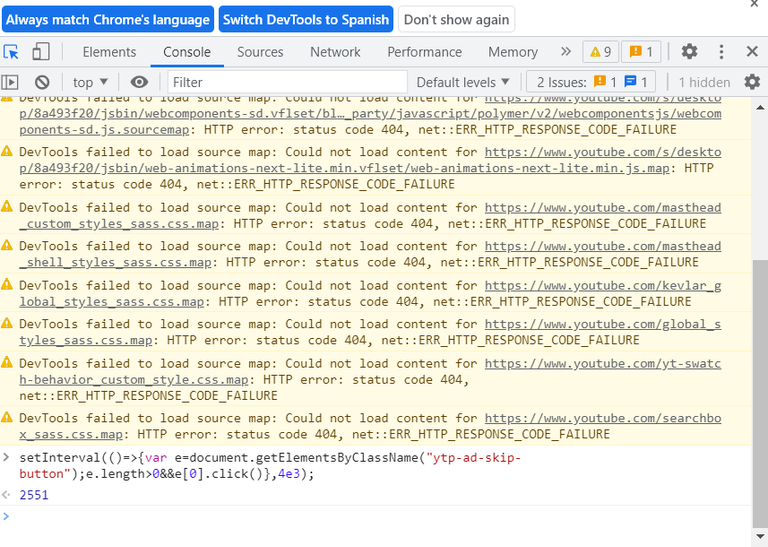
5.Cierra la herramienta para administradores en la X. ¡Ten cuidado y no cierres el navegador!
Ya puedes ver todos los vídeos de Youtube sin anuncios.
Es probable que cuando cierres el navegador o apagues el ordenador tengas que repetir este proceso.
Wow! That is amazing! Thanks for the tip!
Thakns for your comment.
Congratulations @raquel3004! You have completed the following achievement on the Hive blockchain And have been rewarded with New badge(s)
Your next target is to reach 50 upvotes.
You can view your badges on your board and compare yourself to others in the Ranking
If you no longer want to receive notifications, reply to this comment with the word
STOPCheck out our last posts:
Support the HiveBuzz project. Vote for our proposal!