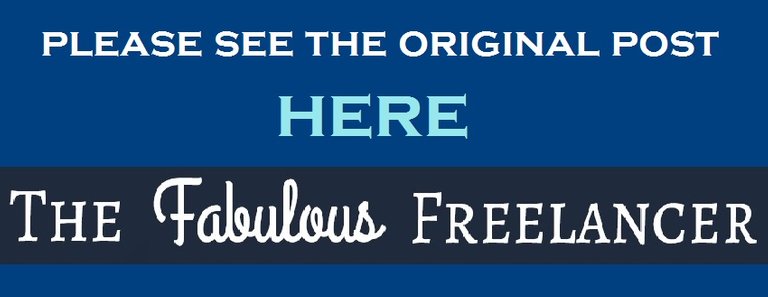Image Source: Unsplash User Freddie Marriage
When I first started freelancing, I was still a teenager, so taxes were pretty much the last thing on my mind. School was my primary focus, so I was only earning money from one source. It was all easy enough, thanks to the 1099 form that was sent from the company.
However, after college, I started ramping up my freelancing, and that meant earning from several different sources. If it was under $600 for the year (which could frequently happen if it was only a small project for a one-time client), that meant I had to keep track of it myself, and it's been that way ever since. Over the years, I've developed a system that's served me well when tax season returns (no pun intended).
1. Adopt an "as you go" mentality: gone are the days of trying to gather everything up literally a week or less before I intend to file my taxes. As soon as it's January, I start a spreadsheet of my earnings that I update as I receive a payment. Each source of income gets its own row or column. Then, at the end of the year, I simply highlight the payments in each row or column, and select AutoSum.
If you're doing your own taxes, that might be all you need to do in that regard. However, since I have an accountant prepare my taxes, I like to create a second spreadsheet with the totals for each income source, then a final total of all earnings for the year. I print it out, and have it act as a sort of cover sheet in my tax file folder for that year. I also save it to a drive so that I can look back on the previous year's earnings if I so choose.
2. Folders are your friends: I have a stack of file trays on my desk, with a tray exclusively dedicated to tax information folders - one folder for each year. As that tray gets too full, I transfer old tax folders to a storage tote.
- A way to keep smaller pieces of paper in one place is to put them in a plastic Ziploc bag, and then paperclip that bag to the back of the file folder. If you still have concerns about losing the information, scan them into your computer and then save them.
For the current year's tax information, I keep a basic file folder, labeled accordingly, and have that propped up vertically against the file tray for easy access. So, any time I have an invoice paid, I print it out and put it in the file - same goes for receipts, 1099 forms, etc. If I was doing my own taxes, I'd probably have a separate folder for each tax-applicable category.
3. Always have a backup: I first started saving my tax earnings on a labeled CD-ROM, and have since switched to a thumb drive. I also back up my yearly spreadsheet on Google Drive.
Streamlining Success
The way I try to go about doing my taxes is to keep things as thorough, yet as simple as possible If I have a question about whether or not to include something in the tax information I give to my accountant, I always just include it to be on the safe side. Those of you who do your own taxes might want to do the same thing. Then, as you enter information into whatever tax software you use, the chances aren't as high for you having to take time out to go looking for documents. Taxes don't have to be a daunting process for us freelancers - we just have to know how to streamline the data we accumulate, and proceed accordingly.
Content source: my own blog - please click the image below for the link!