If I'm understanding what you want correctly, that's easier to do with the 3d cursor. So after you've made your eye, change the pivot point to 3d Cursor:
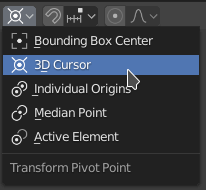
Place the 3d cursor between where you want your eyes to go.
Select your eye (if you're in edit mode hover over the eye and press L to select all vertices/edges/faces depending on what mode you're on linked to the one under the cursor if the eye mesh isn't attached to anything else), press shift+D to duplicate and then enter to drop it in place (don't move the mouse while doing this).
Then press ctrl+M (to mirror) and X, Y or Z depending on what axis you want to mirror around (it ended up being Y in my case as I wasn't paying attention to where I had moved the example cube to XD).
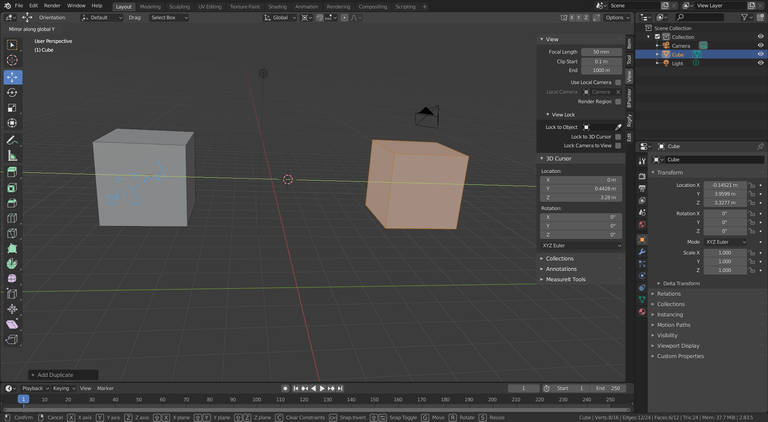
depending on what you want to achieve you can mirror arbitrarily by dragging the mouse around to where you want it after duplicating
Now was that actually what you wanted? If not we can try again XD
