
Everyone needs some nice images for one's social media, or for commercial purposes, or both. Sometimes we have many images we have rights to use comercially, because they are our own pictures, or their licenses allow to use them this way.
But sometimes we need something more artistic. If it is a quote for social media, or your next ebook's cover, it's always nice to have something really original.
This post doesn't contain any links, it's not for affiliate marketing purposes. It's just a little review of the app I find useful and funny in my everyday life, and in my business.
You might have heard about graphics apps using artificial intelligence to produce images. They can do this in many ways. You can provide, for example, a text prompt, and AI will generate some image. You can type something like "pink elephant made of clouds, walking on a beach during sunset" and you'll get some interesting output. Maybe you also know some apps allowing you to produce NFTs using AI.
There's one con of such apps. AI apps' license usually don't allow you to use generated images comercially, so you can't sell those files, or use them as your ebook's cover. Some of them allow you to use AI generated images comercially if you pay for this possibility. You can buy a subscription, or pay for individual commercial license for a particular AI generated image.
What if I told you that there's a nice AI graphics app which can produce some nice images for you for free to use im your business? There's a great app called Infusion AI. It's completely free to download and to use. It doesn't generate AI images out of nothingness.
You have to provide your image you want to transform using the AI technology which works under the hood of this app. If the image you want to use is your own, or its license is CC0 (or similar), you can use it comercially after having transformed it with this app.
You can also get free photos you can use comercially on Pexels.com, or in many other similar pages. They allow you to use images comercially, and they also allow you to modify them as you wish. You can use modified pictures for commercial purposes. On Pexels you have images on CC0 and Pexels licenses, which are very similar. In both cases you can use images comercially, modify them to use them in such way, etc.
In Infusion AI you provide 2 pictures, in fact. You choose a picture you want to modify, and you also choose some other image which serves as style which you want to be applied to the main picture. There's a section called Style Bank where you can choose some artwork, but you can provide any other image, for example some classical artwork of a great painter, if you want your picture to have features of his or her works.
What is most important, Infusion AI works completely offline. You don't need to have an Internet connection, so if you offline pretty often, or you just like when mobile apps respect your privacy, you can use it. I use it while traveling by train, for example, because I spend much time in trains. There's usually no WiFi and no possiblity to work, so I can make something nice or productive, like my next ebooks' covers etc.
Infusion AI offer both free and paid plans. Both of them allow you to use generated graphics commercially. In free plan there are no ads, which is pretty nice, as the app respects your privacy. The app is available for both Android and iOS. Paid plan in Google Play Store is something like 3 dollars a month. I don't use dollar as my currency and some tax is added in my area, you have to check the price in that stores, if you want, but in my country it's close to 3 dollars.
Free plan offers less custom options, and that's all. You can still generate stunning images with it. To be honest, I haven't mastered all its features yet, because I'm pretty new to this app.
Now, let's finish talking about the app. I'll show you how it works in practice. I'll use pictures I made with my phone as a base to create something nice.
When you open the app, you'll see it's initial screen:

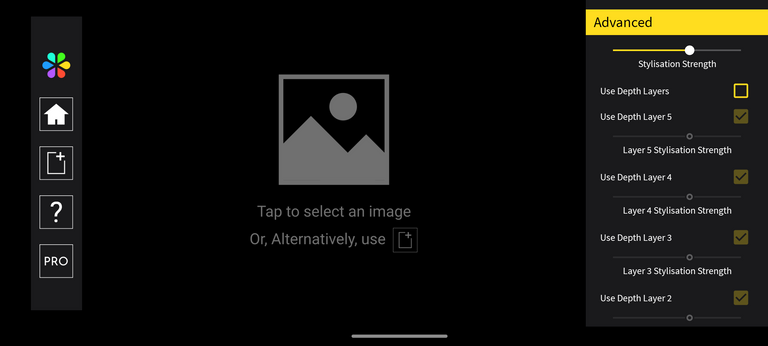

On the right side you can see various options. Those under the "Advanced" section are available in paid plan. Maybe it's nice to buy it later, but I think that free plan is enough for most of you.
On the right side you can choose various presets. Choose the one appropriate for the content of your picture. You can mark "preserve faces" feature. If you process pictures with people, or some artworks containing faces of humans or various creatures, this software will preserve faces.
In this panel you can also choose the quality of the final image. I always use 1080p. You'll get the best results if you provide input images of high quality. Remember that the app works offline, locally. It doesn't use any external servers to process your photo, so it takes few moments, depending on the specifications of your device.
Let's see, how I make nice graphics with it. I'll provide one picture I made recently:

I launched the app and I chose my image from gallery, and some style image from style bank. As a style any photo can be used. Not all presets are good for each kind of photo.
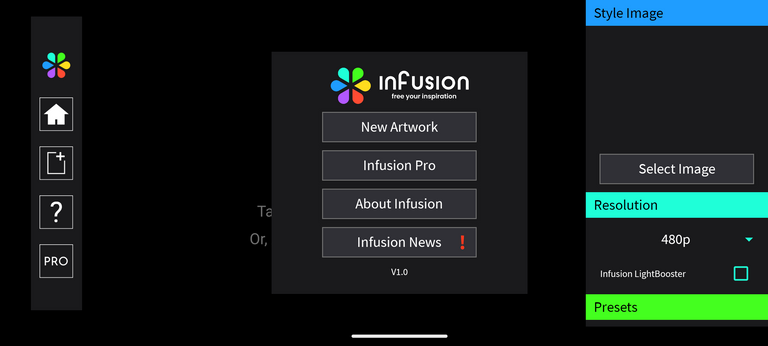


I produced few images this way yo show you, how diverse the final effect can be. Here I upload pictures without further editing, but after generating them, you can edit them in free software, for example in Gimp, Krita, RawTherapee, Darktable, or in some mobile editors, like Snapseed. You can apply additional effects, filters, edit curves, be creative!

Here are my pictures generated by Infusion AI without any additional editing:


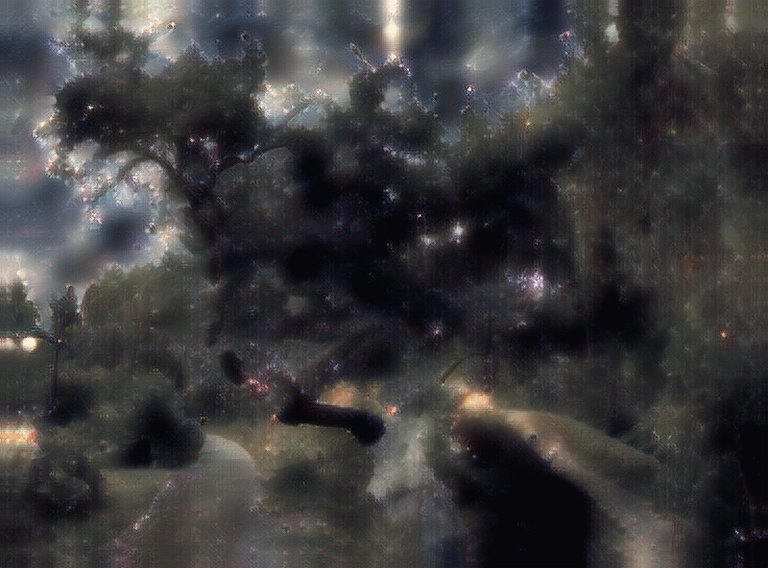


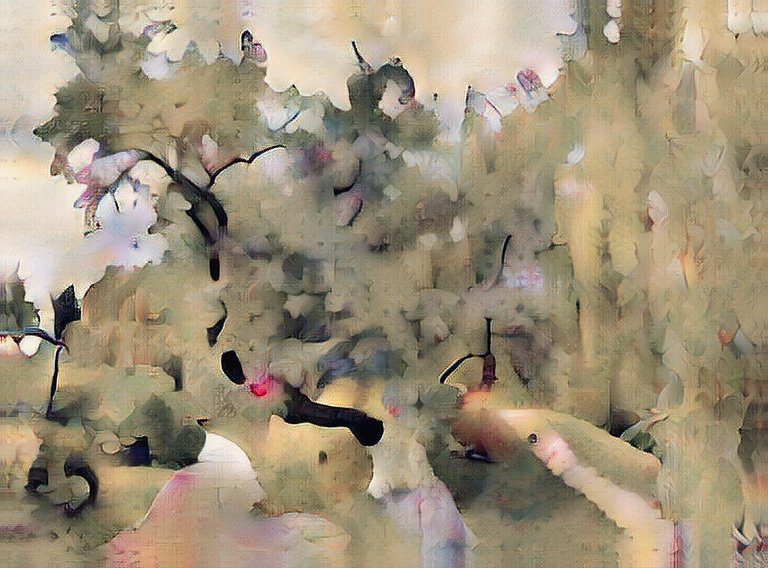



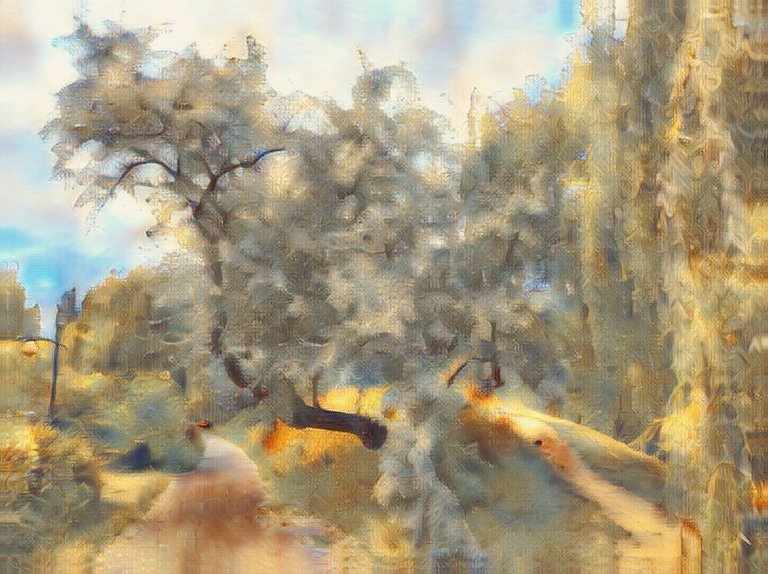

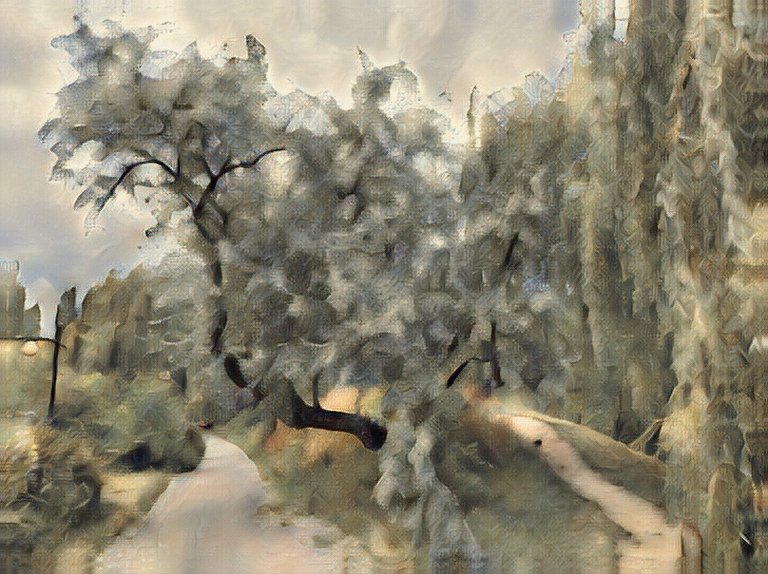

Now I can even sell such AI generated images on various platforms!
Have just tried the Infusion AI on my android. I tried the free version and I love the fact it is offline (yups.. that feature actually get me to try it in the first place).
Your article gives me an idea to write something on my blog.
Thanks for sharing.
Thank you for your jind words. Yes, Infusion AI works completely offline and the results can be great.
Yay! 🤗
Your content has been boosted with Ecency Points
Use Ecency daily to boost your growth on platform!
Support Ecency
Vote for new Proposal
Delegate HP and earn more, by @creatinvoker.
Looks neat! :)
!PIZZA
Thanks 😊 It's really a nice app.
PIZZA Holders sent $PIZZA tips in this post's comments:
(2/5) @maggotmilk tipped @creatinvoker (x1)
Join us in Discord!