Start your own vacation rental website like airbnb in quick time with Apptha Airhotels script in Magento 2. The Magento 2 Airhotels solution is an all-encompassing Airbnb clone script that can be used to launch a full-fledged online Vacation Rental & Booking Website. The Magento airbnb clone script offers a lot of booking features like payment integration, property management & calendar.
How Your Vacation Rental Website will Look Like?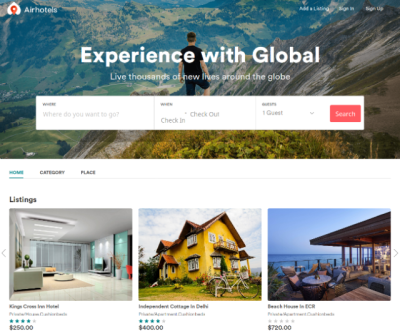
What’s New in Airhotels Like Magento 2 Airbnb Clone Script?
Segment-best UI/UX Design: Interface designs & buttons that look and work as identical as seen on Airbnb and other popular vacation rental websites.
City-based Property Listing: The ease of booking convenience gets an upgrade with city-based property listing showcased in a separate* tab.
Custom Attributes: Add new revenue centres, billing tags, property labels and much more with custom attributes for better management.
Industry-independent: Not just properties, you can also build an online booking website for cabs, motorcycles, cruises, ATVs & much more.
What are you still waiting for? Wondering how to launch your own offline Rental & booking business in Online?
Airhotels like Airbnb clone script helps you to build several kinds of booking business like Tour Operator, Travel booking & rental, holiday cottage booking & rental, trip booking, apartment rental booking, Pet Rental Boats Rental, Cars Rental, Travel and tourism rental & booking Website and much more in a flash.

Have no coding knowledge? No problem. Apptha Airbnb clone script can taken care of all your needs with a single solution.
1.How to Integrate Apptha Airbnb Clone Script into your Website?
(i) Need SSH root access to install Magento and other extensions. Only VPS and Dedicated/Cloud will servers will have SSH access.
(ii) Check the server prerequisites and installation guide for Magento 2.x from the following URL : http://devdocs.magento.com/guides/v2.0/install-gde/bk-install-guide.html
(iii) Make sure you have installed Magento 2.x in your server to use Apptha Airbnb clone script
Note : Magento 2.x cannot be installed in shared servers.
2. How to Download the Package
(i) After purchasing Apptha airbnb clone script for Magento 2.x, login to www.apptha.com. Click on My Account-> My Downloadable Product menu in the left panel.
(ii) Download the product.
(iii) To Generate license key -> Click on Order number -> Product name and enter the domain name as http://www.yourdomain.com and click on generate license.
3. How to Install the Server?

Then follow the below commands to install the Airbnb clone script.
(i) Login to SSH using username and password.
(ii) Change your current directory to root directory using command:
cd /root_path_Magento2
(iii) Start setup process using command :
php bin/magento setup:upgrade
(iv) Run the compiler using command
php bin/magento setup:di:compile
(v) Now reply the static view files using command
php bin/magento setup:static-content:deploy
Note : Please use “sudo ” before the command if the above commands are not executed.
Now you are ready to access the Airhotels (airbnb clone) script from Magento admin -> Airhotels menu in left hand side.