So you want to sell on Amazon, but don’t know where to start. I’ve been there. I had a few old video games that I wanted to get rid of, and I thought Amazon was the perfect place to sell them.
To help others who want to start selling on Amazon, I’ve documented step-by-step the process I took to sell my first items through Amazon FBA.
In sticking to simplicity I’m calling this guide, “How to Sell on Amazon for Beginners Using FBA: A Step-by-Step Guide”. While this guide is tailored to selling using FBA, you can sell and ship the items yourself. However, I found the convenience factor of FBA too great to overlook.
What is Amazon FBA and why should I use it?
Amazon is famous for their free 2-day shipping through Amazon Prime. It’s one of the main reasons people shop on the marketplace. Free 2-day shipping is now the standard for all online sellers.
Wouldn’t it be great if you could offer free 2-day shipping on the items you sell? Good news, you can!
That’s the reason you use Amazon FBA. With Amazon FBA, you simply ship your items to an Amazon warehouse and they take care of the rest for you. So, if you ship them one box with 25 items you want to sell, Amazon will pick, pack and ship each of those items for you as they are sold.
For many, Amazon FBA is a smart and cost-effective way to ship your items. While you pay a fee for this service, you’re providing customers industry-leading logistics to ensure their package arrives on-time.
How to Sell on Amazon for Beginners Using FBA (Fulfillment by Amazon)
In this guide, I’ll take you through the entire process of selling on Amazon. Not only that, I’m going to show you how I took these same exact steps to sell my first few items using Fulfillment by Amazon.
Step 1: How to Create an Amazon Seller Account
First, you need to create an Amazon Seller account if you don’t already have one.
Be sure to read the “Before Your Register” section on the webpage. It provides info about the two types of Amazon Seller accounts, Professional and Individual.
Don’t know which account type to use? The answer is simple: if you’re going to sell more than 40 items a month, use a Professional account; otherwise, select an Individual account.
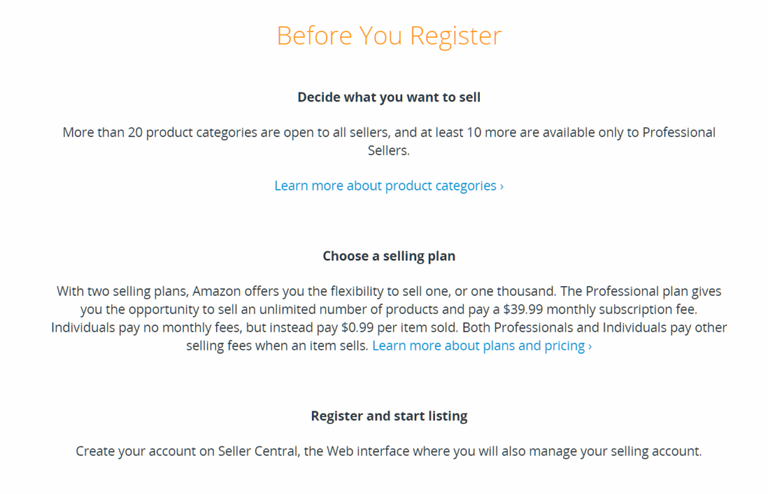
So you want to sell on Amazon, but don’t know where to start. I’ve been there. I had a few old video games that I wanted to get rid of, and I thought Amazon was the perfect place to sell them.
To help others who want to start selling on Amazon, I’ve documented step-by-step the process I took to sell my first items through Amazon FBA.
In sticking to simplicity I’m calling this guide, “How to Sell on Amazon for Beginners Using FBA: A Step-by-Step Guide”. While this guide is tailored to selling using FBA, you can sell and ship the items yourself. However, I found the convenience factor of FBA too great to overlook.
What is Amazon FBA and why should I use it?
Amazon is famous for their free 2-day shipping through Amazon Prime. It’s one of the main reasons people shop on the marketplace. Free 2-day shipping is now the standard for all online sellers.
Wouldn’t it be great if you could offer free 2-day shipping on the items you sell? Good news, you can!
That’s the reason you use Amazon FBA. With Amazon FBA, you simply ship your items to an Amazon warehouse and they take care of the rest for you. So, if you ship them one box with 25 items you want to sell, Amazon will pick, pack and ship each of those items for you as they are sold.
For many, Amazon FBA is a smart and cost-effective way to ship your items. While you pay a fee for this service, you’re providing customers industry-leading logistics to ensure their package arrives on-time.
How to Sell on Amazon for Beginners Using FBA (Fulfillment by Amazon)
In this guide, I’ll take you through the entire process of selling on Amazon. Not only that, I’m going to show you how I took these same exact steps to sell my first few items using Fulfillment by Amazon.
Step 1: How to Create an Amazon Seller Account
First, you need to create an Amazon Seller account if you don’t already have one. You can create one on this page here.
Be sure to read the “Before Your Register” section on the webpage. It provides info about the two types of Amazon Seller accounts, Professional and Individual.
Don’t know which account type to use? The answer is simple: if you’re going to sell more than 40 items a month, use a Professional account; otherwise, select an Individual account.
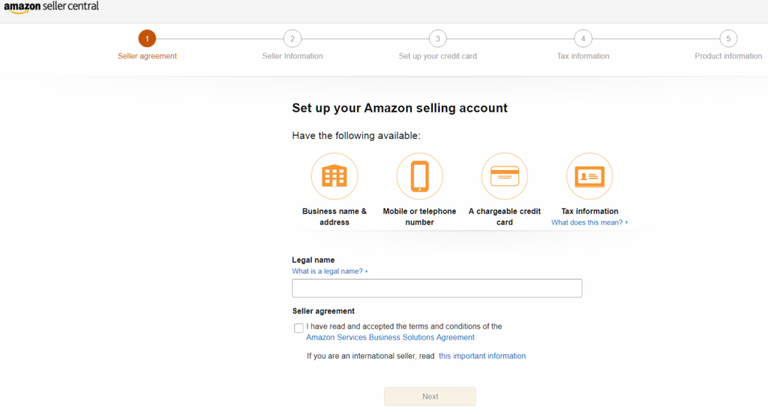
For your seller information, you’ll need to provide your name and address, as well as a “Display name”. This will be the name buyers see next to the item you’re selling. It can be anything you want, but remember it’s public. I chose “BilboBaggins50” because I was selling some old Lord of the Rings video games.
Next, you must verify your identity through a phone call or text message.
Lastly, enter your credit card and bank information for deposits. You’ll need access to your 9-digit routing and bank account number.
Your account is now created! Now, you should be greeted with a home screen that looks fairly empty.
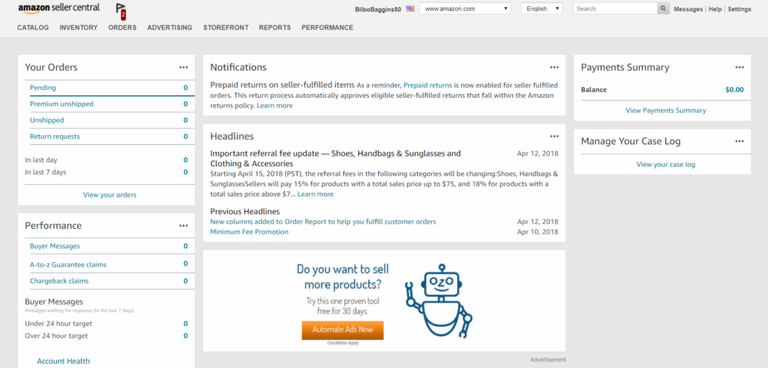
Giuseppe Caraviello Business Online