Behold, a LG Nexus 4 phone running Sailfish OS! Took some doing (better part of the day yesterday) but I managed to get the software uploaded and running and I owe a ton of thanks to the Jolla community as well as the many who worked-through the kinks before me. Here's how I did it...
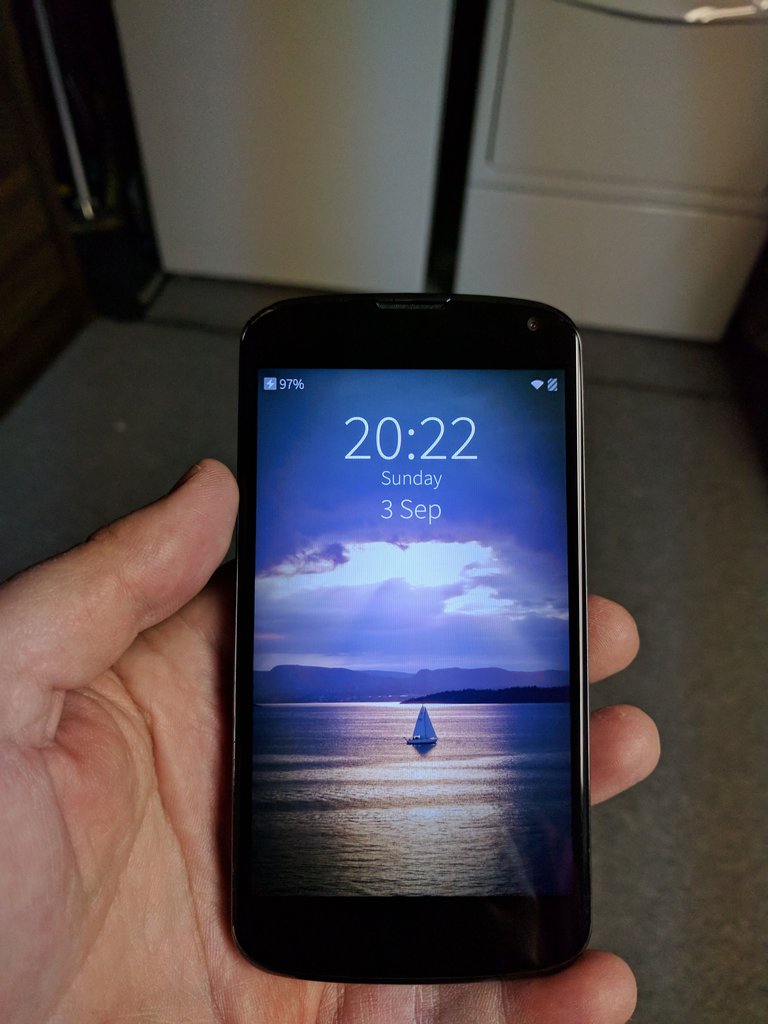
First, I needed a phone and managed to find this phone on Craigslist for $60 - a great deal, even came with a case and the charger. No complaints. I did some research and knew ahead of time there was a community port of the latest Sailfish OS release (2.0.5.6) available for this hardware, called "mako". But before I could go there I first needed to install a recovery image on the phone. Keep in mind, this means I needed to "root" the phone, voiding the warranty (didn't care at this point) and possibly "bricking" the phone (knew the risk). I've done this with several tablets I have running LineageOS (non-google Android) and so I felt like I was in pretty good shape.
So I go and download my recovery image from here...
https://twrp.me/lg/lgnexus4.html
... flash it to the phone using adb and fastboot from my ZorinOS laptop, reboot and fire it up. Now, if you've not done this before keep in mind this is somewhat tricky at times. You have to make sure you have the right recovery image for the device - check the hardware when you're in "developer" mode to make sure the name of the hardware (in my case "mako") matches the image you just flashed otherwise the recovery will not work and you could end-up bricking your phone.
I can't emphasize this enough - screw this up and you are likely to brick your device. Don't blame me - I'm just telling all y'all what I did! OK, with that out of the way let's move along...
Plenty of links out there will guide a noob (like I was not at all long ago) through the process of using adb and fastboot, as well as "rooting" your Android phone. Now it's time to replace Goolag with something that's not going to spy on me.
LineageOS instructions and download: https://wiki.lineageos.org/devices/mako/install
Sailfish OS instructions and download: https://wiki.merproject.org/wiki/Adaptations/libhybris/Install_SailfishOS_for_mako
Once in Recovery Mode on the phone I pushed-out the latest LineageOS and the Sailfish OS ZIP files for install, and here's where I ran into my first struggle. I wanted to make sure I was able to boot into something and felt very comfortable working with LineageOS to start and so I loaded that OS first, which went off without a hitch. From Recovery, I installed the LineageOS zip, reboot, and after a couple of minutes (first boot always takes some time) up comes LineageOS. Cool! My "Fire Google!" plan is moving along.
I go back into recovery mode and do a backup of the new install (always a good idea anyway) and I then have the brilliant idea that I can install Sailfish OS on top of this "Android" base. Well, problem is that's NOT what the instructions say - they say specifically to install from a different, older base image but hey, I'm feeling cocky so what the heck. I install the Sailfish OS package, am told it's successful, reboot the phone and... NOTHING! Just the damn Google logo forever.
Did some poking around for a solution - none to be found. I'm starting to wonder if I'm going to need to "settle" for the LineageOS on this phone but I'm stubborn and don't give up. But as I'm also hard-headed it took me 2-3 hours before I decided, hey, why don't I follow the damn instructions?
Thing is, the base Android that the Sailfish instructions call for isn't where they linked it, and after a couple of minutes I start to get discouraged - until I have the inspired idea to use DuckDuckGo to search on the, you know, actual file name (cm-11-20141115-SNAPSHOT-M12-mako.zip) and wouldn't you know it? There it is in the second link...
https://www.androidfilehost.com/?fid=745425885120708303
So I download, push-out and install the Cyanogenmod image, do another backup (always a good idea), cross my fingers and install Sailfish on top of this new base and...

SUCCESS! Well, that's what it looked like after I registered for my Jolla account (Jolla is the maker of Sailfish OS) and installed some apps from the Jolla Store. Still not clear on how to get my photos and music to this device though, and the USB connection between these devices and most Linux distributions is, well, dicey. But, again, I'm stubborn and I REALLY want to "Fire Google!" so I poke around and find a tool I used to use all the time to do automatic backups... scp.
So I open up the "Terminal" app on my new Sailfish OS device, figure-out the IP address of the machine housing my music, and with a little patience...
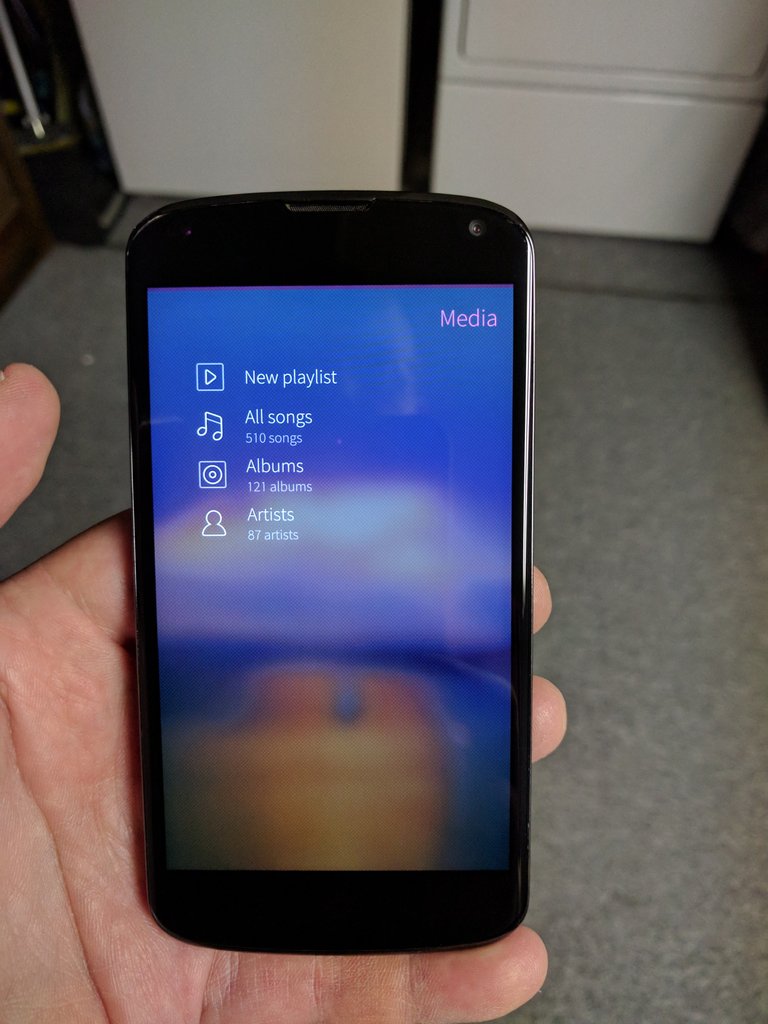
... I figure that should keep me in music for a while. Copying photos is exactly the same process.
So I'm literally only a SIM card away from a functioning non-Goolag device and I couldn't be happier! It can be done, folks. If a middle-aged geek like me can do it, so can you!
Good luck, and Fire Google!