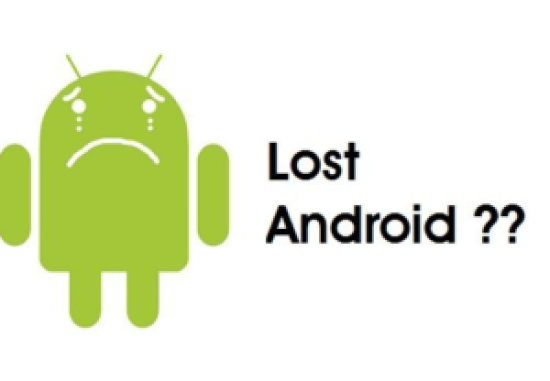
The smartphone has become a part of the lifestyle of people. There is a lot of important data in the smartphone Imagine that you use an Android smartphone and it will suddenly disappear. Your phone also has data related to your bank, such data that if it falls into the hands of an evil person, then make you poor. So let us tell you about some similar tips that if you lose your Android smartphone, then how can you save your data while sitting at home. How can lock your phone at home, how to delete your phone's data. In what situation the phone can be found, there are some conditions for this.
1- Whoever lost the Android phone should be in the current condition. That means the phone can be found only when it is on.
2- The phone should have any Google Account login, such as email etc.
3- The phone should be running on the Internet, meaning that the phone must be connected to the internet via mobile data or Wi-Fi.
4- The phone should be on GPS so that the location of the phone can be traced.
5- Find My Device On
If you lose your phone, first go to android.com/find on your computer. Here you will be asked to login. Login here with the same email ID that is in the lost phone. Google Maps will also be visible on your device as soon as you log in. Your device's location will also be visible on Google Map. You will also find many options in it. In the left side, the option to play the sound below the phone will be coming. Clicking here will start ringing the phone, even if the phone will be on Silent, the ring will still be there. Below this, the second option of the lock will be coming. By clicking here the phone, display message or phone number can be locked. After this, the third option will be coming to delete the data from the device. Click here to delete all the data on the phone.
Congratulations @nitinseo! You have completed some achievement on Steemit and have been rewarded with new badge(s) :
Click on any badge to view your own Board of Honor on SteemitBoard.
For more information about SteemitBoard, click here
If you no longer want to receive notifications, reply to this comment with the word
STOP