Hi Steemians,
I would like to update everyone with the updates of developing error free Android apps in Android Studio because many find issues because of plugin/gradle version issues
Set the Android plugin for Gradle to version 3.0.1 from the build.gradle file:
buildscript {
dependencies {
classpath 'com.android.tools.build:gradle:3.0.1'
}
}
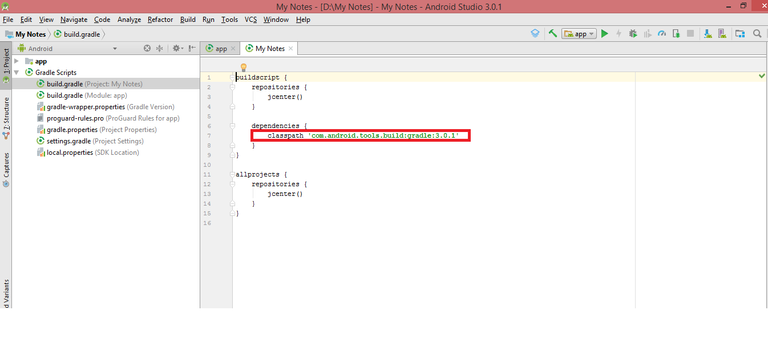
Set the Gradle version to 4.1 in gradle-wrapper.properties file:
distributionUrl=https\://services.gradle.org/distributions/gradle-4.1-all.zip
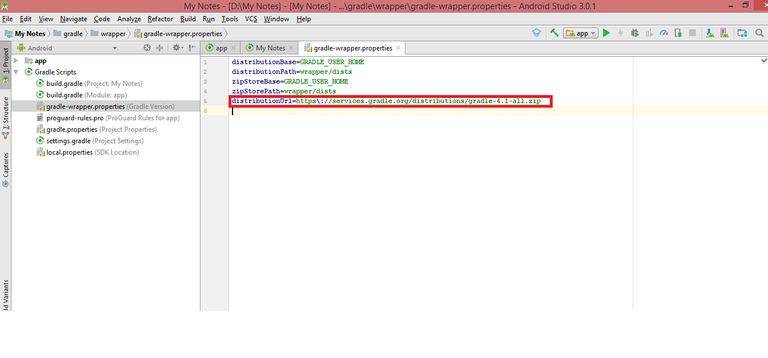
Following is the mapping of Plugin version to Gradle version:
Plugin version Gradle version
1.0.0 - 1.1.3 2.2.1 - 2.3
1.2.0 - 1.3.1 2.2.1 - 2.9
1.5.0 2.2.1 - 2.13
2.0.0 - 2.1.2 2.10 - 2.13
2.1.3 - 2.2.3 2.14.1 and higher
2.3.0 and higher 3.3 and higher
3.0.0 and higher 4.1 and higher
Android-targeted API level is 27 for Android 8.1 version:
compileSdkVersion 27
If you're using Android plugin for Gradle 3.0.0 or higher, your project automatically uses a default version of the build tools that the plugin specifies. But if you want to use a different version, specify it using buildToolsVersion in your module's build.gradle:
buildToolsVersion '27.0.3'
minSdkVersion value in your app's build.gradle should be at least 14 because a very small percentage of all Android devices are using API levels less than 14:
minSdkVersion 14
targetSdkVersion value in your app's build.gradle should be 27 because the API level is 27 for the latest Platform version of Android 8.1:
targetSdkVersion 14
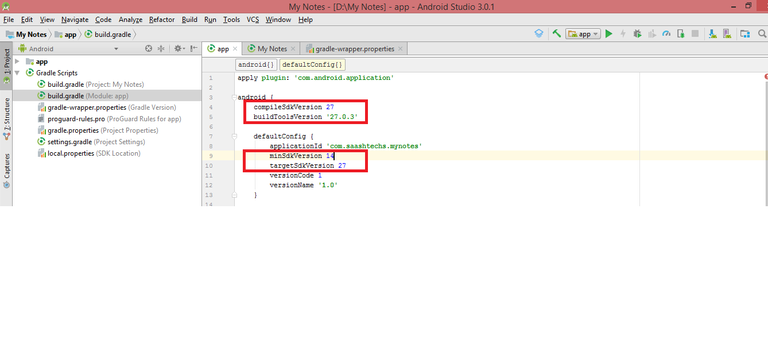
Thanks,
SaAsh Technology