
Newscrypto.io is the go-to platform for any crypto trader. Through the platform, traders get access to trading tools, advanced indicators, educational programs, and community predictions. These features allow traders to access any information they would need concerning cryptocurrencies in the market. Currently, there are 64,566 registered users.
All transactions on the NewsCrypto network are underpinned by the platform’s NWC token, which complies with the Stellar Lumen token. The NWC token performs both utility and value-transfer functions on Newscrypto.io with wallet support from Solar, Ledger, and Trezor. There are currently 279,990,970 tokens in supply, and Newscrypto has a market cap of $2.6 million.
Newscrypto has announced the Holder Rewards Event in appreciation of NWC token holders and the community at large, following the token’s new exchange listing on HitBTC.
See also An In-depth Review of the Newscrypto.io Platform
The exchange listing of the NWC token began in the fourth quarter of 2019, and the token is now listed on its 6th exchange. This would not have been possible without the NWC token holders and the entire community. As such, Newscrypto is hosting the Holders Reward event as a way of giving back to their loyal supporters.
Holder Rewards Event Details
Apply here
The event will run for ten months. During this time, NWC holders will receive rewards for simply holding the NWC token. To participate in the event, investors must hold a minimum of 5000 NWC tokens. Newscrypto.io will issue the rewards as follows:
· 5,000 NWC tokens= 400 free tokens
· 10,000 NWC tokens= 1,000 free tokens
· 20,000 NWC tokens= 2,300 free tokens
· 30,000 NWC tokens= 3,500 free tokens
· 50,000 NWC tokens = 7,000 free tokens
· 75,000 NWC tokens= 11,000 free tokens
· 100,000 NWC tokens= 20,000 free tokens
· 200,000 NWC tokens= 50,000 free tokens
After buying the number of tokens that they want, investors will need to hold these digital coins for at least three months. Investors can then officially join the Holder Even by applying through this link after securing their tokens.
The event starts 08/03/2020 and token holders cannot join if they bought their NWC coins before the start of the Holders Event. To participate in the holders’ event click here.
Installing the Solar Wallet and Adding NWC Tokens
To participate in the event, users will need to install the Solar wallet to hold their NWC tokens.
Solar is a stellar wallet with a clean and straightforward user interface. The wallet focuses on enhancing Stellar’s advanced capabilities while making the network more convenient for use. The Solar wallet also offers multi-signature support and extends the functionality of the Stellar system.
Here is a step-by-step guide that holders can use to download the wallet and add their NWC tokens to it.
- Go to Solar Wallet’s homepage and click on the ‘Get Wallet Now’ button at the top left of the page.
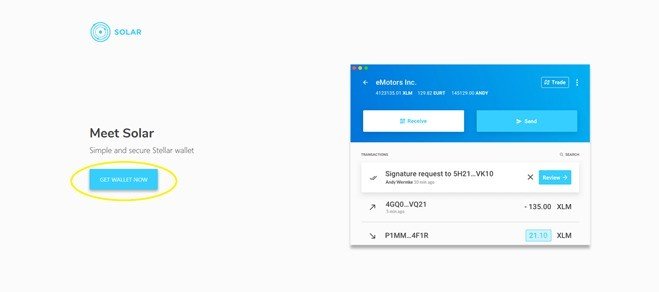
- A window with different operating systems will pop up. Choose your most preferred one and proceed to save the file.
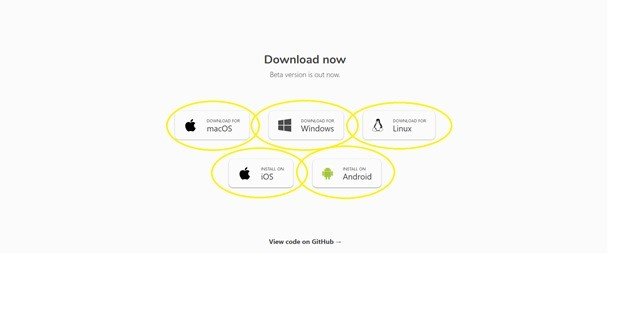

Set up your account by entering a password and repeating it for verification. If you already have a Solar-supported wallet, you can import its secret key after entering your password. Leave the field blank if you don’t have an existing wallet.
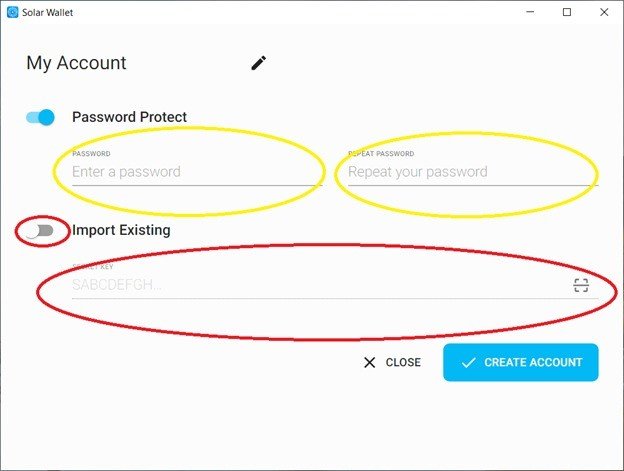
Backup your secret key to help recover your funds should you forget your password. Simply repeat your password to reveal the secret key. Ensure that you store the key safely. Your secret key may also be a scannable QR code.
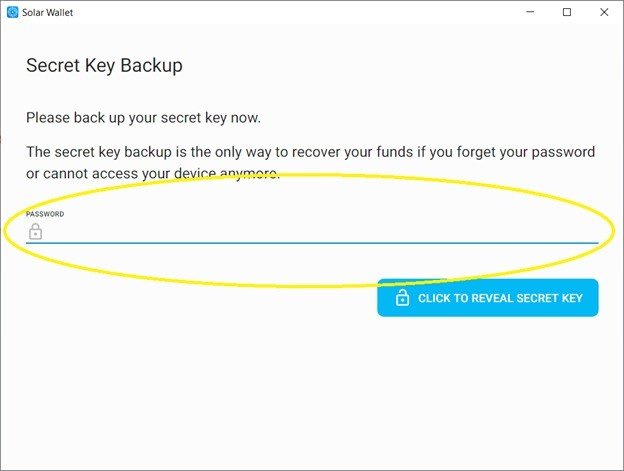

- At this point, you will need to have at least 1.5 Stellar Lumens to continue setting up your account. You could either buy the tokens or ask someone to send you some.
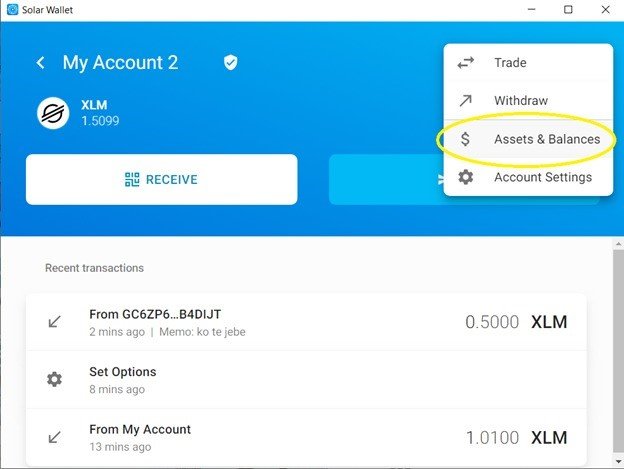
- Once you have the tokens in your account, click on the icon at the top right corner. Proceed to click on ‘Assets and Balances.’
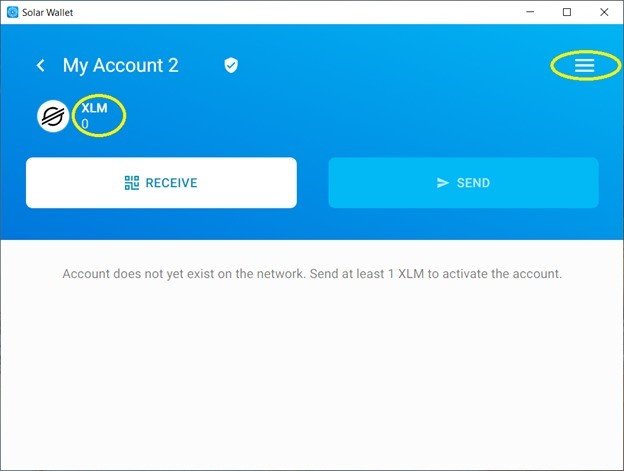
- Click ‘Add asset to your account’ and proceed to ‘add custom asset,’ which will lead to a window popup.
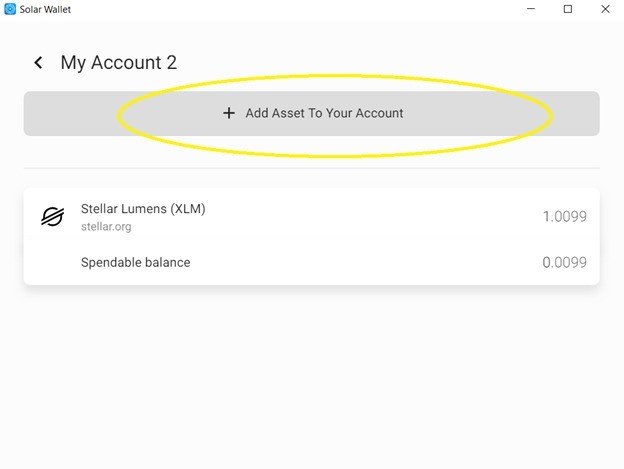
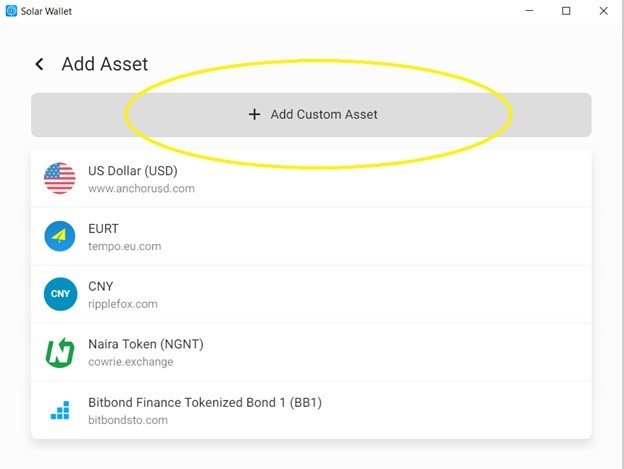
- Insert NWC under ‘Code’ and GDZJD363YP7P3TNYDK3ZD6GLXFMAI3GLVIH7CGFLNZWIZBQUCVE6PTU7 under ‘Issuer.’ Confirm the transaction by entering your password.
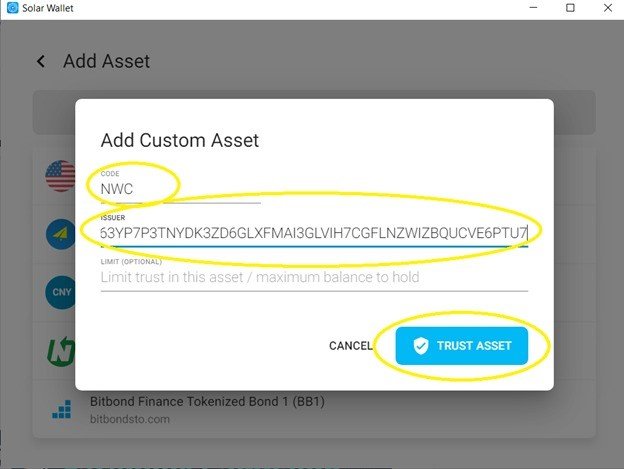
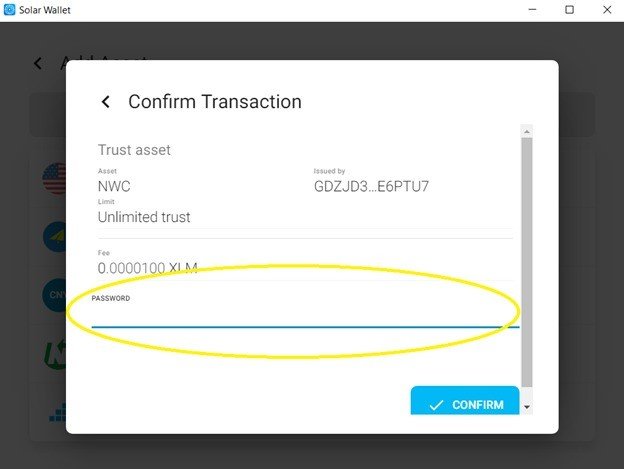
- After completing, you should be able to see the NWC token under your account.
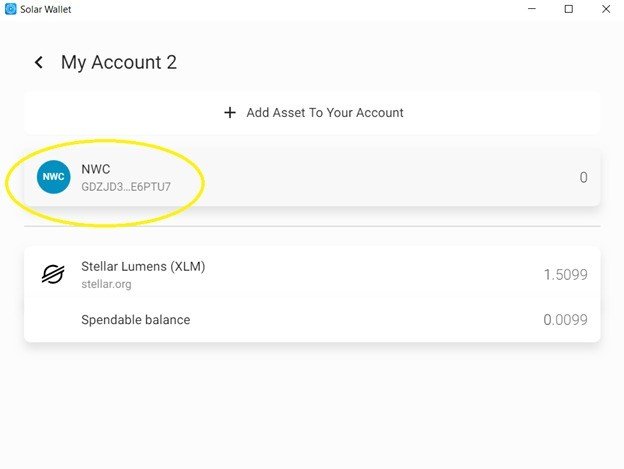
Apply here
Should you have any questions concerning the event, or how to download the wallet, you can reach out to Newscrypto.io through their Telegram Channel or by sending an email to [email protected]
See also NewsCrypto.io Youtube Content Creation Contest | Payouts in USD
Congratulations @theicoracle! You received a personal award!
You can view your badges on your Steem Board and compare to others on the Steem Ranking
Do not miss the last post from @steemitboard:
Vote for @Steemitboard as a witness to get one more award and increased upvotes!