I recently upgraded to a 2017 Macbook Pro for work and quickly found myself infuriated by it. It seems I'm definitely not alone in my frustrations with the nightmare of a keyboard, the useless and annoying touchbar, and the accidental-input-prone giant trackpad. Donglegate aside (I'll leave my thoughts on that for a separate post), simple day-to-day use of the laptop never ceases to cause frustration. Still, for work and other reasons, macOS is the most practical fit for me, so 2017 MBP it is.
I've cobbled together two tools and one hardware purchase which together have essentially turned the laptop into a dream.
The touch bar bugs me for a number of reasons. It's constantly blinking and distracting my eyes from the main screen. Its color temperature does not shift to match my screen when blue-light-reducing night shift mode kicks in, causing them to mismatch. Its overall brightness is not adjustable. I'm constantly bumping it and having it do unexpected things (really didn't think I would given my typing style). All I ever want to use it for is brightness and volume, which were better as actual buttons.
Touch Bar Disabler is a little project on github that turns the damn thing off completely. All of the functionality needed from the touch bar can be accomplished by holding control and typing the number key that would be below that utility key. For example, ctrl+1 to make your screen dimmer, ctrl+2 to make your screen brighter. All the functionality, none of the annoyances. TouchId still works fine with the touchbar disabled.
Though this application has countless functions, I use it for just one. I have it set up so when Karabiner Elements is running, connecting my bluetooth keyboard disables the internal laptop keyboard entirely. This lets you set a bluetooth keyboard directly on top of the internal keyboard and not worry about it pressing keys on the one below. Disconnect the bluetooth keyboard or close the program and you're back to normal.
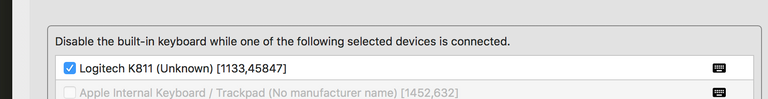
This is the piece de resistance. A fabulous bluetooth keyboard that fits perfectly on top of the laptop's own keyboard and includes all of the normal utility keys. Key travel is fantastic, the battery lasts ages, it's perfectly portable, the rubber stoppers hold it in place well on the laptop, the keys have great backlighting... everything about it is pretty much perfect. As a bonus you can quick-switch the bluetooth connection with a single keypress, which I do to type out messages on my phone before quick-switching the connection right back to my laptop. I have mechanical keyboards I love, but for normal typing (or coding as I mostly do) the typing experience on the k811 is top-notch. As a bonus, the height the keyboard raises my hands from the trackpad stops me from bumping the trackpad with my thumbs. I can type again without losing my place!
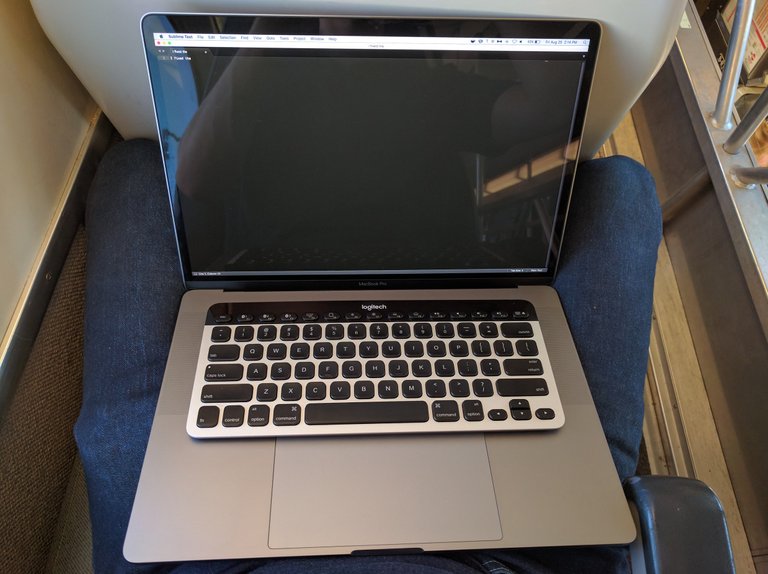
I've been using my laptop like this for a few weeks now and has fixed all of my input qualms. No blinky annoying touch bar, no accidental input, no crappy clickity keyboard. It lets the real strengths of the laptop shine through (great screen, decently long-lasting battery, and most importantly its cool running temperature that lets you keep the laptop right on your lap).
Quirks with this: Of course carrying the keyboard around everywhere is a bit annoying. Also sometimes the keyboard drops connection for like a half second, disengaging the karabiner input blocking and entering a few keys.
Anyways, if you've shied away from getting the 2017 MBP due to the input problems, I'd say it's worth a shot with this combo.
(Disclosure: as a test, I made the keyboard link an amazon affiliate link. I've never done that before, was mostly curious just to see how it works).

Bought my last Apple products in 2013... no Steve Jobs, no Apple... Every version is worse than the last!
Rubbish... Premium priced rubbish $$$