Hi guys I am going to show you how to download free music on Apple products for this I will be using my iPad 2 gen
Step 1 go to the App Store and search for documents 5 and download the app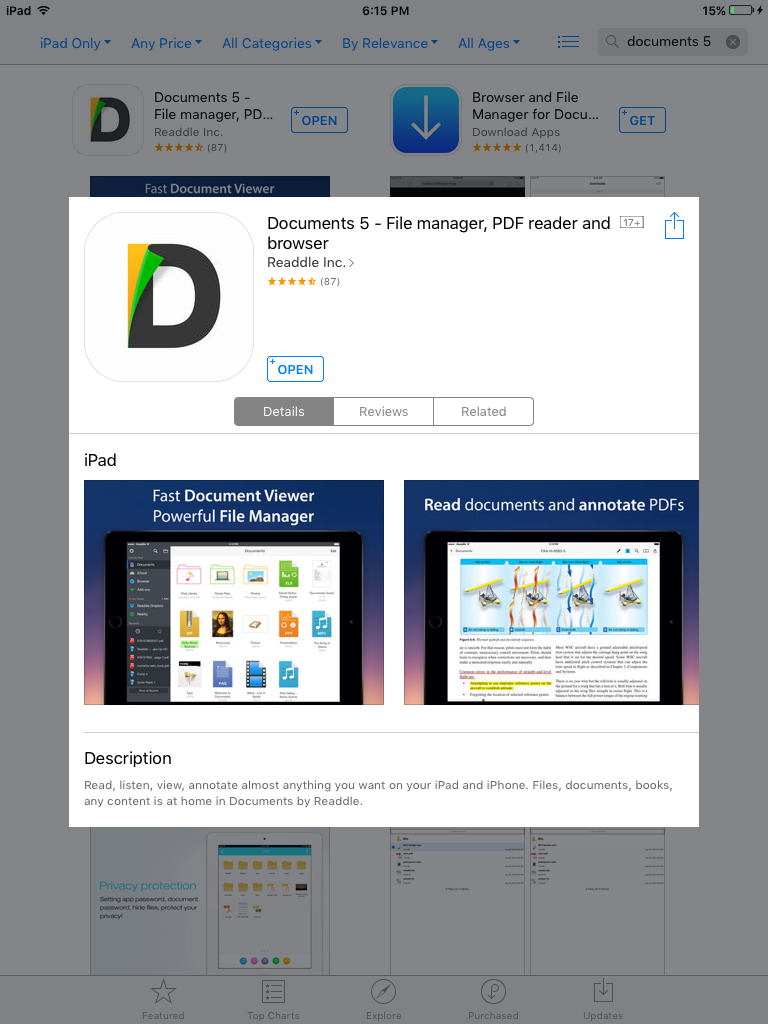
Step 2 now open the app and select browser in the top left and type this url in the address bar www.convert2mp3.net
Step 3 search the song you want to download and press search and convert
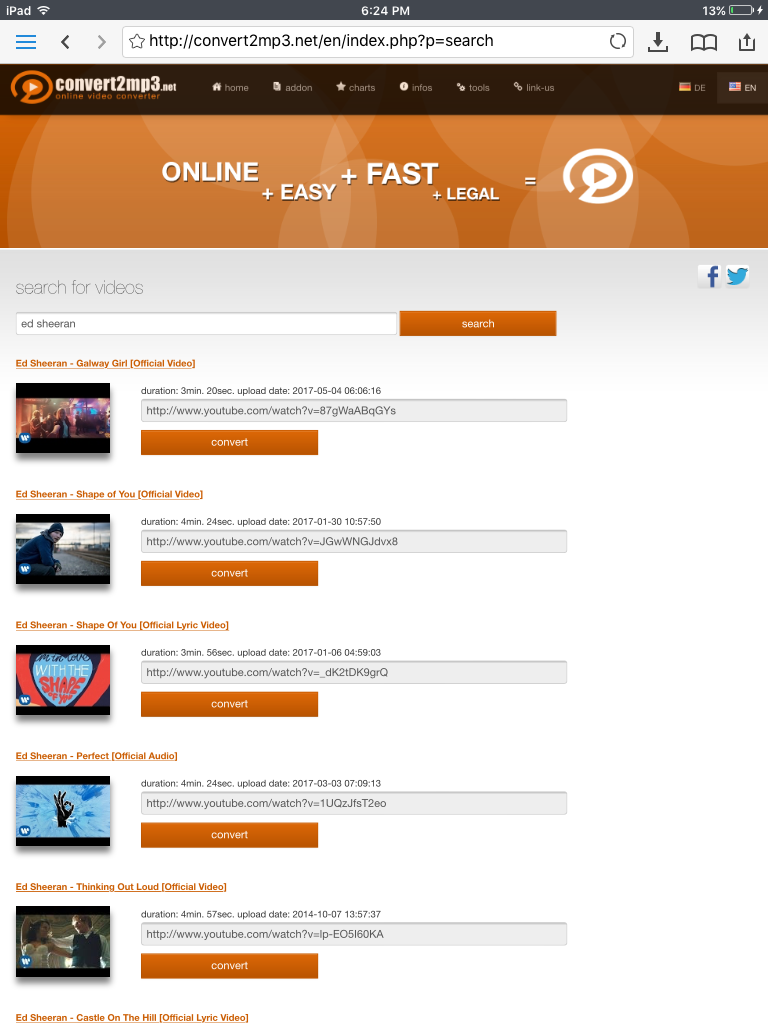
Step 4 find a song you wish to download and press convert and then it will automatically add the video link so press convert again
(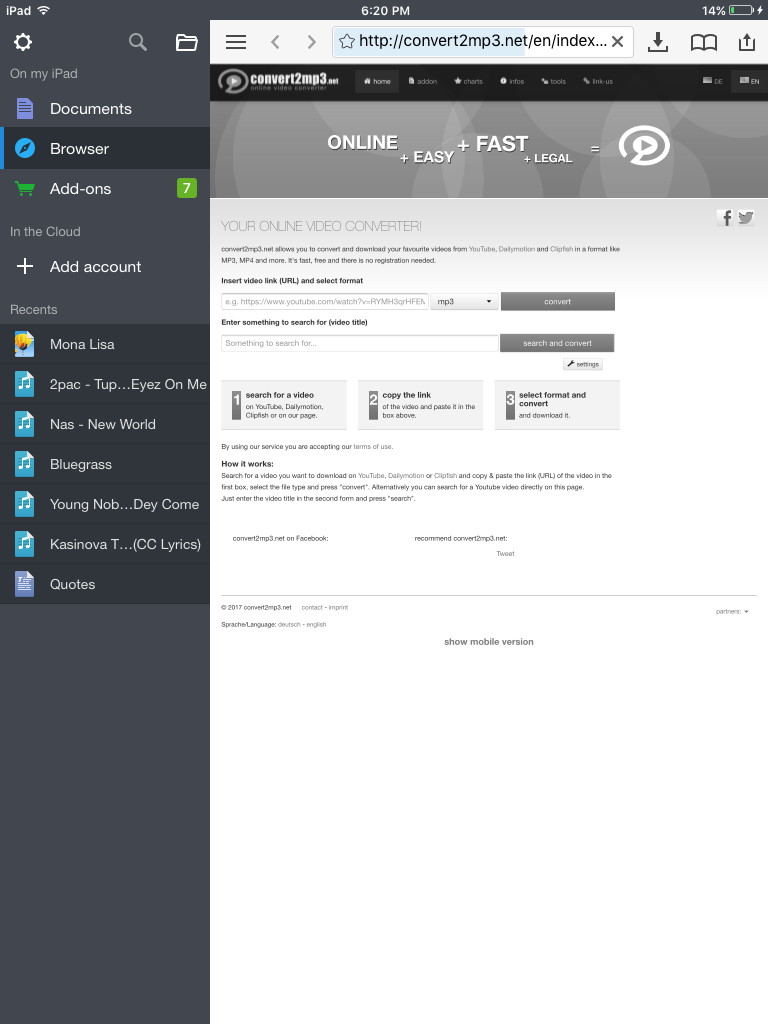 )
)
Step 5 now you can change or leave the name of the song or even preview the song so you know you have the right one then press continue the you should see a green button saying download select it
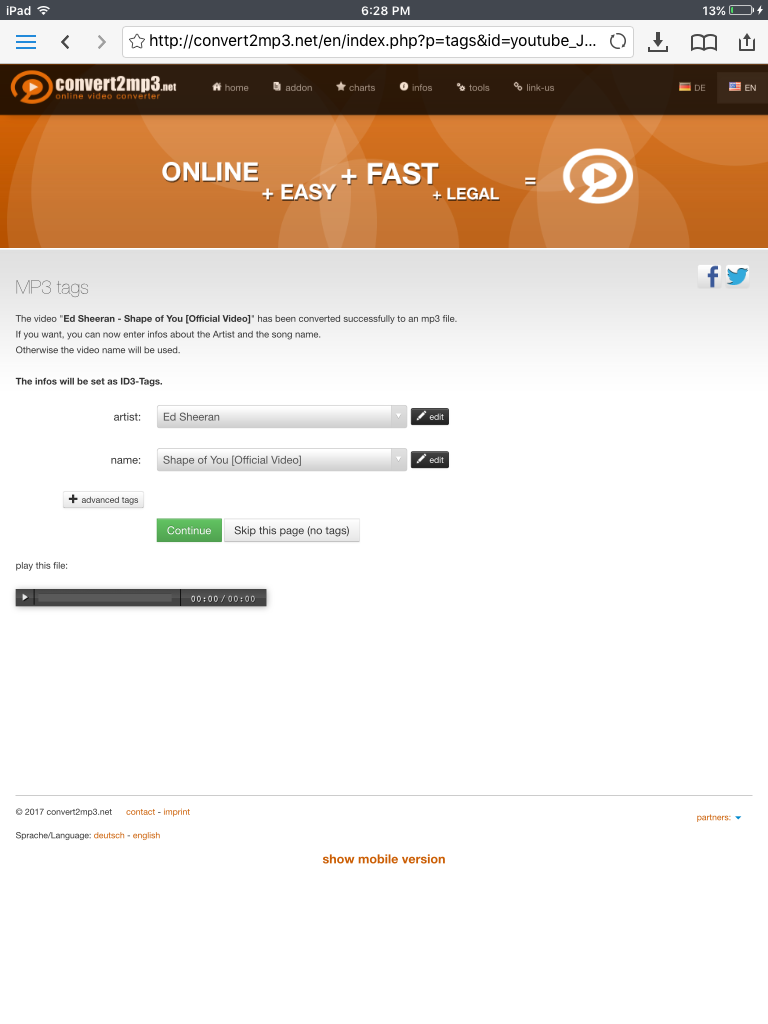
Step 6 you will be prompted saying do you want to download select save then tap the blue 3 horizontal lines in the top left corner then go back to documents and your music will be in downloads and feel free to change folder name to music if necessary
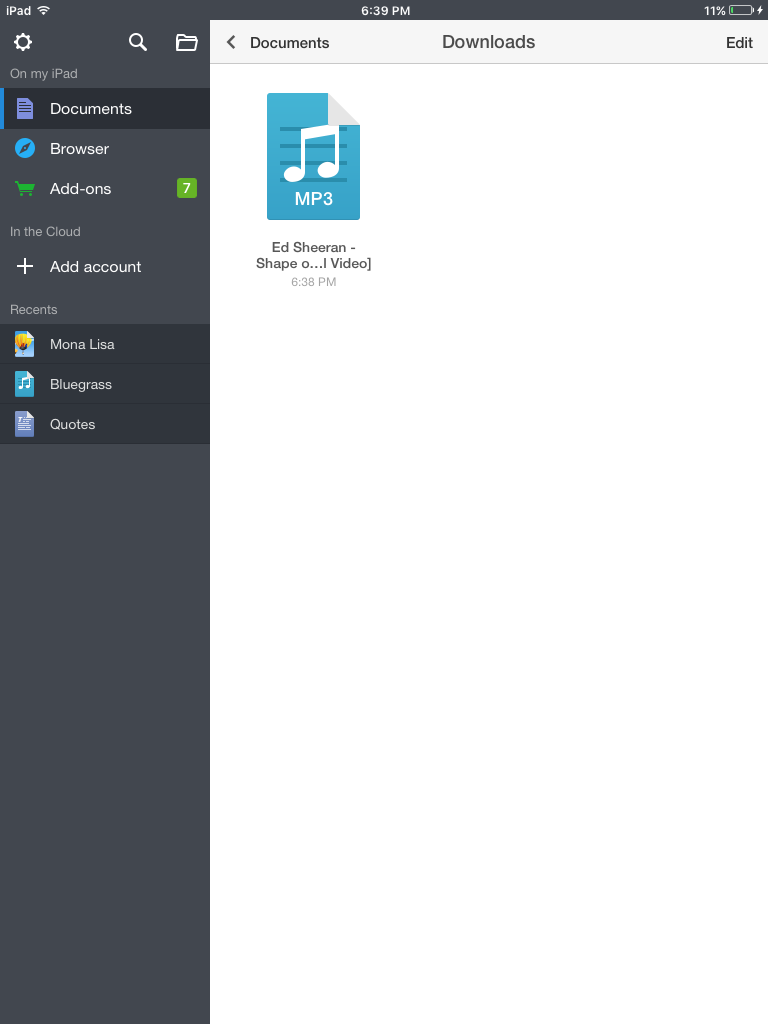
I hope this helped you guys and don't forget have a good one.👍