First of all, my salam
Assalamu Alaikum
Today I have come up with a nice night mode app for you.
We've got many names in the Night Mode app or the Screen Dimer app and many people are using it.
We are able to
protect our eyes from the harmful rays of mobile phones through mobile TP, which is a very useful app for those who wake up at night.
I also learned more about the reasons for not sleeping at night.
These apps have a common problem, if you do not install an app to install it, then the app is off and then installed,
But
I will share today's jetty, it does not have to turn you off during the app install, it will auto-
burn , and after install it will be auto-ON, so let's start, 😇😇
First, install the Twilight App from click here . (play store link)
🔴 Now open this app.
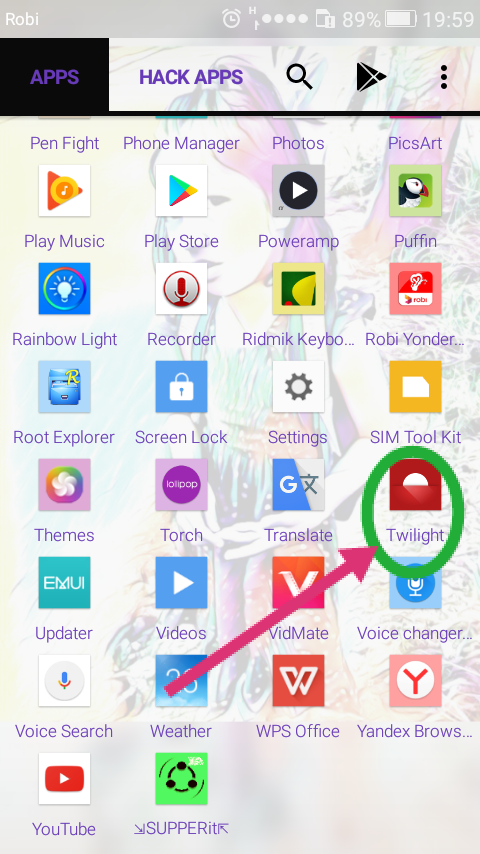
🔴 now click close button.
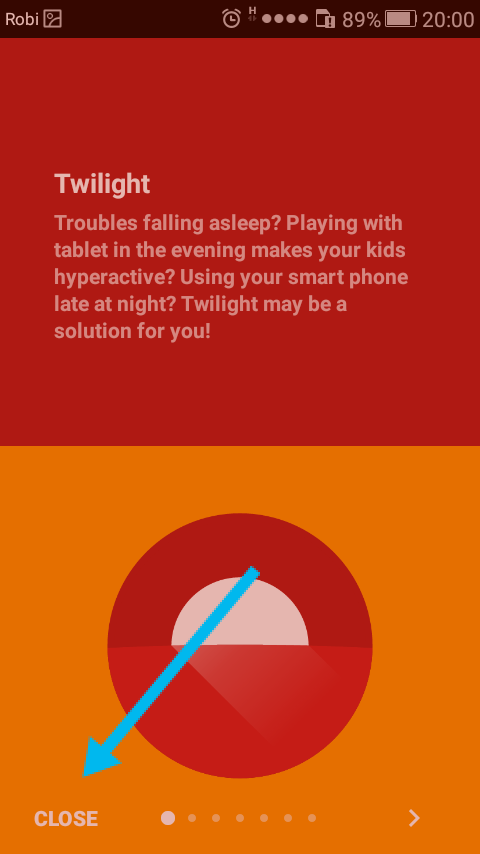
Now adjust your convenience from here
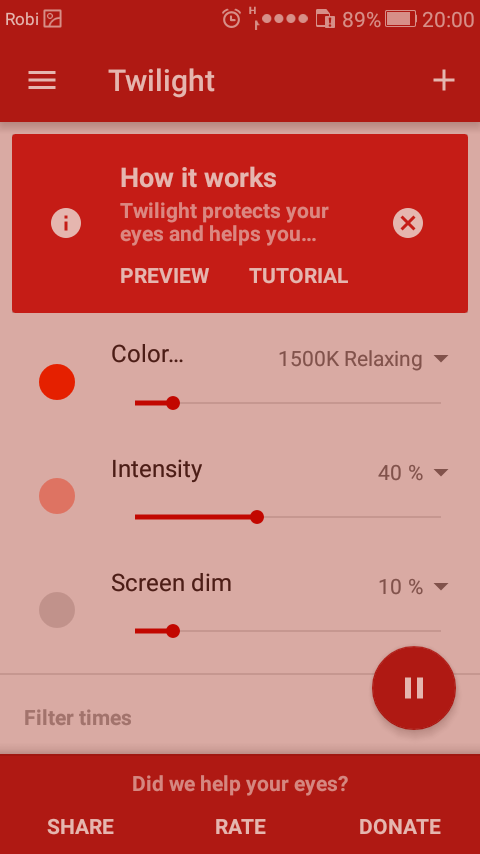
Then swif up from the bottom,
then click on Always, click on
More Now.
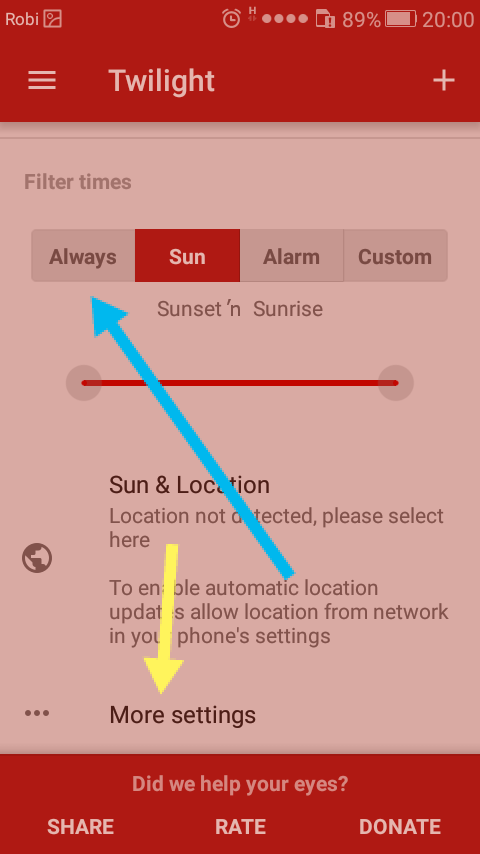
Now click on Auto-push in apps
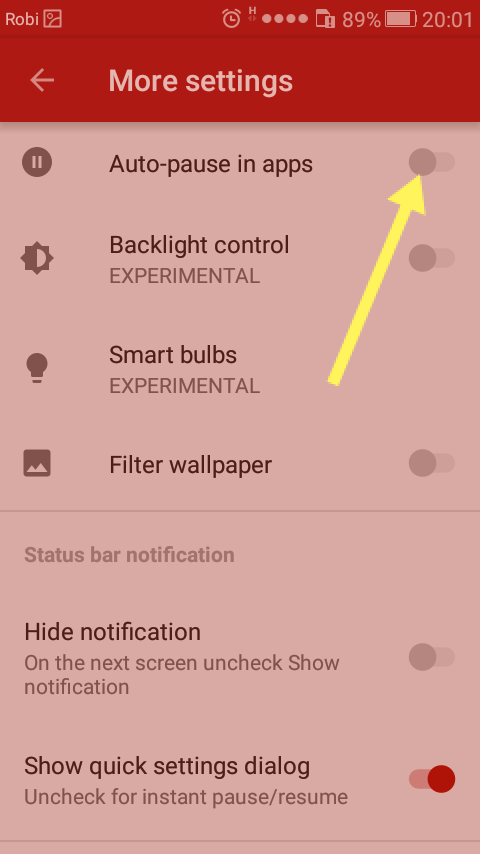
Now click on permissions at the top here.
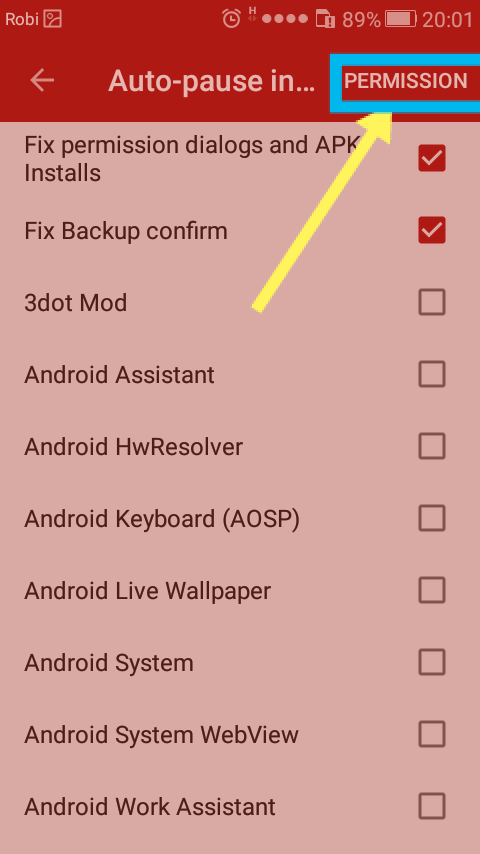
Now give permission from here.
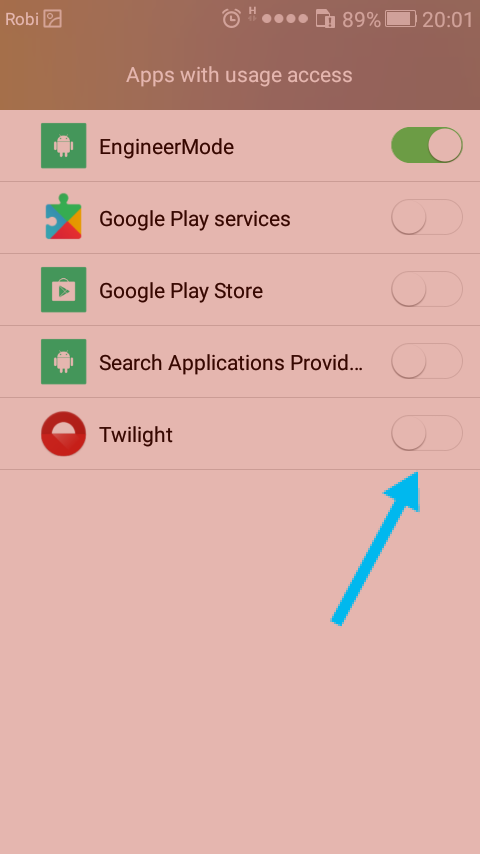
🔵 Via the work of the diameter, from now on, when you install any app, this app will auto off / push, and if the cache is released then the on / continue will continue
You can control this app from Notification pannel
And
Touch and Color, Can Control Screen Dim.
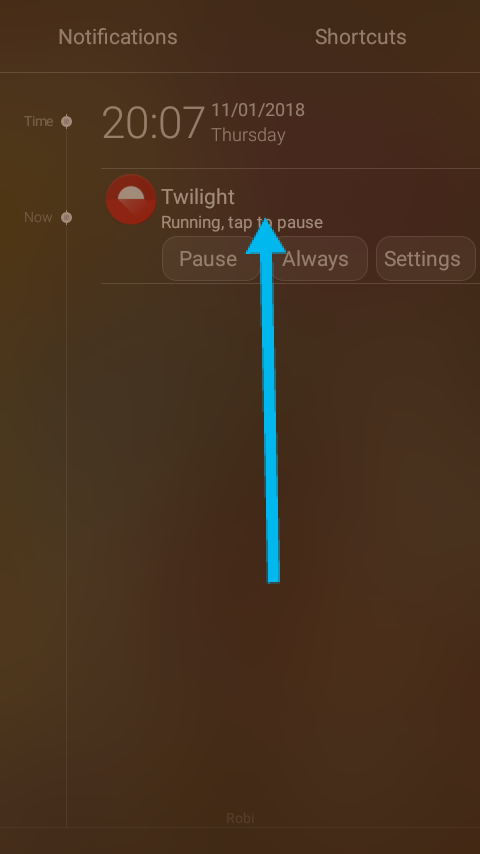
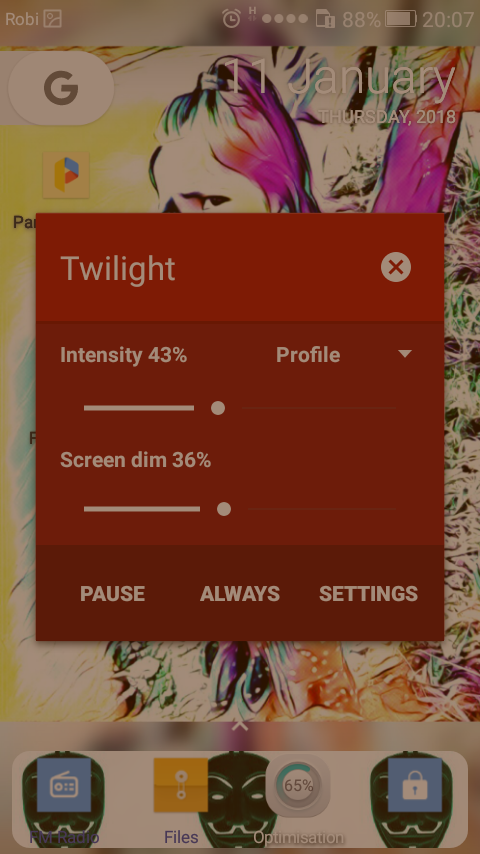
If you make a mistake, you will see it with forgiveness.
***Thank you***
You got a 0.51% upvote from @allaz courtesy of @humaira!
This post has received a 0.14 % upvote from @drotto thanks to: @humaira.
This post has received a 0.56 % upvote from @boomerang thanks to: @humaira
i very helpfull post... thanks for this post