MI PRIMER DIBUJO DIGITAL
Heey! Muy buenas chicos, chicas jaja que tal están? Espero que bien... Y bueno vamos a lo que vinimos, primero les contare como nació lo que sería para mí ‘’mi obra de arte’’, este dibujo surgió de ver tantas obras de artistas en grupos de Facebook dibujando paisajes a digital y la verdad que me llamaba mucho la atención pero no me animaba a hacer un dibujo así ya que no hasta ahora no tengo una wacom o algo por el estilo para hacer un buen dibujo digital, y pues un día me decidí a hacerlo y dije ‘’NO TENGO UNA WACOM, PERO TENGO A MI TALENTO Y MIS GANAS DE DIBUJAR HARE UN DIBUJO TOTALMENTE MIO, PERO EN DIGITAL’’.
Y así fue, pero el punto es que esto suponía un gran reto para mí ya que mi ratón (mouse) está fallando últimamente y difícilmente puedo moverlo como normalmente lo haría, sin embargo eran más mi ganas que las excusas que me ponía... Una noche solo empecé a escoger un color tipo fondo-base, fue un negro no tan oscuro, y utilizando PTS (Paint tool sai) y PS (Photoshop) pinte una esfera arribita y de ahí surgió lo que verán a continuación.

PASOS - PROCESO
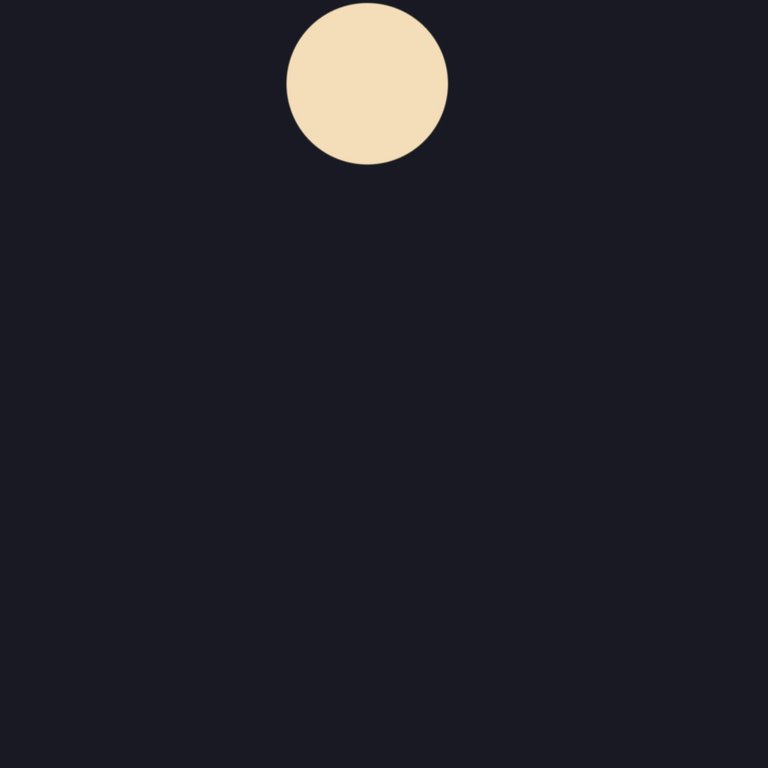
Paso 1 – step 1: primero fondee con un tono de negro que mi parecer es muy bonito pues no es ni muy oscuro ni tampoco deja de ser ‘’negro’’, más tarde pinte una esfera de amarillo un poco opaco que me ayudaría mucho.

Paso 2 – Step 2: darle brillo a nuestra esfera amarilla, que después se convertiría en nuestra luna; Usando ps crearíamos otra esfera del mismo tamaño o un poco menos de la ya hecha y con la opción ‘’interpretar’’ nos iríamos a ‘’efectos de iluminación’’ y daríamos el brillo de nuestra luna.

Paso 3 – Step 3: fondear con varios tipos de azules el cielo empezando desde arriba hacia abajo en un ‘’degradado’’ de azules del más oscuro al claro, con el fin de contrastar el agua con azul claro del cielo nocturno, para esto use PTS con capas en modo multiplicar sobre el fondo negro opaco.

Paso 4 – Step 4: mezclar bien los colores del cielo y agua, añadir pequeños puntos que darían el efecto de estrellas y agregar las luces del brillo de la luna sobre el agua, para las estrellas usar PS y marcar pequeños puntos y para darle el brillo al agua usaremos PTS en modo ‘’luminosidad’’ y pintar sobre el agua trazos de izquierda a derecha.

Paso 5 – Step 5: ya en el tramo final de este post, lo último seria añadir algunas nubes oscuras al cielo, y montañas difusas para que no se vea tan vacío, o al menos eso pienso yo jaja, para las nubes use PTS con un pincel que tengo e igual para las montañas aunque esta con cualquier pincel estaría bien.

Resultado final.
- Tiempo – Time: 4 horas.
- Programas usados – Programs used: Photoshop CC, Paint tool sai.
Y Bueno chicos, gracias por su atención yo espero que les haya gustado mi pequeña historia y mi dibujo; En lo personal quede muy satisfecho al ser este mi primer dibujo digital, recuerda si tienes alguna opinión, consejo o pedido déjalo en los comentarios, si te gusto ayúdame a seguir, con tu valioso voto y no te olvides de darle ‘’REESTEM’’ para que más gente como tú y como yo lo vea y me ayudes a crecer, yo me despido soy @alejandro99 y será hasta un próximo post chau.

Saludos y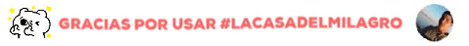
Hello! I find your post valuable for the art community! Thanks for the great post! ARTzone is now following you! ALWAYs follow @artzone and the artzone tag, and support our artists!
Thanks you @artzone
Me encanta tu arte amigo, que impresionante el dibujo que pudiste crear, una magnifica noche en el océano, excelente de verdad, saludos desde Venezuela y continua con tus éxitos!!!!
@juandelima Muchas gracias juan, gracias por comentar y por esas palabras que me animan a seguir dibujando mucho mas, saludos desde el estado lara mi pana, gracias!!
Excelente amigo continua con tu arte que te auguro muchos éxitos!!!
Congratulations @alejandro99! You have completed some achievement on Steemit and have been rewarded with new badge(s) :
Click on any badge to view your own Board of Honor on SteemitBoard.
To support your work, I also upvoted your post!
For more information about SteemitBoard, click here
If you no longer want to receive notifications, reply to this comment with the word
STOPMuy bello tu dibujo!
Graciass<3
This post has received a 3.13 % upvote from @drotto thanks to: @caacupe.
Apoyo #lacasadelmilagro 💕
Graacias @caacupe por tu constante apoyo <3
Peace, Abundance, and Liberty Network (PALnet) Discord Channel. It's a completely public and open space to all members of the Steemit community who voluntarily choose to be there.Congratulations! This post has been upvoted from the communal account, @minnowsupport, by alejandro99 from the Minnow Support Project. It's a witness project run by aggroed, ausbitbank, teamsteem, theprophet0, someguy123, neoxian, followbtcnews, and netuoso. The goal is to help Steemit grow by supporting Minnows. Please find us at the
If you would like to delegate to the Minnow Support Project you can do so by clicking on the following links: 50SP, 100SP, 250SP, 500SP, 1000SP, 5000SP.
Be sure to leave at least 50SP undelegated on your account.
Bite Strength: 21.78% | Strike Speed: 64 Strikes/MS | Venom circulation period: 7 days
After 7 days.. The Golden Cobra's venom converts to SBD/SP! ;)
}} Hit placed by: @alejandro99 {{
Send 0.001-0.008 SBD/STEEM + url->memo to @thegoldencobra for an upvote! :)
Service released: 3/2/18 - Give us a chance! :)
Check out the benefits of delegating/using the bot! :)
A simple upvote on this comment, will also help the bot grow! Consider it! :)
This post has received a 0.72% upvote from
For more information, click here!!!!
Try the new Minnowhelper Bots for more information here thanks to: @alejandro99.
Help support @minnowhelper and the bot tracker by voting for @yabapmatt for Steem witness! To vote, click the button below or go to https://steemit.com/~witnesses and find @yabapmatt in the list and click the upvote icon. Thank you.
Voting for @yabapmatt
You got a 6.25% upvote from @bodzila courtesy of @alejandro99! Join our Discord Channel https://discord.me/SteemBulls for support & feedback
How Cool!
You got a 76.92% upvote from @coolbot courtesy of @alejandro99!
Help us grow, delegate today!
You got a 0.78% upvote from @emperorofnaps courtesy of @alejandro99!
Want to promote your posts too? Send 0.05+ SBD or STEEM to @emperorofnaps to receive a share of a full upvote every 2.4 hours...Then go relax and take a nap!