Win Free Custom Portrait Drawing
Real quick I just want to remind everyone that tomorrow is the last day to re-steem my previous post for a chance to win your own custom portrait drawing. So far there are only 10 names in for the drawing.
Digital Arting
After several talks with @jillustrations I have been boiling with anticipation to make some digital art. I finally got the chance to really give procreate a try on my Ipad, and I have to say, I am impressed. This application has tons of potential.
This is definitely new territory for me.Through most of the first half of painting the face I was still trying to put together a decent flesh tone palette for this painting. I feel like by the end of this painting I had discovered pretty much all of the features in procreate, except a color selector, even though I didn't use a lot of them.

Nike That Shit!
As you can tell in the video it took me a little while to get my footing and figure out the best way to approach this unfamiliar territory. I found out the same thing that I always do; the best approach is to just do it. Nike that shit. They truly have said it better than all. If you are in new territory, just trust yourself and start. Make adjustments along the way. Trial and error.
I think the reason people don't try new things is because they are scared to fail or look stupid today. I am the person that would rather fail, or look stupid today and have the knowledge or skills tomorrow. Most of the time I find that everything turns out alright......
Apple Review
"Fuck Apple products" has pretty much been my slogan for a long while, and though part of me still feels that a little bit I am going to have to say I am at least very impressed with some of their tools.
Several months ago my younger sister's fiance gave me an Ipad pro, and the first thing I found was the Garage Band app which is pretty amazing. The song in this video is part of one of the songs I put together while exploring layering loops. Playing with Garage Band is the only thing I have used the Ipad for until just a few days ago when I downloaded Procreate and bought the Apple Pencil.
I will say that Apple is a punkass bitch for rigging up the pencil to charge the way it does so you can either break it and replace it or spend the money for the adapter. Bitches I say. Anyway, on the positive I was blown away when I turned the pencil on its side and it shaded like a real pencil. That was pretty boss, but I was a bit saddened when I turned the pencil around to use the eraser and it didn't erase. Food for thought apple, "Make the eraser end of the pencil erase shit."
Procreate is a hell of an application for 10 bucks. I loved all the different brush options. The layers and blending modes are great. I thought I was going to have to transfer files to Gimp to complete them, but I can pretty much do anything and everything within the program. I was thrilled that the app recorded the process. That is going to save me so much time making drawing tutorials cutting out most of the labor of filming and editing video.
I would say the Combo of Procreate and the Apple Pencil gets 8.5 out of 10 stars.
I think overall it turned out decent. I'm already looking forward to the next time I can do some painting. I would love to hear what you think of my first go. I welcome any critiques or tips..... even brutal ones........


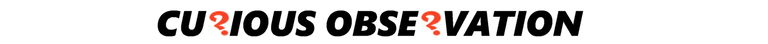
Awesome awesome work! Procreate is currently my favourite drawing app out there.. With the iPad pro and apple pencil, it's (unintentionally) replaced my cintiq haha
Thanks friend. I just saw your post, Dreamer and that is amazing!!!!!
I picked up an iPad Pro and an Apple Pencil just before Xmas. I still think "fuck apple products" is accurate. Although the Apple Pencil combined with Procreate is really awesome - it has a lot to do with Procreate I think, and not so much apple. I can't get past the file system with apple. There is none, and I find it really hard to move files around from program to program without making multiple copies on google drive, icloud, one drive, etc, depending on where I want to send it. It's very frustrating.
One thing I'd recommend is not to leave a 3-year-old unattended with the pencil. Mine ended up in a cup of water when I forgot about it on an end table. So it really cost me twice the price now for that thing.
Edit: Did you find the colour selector?
Thanks for the input. I haven't used it enough to deal with the file transfer nightmare yet.
I don't have to worry about any 3 year olds, but I might have to watch out for myself. I had my pencil on top of my synthesizer with my tablet and I guess I bumped it and knocked it off in the floor before bed. I woke up in the middle of the night and stepped on it. Luckily I realized what it was and didn't put much pressure down, but I almost had to buy another myself.
I didn't find the color selector yet. It is probably somewhere really obvious. I figured I would look up a tutorial before I paint next.
There is one on the same toolbar where the opacity and brush size are. But also, you just use your finger (not the pencil) and hold on the screen and you'll get the same selector. I find there are actually a tone of little shortcuts and tricks with procreate. They really put a lot of thought into it specifically for artists. It gets better and better the more you use it and figure the little things out.
Yeah. I guess I found an undo shortcut somehow. There were times when I was resting my hand on the screen and it just started taking steps backwards. I never really figured out what caused it, but I figured it was some type of shortcut.
Very cool! That's awesome that Procreate allows you to capture the process easily. In regards to the critique you asked about, a few tips you could try is maybe starting on a medium grey background in the beginning. Looking at it I think you could push your darkest darks a bit to make some of the forms pop a bit more and starting with the base being in the middle of the value range can help with that. That's mostly it, I really like the color variety you added in the skin. Looks really nice! Hope you keep it up :)
Yes it pretty much records by default. Really easy to use.
You are 100% right about the range of value, and I will definitely start with a midtone background next time. It was kind of an after thought here. Value is something I frequently have a problem with. lol When I first started painting a few years ago I did the opposite. Everything was all darks and dark midtones no highlights. I'm still working on the balance. I kinda skimped on the hair and there definitely should have been some darker darks there.
Thanks for taking the time to check it out.
what do you mean there's no colour picker? lol
There's like 4 different ways in which you can choose your colours - the colour weel, the classic square thing with the hue, saturation and brightness controls at the bottom, one where you have even more sliders if that's your thing, and one where there's a few default palettes but you can basically create your own too.
If you mean colour picking from the canvas, you just tap the little square inbetween the size and opacity sliders and you can colour pick to your hearts content. ^^"
alternatively you can hold on the screen with your finger and you also get the colour picker thing. (don't do it with the pencil, only works with the finger)
never assume you're able to figure out all the features of a program by yourself hahaha. It is always fun to try shit out tho.
glad you still like it tho haha Procreate is awesome.
honestly, I completely agree with the awkwardness of charging the pencil that way but I am pretty sure that if Steve were still alive, he would have never let such an unsexy thing out the factory doors but insisted on a sleeker, classier way of solving the pencil charging problem.
also, obviously you can't erase with the backend if that's where you charge it.
tho honestly I don't understand why you should have to charge a pencil at all, but I guess it works somewhat differently than say a wacom pencil.... :/
meh.
You should probably maybe also look into how to create your custom brushes or try using different brushes (also in the less obvious categories) because you're kinda getting that blurry, vague "this-person-is-clearly-new-to-digital-painting" effect atm, especially in the hair, despite the fact that you're obviously an amazeballs draftsman and painter. That usually has to do with picking the wrong brushes, or the most obvious seeming ones, which aren't necessarily fantastic or just have too soft an edge.
my favourite brush for sketching fo example is the chalk brush in the calligraphy section. I duplicated it (I don't like fucking with defaults without "saving" them first) and then turned off "streamline" completely so it wouldn't alter my line quality. I like that one way better to sketch with than the "pencil" ones for example.
Thanks for the mention buddy ;D
glad you're enjoying it so far. hehe
I was looking for the color selection tool like the eyedropper. Glad to know it is so easy. I figured it was something ridiculously simple like that.
What are you talking about girl? That is how I learn everything. ;) lol In the beginning I always start by exploring and seeing what I can figure out first. Then when there is something I can figure out I will seek help. This is the fastest way I have found to learn.
Damn it @jillustrations I don't know what kind of alchemy they are working with. Can't you just let me dream? :D
................uh.............but I am new to digital painting.....lol..... what? You don't like the medium sized airbrush? lol It seemed the most comfortable to me at the moment.
I totally agree though; you can really see it in the hair. I got a little lazy with the shadows. I pretty much just took a really big brush and threw down a slightly cooler shadow and changed the blending mode. I didn't even bother to make any clarification to its form. I mean really, it's not much better than spaghetti hair.
I will definitely look into making some new brushes, and making some "classier" brush selections. As always it is a pleasure to hear from you. :) Have a great day.
haha yeah, nah, "try it till you can't try no more and then check out additional shit" is definitely a good method. And to be fair, this program is relatively intuitive but it has some neat little hidden-ish features.
XD XD yes I realise you are new to digital art.. I mean.. you like... mention it in the post too haha but, you don't want your art to look like it too, do you? XD
I mean most people kinda default to the airbrush thing. it's also one of the most effective at applying larger colour areas but you can't get a nice edge with it, it just makes everything kinda... mushy
WELL! I'll be looking forward to further digital shenanigans in any case hehehe
I niked it out.
Wait, JUST DECENT!?
Heck yeah.
Well decent as in it could have been a lot better if I would have used a reference. It really messed with me doing the hair which I feel I just kinda skimped on. I was going to place her in an environment, but in the end I guess I was either being lazy or just ready to move on to the next piece of art.
Ah yes -- the mind of an artist. I understand.
Really nice portrait * __ * the skin tone is very nice and peachlike and her expression is captured well <3
upvotes
Thank you.
nice artwork!. so amazing ^^
Thanks friend :)
This post has been deemed resteem & upvote worthy by your friendly @eastcoaststeem ran by Steemian @chelsea88
I do not know how to give you such a nice post, but also try to post something like yours, I follow your friends and vote for them, I always hope for your votes and comments. @salekbd
Thanks for commenting in my blog it prompted me to check out your stuff and you have some very nice work.
You really managed to capture some depth on her mouth in particular.
Thank you. Yeah I feel like that turned out nice because it was the part I was most interested in painting to begin with.
This is a nice work, have to say that her lips are my favorite thing about the painting.
Thank you. Yeah that was my favorite part too.