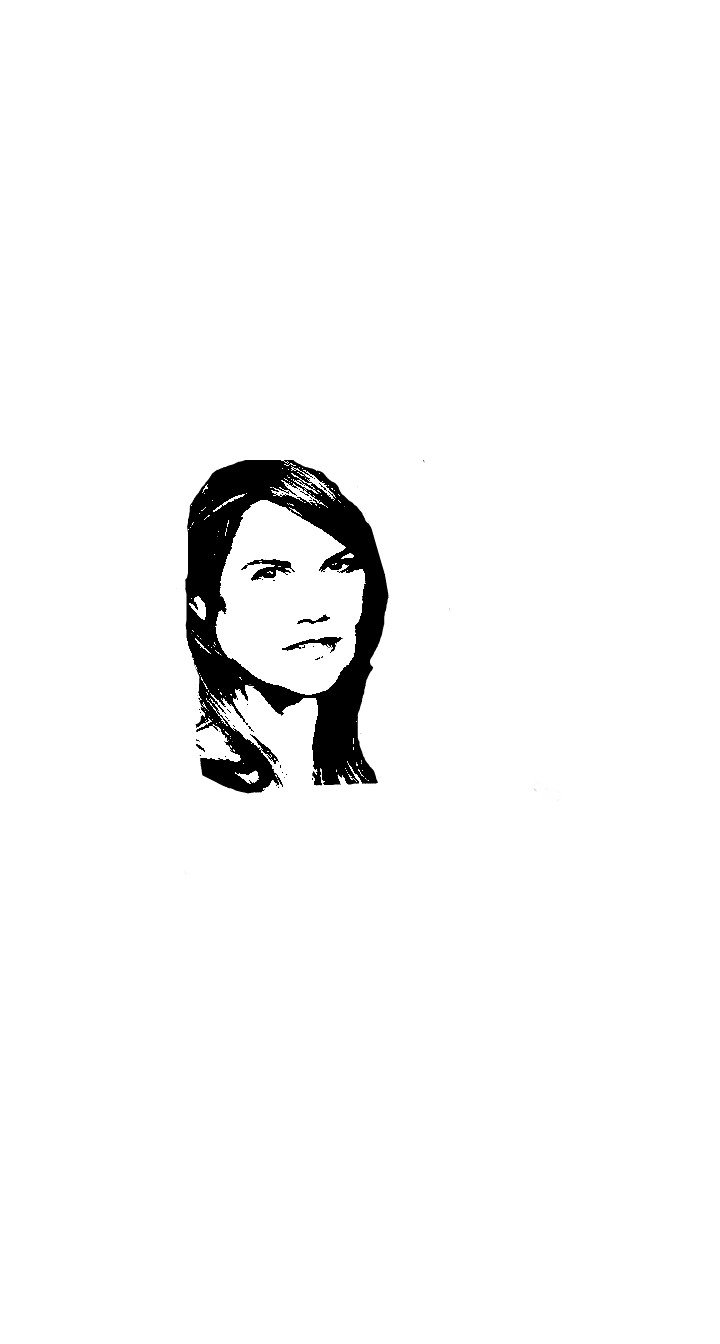
step 1
download the app if you dont have it on your mobile device.
step 2
Open the app.
step 3
Click on the positive sign which is the plus sign.
step 4
When it opens ,click on draw.
step 5
Then click on start drawing ,then.
step 6
Select the background size.
step 7
Select your photo.
step 8
Save and edit the image.
step 9
Select your Fx effects.
step 10
Click on colours.
step 11
Choose the black and white colour.
step 12
Then save .