Vector Art
Vector graphics use 2D point located polygons to represent images in computer graphics. Each of these points has a definite position on the x- and y-axes of the work plane and determines the direction of the path; further, each path may have properties, including such values as stroke color, shape, curve, thickness, and fill. Vector graphics are commonly found today in the SVG, EPS and PDF graphic file formats and are completely different from the more common raster graphics file formats of JPEG, PNG and MPEG4. source
Often times this certain kind of art is called Posterized Art when referred to editing portraits. Even so, this technique I'm going to do is very easy that some say it is called cheating. I myself doubt that it is cheating because I believe that this technique is meant to be used thats why it is embedded in the Adobe Illustrator system.
Photo to be Edited

Follow the Simple Steps
First, launch Adobe Illustrator and Open a new blank file. It would look like this.
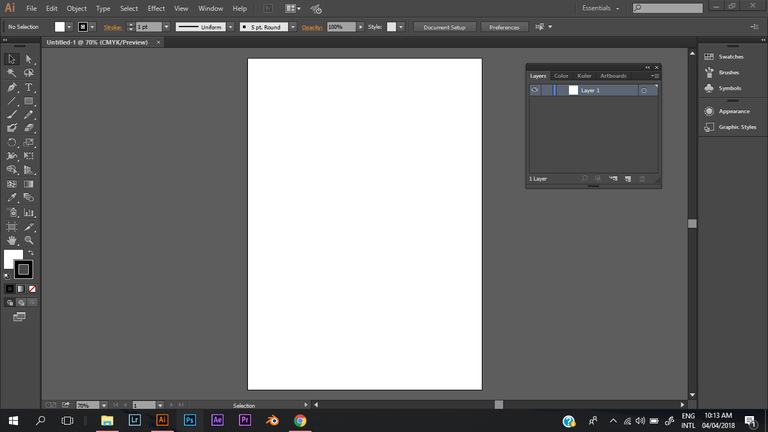
Drag the photo you want to edit on the blank file. It would look like this after dragging the photo.
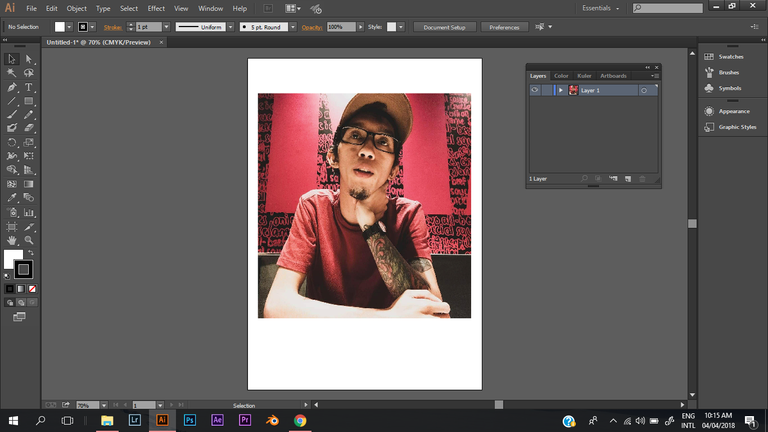
Make sure to click the image first then click on the Object tool on the top part tool bars. Then proceed to Image Trace then click Make.
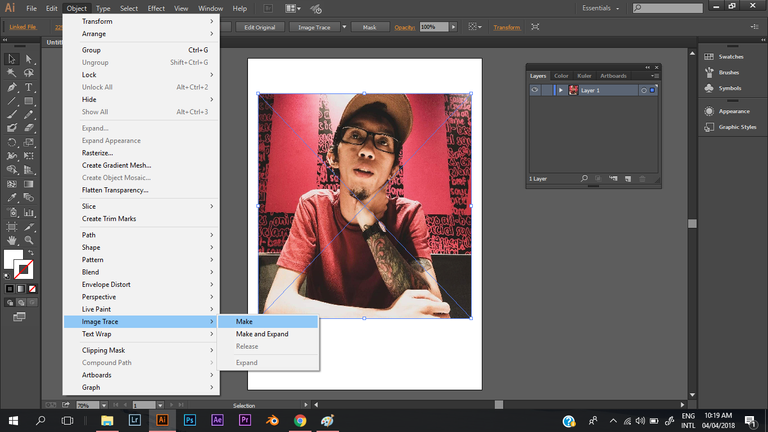
After those steps it would look like this.
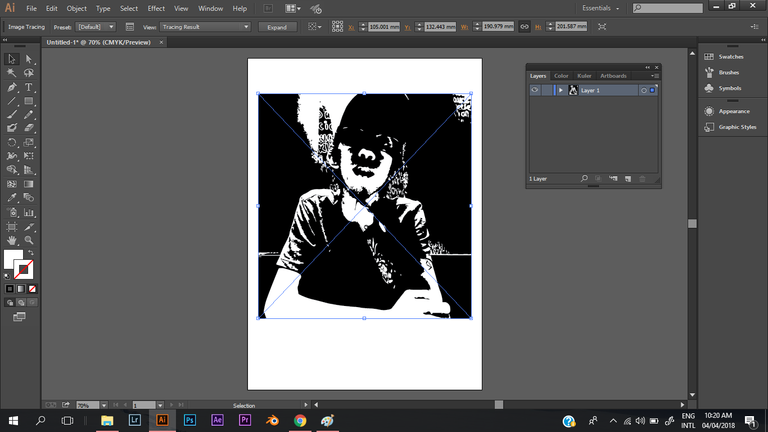
Proceed to the Preset tool that was set to Default. Click it and you will see tracing presets. Choose any of this presets if you desire. Explore if you must.
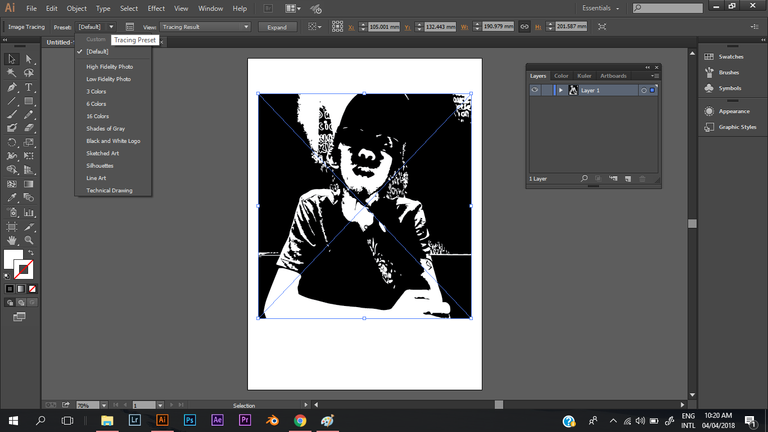
I have chosen the 6 colors preset so it would look like this.
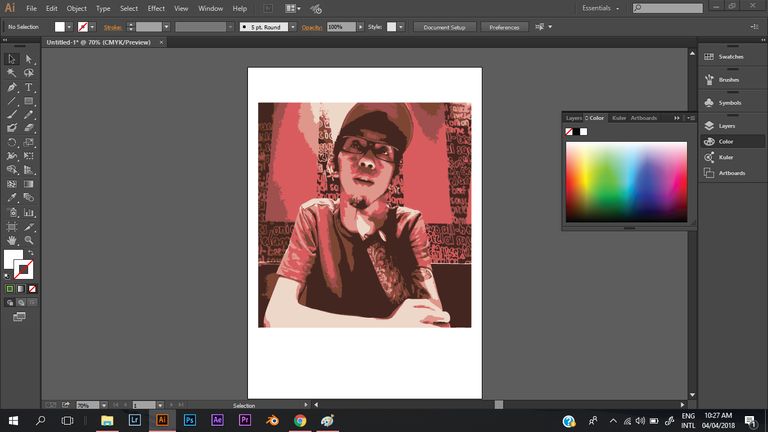
Here is a closer look to how detailed this image tracing is. You could also refine each line of colors using brush tool. At this point I am already satisfied with the result.
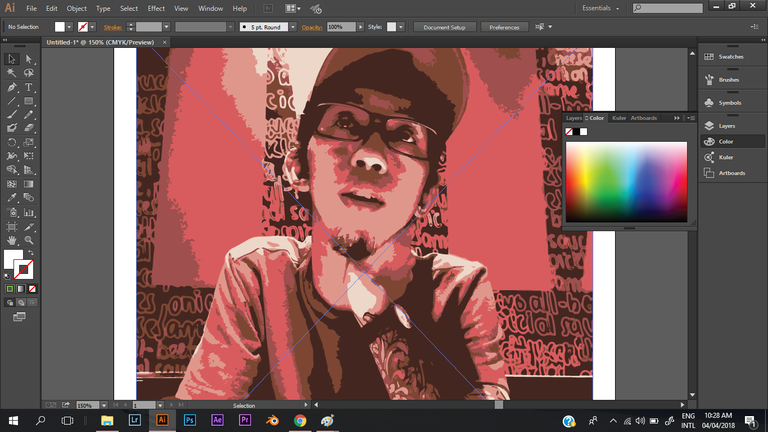
Here's the Result

Here's the result of that easy steps on having vector/posterized art. Hope you guys like the result and do try it as well.
Leave your thoughts about this tutorial in the comment section. I'd love to read them all 😊
Dont forget to follow these people
@kennik
@deveerei
@dandalion
@surpassinggoogle
@bayanihan
@sndbox
@steemph
@steemph.davao
@artguildph
@bestproject
-cj


You have a minor misspelling in the following sentence:
It should be referred instead of refered.wow. I didn't noticed that. thank you so much!
Thank you for sharing this! Great job on your post. It is included in SteemPH Davao Daily Featured Posts for April 6 and you received 100% upvote from @dandalion and 50% upvote from @steemph.trail. Please continue to use the #steemph tag so that members from the SteemPH Family can find your posts. Keep up the good work and steem on!
Peace, Abundance, and Liberty Network (PALnet) Discord Channel. It's a completely public and open space to all members of the Steemit community who voluntarily choose to be there.Congratulations! This post has been upvoted from the communal account, @minnowsupport, by kennik from the Minnow Support Project. It's a witness project run by aggroed, ausbitbank, teamsteem, theprophet0, someguy123, neoxian, followbtcnews, and netuoso. The goal is to help Steemit grow by supporting Minnows. Please find us at the
If you would like to delegate to the Minnow Support Project you can do so by clicking on the following links: 50SP, 100SP, 250SP, 500SP, 1000SP, 5000SP.
Be sure to leave at least 50SP undelegated on your account.