hi hivers! In my last post I was telling you the process of drawing on Adobe illustrator.
You can see the result of that improvisation here:
Now let's do the next step, in this post I will tell you the process of animation of a drawing.
https://peakd.com/hive-158694/@delcarmat/the-process-of-drawing-a-harlequin-esp-eng
hola hivers! En mi último post les contaba el proceso de dibujo en Adobe Illustrator.
Puedes ver el resultado de esa improvisación aquí:
Ahora hagamos el siguiente paso, en este post te contaré el proceso de animación de un dibujo. https://peakd.com/hive-158694/@delcarmat/the-process-of-drawing-a-harlequin-esp-eng
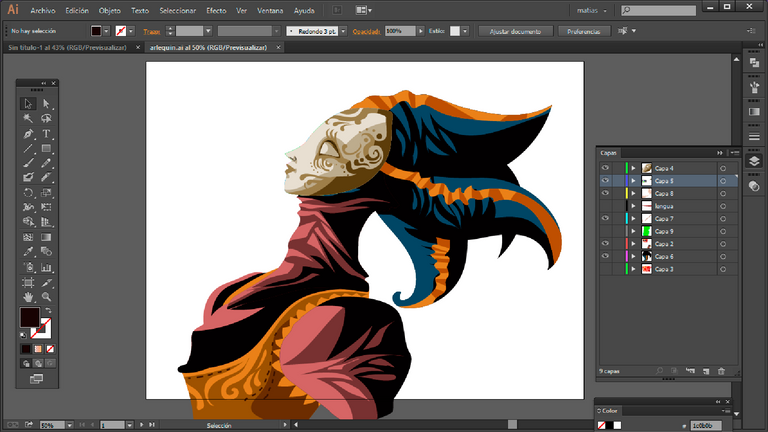
First of all we start with the harlequin drawing. I'm creating a new layer with the pieces of the mask. I will use this layer in animation for creating an explosion of the mask in pieces.
En primer lugar comenzamos con el dibujo del arlequín. Estoy creando una nueva capa con las piezas de la máscara. Usaré esta capa en la animación para crear una explosión de la máscara en pedazos.
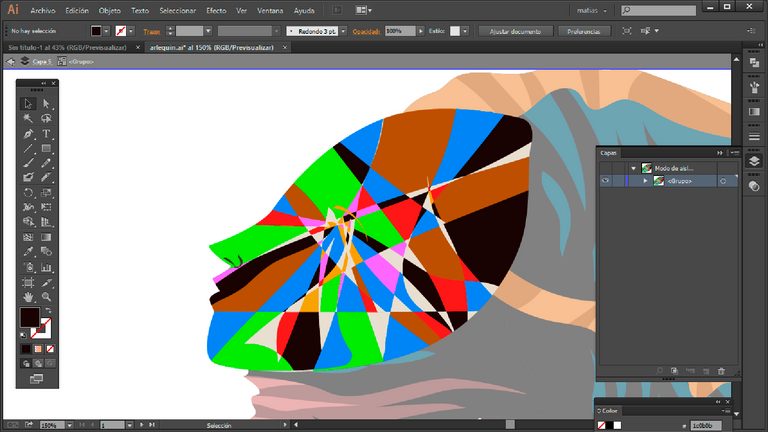
And now I'm drawing the layer beneath the mask, I will do a huge hungry mouth, and another layer for the tongue.
Y ahora estoy dibujando la capa debajo de la máscara, haré una enorme boca hambrienta y otra capa para la lengua.

Time for After effects! I have imported all the Illustrator files here and now I'm animating. Here I'm applying a disperse effect using the layer of the colorful pieces.
¡Hora de after effects! He importado todos los archivos de Illustrator aquí y ahora estoy animando. Aquí estoy aplicando un efecto de dispersión usando la capa de las piezas de colores.
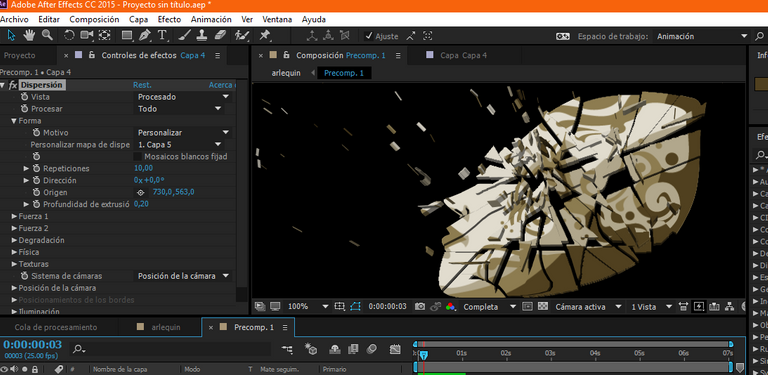
And now I'm moving the tongue. It will come out from the mouth. I'm using this puppet tool effect, where you mark this points where the puppet will move. The green are will act like a window where the tongue will show in the screen.
Y ahora muevo la lengua. Saldrá de la boca. Estoy usando este efecto de herramienta de marioneta, donde marca estos puntos donde se moverá la marioneta. El área verde actuará como una ventana donde se mostrará la lengua en la pantalla.
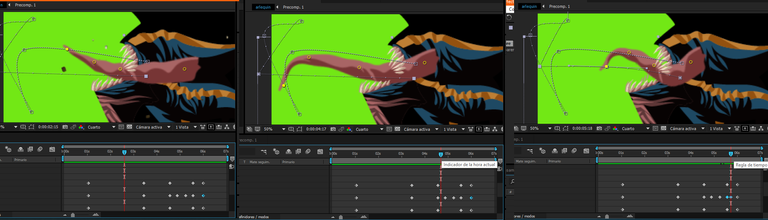
Here I'm using the puppet tool in all the creature, so it will move everything, and it will look more organic.
Aquí estoy usando la herramienta de marionetas en toda la criatura, por lo que moverá todo y se verá más orgánico.
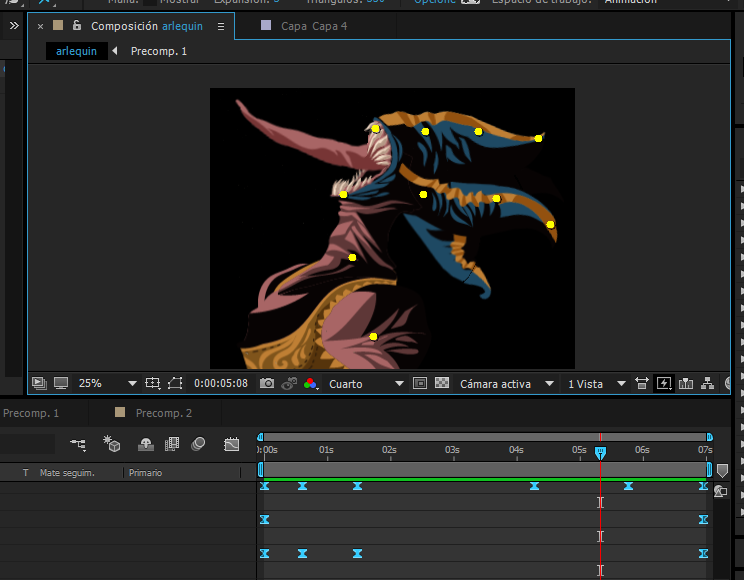
And the final step, moving the background. I'm moving the lens flare effects in the background, and adding this paper confetti effect, I'm using a particle explosion effect.
Y el paso final, mover el fondo. Estoy moviendo los efectos de destello de lente en el fondo y agregando este efecto de confeti de papel, estoy usando una explosión de partículas.

and this is the result! you can preview the animation in gif format:
¡Y este es el resultado! puede ver una vista previa de la animación en formato gif:
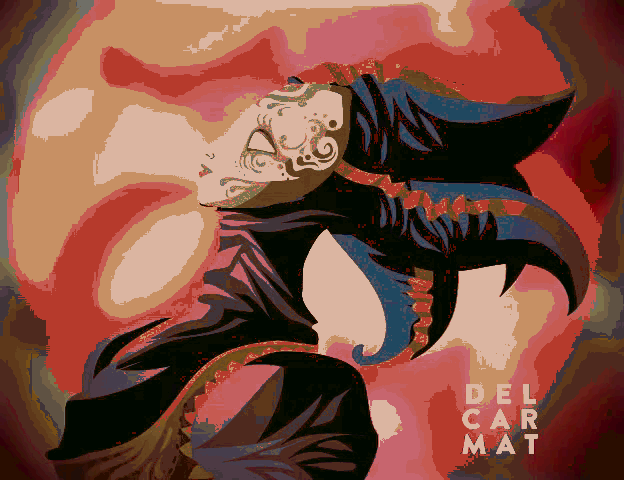
I hope you like it! you can collect it using tezos and see the hd animation here:
¡Espero que te guste! puedes coleccionarlo usando tezos y ver la animación hd aquí:
https://objkt.com/asset/KT1E1e24JWwxNfhKo5zNUiG9BgXzZvkiQvA4/0

I hope you like it! / espero te guste!
The rewards earned on this comment will go directly to the person sharing the post on Twitter as long as they are registered with @poshtoken. Sign up at https://hiveposh.com.