
It's 2018 and nowadays you will see many girls and women including the celebs wearing many rings on all of their fingers. I am not sure who started this trend, maybe Kim Kardashian? Or is it one of the top Haute Couture/High fashion designers? The person who started with this trend probably things he/she started with it or imitated the trend in Indonesia where older men wear big rings on all of there fingers:
My family in Indonesia called these rings: Voodoo rings, because they keep something evil/witchcraft in those rings. I am not sure if all of those men wear Voodoo rings or just big rings to show off.

I personally don't wear so many rings, let alone these big rings! But when you 3D design them yourself, you feel like wearing them because it looks so real. If only I have a 3D metal printer, I would print them out! But I only have a 3d printer that can print plastic stuff.
Tutorial
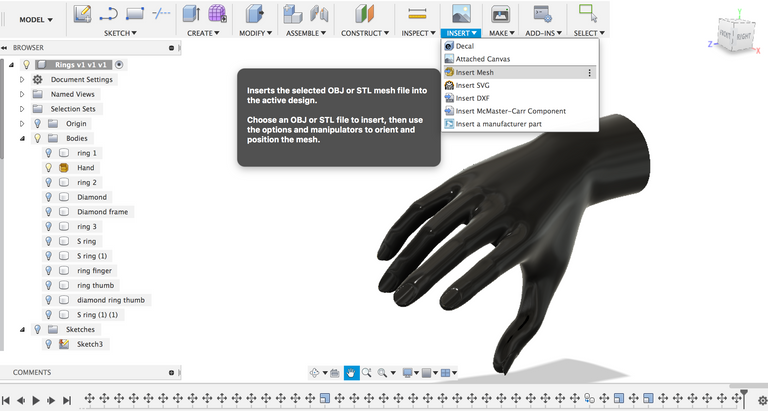
I downloaded a human hand in stl file from Grabcad.com and inserted into my design by selecting Insert Mesh.
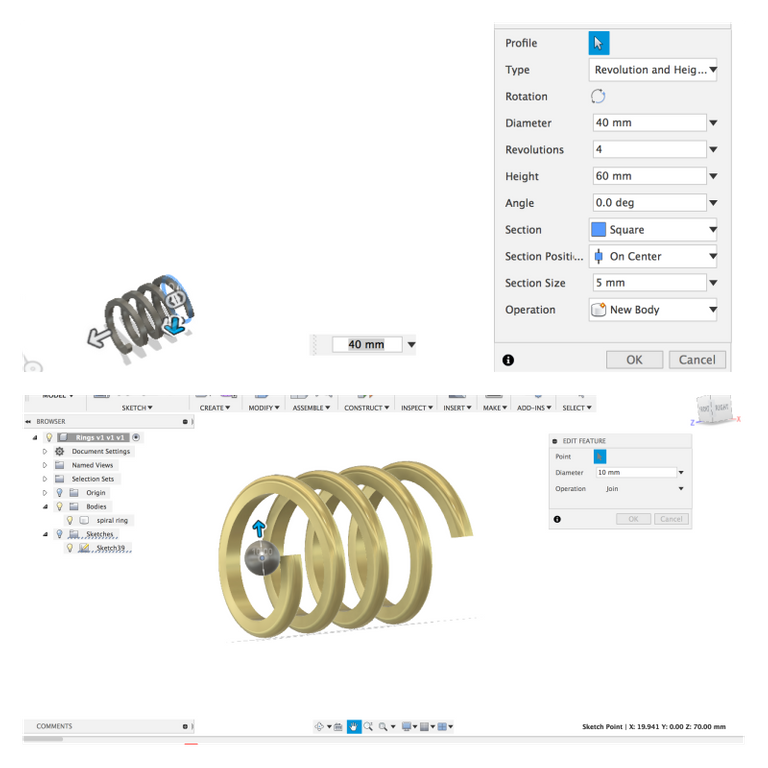
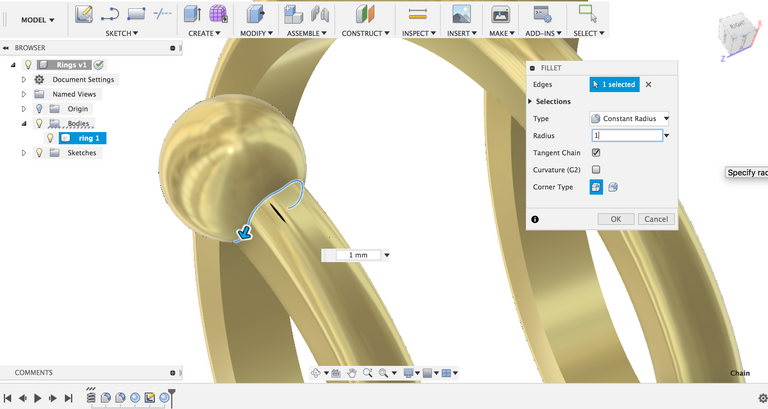

I started with the spiral ring. Click on Create and select Coil. The diameter and heigh can be ignored here. It's all about the ratio. For the section I chose Square but I softened the edges by adding fillets on the edges. For the ending, I added two small balls. You can do this by clicking on Create and selecting Sphere using operation Join. I changed the appearance in to gold.
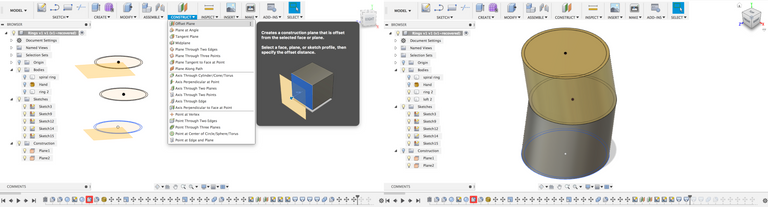
For the second ring on the middle finger, I created a curved ring. I needed to offset two planes, place them higher and moved the two faces slightly to get that curved look. With Loft I made the sketch solid. The center part is solid too.
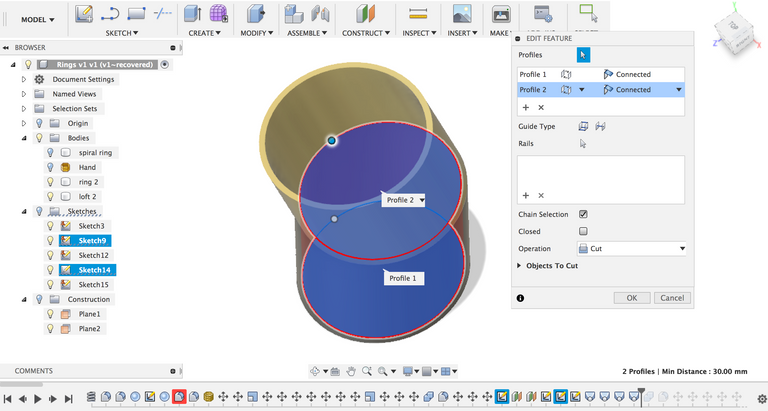
By using Loft again and clicking on the centre part, I could make the center part hollow. I also gave the edges fillets.
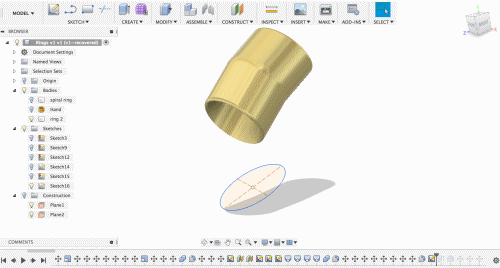

For the diamond I sketched an oval and extruded it with a tapered angle of -35 degrees. I changed the appearance into brown glass so it will look a bit like brown diamond or a stone. I gave the diamond/stone a small frame. Just offset the oval sketch with 1 or 2 mm and extrude it.

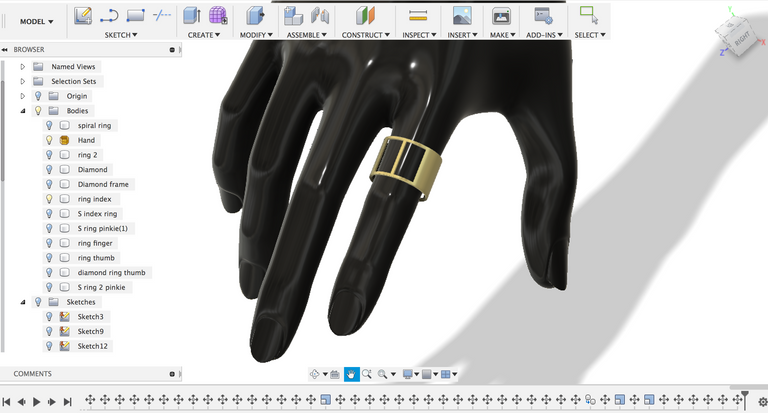
The third ring I kept it quite simple, but it still has a little detail which is the two cut out rectangles. I basically sketched a circle, offset the circle and extruded it. Then I click on the right face and sketched two equal rectangles. The two rectangles I extruded with operation Cut.
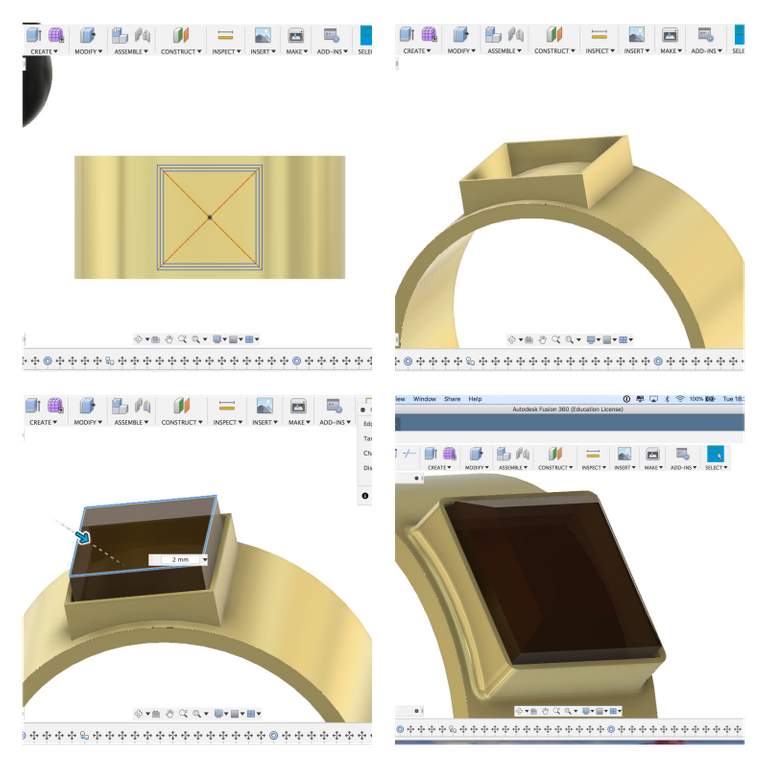
The fourth ring looks like a typical ring we have seen very often. I sketched a circle, extruded it and sketched a rectangle for the rectangular diamond and the frame around it.First I extruded the frame( the offset rectangle) with operation Join. Then for the diamond, I extruded the centre with operation New Body. I changed the appearance in to brown glass and to get that diamond look, I applied bevels on the edges.
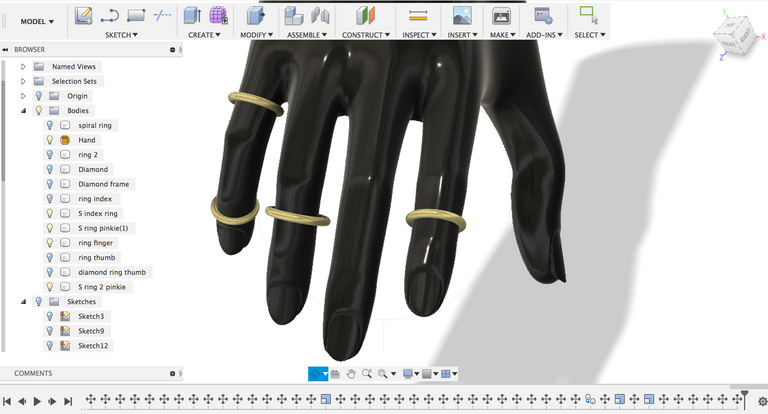
The remaining rings are easy to make. I just created small spheres and changed the color in to gold. To make the rings fit, I scaled all the rings.
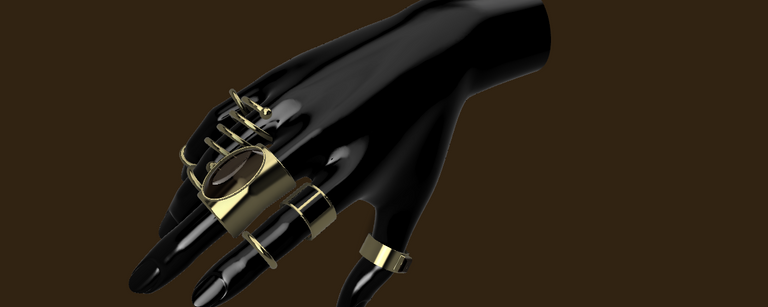

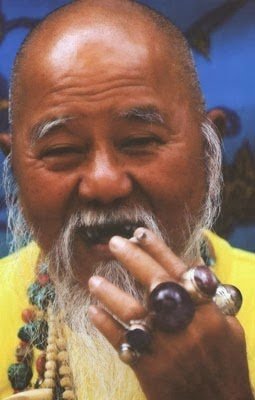
Wow! Great and amazing tutorial of 3D rings set Fusion 360. Nice content. Awesome post @fathin-shihab.
Thanks for sharing this post.
Have a wonderful day! 🤗💚
This is very different and looks great on the hands wow on of a kind :D awesome
That's some Bling !
What Evil did you hide in the big ring then ? ;)
hehehe :-).
That would be awesome art collection. You found amazing 3D ring set this time. And nice decided to make post how to make it using 3D software. That's fashionable art.
thank you!
Join our Discord Channel to connect with us and nominate your own or somebody else's posts in our review channel.
Help us to reward you for making it ! Join our voting trail or delegate steem power to the community account.
Your post is also presented on the community website www.steemmakers.com where you can find other selected content.
If you like our work, please consider upvoting this comment to support the growth of our community. Thank you.