Hello everyone - so I am the head designer and owner of Koromo Clothing and one of the two founders of @footballupdates today I will show you how to create B&W art as seen on the page...
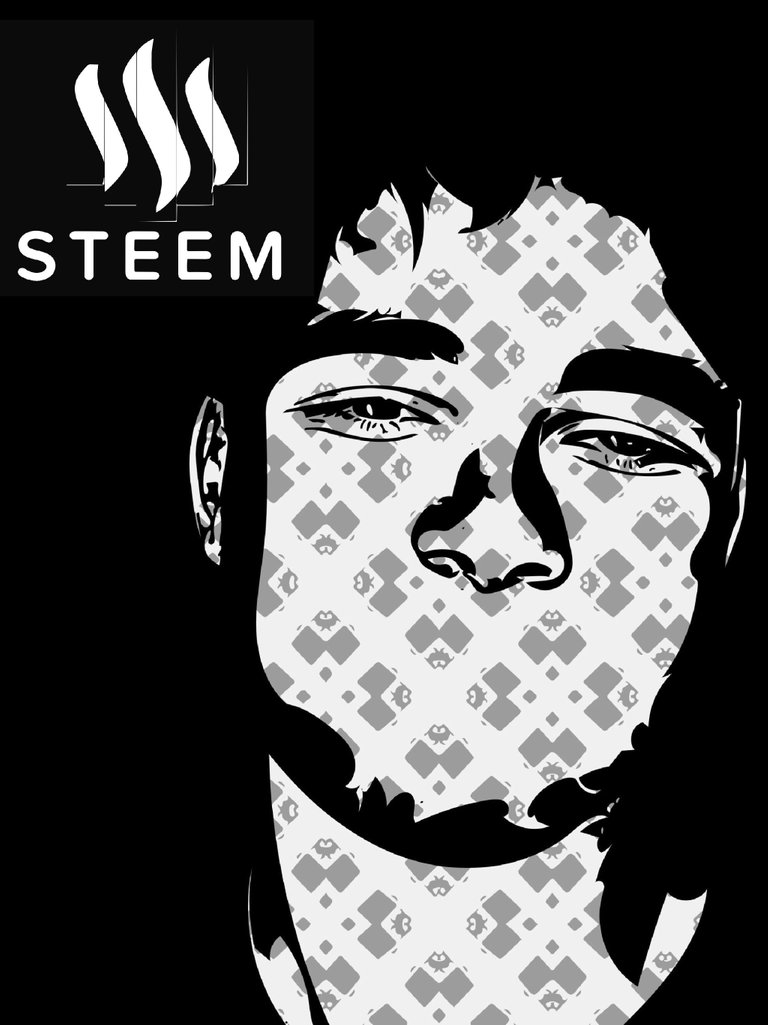
Firstly take a picture of someone, the further away from them the more abstract the art will be so bear this in mind. Camera quality does not really matter - I use my phone for this so no pro cameras needed!
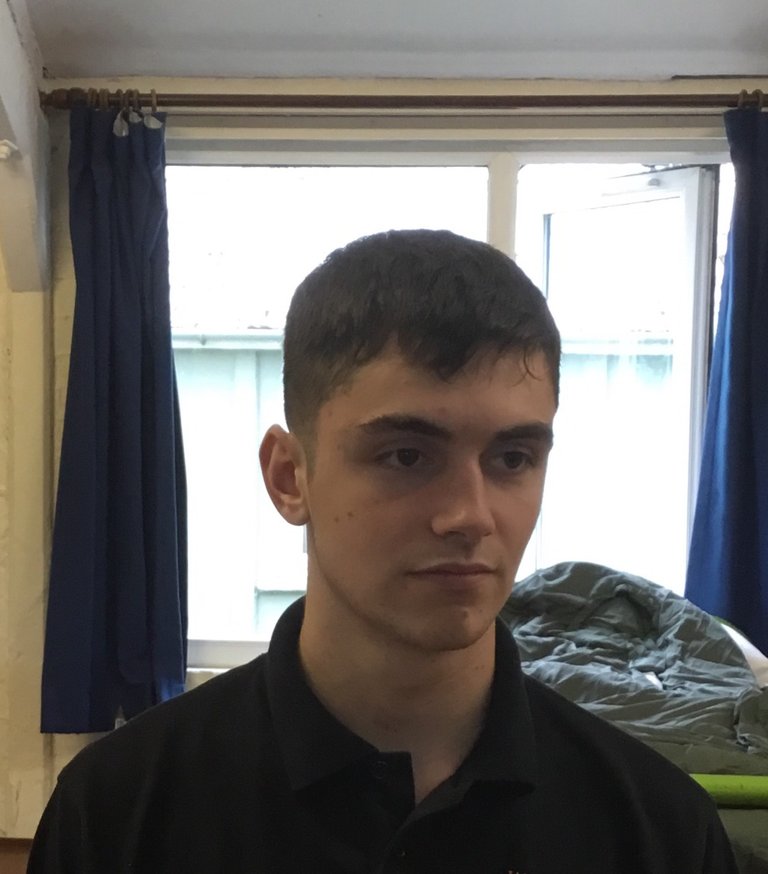
You next need to download ADOBE CAPTURE. The logo is available on the play and app store.

Next go to my library, make sure that you are on shapes - feel free to explore the app before you use the next feature.
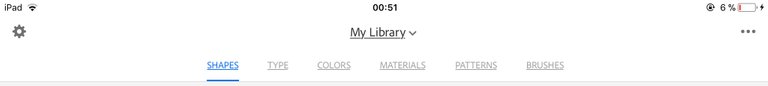
After you are in there ,select the button as shown...
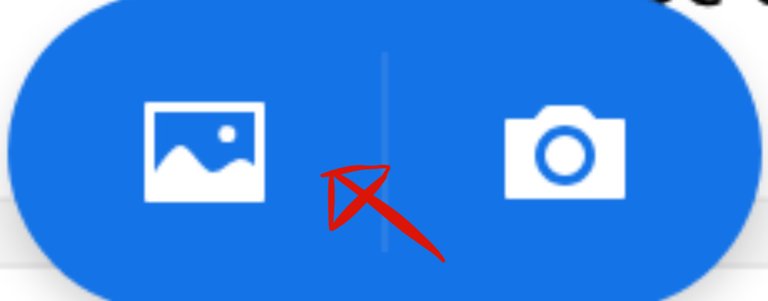
Next go to camera roll.
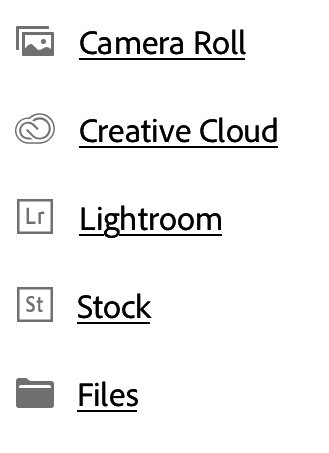
You will then choose your image and it should show something like this...
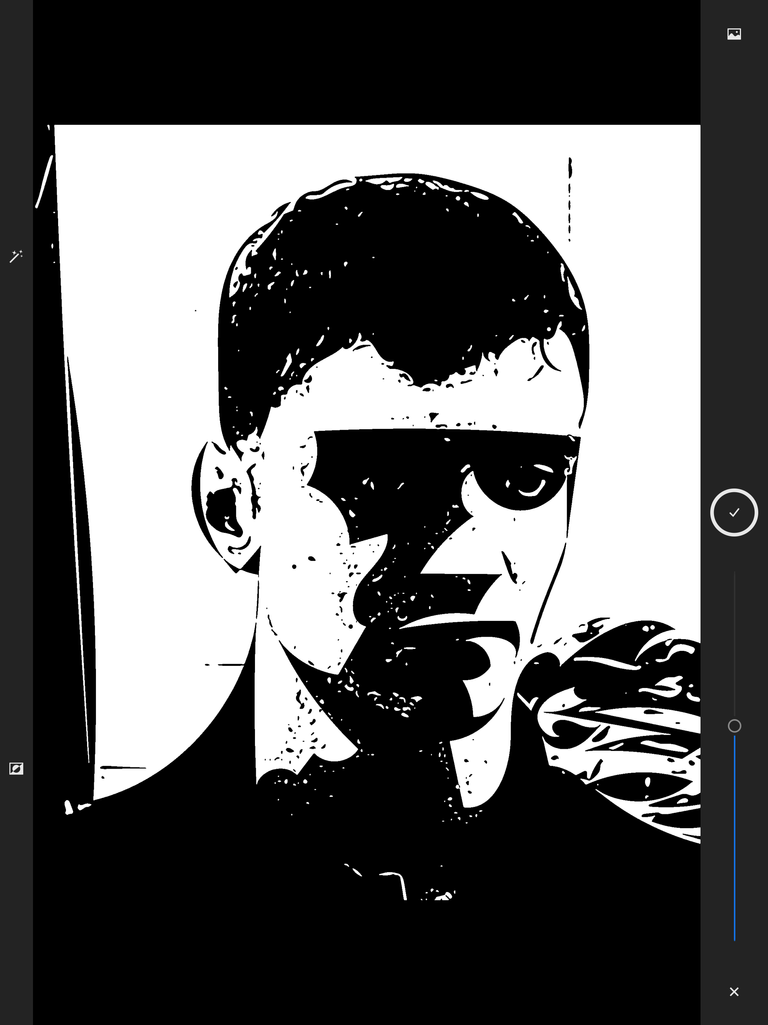
Have a fiddle with the slider on the right but before you click the tick make sure that it is in the middle.
After that go to smooth and click on.
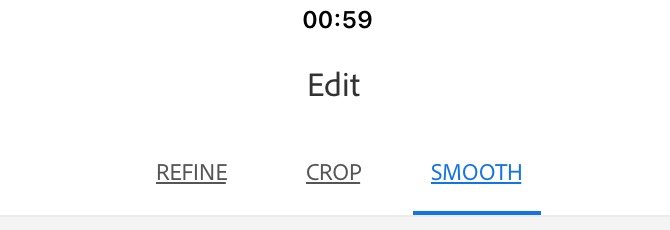
The vectors of the face should now look smoother - we are nearly finished...
Next download Sketches - the logo looks like this...

You then hit the plus button - you dont need to buy the full version.
Select this button next.

Then this button - select your picture - enlarge it to the size you want then click the tick.

You will then select the black colour in the bottom right and this brush...

Then fill in how you wish for example here is my one for the photo I used - you can vary the brush thickness- keep opacity at 100%.

And here is another...

To get them looking just like this enhance the blacks and white of your art after saving to camera roll.
You will then repeak the Adobe Capture stage and smoothen the photo - it will then come out how the two above are :) Here is your art you can do all sorts with it - heres an example...
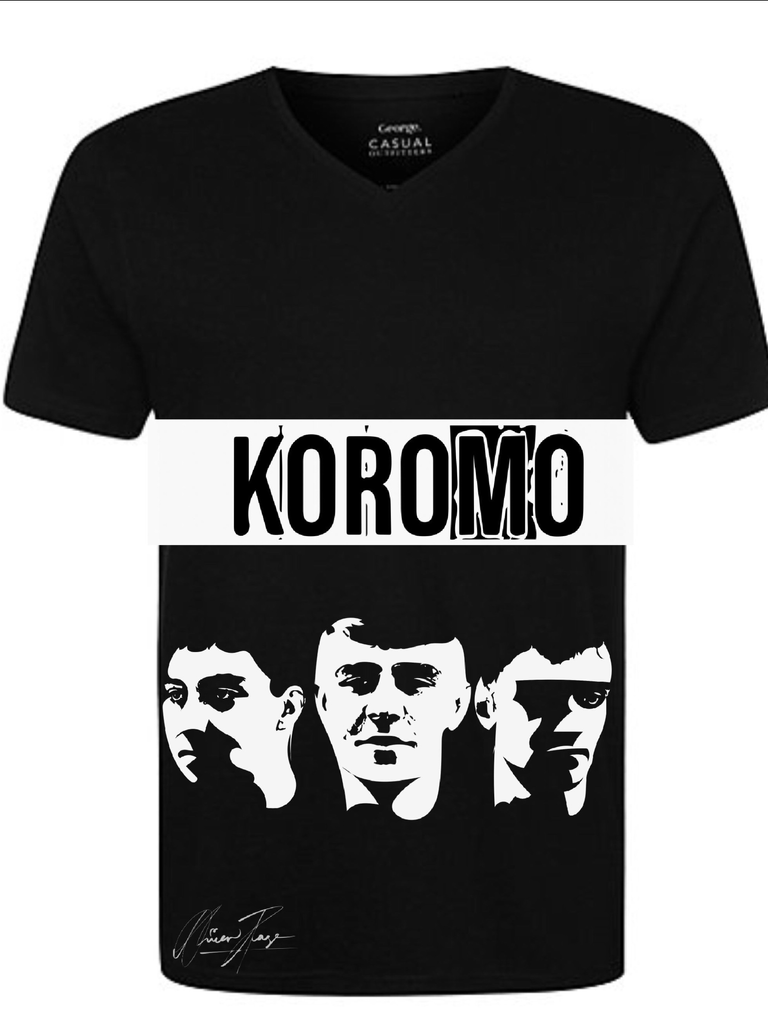
I really hope you enjoyed this - next time I will be covering how to do the patterns and the Steemit logo on the cover photo - please follow @koromoclothing on instagram for great clothes and make sure too...
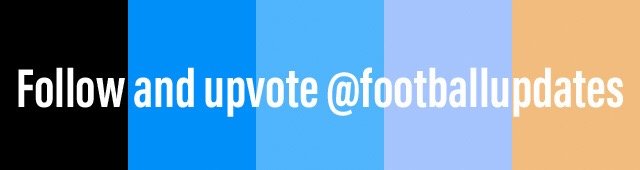
Thank you - make sure to post your results !

COOL! Thanks for sharing!