DIGITAL ART TUTORIAL - How to make yourself like published in an old book.
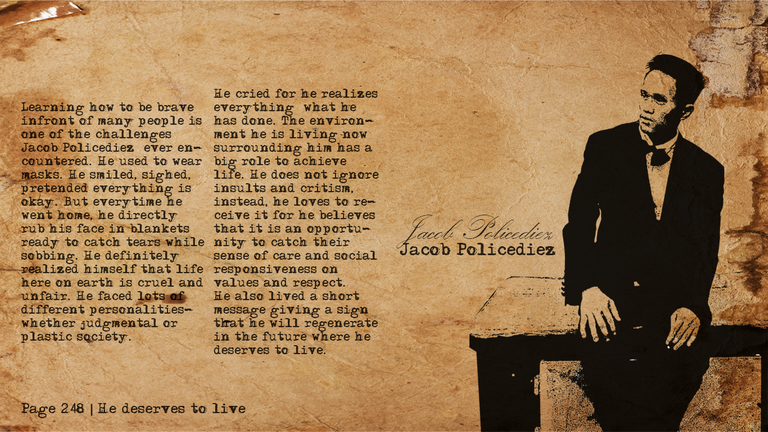
Today I will be showing you simple steps on how to create that kind of digital art like published in a book. First thing is open a software like Photoshop. Select a photo.
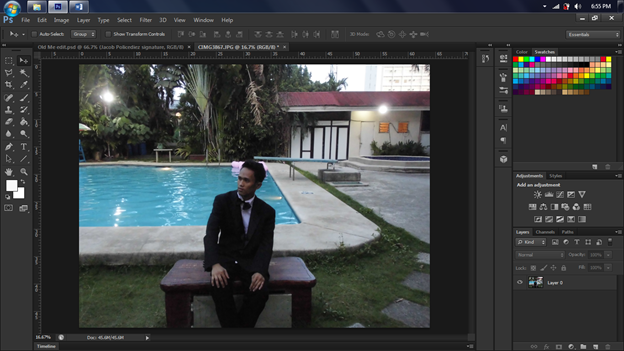
Crop the photo to lessen space and enjoy refining minor details.
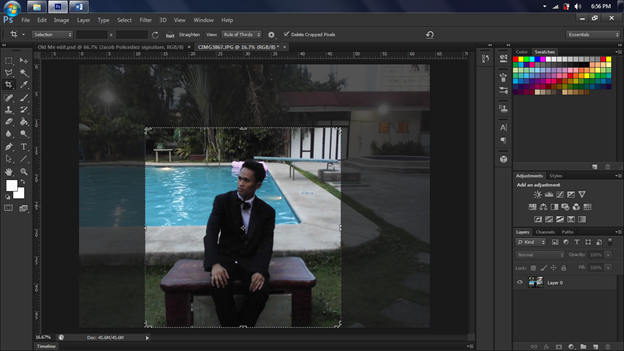
Select [Filter Tab] > [Filter Gallery] > Choose [Artistic Art]
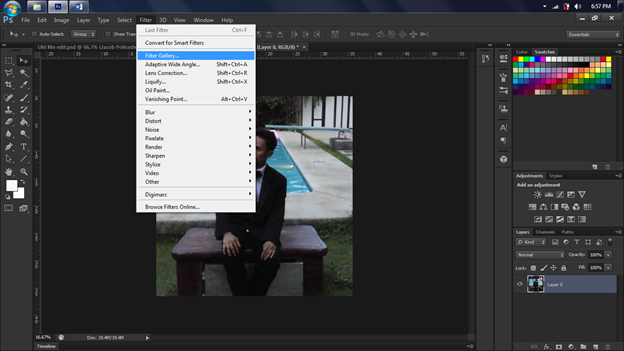
Under artistic art, click [Poster Edges]. Simply adjust the [Edge thickness], [Edge Intensity], and [posterization level]. Select [Ok].
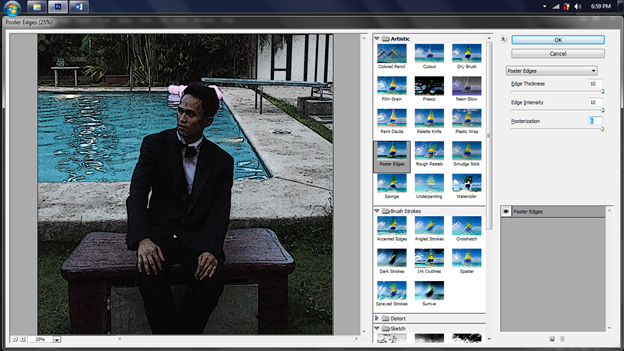
Next is click the [Image Tab] > select [Adjustments] > Click [Threshold..]
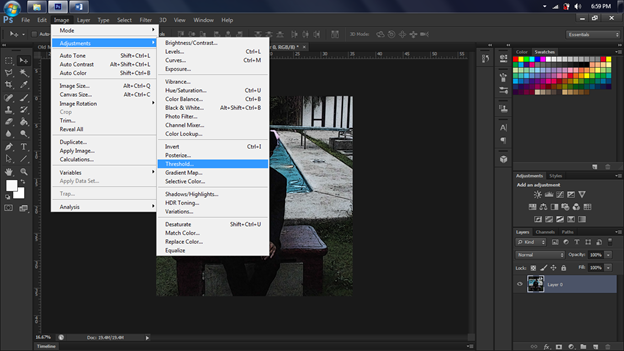
Adjust the Threshold Level by manually adjusting it. Make sure that the image looks fine so as to preserve the appearance. After that, select [OK].
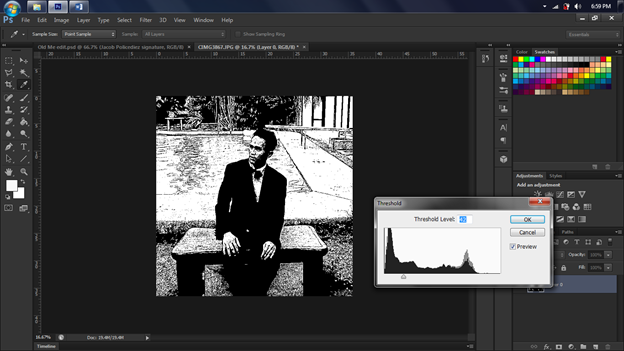
Next, carefully trace the edges to be cut using the [Pen Tool] , highlight the traces by pressing [CTRL + Enter] and click the [Vector Mask] that can be found just in the lower right corner of Photoshop Software.
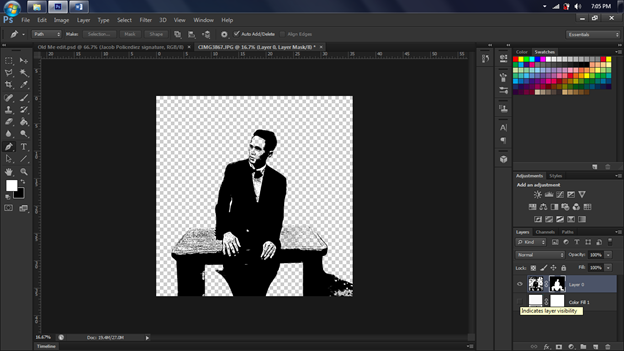
Using the [Eraser Tool] and [Pen Tool], erase the messy dots found in the face and the clothes, you can also recolor the suit using the Pen Tool.
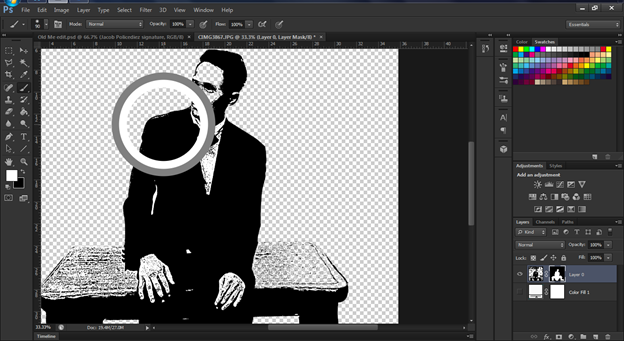
Add a background in the picture. An example below is an old paper that can be downloaded in the internet, make sure it is not subject to copyright. Layer the BG picture in the foreground so that the picture will float above the textured old paper.
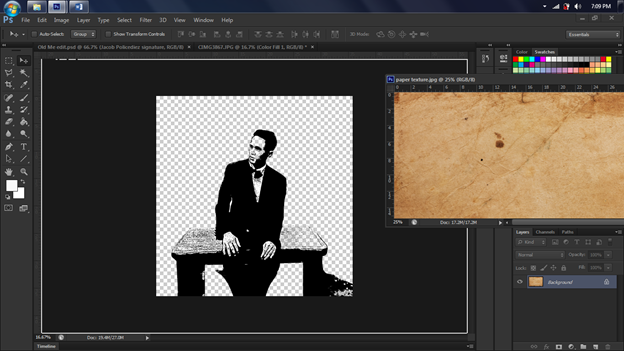
As you can see, by merely attaching a background image - you can directly notice a white mess in the picture. In solving that, manually erase it using [Magic Wand Tool] or [Eraser Tool] to remove it easily.
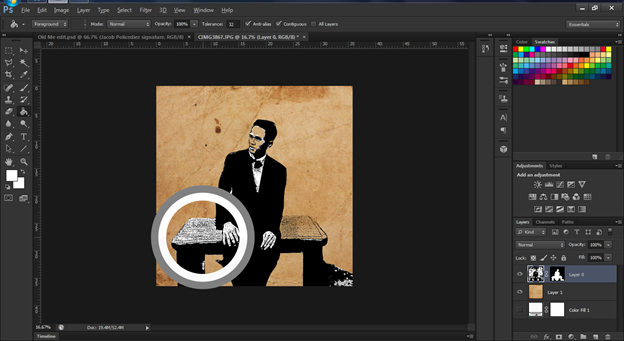
You can enhance the picture to look neat by repeating the steps of erasing and refining the dots of the picture.
As a final step, add some cool text in the canvass and choose fonts that are appropriate in the concept. In my case, I use [Adler] font and [Kunstler Script] to make it look neat.
HERE IS MY LAST STEP
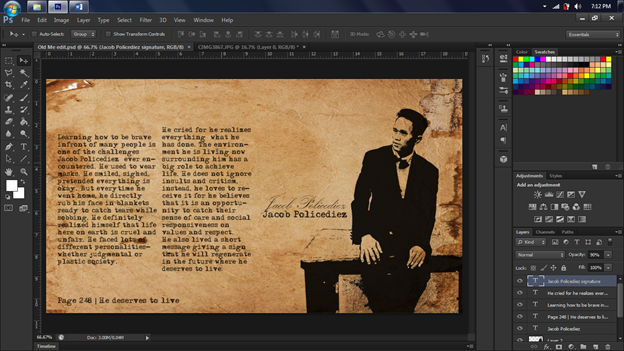
------------------------------------------------------------------------------------------------------------------------------------------------------------------------
If you learned something in my tutorial - don't forget to Click the [UPVOTE] button and do a [RESTEEM]. It can help me a lot to be easily discovered by Steemit Society. Do not also forget to follow @jacobpolicediez. Thank you for reading.
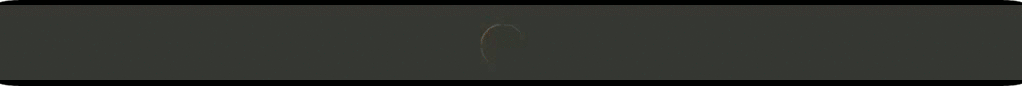

You made an amazing content my dear friend @jacobpolicediez. We sould connect and support each other by follow each other. I already upvoted you and following you, please think about that.Thanks and greeting from @chanthasam
Thank you for recognizing my artwork. I really appreciate that :)
I always messed up when I'm working with photoshop. Thanks for the tutorial. I'm going to give it a try.
Sure, that would be a great development for you. Keep practicing and you will love it.
Hey, you're teen right? I've been trying to contact you. We're trying to build a community for teens and currently, I'm holding a contest. I can give you the link if you're interested. If you have any questions, hit me up with discord: @Mashi#0663