Hello to the whole community 😁😁😁, how are you? I hope it's ok. Today I am going to show you how I draw one of my many OCs (original characters), I am going to show you step by step how to digitize a traditional drawing.
The work in question is a drawing of mine made in my adolescence that I decided to update with the programs paint tool SAI and Medibang paint...

His name Zinger, he is an Oneiro (creature born from dreams) created by the God Hypnos.
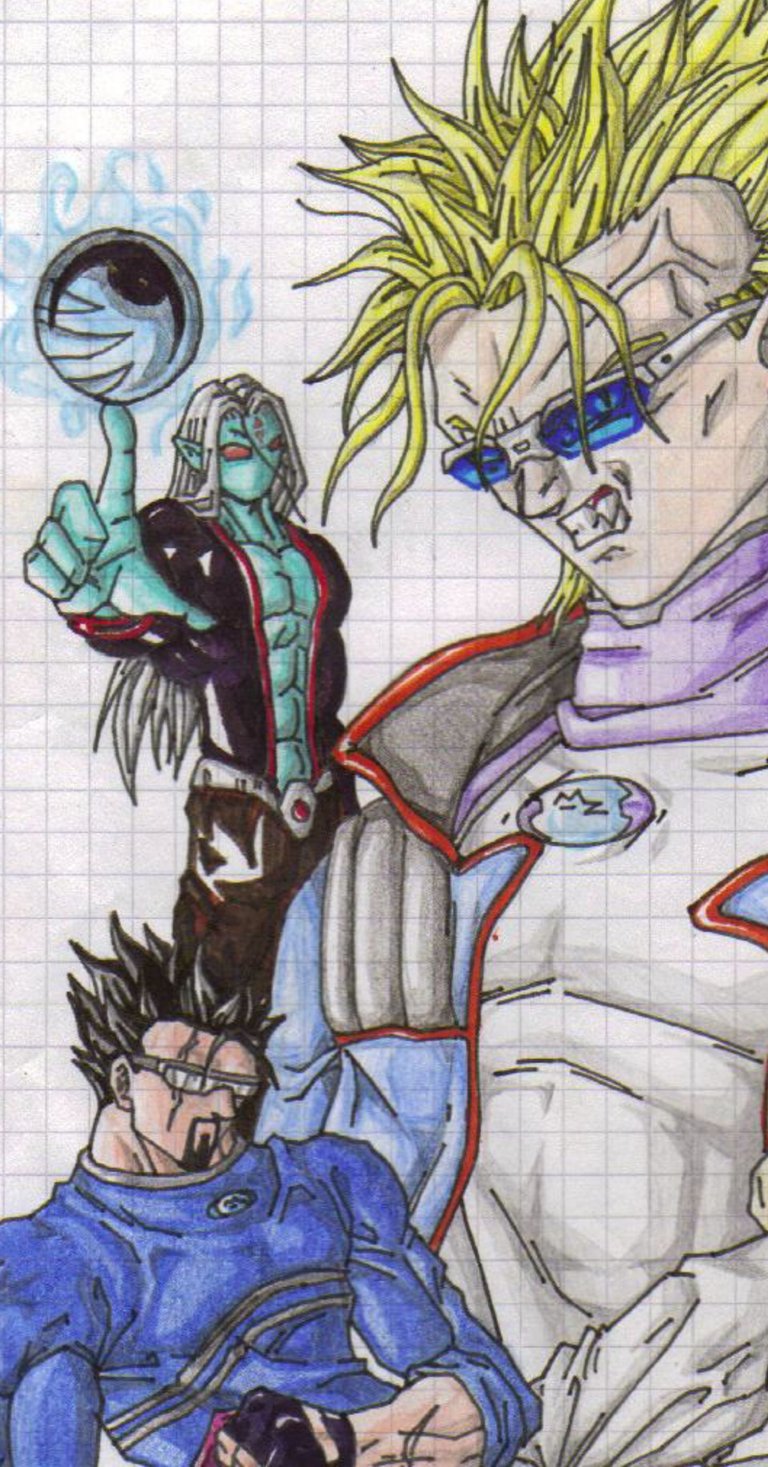
This is the original drawing, made between 2002/2004 (I don't remember the exact date), during my high school classes, which I scanned a while ago.

- Use the SAI to make the character's strokes

- We paint with the corresponding colors to have the base

- On a different layer we make shadows with a purple color

- the second layer of shadows we make it with a green color, for both shadows we use the multiply option in the layer in which we work
And that is all we do at SAI, to continue we use the Medibang paint program since it is more complete.

- Once the image is opened in Medibang, we use a new layer to give it that burnt effect with the combination of 2 opposing and blurred colors, red and violet!

- In another layer we use the option to illuminate with a white blur in the orb, eyes and gem of Zinger's belt

- For the background, we use almost the same color combination as for the character burn, orange and purple.

- with the white color in a layer with the illuminate effect, we outline the figure of Zinger and make the aura effect with the "finger" tool and the "blur" tool

- Finally, to make the background more complete, duplicate Zinger's image and enlarge it to fill the empty space, in addition to putting the multiply layer effect and lower the sharpness. This is how I get a cooler image!
!discovery 20