
I have been working on some of my own artwork and blending in some clipart I purchased. And I like to make spreadsheets to show data. So the question became: What kind of file type works best on steemit? Well... I am ready to find out, with your help of course, and in the meantime I tested some free software along the way that is useful here, so I will share that also.
Here is a GIF file:
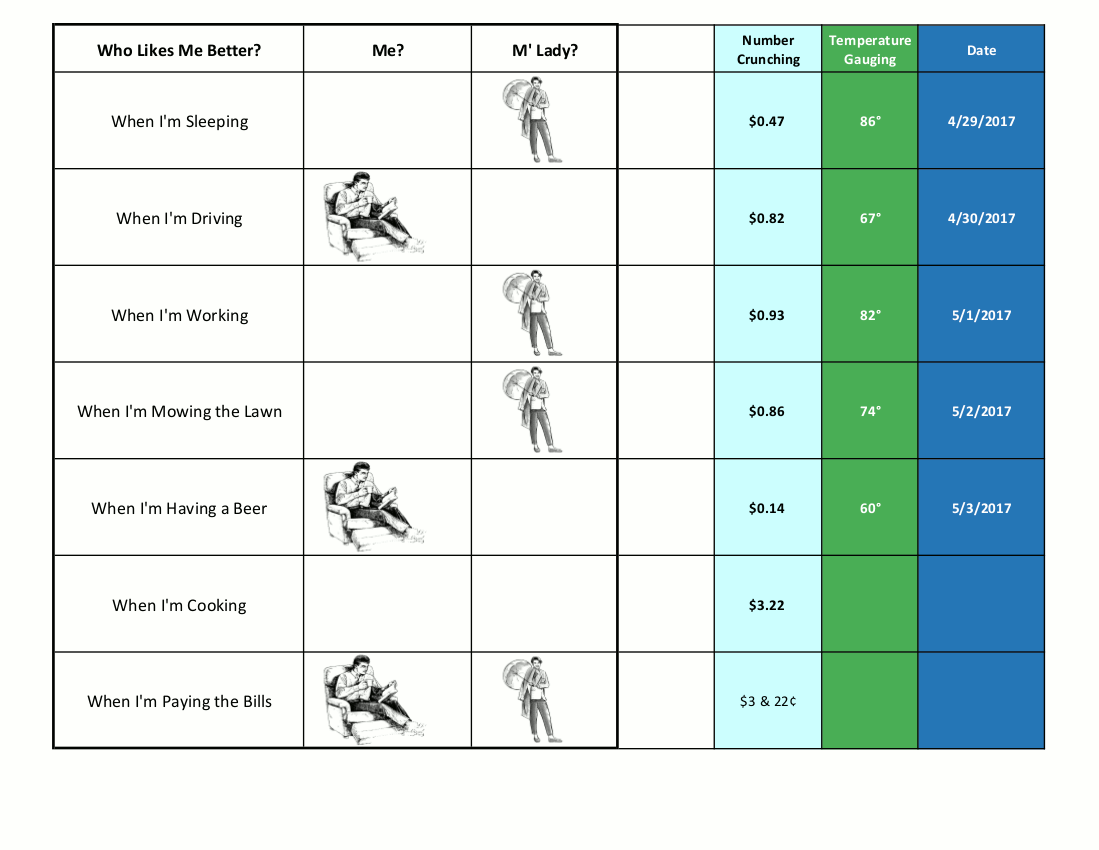
Here is a JPG file:
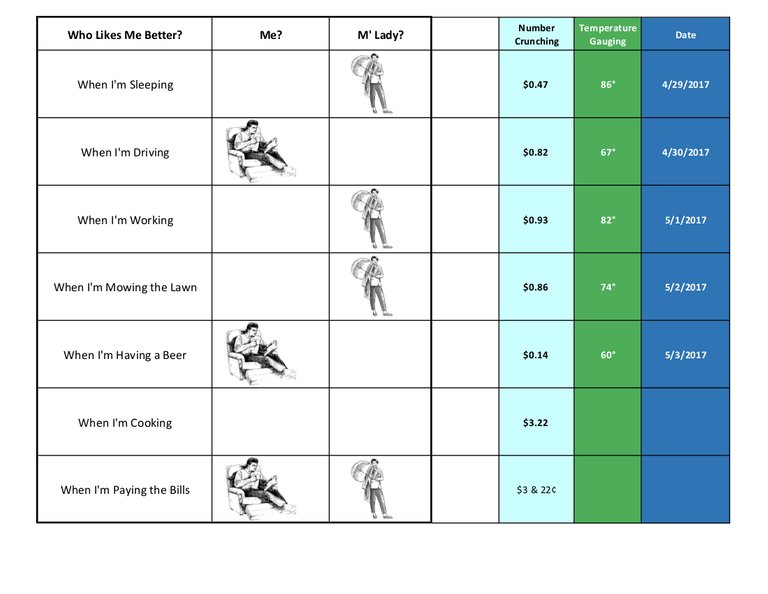
Here is a PNG file:
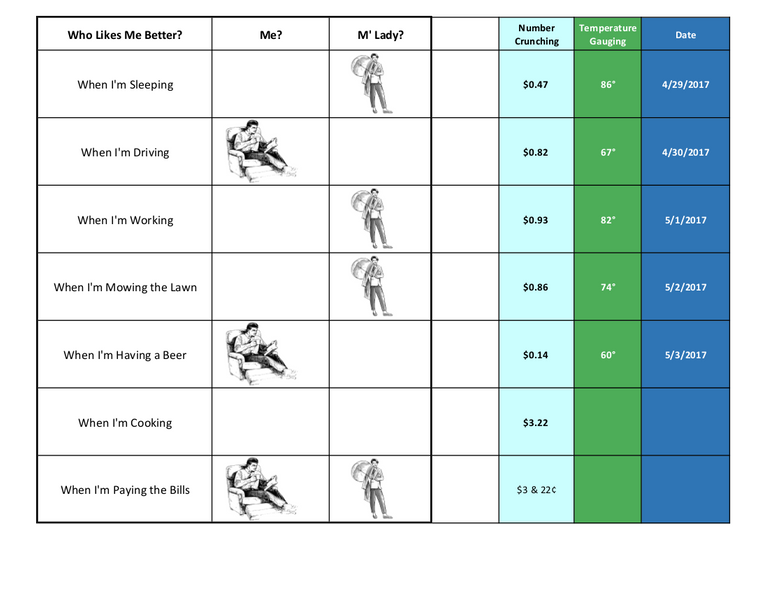
Steemit rejected BMP files and TIF files, so they are out.
Now, how did I create these files? I downloaded an office software program by Kingsoft that comes with the spreadsheet and PDF capabilities here:
http://www.kingsoftstore.com/kingsoft-office-freeware.html
I downloaded it and my Norton's anti-virus declared it safe:
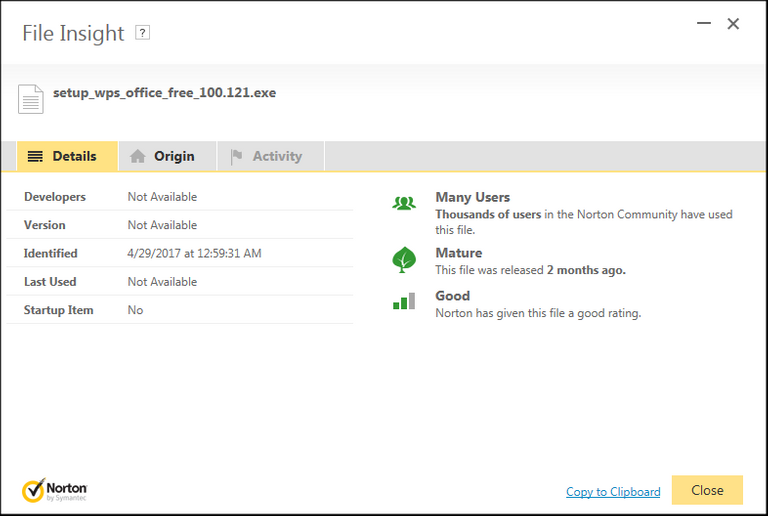
Then I created a spreadsheet with everything you see in the images above and I saved the spreadsheet as a PDF.
A long time ago I downloaded this nice image editing program called Gimp:
If you like Photoshop, you'll like Gimp as an ample replacement. It has its limits but it does a lot and there are plenty of tips on youtube and Gimp's site for how to get things done.
After I installed it, I left an alias or shortcut icon of it on my desktop. I drag the PDF onto that icon and import it into Gimp. Gimp lets me save it in the three file types I am testing here as well as the two steemit rejected, and there are others.
So there you have. Three file types and some free softare. Enjoy! If you have any questions, don't hesitate to ask.