Hello world!
Meet the Cyborg Punk!
She's both sassy and classy, and she's got a niche for bringing people lasting joy. She's my latest art contest entry here on Steemit and I hope you all enjoy her.
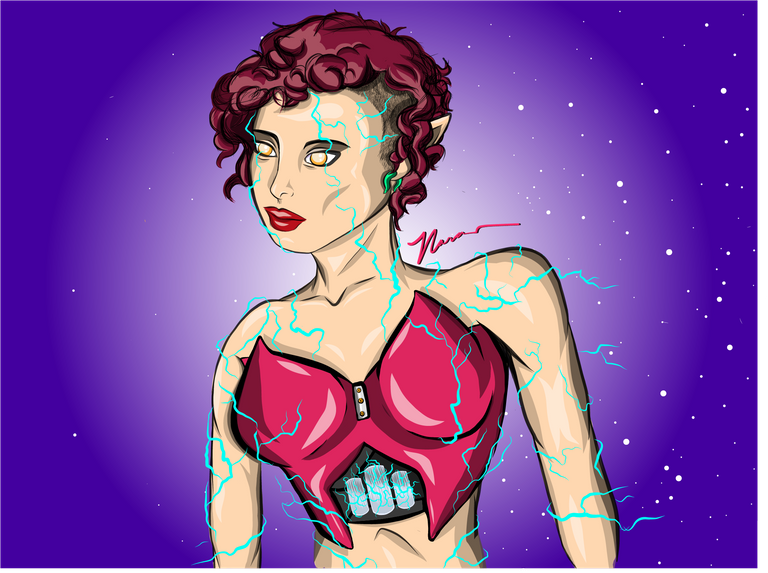
For this project I used an iPad Pro paired with the Apple pencil on the free Adobe Draw app and then finalized it in Adobe Illustrator.
Here is some of the process I took in making this piece:
Beginning with a basic outline, I start to get the feel of her facial structure.
I used basic shapes for the face and contoured them to my liking.
This is one of the most fulfilling parts of the project for me: The hair!
Now that I've got the hair drawn, it's time to erase the unnecessary lines of the ear and enmesh it with the hair.
The shorter hair you see in the photo was done with tiny hash strokes until the area was filled in. And the longer hair was done improv style: No erasing, no fixing, just on the fly. Im happy with how it turned out.
Here's what she looks like so far. Now lets get her body drawn!
Great! This is looking good to me so far. Now, even more fulfilling than drawing the hair, it's time to add color!
Since the hair is my favorite part to draw, I'll add color there first.
The technique for my coloring was done by coloring on a layer underneath and then erasing the lines to outline her hair, body, ect.
Skin tone is in, and now she's looking like she needs something to cover her body. Let's add a badass chest piece to this cyborg.
I started with this funky shape at first and ended up doing something completely different. Unfortunately I didn't get screenshots of that process. Here's the new one (also with new color):
Here's what she looks like this far along. Looking pretty good. She needs some shading:
For the shading I used a brush tool to line the areas I wanted shaded and then cleaned up with the eraser tool.
I used the same technique for the highlights as I did for the shading. I also added a second layer of shading to help her pop more.
Now lets shade, and highlight, the hair!
Now it's time to take this project into Adobe Illustrator and adjust her size, proportion, and give her a much needed background. Just a simple gradient. (I also went back into Adobe Draw and added the little dots you see to give the starry effect.)
This is my project in a nutshell! I had a blast drawing this and I'm super stoked to submit it to the #artexplosion art contest hosted by @juliakponsford!
Thanks for the chance to create something whimsical!
I hope you all enjoyed and I'll be seeing you the next time around!
Massive love to all,
-Narashi
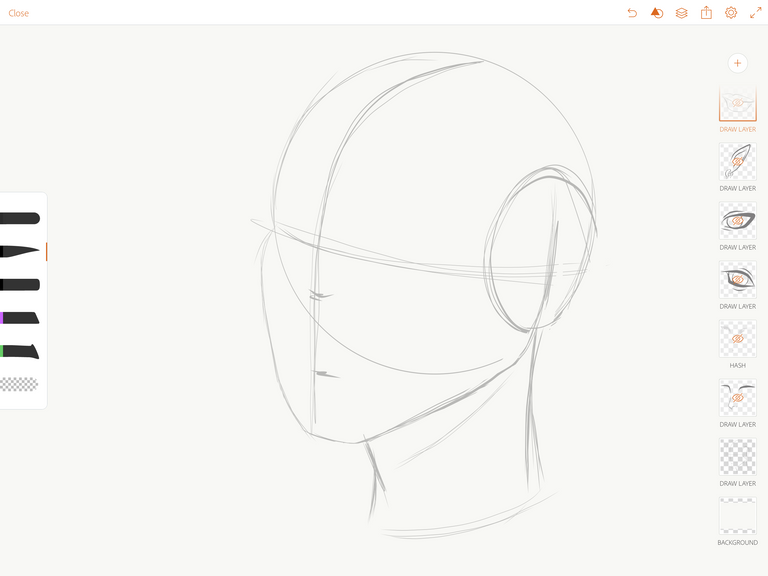
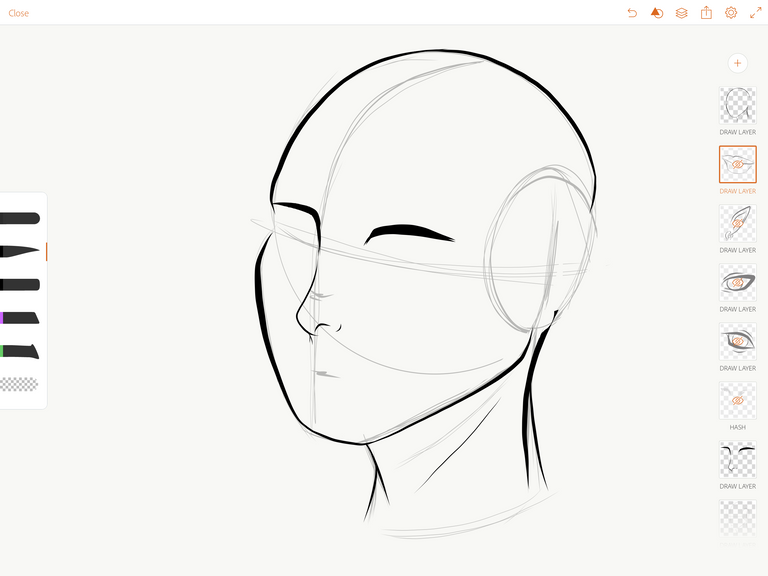
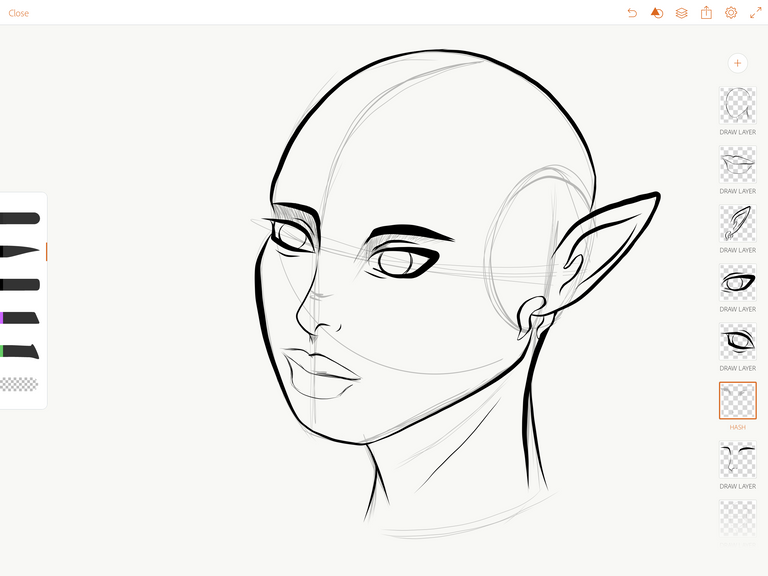
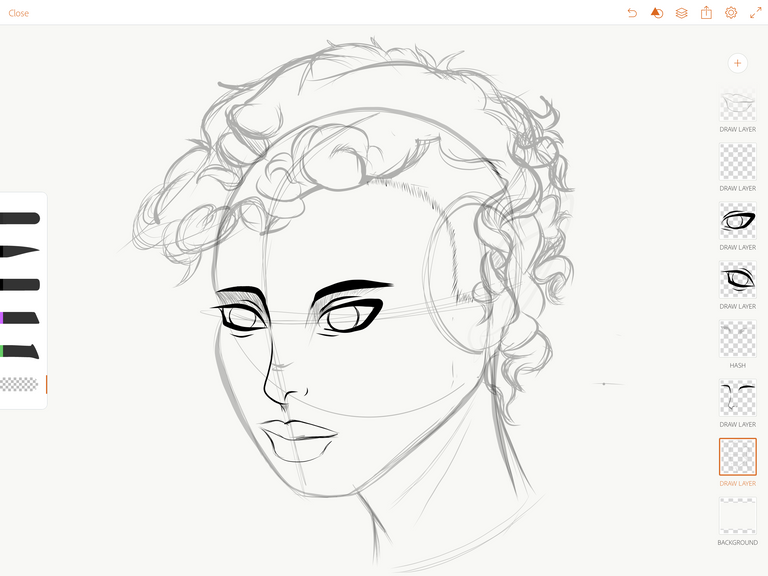
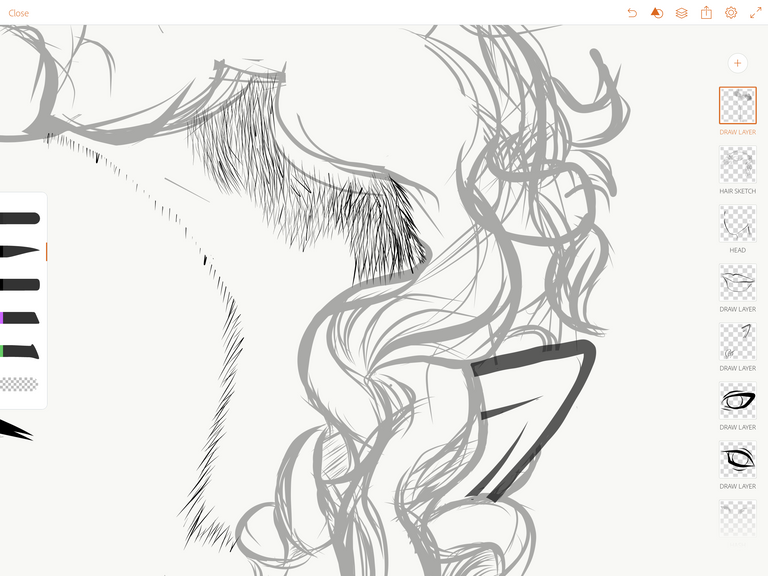
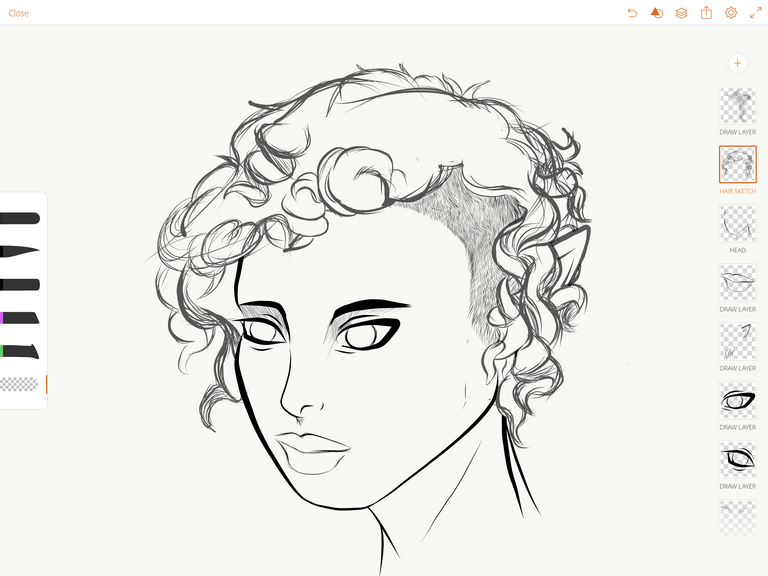
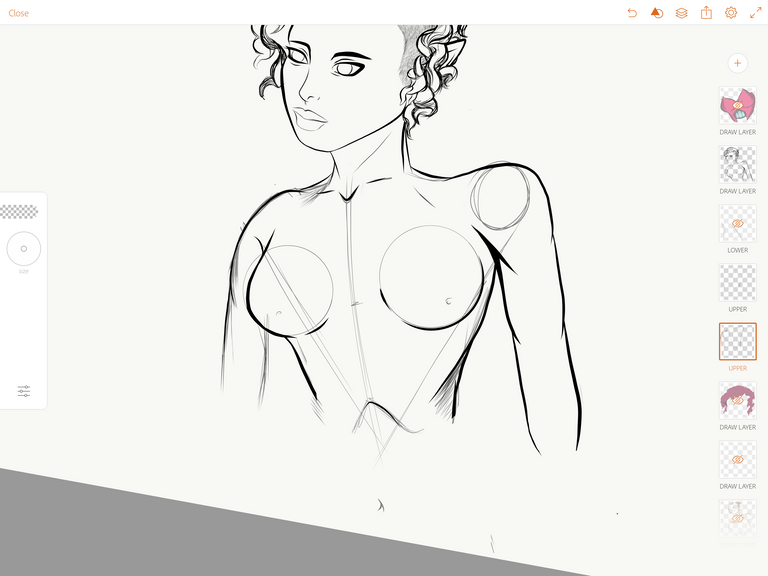
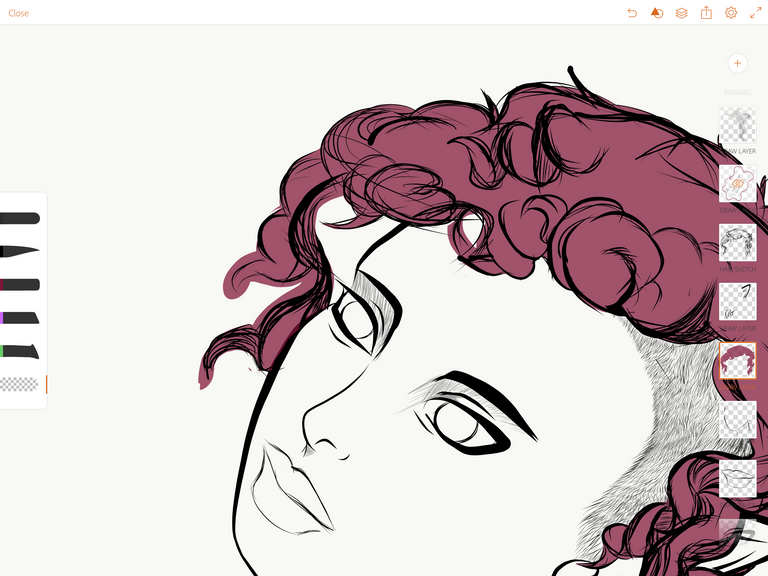
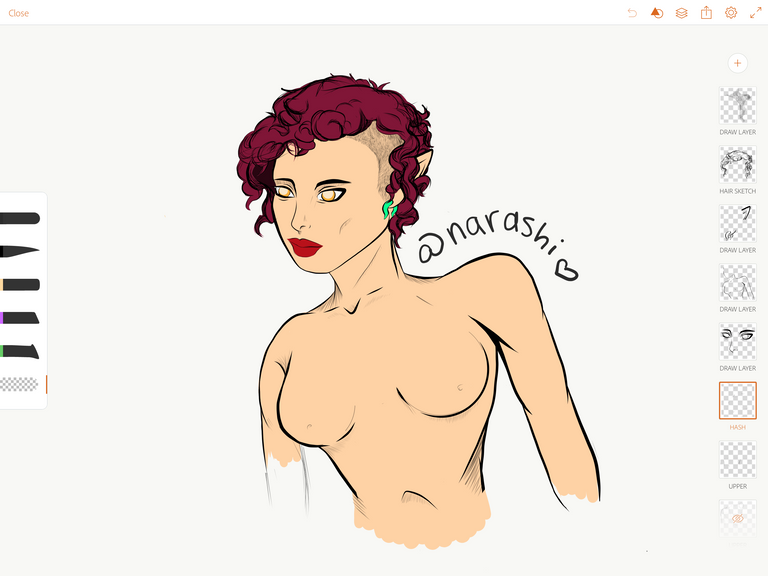
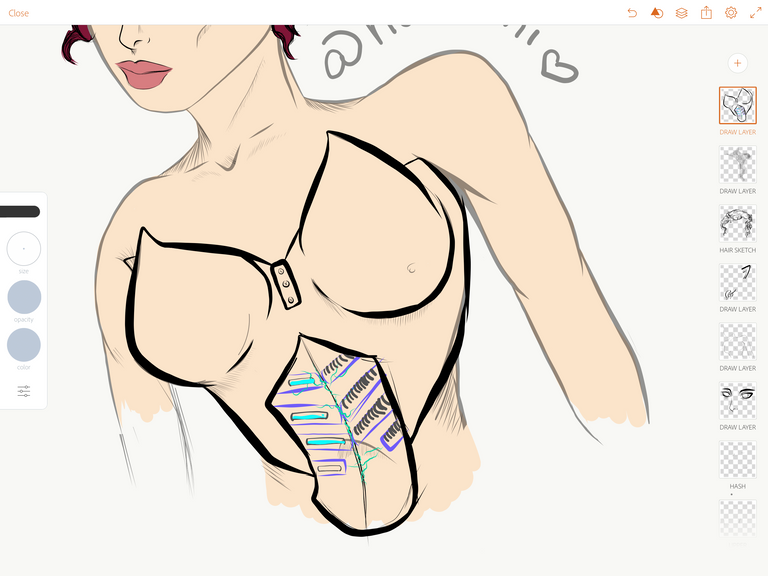
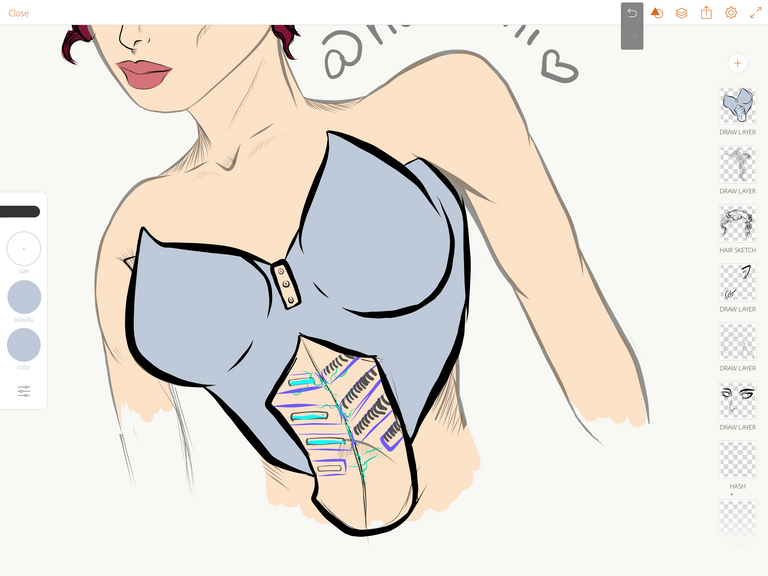
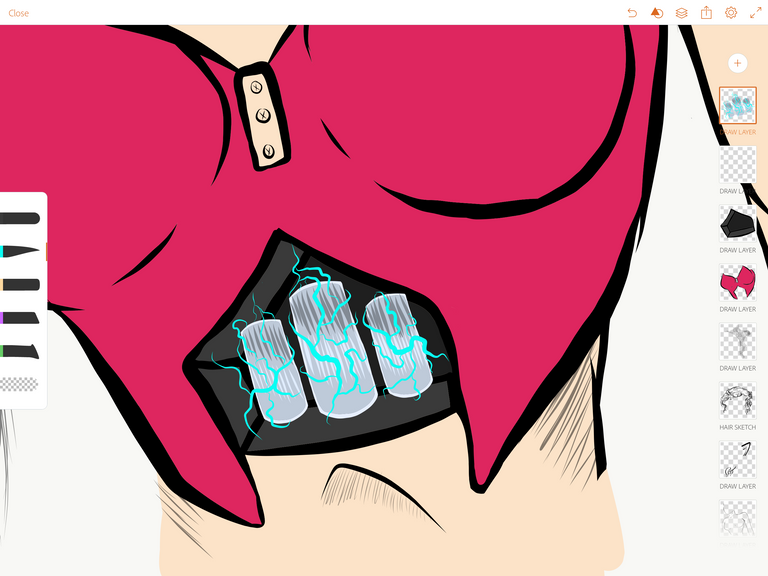
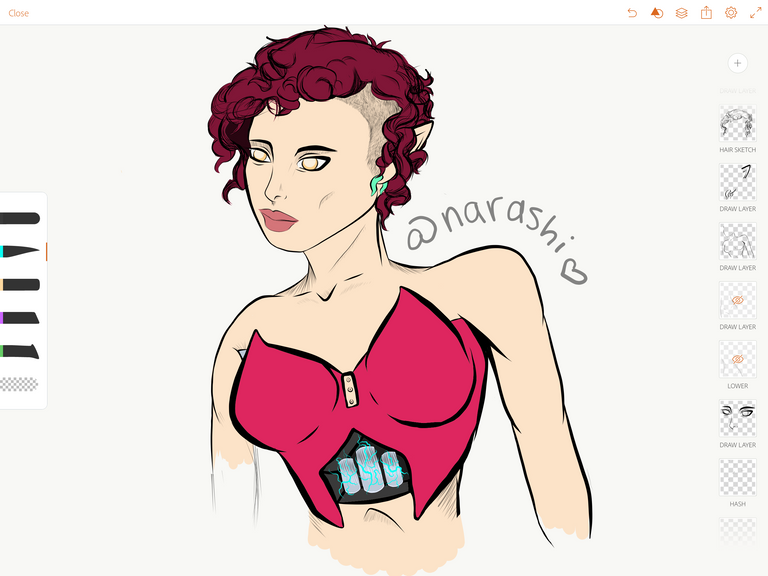

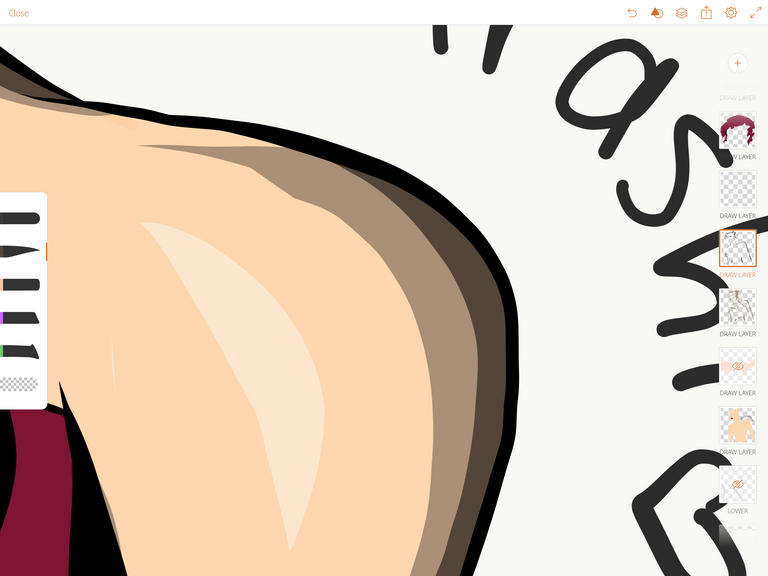
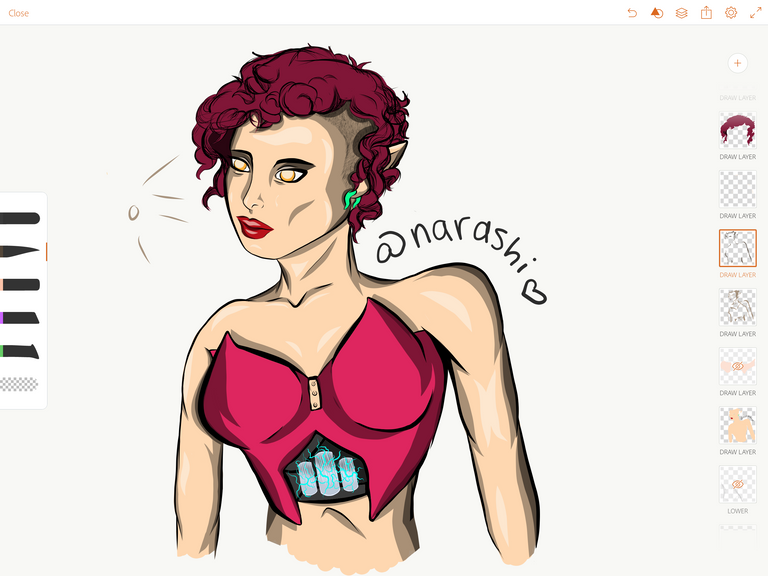
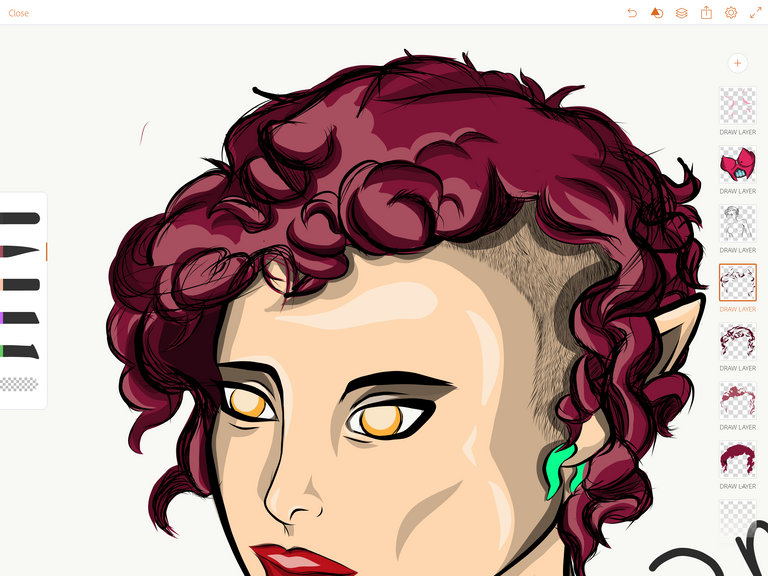
Cool, I love seeing the process
Thanks so much for stopping by to check it out :D
Lovely - well done! :)
Thanks elfypunk! Stay tuned for more content ^_^
This is great! I just started using the exact same setup and my favorite part of the app is that you can export the whole thing as a time lapse. It’s very hypnotic.
Can you really?! I wasn’t aware of that! I’m going to have to mess around and see if I can figure that one out. Is that a new feature?
Thanks for stopping by :D
I don’t know if it’s new cuz I just got the app but when you go to send to there is an option at the bottom for time lapse.
Thanks for the pointer! I'll definitely be trying this out the next time I work on a project. ^_^
Hi narashi,
LEARN MORE: Join Curie on Discord chat and check the pinned notes (pushpin icon, upper right) for Curie Whitepaper, FAQ and most recent guidelines.
Lovely - well done! :)