Good news for any of you designers who entertained the notion of dipping your toes into the field of UX/UI.
Okay, hold on. Let me start off by acknowledging that UX and UI are completely different specializations that require their own unique mentalities, work flows, and skill sets. In fact, one could easily argue with great gusto that the two roles are almost polar opposites. UX is highly analytical and encourages a cycle of criticism to improve its processes, whereas UI is a bit closer to what the typical designer is more comfortable with: primarily, making things look cool or pretty.
The way I see it, the UX (User Experience) professional is mostly concerned with making the user experience intuitive and productive. They conduct research, collect/analyze data, compile user feedback, and love to look at flow charts. They sink their teeth into the meat of how the product should FUNCTION.
In contrast, the UI (User Interface) professional is mostly concerned with making the interface engaging and delightful. They immerse themselves in creating a library of eye-catching elements that support the branding, theme, and purpose of the product.
One leans more towards the right side of the brain, and the other leans more to the left side of the brain.
And...you know what? I'm babbling. This isn't the point of the post!
I'll have to remember to continue this line of thought in a future post. In the meantime, let's get back to the topic at hand.
Whether you're a UX person who wants a quick wireframing solution or a UI person who wants to pump out new designs for web or mobile applications, Adobe XD is a software application that helps you do exactly these things.
And now it's FREE!
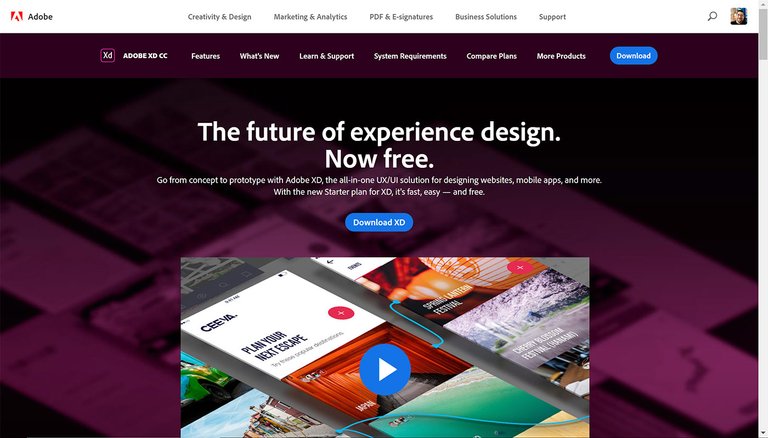
A couple of days ago, Adobe announced that it was making XD available for free. The ever-growing list of features would all be available for anyone who wants to test their skills in this program that has been growing more robust with each update. The only limitation appears to be that the Free version only allows one Design Specs and one Prototype share link at a time.
What does that mean? Well, it's actually pretty cool. Once you have completed your design, Adobe XD allows you to create and share a Design Specs link to the developers constructing the app or website. When they click on the link, the developer is navigated to a page that shares RGB values, margins, padding, fonts, sizes, etc. Everything they need to start putting your vision together.
The Prototyping link is even cooler. Adobe XD lets you link screens together by adding transitions to the elements on the screen. When someone clicks on the Prototype URL that you've shared with them, they'll be able to interact with your concept almost as if it was a working product.
The free version of XD forces you to delete the old link of a past project to create a new link for the current project, but hey--it's free! It's definitely good enough to get your feet wet.
Here's the plans available, including what you get with the Free version:
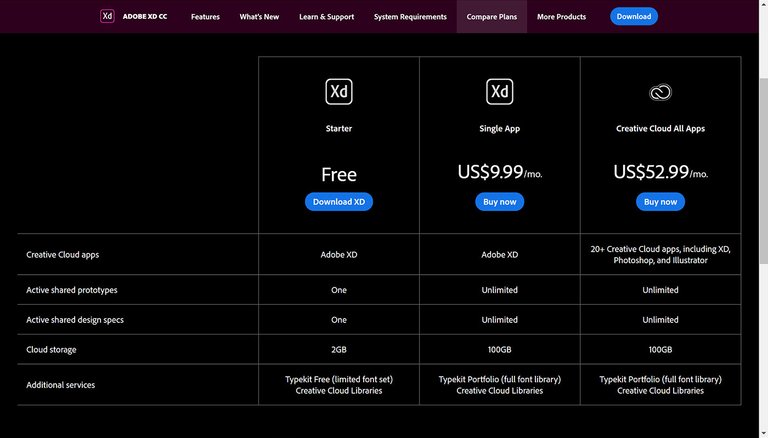
Once of the best things about XD is how easy it is to use. Unlike other Adobe products, the interface is extremely minimalistic, uncluttered by the usual windows, panels, trays, menus, sub-menus, and icons.
It's clean. It's simple. It's easy to just start designing.
I wanted to give you guys an example of the interface, so I tossed together this concept for a Steem-based log in screen for an iPhone X.
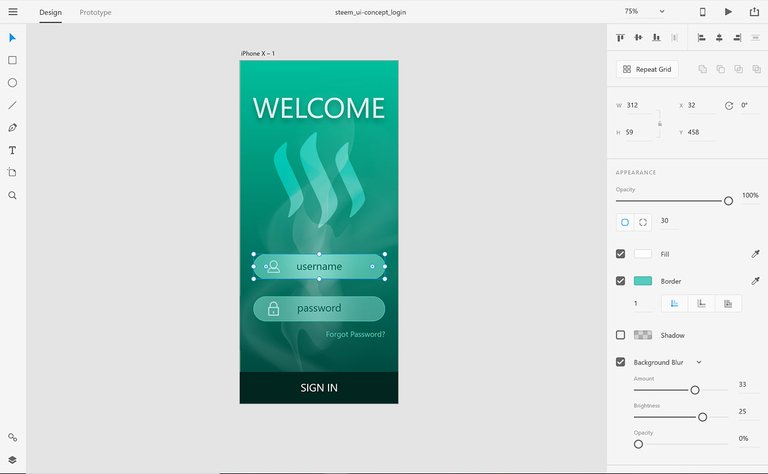
Once you create a screen, XD allows you to save it to a Creative Cloud library or export it as a JPG, PNG, SVG, PDF, whatever.
If you want to create a mockup of your concept to use on a website, a presentation, or some marketing materials...no problemo! Drop your screen into Photoshop. Add some razzle-dazzle.
Toss in a pinch of unicorn glitter.
There we go! Now we have a presentable image for some potential Steem project.

So what are you waiting for? Go see if you have what it takes to start designing something cool for your next team project! Or maybe just build a portfolio with experimental concepts that pave the way to a new and fulfilling career.
You can download the application from Adobe's official XD website:
https://www.adobe.com/products/xd.html
Enjoy.


You got a 21.44% Upvote and Resteem from @ebargains, as well as upvotes from our curation trail followers!
If you are looking to earn a passive no hassle return on your Steem Power, delegate your SP to @ebargains by clicking on one of the ready to delegate links:
50SP | 100SP | 250SP | 500SP | 1000SP | 5000SP | Custom Amount
You will earn 80% of the voting service's earnings based on your delegated SP's prorated share of the service's SP pool daily! That is up to 38.5% APR! You can also undelegate at anytime.
We are also a very profitable curation trail leader on https://steemauto.com/. Follow @ebargains today and earn more on curation rewards!
And if you don't want to be tied to Adobe, you can use Gravit or Figma or Lunacy, all free.
Great alternative options!
Seems cool, I've necver heard of this. I'll check it, tnx for sharing tho XD
excellent i have resteemed this post !
Thanks!
you are welcome !
You got a 42.28% upvote from @upmewhale courtesy of @nateaguila!
Earn 100% earning payout by delegating SP to @upmewhale. Visit http://www.upmewhale.com for details!
its very good news for me. thanks for share.
No problem!
Excelent post, congratulations @nateaguila
One of the best things about XD is how easy it is to use. Unlike other Adobe products, the interface is extremely minimalistic, uncluttered by the usual windows, panels, trays, menus, sub-menus, and icons.
It's clean. It's simple. It's easy to just start designing.
Woe greet news
This is amazing, want to try it right now!
Ho thanks am doing graphics and am going to try it, let 1st down load it,, Any way thanks.
Cool, tell me how you like it!
Omg!Great offer
Wow Great news! Thank you for the information.
@nateaguila good stuff!
good news
good news..thanks for share