Dear Steemians, I'm in a good mood and today is your lucky day...
I always wanted the sets of Japanese brushes for Illustrator. So I can make interesting graphics and letters with my own hands. Luckily PRObrush produced such and I couldn't resist not to buy them few days ago. Today I cannot resist not to share it with you.
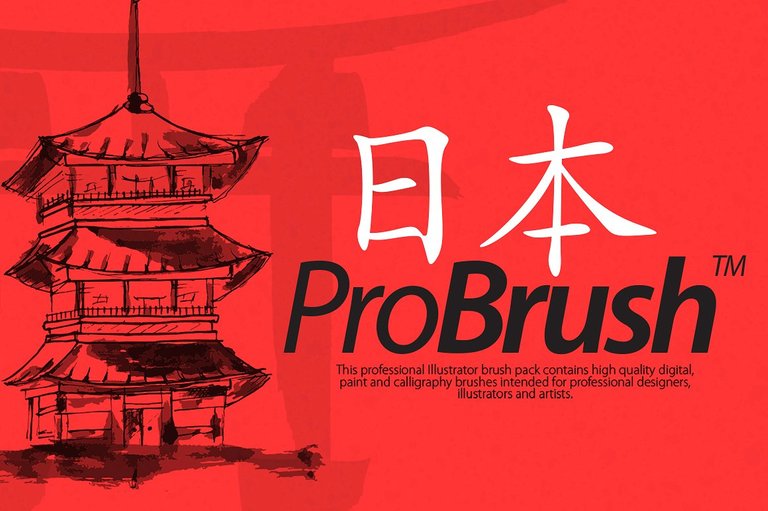
With them you can create these kinds of digital images that can scale to just any size print you want.
Isn't that great?
It works with Illustrator from CS3 and above. For all those who wonder or do not know, Illustrator is an Adobe program for creating digital images, logos, drawing, etc.. you can create even some flyer or poster, vector images and so.
I love that program so much. I love Photoshop too, but vector graphics is even more cool.
Now This
If you are not familiar with the program, don't worry. Luckily there is a set of lessons for FREE currently on udemy for Illustrator. You can access it here. But be quick because that free offer ends up in two days.
Or even if you are more eager to study Photoshop, Illustrator and Indesign, there is a wonderful and huge discount for all three studies in here. I think you get even certificate in here. It's only 39$ what was almost 1200$ so I believe it is a great chance if you want to develop as an designer or digital artist.
Beautiful Brushes
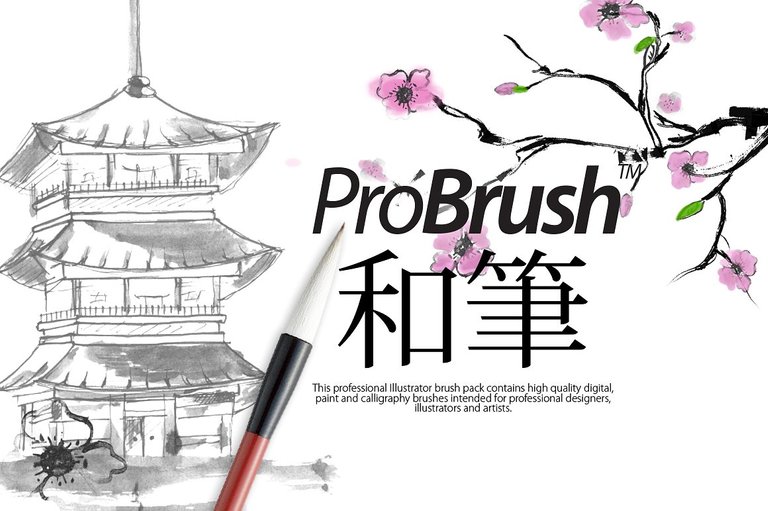
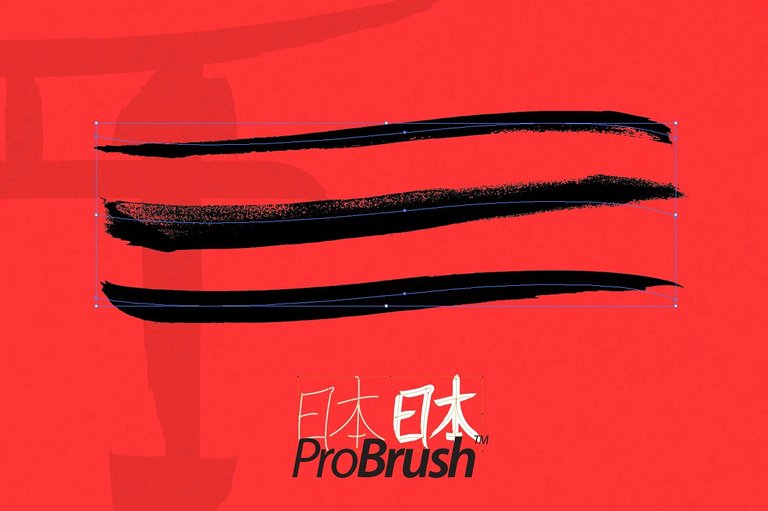

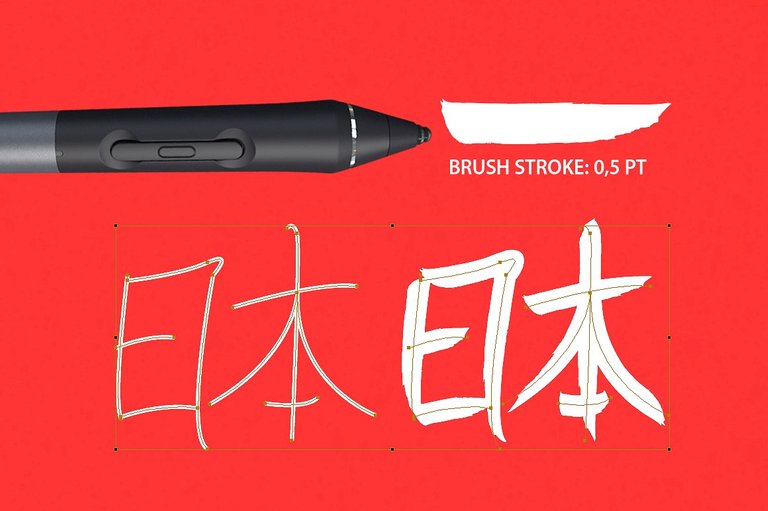

I already tried it out and you can easily play with all brushes provided in three sets. I'm in love with them so much that I just said, ok this is something I really want to share with my artistic fellow steemians. So here it is as my gift to you - link.
Instal Brush
In case you already have illustrator, but don't know how to instal brushes this is the process. Copy and paste your new brush library into one of the folders in the Illustrator preset folders, found in your system here: Adobe Illustrator (Version) > Presets > (Language) > Brushes > (folder).
Just make sure you put brushes you downloaded from me into one folder and name it Japan Brushes and copy it like that.
Because after you will access it from Illustrator by going to Window > Brush Libraries.
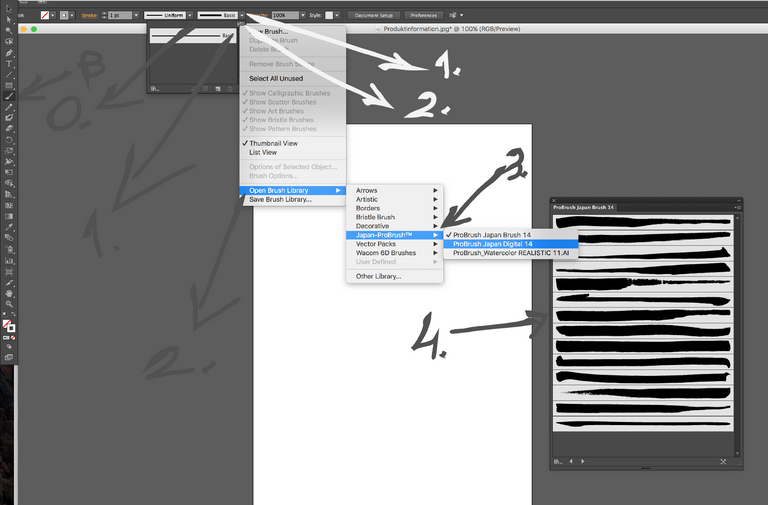
Or like this.
There you go my fellow Steemians! Hope you will enjoy new brushes just like I am.
Stay tunned for more cool stuff from art, film and design world!
Yours Omarrium
Thank you very much @omarrium. Upvoted & resteemed
have fun! And thank you too! :)
This is great!:)
😊
Always useful @omarrium. Thank you.
As always dear and kind photo-trail :)
thanks for this but. my painting is like

hahahha that reminds me actually how my cat dipped her paws into paint and painted all over house while I was chasing her. Good to remember that hahha
Very cool! Im excited to see more.
:)
click here!This post received a 4.5% upvote from @randowhale thanks to @omarrium! For more information,
Fantastic!
Enjoy it! I been drawing with it all last night its amazing what all you can do with it!